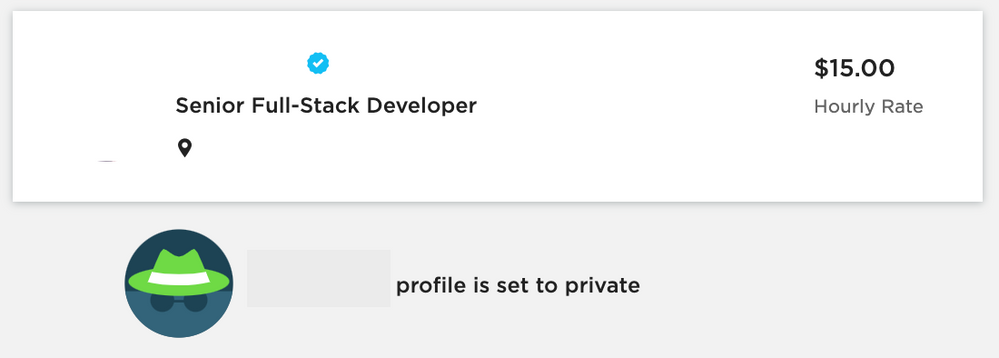- Subscribe to RSS Feed
- Mark Topic as New
- Mark Topic as Read
- Float this Topic for Current User
- Bookmark
- Subscribe
- Mute
- Printer Friendly Page
- Mark as New
- Bookmark
- Subscribe
- Mute
- Subscribe to RSS Feed
- Permalink
- Notify Moderator
Apr 21, 2020 10:13:17 PM by Uysim T
What is the purpose of setup member to private?
I have set some of my member profile to private or upwork user only. But I still see all of them on my Agency profile. So I am sure what set it to private or upwork user only mean?
Solved! Go to Solution.
- Mark as New
- Bookmark
- Subscribe
- Mute
- Subscribe to RSS Feed
- Permalink
- Notify Moderator
Apr 24, 2020 02:03:05 AM by Avery O
Hi Uysim,
I would like to expound on what Goran has shared. Your agency freelancer's profiles will still be listed as members of your agency even if their profiles are set to private. However, if a client tries to access their profile, they will be notified that the user's profile is private.
If you don't want them listed in your agency, you can remove them from your agency's roster temporarily and then add them back anytime.
~ Avery

- Mark as New
- Bookmark
- Subscribe
- Mute
- Subscribe to RSS Feed
- Permalink
- Notify Moderator
Apr 22, 2020 01:14:38 AM by Avery O
Hi Uysim,
The visibility settings in your profile allow you to decide where and when potential clients can view your Upwork profile. In this help article, it shared the three visibility options that you can choose from:
- Public – Your profile will be visible to the entire Internet including clients, freelancers, and visitors. It’s also visible to search engines such as Google and Bing. Use this option if you want anyone with Internet access to be able to view your Upwork profile.
- Only Upwork Users – Only logged-in Upwork members can find your profile and it’s hidden from search engines.
- Private – Your profile will be excluded from the Upwork marketplace and search engines. This means clients won’t see you when they search for freelancers. People who are not logged into Upwork will not be able to access your profile via a direct link. People who are logged into Upwork and have access to your direct profile link will only be able to see your first name, last initial, title, photo, rate, city, and country.
When you said that you are still seeing the freelancer profiles that you have set to private/only Upwork users, could you please confirm if you are seeing them when you are logged in to your account, or when you click on the "View profile as client" option?
~ Avery

- Mark as New
- Bookmark
- Subscribe
- Mute
- Subscribe to RSS Feed
- Permalink
- Notify Moderator
Apr 23, 2020 02:02:36 AM by Uysim T
I can not view their profile after set to private or user only. But we the list of their profile on our agency profile.
- Mark as New
- Bookmark
- Subscribe
- Mute
- Subscribe to RSS Feed
- Permalink
- Notify Moderator
Apr 23, 2020 03:38:29 AM by Goran V
Hi Uysim,
Yes that is correct, the profile will be listed on the agency profile. But, when the profile is opened the client will not be able to view the freelancer information if their visibility is set to private. Thank you.

- Mark as New
- Bookmark
- Subscribe
- Mute
- Subscribe to RSS Feed
- Permalink
- Notify Moderator
Apr 24, 2020 12:11:10 AM by Uysim T
So why we need to set freelance to private?
To me it seem that feature is not completed. What it can help me?
- Mark as New
- Bookmark
- Subscribe
- Mute
- Subscribe to RSS Feed
- Permalink
- Notify Moderator
Apr 24, 2020 02:03:05 AM by Avery O
Hi Uysim,
I would like to expound on what Goran has shared. Your agency freelancer's profiles will still be listed as members of your agency even if their profiles are set to private. However, if a client tries to access their profile, they will be notified that the user's profile is private.
If you don't want them listed in your agency, you can remove them from your agency's roster temporarily and then add them back anytime.
~ Avery