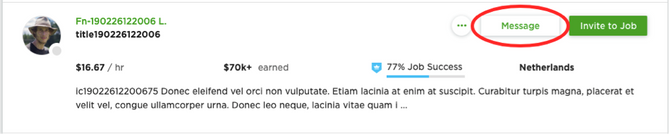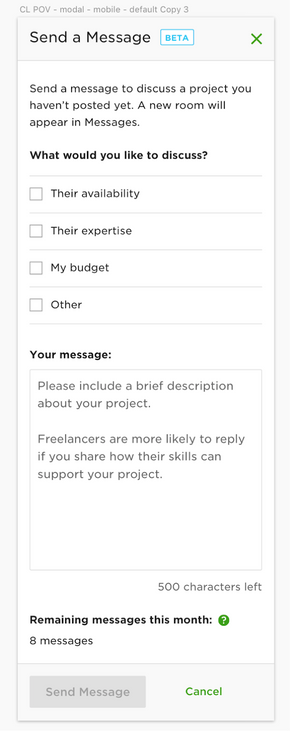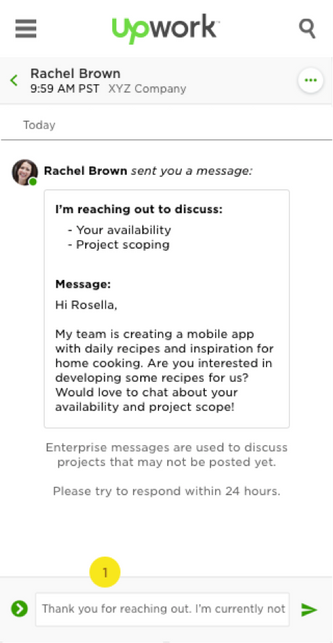Direct message before hiring
- Subscribe to RSS Feed
- Mark as New
- Mark as Read
- Bookmark
- Subscribe
- Printer Friendly Page
- Notify Moderator
This week, we will begin beta testing a Direct Message tool that allows Plus clients to reach out directly to freelancers they want to work with before they post a job.
With the experience today, clients have to post a job before they can start a conversation with a freelancer, even if they have already found someone who might be a good fit through doing a search and reviewing their profiles. With the new beta Direct Messages, clients can start a conversation with a freelancer about their project’s scope, budget, timeline, and their availability without having to post a job first.
Here’s how it will work:
(See example images below which are mockups or taken from the Enterprise experience.)
Plus clients will see a new “Send Message” button next to freelancers’ info.
When clients click on “Send Message”, they will see the Send Message form.
Once a Plus client sends a Direct Message, a 1:1 Messages room with that freelancer will be created, and clients and freelancers can access that room by going to Messages. An email will also be sent notifying freelancers that a client wants to chat about their project. In the email, freelancers will be shown the client's number of jobs posted, star review rating and total spend. See example images below taken from the Enterprise experience.
If a freelancer is not interested in speaking with the client about the project, they can ignore the Direct Message or can block the client in Messages. Ignoring a Direct Message will not affect the freelancer’s JSS/ responsiveness score or ability to be invited to jobs in the future. Blocking a client will prevent a freelancer from receiving messages and invites from the client in the future.
There is a limit on how many conversations a client can send. Plus clients are able to start 40 conversations within a billing period. This feature is already available for Enterprise and Business clients, they will continue to have unlimited access.
- « Previous
-
- 1
- 2
- 3
- …
- 8
- Next »