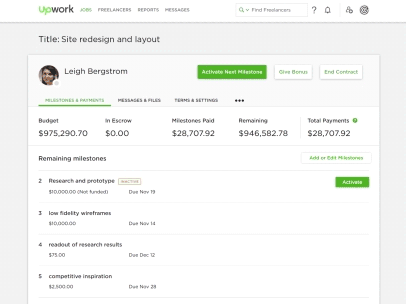Milestone Editing for Clients
- Subscribe to RSS Feed
- Mark as New
- Mark as Read
- Bookmark
- Subscribe
- Printer Friendly Page
- Notify Moderator
We are excited to announce a much anticipated improvement to Upwork’s fixed-price milestone system. Soon, clients will be able to easily add, edit and reorder upcoming milestones on active contracts.
Clients will see an “Add or Edit Milestones” button in their fixed-price contract room.
Once they click the button, they will see a screen with a list of contract milestones and can make one or multiple changes to upcoming milestones without having to submit each change individually. Clients will be able to add, edit, or delete upcoming milestones. They will also be able to reorder upcoming milestones using the drag-and-drop capability on the left side of each milestone. Clients can use the “Show changes” toggle in the upper right corner to view their work-in-progress changes.
When changes are made, freelancers will be notified via email. Each addition and/or change made to an existing contract’s milestones will be detailed in the email notification as well as in Messages.
As always, clients should communicate with freelancers and agree in advance before making any changes. Freelancers can still propose changes and additions to contract milestones and submit them to the client for review. If a freelancer had not already agreed with a change, they can use this functionality. This can be done by clicking the “Add or Edit Milestones” button in the Contract Room. We hope with the additional functionalities for clients, this will continue to improve the contract management experience.
- « Previous
-
- 1
- 2
- 3
- Next »
You must be a registered user to add a comment. If you've already registered, sign in. Otherwise, register and sign in.