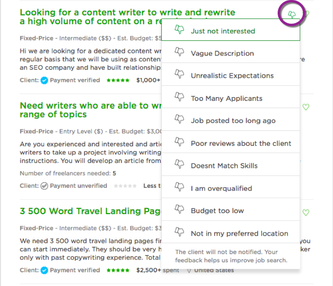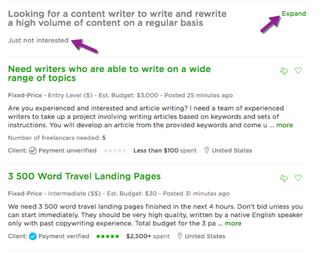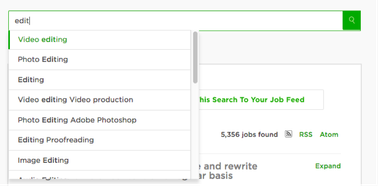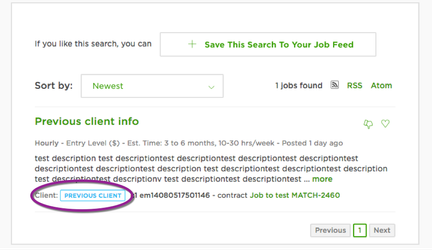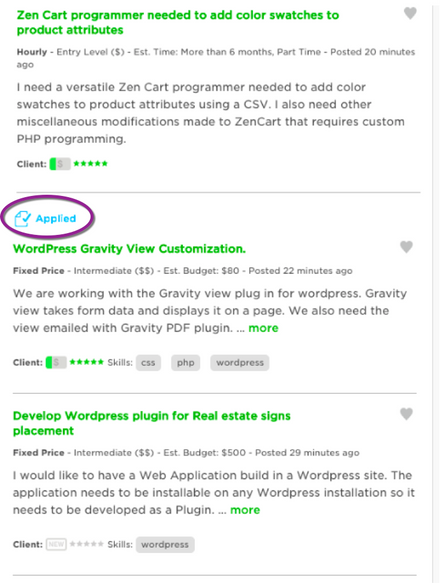New Features in Job Search
06-17-2016
12:09 PM
- Subscribe to RSS Feed
- Mark as New
- Mark as Read
- Bookmark
- Subscribe
- Printer Friendly Page
- Notify Moderator
As Tam announced previously, he and his team have been working hard to make improvements to your Job Feed and the Job Search functionality. We’re here to announce some improvements see today and others arriving in the coming weeks.
New Features:
- New thumbsdown option which will minimize jobs on your Feed.
How it works: By pressing the thumbsdown you can select a reason you want to minimize the job, the job will then collapse, displaying your reason and the font will change to grey. By clicking expand you can view the job again and re-click the thumbsdown to add it back to your Feed.
Example: - Autocomplete in Job Search.
How it works: when typing in the search field, searches will autocomplete with words and phrases to help you select an option.
Example:
Upcoming Features:
-
- New search filters: We know this is a long awaited feature that many of you have chimed in on! In the coming weeks you will have the ability to:
- filter by verified payment method.
- filter by jobs posted by previous clients.
- “Previous Client” badges: With this functionality you’ll be able to tell right away whether or not you have worked with a client in the past, by seeing a badge on the job tile signaling a “previous client.” Here’s an example of what it’ll look like:
- “Applied” badge in Job Search results: When performing new job searches, you’ll see an indicator that highlights for you jobs for which you’ve already submitted a proposal/responded to an invite. Note, this will also show if you’re in an agency and one of your agency members have applied.
14 Comments
- « Previous
-
- 1
- 2
- Next »