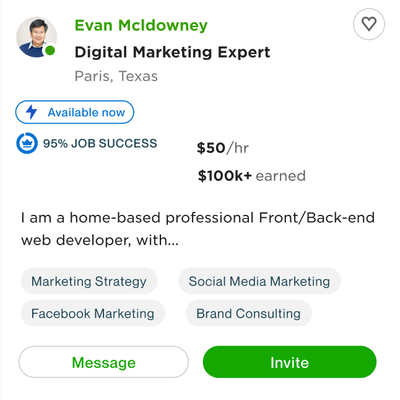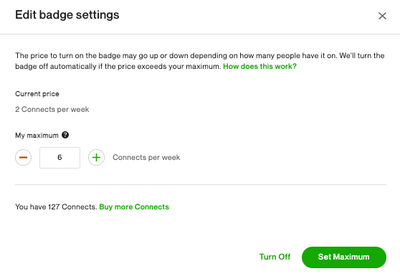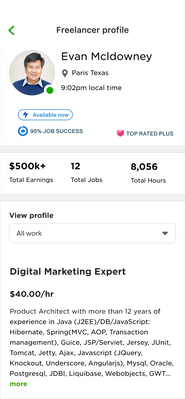Show clients you’re available to work right now with the availability badge
- Subscribe to RSS Feed
- Mark as New
- Mark as Read
- Bookmark
- Subscribe
- Printer Friendly Page
- Notify Moderator
We’d like to share that we will be testing out a new availability badge as a beta feature that will be released to a small group of users. Depending on the outcome of the test and feedback we receive, we may expand this more broadly in the coming months. If you are a freelancer that’s frequently invited by clients to apply to jobs, are currently open to more invitations and ready to start work right away, we expect this badge will be a good tool to help you control your workflow and manage your time when you’re ready to take on new clients.
What is the availability badge?
The availability badge is designed to provide talent with greater control over their invitation flow and ability to more easily communicate to potential clients that you are available for projects right now. You can choose to add an availability badge to your profile using Connects to more accurately signal when you become more or less available for new work.
The availability badge helps you to actively advertise your availability and helps clients start projects faster by seeing which pros are ready to take on more work.
Why is this feature being introduced?
The availability badge was created to help talent better communicate their availability and allow clients to quickly see which freelancers have indicated in real-time that they’re ready to take on more work. The goal is to enable everyone on the platform to save time and get projects going faster so everyone can get more work done efficiently.
How it works
To add the blue availability badge, you’ll use Connects. The goal of charging Connects is to ensure the badge is used only when talent is truly open to taking on new projects and clients. This way, both talent and clients are able to take more control over their workflows. Some key features:
- Turn the badge on and off as needed to better control communication about when you’re ready to take on new projects and clients.
- Only pay for the badge as long as you have it turned on. If you turn off the badge, you will no longer be charged Connects. Likewise if your Connects balance runs out, the badge will also turn off.
- Set the maximum number of Connects per week you’d like to use on the badge. This allows you to take control over when the badge should be turned off automatically by our system. Tell us the maximum number of Connects you’re willing to pay to display the availability badge, and if the market price for the badge exceeds your maximum, our system will automatically turn off your badge. If the badge price drops below your stated maximum and you want to have the badge on, you will need to go back to your profile settings and turn the badge on.
- During testing, the price will not change more than once per week.
The price of the badge may fluctuate as the feature is more broadly released, based in part on the demand for the badge:
- If more freelancers add the badge, more Connects will be required to turn the badge on and keep it on. If fewer freelancers are using it, fewer Connects will be needed.
- The fluctuation is to ensure that market demand drives the cost. While you have the badge on, 1 Connect will be deducted from your balance at a time. Depending on the weekly price of the badge, the frequency of these 1-Connect charges will vary.
- If the weekly price of the badge goes above your max price, then the badge will automatically turn off and you will stop being charged. If the weekly price of the badge does not go above your max price, you will be charged the new price until your weekly maximum is reached or you turn off the badge. Visit our Help article for pricing examples.
How is this different from the existing availability setting?
Turning on the availability badge is a way to use your Connects to get more work when you need it. Unlike current availability settings, which only allow talent to set their hours of availability, when you have the availability badge turned on:
Clients will see your availability badge in search results, recommendations, and on your profile, and will know you’re ready for new work (see image below). Think of it as a way to help market yourself through search results!
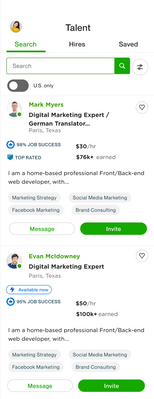
While the availability badge will be visible in search results, it will not, however, improve your rank results. Because of this, it is currently recommended for freelancers who are frequently asked by clients to apply to jobs, are currently open to more invitations, and are ready to work right now.
|
To turn the availability badge on:
|
For more information, please visit our Help article.
Please share your feedback with us as we continue testing so we can understand your experience, expectations, and ideas and help you get more work in the marketplace.