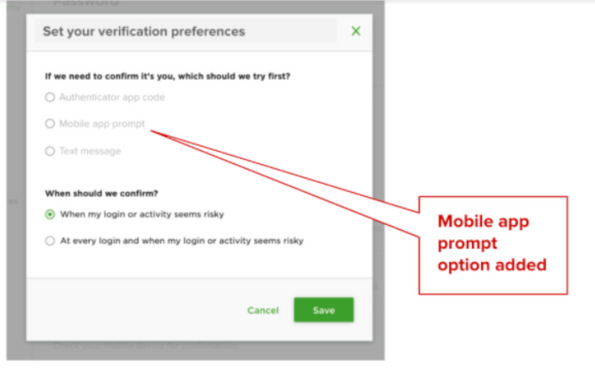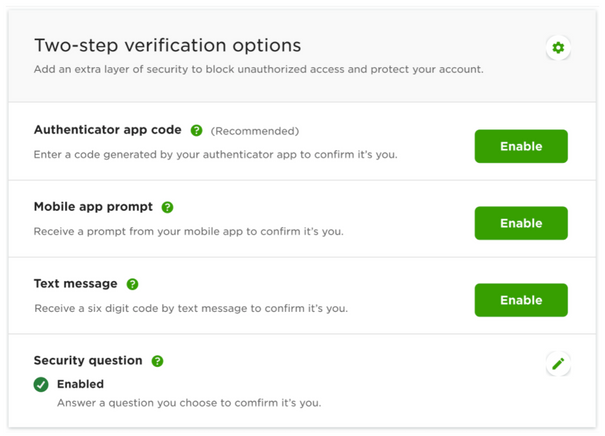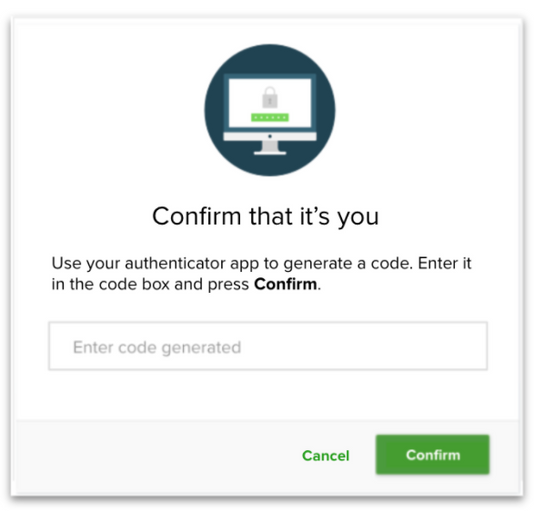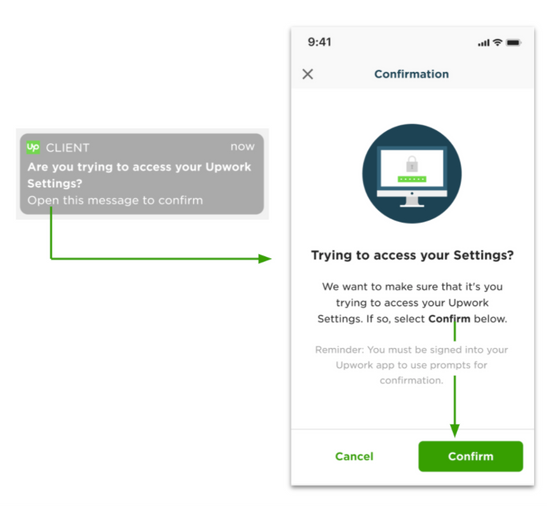Two-Step Verification Updates
- Subscribe to RSS Feed
- Mark as New
- Mark as Read
- Bookmark
- Subscribe
- Printer Friendly Page
- Notify Moderator
Update: In January 2021, we will be releasing Upwork mobile app prompts that you can enable as another way account security measure. See updated information and screenshots below.
In 2017, we introduced two-step verification to all freelancers and clients at login as an additional account security measure. Two-step verification helps prevent unauthorized access to accounts by adding an extra layer of security when you need it most.. In 2017 the only two-step verification option we offered was entering a unique code sent by text message after entering your password at login. Since then, we heard your feedback around two main themes, you wanted more control over when you are prompted for extra verification, and you wanted more options for how you can verify.
In response to your feedback, we gave you the option to be prompted to “verify it’s you” at every login earlier this year, along with our verifying whenever we saw risky or abnormal activity. Because we know that receiving a verification code by text message is not always convenient or reliable, we’ve introduced more verification options.
What has changed:
In the first half of this year, we gave you more control around when you’d be challenged to verify, and we added a new way for you to verify (using an authentication app). Starting in January 2021, we’ll have yet another way for you to secure your account when we introduce mobile app prompts for verification.
In your Password & Security Settings, you will be able to choose from any of the following verification options: text message verification, using an authentication app, or via new mobile app prompts. You can still set your preferences to be prompted to verify at every login, or leave the default setting, which is to be prompted whenever we see risky activity.
To enable authenticator verification, text message verification or mobile app prompts, you will go to Settings › Password & Security and choose Enable next to the verification method you prefer.
Note: You must first have a security question enabled before enabling the other security settings
How it works:
Two-step verification means verifying “it’s you” in two steps. The first step is always to enter your password, the second step is to complete an additional action like answering a security question, entering a code sent to your phone or generated by your authenticator app, or confirming a prompt from your Upwork mobile app (NEW).
When prompted, you simply follow the instructions to answer a question, enter a code, or open a prompt to “confirm it’s you”.
Open a prompt to your phone and confirm it’s you in the Upwork mobile app
Note: You must stay signed into the mobile app to use mobile app prompts for verification. If you sign out of the Upwork app we’ll use an alternative method for verifying that “it’s you” at your next login.
For those of you unfamiliar with authenticator apps, they are a type of application that is usually installed on a smartphone that generates a 6-8 digit passcode every 30 seconds. This is a standardized method for generating a regularly changing code that is shared between Upwork and your phone; no one else. You can choose from many different (and mostly free) authenticator apps for your mobile device. Google Authenticator is a popular app that is available in both the Apple and Google Play stores.
If you would like to use our new mobile app prompts for verification, you must first download the Upwork app from either the Apple and Google Play stores. You can find more information on all the Upwork mobile apps here.