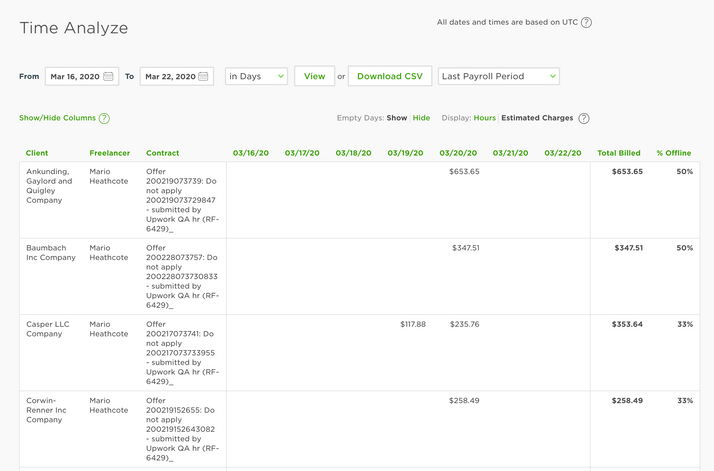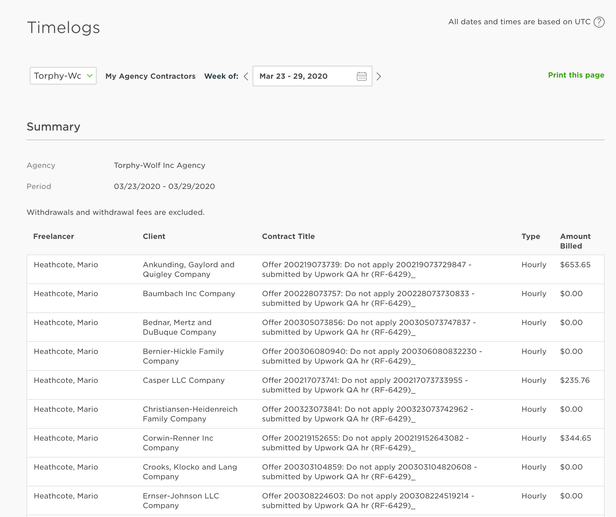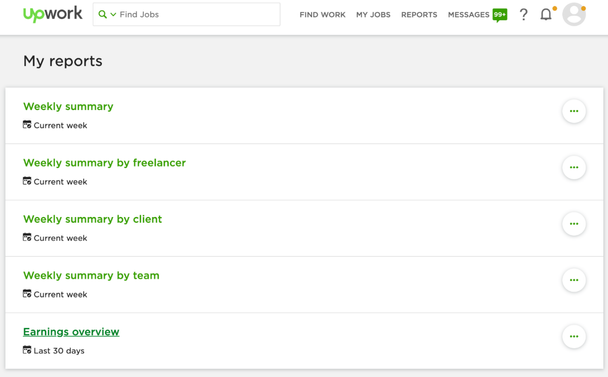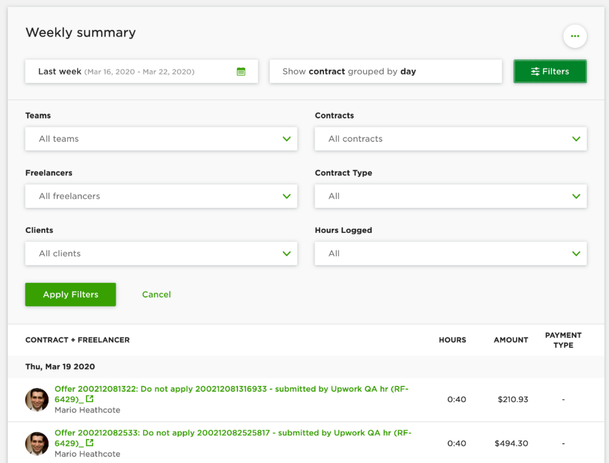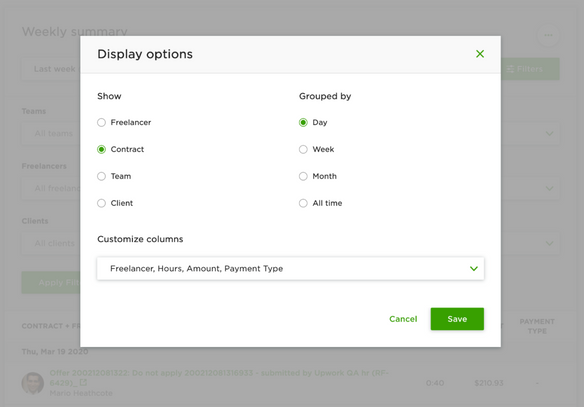Updating Agency & Freelancer Reports
- Subscribe to RSS Feed
- Mark as New
- Mark as Read
- Bookmark
- Subscribe
- Printer Friendly Page
- Notify Moderator
To streamline the information available in your Reports tab, we’re consolidating the nine different reports agencies and freelancers use to track data, into one single report that will house all hourly and fixed-price contract data. The new consolidated report called My Reports, will be available to all users via Reports > My Reports, and will include the same data that’s available to you today, but now in one customizable view and with additional richer data.
The My Reports page has greater filtering abilities and introduces customizable column options which will allow all users, Basic and Plus, to further customize display preferences and access a greater variety of data on a single page. This includes richer fixed-price and hourly contract data, and new Payment Type and Payment Description filters. Along with more prominent features like the ability to discern between manual, active, and exceeded hours (when hours run over the weekly limit contact limit set by a client). As well as several advanced filtering options for Plus members like the ability to filter by Milestones and months. And new Agency Plus filters to separate data by Clients and Teams.
OLD View:
NEW View:
For Freelancers, My Reports will house all of the data from: Timesheet Details, Time Analyze, Timelogs, and Weekly Timesheet reports, into a new consolidated view. Your other reports will stay the same. This means you will still be able to access Overview, Lifetime Billings by Client, Connects History, Transaction History and Certificate of Earnings directly from the Reports tab as you currently do.
For Agencies, My Reports will house all of the data from: Timelogs, Weekly Agency Timesheet by Freelancer, Weekly Agency Timesheet by Client, Agency Timesheet Details and Time Analyze reports. Agencies will also have access to the Earnings Overview and Weekly Summary by Freelancers reports. The other reports, Transaction History, Lifetime Billings by Client and Connects History will remain as they currently are.
Users on the Freelancer and Agency Basic membership plan will have access to the same data they have today along with some additional data and options but will need to upgrade in order to access a few advance filtering options.
The new My Reports page will be rolling out this week and is mobile-ready. They will also be fully accessible through the Upwork Freelancer app soon. The reports that were consolidated will be retired in the coming months.
Let us know if you have any questions.
- « Previous
- Next »