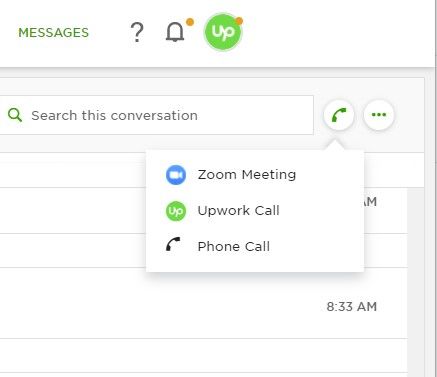We and selected third parties use cookies or similar technologies for technical purposes, to enhance site navigation, analyze site usage, assist in our marketing efforts, and for other purposes as specified in the Cookie Policy.
Page options
Article Options
- Subscribe to RSS Feed
- Mark as New
- Mark as Read
- Bookmark
- Subscribe
- Printer Friendly Page
- Notify Moderator
© 2015 - 2024 Upwork® Global Inc.