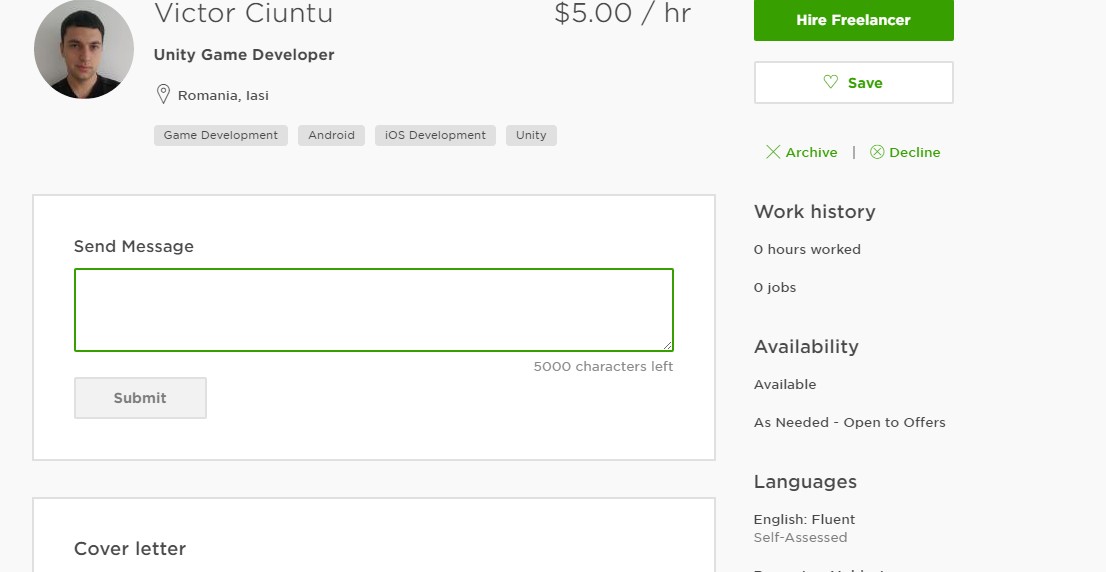- Subscribe to RSS Feed
- Mark Topic as New
- Mark Topic as Read
- Float this Topic for Current User
- Bookmark
- Subscribe
- Mute
- Printer Friendly Page
- Mark as New
- Bookmark
- Subscribe
- Mute
- Subscribe to RSS Feed
- Permalink
- Notify Moderator
Mar 1, 2016 02:51:26 AM by Amy M
Attaching files to applicants
Hi,
Is it posible to send files to job applicants?
I´m quite new in Upwork and I have just posted my first jobs. For one of them I have a number of applicants and I want to send to a few of them a file with details of the job for them to give me a fix price.
Is it posible to do this?
I´m typing them a message but I cant seem to be able to attach a file.
Many thanks,
Enrique
- Mark as New
- Bookmark
- Subscribe
- Mute
- Subscribe to RSS Feed
- Permalink
- Notify Moderator
Mar 1, 2016 03:03:52 AM by Irene B
Enrique,
In the space provided to type messages, you will notice, on the right, what looks like a 'clip'. If you click on it, you are given the option of attaching a file.
Hope that helps.
- Mark as New
- Bookmark
- Subscribe
- Mute
- Subscribe to RSS Feed
- Permalink
- Notify Moderator
Mar 1, 2016 03:37:50 AM Edited Mar 1, 2016 03:38:16 AM by Vladimir G
Hi Enrique,
I see you already sent a few attachments to a couple of freelancers, let me know if you have additional questions.
Irene, thanks for sharing instructions about attaching files to messages and helping Enrique out.

- Mark as New
- Bookmark
- Subscribe
- Mute
- Subscribe to RSS Feed
- Permalink
- Notify Moderator
Jun 17, 2016 11:54:45 PM by Warren D
I have this same problem. I was able to send a file to an applicant who messaged me. But if I message another applicant there is no paperclip or option to send a file.
- Mark as New
- Bookmark
- Subscribe
- Mute
- Subscribe to RSS Feed
- Permalink
- Notify Moderator
Jun 18, 2016 04:02:32 AM by Vladimir G
Hi Warren,
I see you were able to send a file to the freelancer you invited to your job post. The freelancer you copied in your post wasn't invited and you need to initiate contact with them in order to start communicating, and be able to exchange files.

- Mark as New
- Bookmark
- Subscribe
- Mute
- Subscribe to RSS Feed
- Permalink
- Notify Moderator
Dec 22, 2016 02:49:35 PM by Nina M
I have the same problem. I asked for bids. i got responses. i want to send them a file to review and quote, but can't see how to attach it. i see a place for attachmetns here, but not when replying to a candidate.
- Mark as New
- Bookmark
- Subscribe
- Mute
- Subscribe to RSS Feed
- Permalink
- Notify Moderator
Dec 22, 2016 04:16:08 PM by Valeria K
Hi Nina,
Once you accept a proposal and message an applicant, a message room will be created and you should be able to communicate with the freelancer further and attach a file from that message room.

- Mark as New
- Bookmark
- Subscribe
- Mute
- Subscribe to RSS Feed
- Permalink
- Notify Moderator
Jan 30, 2018 02:04:29 PM by Jim E
?? the document needs to be transmitted first - before
the proposal is accepted - so the freelancer has
an unambiguous understanding of what is required.
what are the steps to attaching a doc o a response?
- Mark as New
- Bookmark
- Subscribe
- Mute
- Subscribe to RSS Feed
- Permalink
- Notify Moderator
Jan 30, 2018 02:35:48 PM by Ryan C
Hi Jim,
Once you've received a proposal from a freelancer or sent an invite to a freelancer, you can use the Upwork messages to attach documents for them to view and receive. To do that, please open the message you have with the specific freelancer and click on the paperclip icon on the message box to attach any documents needed for the project.

- Mark as New
- Bookmark
- Subscribe
- Mute
- Subscribe to RSS Feed
- Permalink
- Notify Moderator
Jul 25, 2018 08:34:45 AM by Wayne L
Hi Ryan, in regards to your comments below, is it correct to say that no one else but the specific freelancer I'm in the message box with can view the attached file? Thanks
"Once you've received a proposal from a freelancer or sent an invite to a freelancer, you can use the Upwork messages to attach documents for them to view and receive. To do that, please open the message you have with the specific freelancer and click on the paperclip icon on the message box to attach any documents needed for the project."
- Mark as New
- Bookmark
- Subscribe
- Mute
- Subscribe to RSS Feed
- Permalink
- Notify Moderator
May 23, 2018 06:13:44 PM by Sandra B
This is rather frustrating. How can I invite them once the job is live and they have applied (so I can message them and provide files)? I want to send files for them to quote in more detail, and definitely do not wish to HIRE APPLICANT.
- Mark as New
- Bookmark
- Subscribe
- Mute
- Subscribe to RSS Feed
- Permalink
- Notify Moderator
May 23, 2018 06:54:51 PM by Ryan C
Hello Sandra,
You can message them by going to your My Jobs page, select the job you are referring to and then select the Review Proposals tab. You will be able to see the list of freelancers who applied for your job post. Click the freelancer you want to message and then scroll down a little bit until you see a message box just below their cover letter. Hope this info helps. Thank you!

- Mark as New
- Bookmark
- Subscribe
- Mute
- Subscribe to RSS Feed
- Permalink
- Notify Moderator
- Mark as New
- Bookmark
- Subscribe
- Mute
- Subscribe to RSS Feed
- Permalink
- Notify Moderator
Oct 9, 2018 01:56:54 PM by Ricardo I
Only one of the freelancers who submitted a proposal for the job has the option to send a file. I invited her to apply. All the rest of the freelancer proposals (who were not invited) do not have the attachment option. Please fix this obvious bug. All messages regarding proposals should enable attachments.
- Mark as New
- Bookmark
- Subscribe
- Mute
- Subscribe to RSS Feed
- Permalink
- Notify Moderator
Oct 9, 2018 05:04:24 PM Edited Oct 9, 2018 05:08:48 PM by Virginia F
@c6f82133 wrote:Only one of the freelancers who submitted a proposal for the job has the option to send a file. I invited her to apply. All the rest of the freelancer proposals (who were not invited) do not have the attachment option. Please fix this obvious bug. All messages regarding proposals should enable attachments.
Can you clarify? Do you want to send attachments to all the freelancers who applied to your job? If so, you only need to initiate an interview at which time you should be able to send files to whomever responds to you. Unless I'm not understanding - but I'm pretty sure this is not a bug.
ETA: You can also include attachments in your RFP and/or a link to Dropbox or other file-sharing sites.
- Mark as New
- Bookmark
- Subscribe
- Mute
- Subscribe to RSS Feed
- Permalink
- Notify Moderator
Jan 29, 2022 10:07:48 PM by Matthew A. K
In your first message to them, you won't be able to attach a file. In your second message, you can.