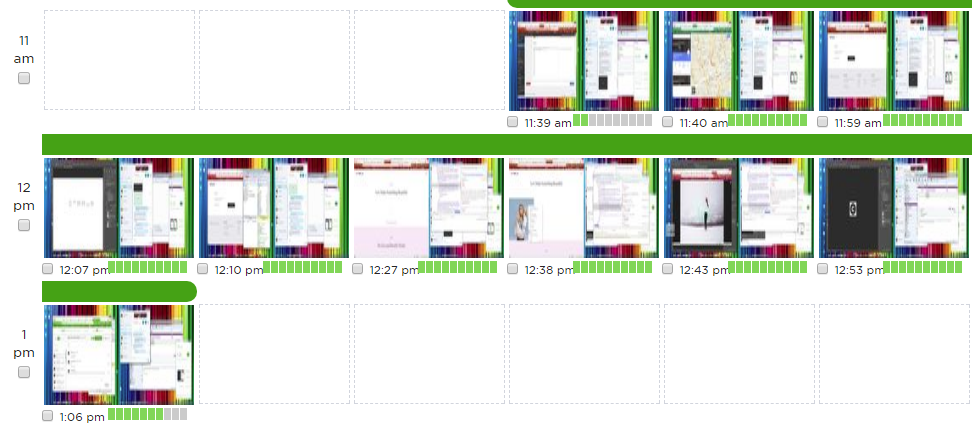- Subscribe to RSS Feed
- Mark Topic as New
- Mark Topic as Read
- Float this Topic for Current User
- Bookmark
- Subscribe
- Mute
- Printer Friendly Page
- Mark as New
- Bookmark
- Subscribe
- Mute
- Subscribe to RSS Feed
- Permalink
- Notify Moderator
Oct 27, 2015 08:15:58 AM by Solange B
Beware clients: time tracker is over charging you... like crazy!
Ok... so this is what happened. I just started my first hourly contract on Upwork (I just migrated here from Elance) so it was my first time using the tracker.
Yesterday I could see that on the real time tracker (the top part) it showed 5 minutes but below (total time for the day) it already showed 20 minutes. And believe me, I was very aware I had started 5 minutes ago...
Today I started working and I had been working for 29 minutes, when it already showed 40. So I contacted customer support. Their answer is that it charges in 10 minutes blocks, which would make sense... but there is a trick.
If you start at 11:59... you would believe it will charge another 10 minutes at: 12:09... but it doesn't! It does not track 10 minutes blocks in real time. It takes 10 minutes blocks by the clock... but this I mean:
If you start at 11:59 it already charges you 10 minutes for the block corresponding to 11:50 to 12 PM. And if you click Stop at 12:01 it charges you another 10 minutes for the block corresponding to 12:00 to 12:10... so you end up paying for 20 minutes instead of 3.
Now imagine if that happens 3 times in a day, you are already paying 1 extra hour. Now what if some one does that (not necessarily on purpose) more than 3 times a day? Which is possible...
After a long discussion, this is customer service's conclusion (literal): "It shouldn't be a big different in the time."
For you!! Because you don't have to pay for it. Imagine what this means for freelancers with the highest hourly rates!!
Also multipy this for every freelancer in the platform, working around the globe, 24/7.... it's a lot of money!!! that goes to automatic payment!
Needless to say: I have never and I'll never over-charge a client, so I'll talk to him about not using the tracker... But this is crazy!!! I'm not sure whether to laugh or cry....
- « Previous
- Next »
- Mark as New
- Bookmark
- Subscribe
- Mute
- Subscribe to RSS Feed
- Permalink
- Notify Moderator
Oct 17, 2017 07:39:12 PM by Tiffany S
@Jan H wrote:
And still no-one has any explanation of why Upwork have chosen to work in 10 minute blocks when every other time tracker bills by the minute.
I don't know the answer to this, but I assume that it is because Upwork guarantees tracked time out of its own pocket if the tracker is used appropriately. I'm not aware of any other time tracker that does that. Preventing abuse of that system requires the screen shot monitoring that Upwork employs, but it obviously can't screenshot everyone's work every minute. Verifying in ten-minute increments makes it viable to demonstrate that those are active work segments, and the randomness of the timing makes it difficult (if not impossible) to game the system.
- Mark as New
- Bookmark
- Subscribe
- Mute
- Subscribe to RSS Feed
- Permalink
- Notify Moderator
Oct 17, 2017 07:52:42 PM by Jan H
The screenshot system is fine. It takes shots at random intervals and this is a perfect solution for the client to monitor the freelancer's work.
What doesn't make sense is why the time logged is tied to the screenshots and not the start and stop button on the time tracker app.
- Mark as New
- Bookmark
- Subscribe
- Mute
- Subscribe to RSS Feed
- Permalink
- Notify Moderator
Oct 17, 2017 09:29:54 PM by Tiffany S
I don't really understand the system you're proposing. If the screenshots are disconnected from the time tracking, they're pretty much irrelevant, aren't they? For example, if a screenshot is taken at 9:14 and the freelancer is playing a Facebook game in the screenshot, would you disqualify just that minute? Or the whole time period from the previous screen shot to the next one (which could be up to 27 minutes)?
- Mark as New
- Bookmark
- Subscribe
- Mute
- Subscribe to RSS Feed
- Permalink
- Notify Moderator
Oct 17, 2017 10:17:53 PM Edited Oct 17, 2017 10:29:32 PM by John K
Jan H alluded to 'gurus', so in case there's a misconception, I'll clarify the 'guru' designation. It's given to any frequent freelancer or client contributor to the forum, and such they are not employed by Upwork (save rare exceptions such as an ex-Upwork employee) and in particular, they don't have special knowledge or insight about Upwork such as why time tracker records only 10 minute blocks. A moderator perhaps might have such information, since they work for Upwork.
"No good deed goes unpunished." -- Clare Boothe Luce
- Mark as New
- Bookmark
- Subscribe
- Mute
- Subscribe to RSS Feed
- Permalink
- Notify Moderator
Oct 17, 2017 10:51:13 PM by Jan H
No, the screenshots would not be irrelevant. They would still be recorded, but the actual start and end time from the time tracker would be used for the logged time instead of rounding to 10 minutes as per the screenshots. Then the time would be accurately recorded to the minute (like all other time trackers).
If as a client you see a screenshot with a facebook game, then you probably want to bring it up with the freelancer if it happens more than once, or if you feel you are not getting value for money.
- Mark as New
- Bookmark
- Subscribe
- Mute
- Subscribe to RSS Feed
- Permalink
- Notify Moderator
Oct 17, 2017 11:21:01 PM by Tiffany S
@Jan H wrote:No, the screenshots would not be irrelevant. They would still be recorded, but the actual start and end time from the time tracker would be used for the logged time instead of rounding to 10 minutes as per the screenshots. Then the time would be accurately recorded to the minute (like all other time trackers).
If as a client you see a screenshot with a facebook game, then you probably want to bring it up with the freelancer if it happens more than once, or if you feel you are not getting value for money.
But the issue isn't what you'd want to do as a client, is it? The time tracker/screenshots are the foundation of the Upwork payment protection system, in which Upwork pays the freelancer if the client fails or refuses to do so.
So, my question stands--would Upwork disqualify one minute of work for a bad screen shot, or the whole up to 27 minute segment between good screenshot, or...how would you propose the screenshots be used to ensure that only actual work time was paid.
- Mark as New
- Bookmark
- Subscribe
- Mute
- Subscribe to RSS Feed
- Permalink
- Notify Moderator
Oct 17, 2017 11:39:00 PM by Jan H
Ok here's an example of a work diary:
Since I don't know the exact time I started let's guess, going by the activity bar that it was 11:38 am. I finished exactly 90 minutes later at 1:08pm (pressed stop on the time tracker when it said 1 hr 30 minutes).
What Upwork could do is take the minute that I started the time tracker and add that in at the beginning as an annotation (maybe under the time in small text). Then do the same at the end. They can subtract the first time from the last time and see that the client should be billed for 1:30. Instead the client in this case was billed for 1:40 which is completely incorrect, as we had agreed on 1.5 hours of work. As previously stated, this system just makes me look greedy, stupid or incompetent. Its pot luck trying to bill a client for exactly an hour and a half.
The largest gap I see in the screenshots is 17 minutes - do you mean this instead of 27? This change would not effect how a client reviews my work using the screenshots. It would just give a far more accurate summary of how much time was actually logged. By all means round up to the nearest 10 mins at the end of the work week, but not for every instance of time tracked.
- Mark as New
- Bookmark
- Subscribe
- Mute
- Subscribe to RSS Feed
- Permalink
- Notify Moderator
Oct 18, 2017 12:14:26 AM by Vladimir G
@Jan H wrote:
What Upwork could do is take the minute that I started the time tracker and add that in at the beginning as an annotation (maybe under the time in small text). Then do the same at the end. They can subtract the first time from the last time and see that the client should be billed for 1:30. Instead the client in this case was billed for 1:40 which is completely incorrect, as we had agreed on 1.5 hours of work. As previously stated, this system just makes me look greedy, stupid or incompetent. Its pot luck trying to bill a client for exactly an hour and a half.
Hi Jan,
Please note that you can select and delete the first screenshot from your example, removing it from the Work Diary and not billing your client for it. Also, since the activity is really low, in case a clients initiates a dispute this segment wouldn't qualify for Hourly Payment Protection.
To avoid any confusion since clients are also strongly advised to review the Work Diary regularly, you can follow the steps many experienced freelancers working on Hourly jobs use and review and remove segments like the one you highlighted at the end of each session or the end of the day/week.

- Mark as New
- Bookmark
- Subscribe
- Mute
- Subscribe to RSS Feed
- Permalink
- Notify Moderator
Oct 18, 2017 12:29:01 AM by Jan H
Yup I understand that you want the clients and freelancers to do all the manual editing of the time logging because your own time tracker app is incapable of doing it itself. This is what we are all complaining about, and we still don't have any explanation as to the reason it's been built this way, unlike all other time trackers.
1. We are expected to manually edit/ review our work diary if we feel there is an error due to the time tracker app. This costs us time and money, unless we bill it to the client which is not really fair to them.
2. Even if we have finished working, we have to wait for a screenshot to be taken (and obviously we can't do something else as the screenshot can't be of someone else's work or a playing a game so we sit there twiddling our thumbs for minutes while the activity bar shows we are not doing anything which also looks bad).
3. It's advised, admittedly not by Upwork, but by contributors, that we only start time tracking at 10 minute intervals of time, which is not desirable.
There are so many problems with how this is setup and as yet, I've not seen any compelling reason why it works this way instead.
- Mark as New
- Bookmark
- Subscribe
- Mute
- Subscribe to RSS Feed
- Permalink
- Notify Moderator
Oct 18, 2017 06:10:10 PM by Tiffany S
@Jan H wrote:Ok here's an example of a work diary:
Since I don't know the exact time I started let's guess, going by the activity bar that it was 11:38 am. I finished exactly 90 minutes later at 1:08pm (pressed stop on the time tracker when it said 1 hr 30 minutes).
What Upwork could do is take the minute that I started the time tracker and add that in at the beginning as an annotation (maybe under the time in small text). Then do the same at the end. They can subtract the first time from the last time and see that the client should be billed for 1:30. Instead the client in this case was billed for 1:40 which is completely incorrect, as we had agreed on 1.5 hours of work. As previously stated, this system just makes me look greedy, stupid or incompetent. Its pot luck trying to bill a client for exactly an hour and a half.
The largest gap I see in the screenshots is 17 minutes - do you mean this instead of 27? This change would not effect how a client reviews my work using the screenshots. It would just give a far more accurate summary of how much time was actually logged. By all means round up to the nearest 10 mins at the end of the work week, but not for every instance of time tracked.
No, I didn't mean 17, because I wasn't referring to a gap between two screenshots. I was referring to the gap between GOOD screenshots, if there was a stray Candy Crush shot in the middle segment. Say, good screenshot at 8:01, Candy Crush at 8:13, good screenshot at 8:29. You have a 28 minute period during which the only screenshot showing is Candy Crush. In the current system, the client (or Upwork, if payment protection is implicated) can neatly deduct that 10-minute segment. For the third time, how would you suggest that they use the screenshots in your scenario, where bill was simply from, say, 7:55-8:35 with no blocking and no additional screenshots?
- Mark as New
- Bookmark
- Subscribe
- Mute
- Subscribe to RSS Feed
- Permalink
- Notify Moderator
Oct 19, 2017 03:21:13 PM by Jennifer D
@Jan H wrote:...
Since I don't know the exact time I started let's guess, going by the activity bar that it was 11:38 am. I finished exactly 90 minutes later at 1:08pm (pressed stop on the time tracker when it said 1 hr 30 minutes).
What Upwork could do is take the minute that I started the time tracker and add that in at the beginning as an annotation (maybe under the time in small text). Then do the same at the end. They can subtract the first time from the last time and see that the client should be billed for 1:30. Instead the client in this case was billed for 1:40 which is completely incorrect, as we had agreed on 1.5 hours of work. As previously stated, this system just makes me look greedy, stupid or incompetent. Its pot luck trying to bill a client for exactly an hour and a half.
...
I don't really get this argument anyway. If you agreed to do exactly 1 hour and 30 minutes of work, why wasn't it a fixed price contract? The hourly contract model works best for jobs where there is some uncertainty about the time required.
I frequently advise clients in this forum that they can't "agree" that a freelancer will bill some exact amount of time or hours on a contract, because that's just not how the hourly tracker is designed to work. If you want to bill $200 worth of hours, or exactly 1.5 hours, or something, then use a fixed-price contract. Even if you set a weekly limit, as soon as the work week ends the limit resets.
As others have said, on average over longer periods and longer contracts the time tracker averages out to be "fair" to both parties.
Personally as a client I hardly ever look at work diaries and virtually never discuss them with my freelancers. Because I build relationships with my freelancers built on mutual trust and respect.
- Mark as New
- Bookmark
- Subscribe
- Mute
- Subscribe to RSS Feed
- Permalink
- Notify Moderator
Oct 18, 2017 04:50:21 PM by Jess C
@Jan H wrote:Well that opened a hornet's nest...
So I have one guru telling me that it's my job to review my own time, all because the time tracker app can't log when I press start and stop. Can I bill Upwork a 10 minute block each time I have to do this please?
And still no-one has any explanation of why Upwork have chosen to work in 10 minute blocks when every other time tracker bills by the minute. It does not even out; it means employers are being overcharged for time. It also means it's very difficult to bill exactly an hour for a client without editing your work diary afterwards - frankly this just seems ridiculous for a system that prefers hourly billing over fixed contracts.
I'm only new here but mostly so far, I'm being asked to work in hourly blocks as I build up my profile. One solution given is to WAIT until on the hour or 10 minute intervals to start working. I can't believe this is being suggested as a viable fix. This isn't how freelancing works.
You have a choice of working hourly contracts and dealing with the tracker, or working fixed price contracts and dealing with escrow. If you want to work on this platform, you can't expect it to be tailored to your needs, and your needs only. That is how freelancing works on a platform like this. If you don't want to deal, then don't use Upwork.
- Mark as New
- Bookmark
- Subscribe
- Mute
- Subscribe to RSS Feed
- Permalink
- Notify Moderator
Oct 18, 2017 02:42:00 AM by Isabelle Anne A
I understand the point Jan is making.
Please someone correct me if I'm wrong - but the Elance time tracker also took random screenshots but yet still only billed per minute. Isn't that right? Is it so hard to make a tracker that does that?
It's not like Upwork's time tracker takes screenshots every 10 minutes anyway - sometimes it's completely random in the middle of a 10-minute segment and sometimes 15+ minutes can pass before another screenshot is taken.
This is why I'll repeat: the only reason I feel Upwork keeps the 10-minute tracker is because it gets more money from clients that way. Not all freelancers diligently go through their work diaries and delete low-activity segments, and Upwork profits from that if the client doesn't dispute those segments.
That's why I'm really looking for an explanation from a developer or someone who can explain why a minute tracker is difficult to implement.
Apart from the "cheating clients" aspect of this, it's unecessary time wasted for us to have to constantly monitor our work diaries for this. And I, like Pandora, ocassionally end up undercharging clients because of this.
- Mark as New
- Bookmark
- Subscribe
- Mute
- Subscribe to RSS Feed
- Permalink
- Notify Moderator
Oct 18, 2017 04:22:35 AM by Vladimir G
@Isabelle Anne A wrote:
I understand the point Jan is making.
Please someone correct me if I'm wrong - but the Elance time tracker also took random screenshots but yet still only billed per minute. Isn't that right? Is it so hard to make a tracker that does that?
It's not like Upwork's time tracker takes screenshots every 10 minutes anyway - sometimes it's completely random in the middle of a 10-minute segment and sometimes 15+ minutes can pass before another screenshot is taken.
This is why I'll repeat: the only reason I feel Upwork keeps the 10-minute tracker is because it gets more money from clients that way. Not all freelancers diligently go through their work diaries and delete low-activity segments, and Upwork profits from that if the client doesn't dispute those segments.
That's why I'm really looking for an explanation from a developer or someone who can explain why a minute tracker is difficult to implement.
Apart from the "cheating clients" aspect of this, it's unecessary time wasted for us to have to constantly monitor our work diaries for this. And I, like Pandora, ocassionally end up undercharging clients because of this.
Hi Isabelle,
Please someone correct me if I'm wrong - but the Elance time tracker also took random screenshots but yet still only billed per minute. Isn't that right? Is it so hard to make a tracker that does that?
Elance tracker took screenshots randomly within 12 minutes segments and used the same method of billing time as used on Upwork.
This is why I'll repeat: the only reason I feel Upwork keeps the 10-minute tracker is because it gets more money from clients that way. Not all freelancers diligently go through their work diaries and delete low-activity segments, and Upwork profits from that if the client doesn't dispute those segments.
Apart from the "cheating clients" aspect of this, it's unecessary time wasted for us to have to constantly monitor our work diaries for this. And I, like Pandora, ocassionally end up undercharging clients because of this.
We've disagreed with statements like these before on discussion threads you participated in, please see one of our replies copied below.
That's why I'm really looking for an explanation from a developer or someone who can explain why a minute tracker is difficult to implement.
Here's one of ouir earlier comments on the same topic:
Some of you have proposed tracking billable time by the minute while still allowing for randomized 10-minute screenshots. We’ve explored this possibility, but as of now have no plans to make this change. Here’s why: in order for your time to be “billable”, there needs to be a random screenshot and user activity.
If you were tracking time by the minute, and later decided to remove a screenshot because you were idle, forgot to turn off the Team App, etc. you would be removing that time as a 10-minute increment. So, even if you were only idle for 30 seconds, you’d be missing out on the 9:30 that you were working. This can quickly add up to you “charging less” time for your work. We don’t want that.
We understand the confusion this can cause. However, we have seen that the Team App accurately measures activity and time spent working. We’ll continue to evaluate this and other suggestions, so keep them coming.
Thanks!

- Mark as New
- Bookmark
- Subscribe
- Mute
- Subscribe to RSS Feed
- Permalink
- Notify Moderator
Oct 18, 2017 06:21:30 AM by Isabelle Anne A
@Vladimir G wrote:
Hi Isabelle,
Please someone correct me if I'm wrong - but the Elance time tracker also took random screenshots but yet still only billed per minute. Isn't that right? Is it so hard to make a tracker that does that?
Elance tracker took screenshots randomly within 12 minutes segments and used the same method of billing time as used on Upwork.
I was almost sure that Elance billing was by the minute, but with randomly timed screenshots. Although I used their time tracker quite a few times, I can't remember it clearly, so I'll have to take your word for it.
Here's one of ouir earlier comments on the same topic:
Some of you have proposed tracking billable time by the minute while still allowing for randomized 10-minute screenshots. We’ve explored this possibility, but as of now have no plans to make this change. Here’s why: in order for your time to be “billable”, there needs to be a random screenshot and user activity.
If you were tracking time by the minute, and later decided to remove a screenshot because you were idle, forgot to turn off the Team App, etc. you would be removing that time as a 10-minute increment. So, even if you were only idle for 30 seconds, you’d be missing out on the 9:30 that you were working. This can quickly add up to you “charging less” time for your work. We don’t want that.
Isn't that only because Upwork bills every 10 minutes? E.g., if it billed every 5 minutes, then deleting a screenshot would delete 5 min of billable time, wouldn't it?
Maybe I'm missing something. (Or I could just be having a really dense day!) I understand why there has to be activity levels for time to be billable, but why do the screenshots have to be tied to the billable time? Is that just the way it is and no way around that?
- Mark as New
- Bookmark
- Subscribe
- Mute
- Subscribe to RSS Feed
- Permalink
- Notify Moderator
Oct 18, 2017 06:35:10 AM Edited Oct 18, 2017 06:48:33 AM by Valeria K
Hi Isabelle Anne,
A screenshot captures freelancer's screen and shows what they are working on each segment, the work activity levels are reflecting. This allows clients to check if the activity levels are referring to an activity related to their job, and prevent them from being billed for an unrelated activity. Without screenshots clients wouldn't have this insight, just based on the activity levels.
The same issue discussed here would also occur with a five-minute segment and I would presume freelancers wouldn't be on board if screenshots were taken each minute, which would also create other difficulties and inconvenience with this process.

- Mark as New
- Bookmark
- Subscribe
- Mute
- Subscribe to RSS Feed
- Permalink
- Notify Moderator
Oct 18, 2017 08:10:29 AM by Ines H
I don't think the issue is with 10-minute billing - at least, not for me. The issue is that the segments are fixed X:10 - X:20, X:20 - X:30, etc.
If I start working at 10:38, why can't my segments be X:38 - X:48, X:48 - X:58 ...?
The screenshots could still be randomized in these 10-minute intervals, deleting a screenshot would delete the same interval as it does now, and the activity levels would be monitored the same way they are now - I just wouldn't be forced to "wait" for the clock to hit a certain minute just to start working.
I've postponed starting work more than ten dozen times now because I didn't want to start at X:X4 and have level 6 activity for the first segment. Usually this is fine, but when I have a client's customer on live chat, they won't wait for 6 minutes just so I can start my tracker and track a full segment.
So if I have to be quick to respond, I'm stuck with low level activity segments or manual time.
(And yes, Elance had some kind of segments as well, but it didn't bill inaccurately if I started working at 10:38 versus 10:40.)
That's what I think we're suggesting, if billing "by the minute" is not possible. Can billing be in just general 10-minute segments, regardless of when we actually start the tracker?
- Mark as New
- Bookmark
- Subscribe
- Mute
- Subscribe to RSS Feed
- Permalink
- Notify Moderator
Oct 18, 2017 08:44:05 AM by Isabelle Anne A
@Vladimir G wrote:...and I would presume freelancers wouldn't be on board if screenshots were taken each minute, which would also create other difficulties and inconvenience with this process.
That is true. I suppose if we can't go less than 10 minutes, can the team at least consider Ines' suggestion as mentioned below? (if possible)
For about half of my hourly contracts, it wouldn't be practical to take others' suggestions and wait to start the time tracker, as these are mostly urgent projects. Obviously I can go in later to the work diary and delete certain segments, but it becomes really inconvenient and after a few years of doing so, it is getting quite annoying. This can also minimize any concerns regarding overbilling a client.
I don't know if it's feasible, but I hope that such a change to the way the tracker works (or any other improvement) can be considered...
- Mark as New
- Bookmark
- Subscribe
- Mute
- Subscribe to RSS Feed
- Permalink
- Notify Moderator
Oct 18, 2017 09:14:24 AM Edited Oct 18, 2017 09:27:33 AM by Valeria K
Isabelle Anne, Ines and others,
We'll be sharing feedback you provided on this thread with the team. However, we can't promise any changes to the way time-tracking, billing, reporting and Protection work on Hourly contracts in the near future.
Thanks.

- Mark as New
- Bookmark
- Subscribe
- Mute
- Subscribe to RSS Feed
- Permalink
- Notify Moderator
Oct 18, 2017 07:49:23 PM by Jan H
It would be unreasonable for us to demand or expect change but I'm very pleased to see that our voices are not going unheard. I would like to thank the Upwork team for listening to our problems and deciding to review this process.
Whether they decide to make any changes or not, I would like to ask if they could share some of the thought processes behind their final decision when it is made, maybe via a blog post. All services don't have to work the same and it can be interesting to learn the reasons for choosing the structures that you ultimately put in place.
They may also consider conducting a community survey that they could email out to all members to gather their thoughts on the time tracker, screenshots and billing process.
- Mark as New
- Bookmark
- Subscribe
- Mute
- Subscribe to RSS Feed
- Permalink
- Notify Moderator
Oct 20, 2017 11:12:59 AM by Jess C
@Jan H wrote:It would be unreasonable for us to demand or expect change but I'm very pleased to see that our voices are not going unheard. I would like to thank the Upwork team for listening to our problems and deciding to review this process.
Whether they decide to make any changes or not, I would like to ask if they could share some of the thought processes behind their final decision when it is made, maybe via a blog post. All services don't have to work the same and it can be interesting to learn the reasons for choosing the structures that you ultimately put in place.
They may also consider conducting a community survey that they could email out to all members to gather their thoughts on the time tracker, screenshots and billing process.
You're funny.
- Mark as New
- Bookmark
- Subscribe
- Mute
- Subscribe to RSS Feed
- Permalink
- Notify Moderator
Oct 18, 2017 08:18:45 AM by Stefan C
Afraid they might be over-billing clients, concerned freelancers are looking to charge by the minute.
Meanwhile, in the real world, some random study reveals that the average worker (employee) is only productive for 2 hours and 53 minutes during an 8 hr working day.
Bananas.
- Mark as New
- Bookmark
- Subscribe
- Mute
- Subscribe to RSS Feed
- Permalink
- Notify Moderator
Oct 18, 2017 08:44:38 AM by Ines H
@Stefan C wrote:Afraid they might be over-billing clients, concerned freelancers are looking to charge by the minute.
Meanwhile, in the real world, some random study reveals that the average worker (employee) is only productive for 2 hours and 53 minutes during an 8 hr working day.
Bananas.
In the real world, bosses don't barge in your office every 10 minutes, look at your screen and measure how many keys you hit on your keyboard. They won't cut your salary because you were clicking for 2 minutes rather than 8.
They won't fire you or put you through a dispute process because you had a few 10-minute segments when you didn't click around enough.
If I run the tracker 10 times for exactly 60 minutes, and Upwork bills it 1:10 every time, it's over-charging the client, but I'm not concerned about the client's wallet. I'm concerned that this over-charging will make me look like a fraud, cause clients to put me through a dispute process, or end my contract. Why - because I didn't start my 60 minutes on a round digit.
- Mark as New
- Bookmark
- Subscribe
- Mute
- Subscribe to RSS Feed
- Permalink
- Notify Moderator
Oct 19, 2017 02:46:35 PM by Tiffany S
@Ines H wrote:
In the real world, bosses don't barge in your office every 10 minutes, look at your screen and measure how many keys you hit on your keyboard. They won't cut your salary because you were clicking for 2 minutes rather than 8.
Of course, in the real world there is no entity like Upwork standing by to pay you out of its own pocket if the client doesn't pay.
I have absolutely no idea why Upwork has chosen to do that, but any and all time tracker issues can be avoided if a freelancer simply chooses to take responsibility for his own contracts and not rely on the Upwork safety net.
- Mark as New
- Bookmark
- Subscribe
- Mute
- Subscribe to RSS Feed
- Permalink
- Notify Moderator
Oct 19, 2017 03:17:16 PM by Isabelle Anne A
@Tiffany S wrote:Of course, in the real world there is no entity like Upwork standing by to pay you out of its own pocket if the client doesn't pay.
That's something I really appreciate about Upwork. It's come through for me twice when my clients' payment methods failed (although those clients did eventually sort out their issues and Upwork got its money back).
I have absolutely no idea why Upwork has chosen to do that, but any and all time tracker issues can be avoided if a freelancer simply chooses to take responsibility for his own contracts and not rely on the Upwork safety net.
Not sure which time tracker issues you're talking about here. I believe the main issue of this thread is that the time tracker usually overbills clients who don't monitor work diaries closely and whose freelancers don't have integrity and who can't be bothered with the hassle of deleting low-activity screenshots or starting their tracker at the right time to match the 10-minute mark.
- Mark as New
- Bookmark
- Subscribe
- Mute
- Subscribe to RSS Feed
- Permalink
- Notify Moderator
Oct 19, 2017 03:27:18 PM by Ines H
@Isabelle Anne A wrote:
@Tiffany S wrote:
I have absolutely no idea why Upwork has chosen to do that, but any and all time tracker issues can be avoided if a freelancer simply chooses to take responsibility for his own contracts and not rely on the Upwork safety net.
Not sure which time tracker issues you're talking about here. I believe the main issue of this thread is that the time tracker usually overbills clients who don't monitor work diaries closely and whose freelancers don't have integrity and who can't be bothered with the hassle of deleting low-activity screenshots or starting their tracker at the right time to match the 10-minute mark.
Wow ladies, what the heck. ![]()
This shouldn't have anything to do with responsibility, integrity, or even hassles. The actual point of this whole thread is that a 10-minute block should be a 10-minute block. Period.
On one hand, we have Upwork's tracker as is now - a 10-minute block is only the one that starts and ends on a round number.
On the other hand, we could have a tracker where a 10-minute block is just 10 minutes, whenever it started. Even if it started on a round number (as is now), even if it started on a random number.
I don't even see a point in looking for any more reasons to do this - for those who like it the way it is, NOTHING would change. For those of us who work differently, on different types of contracts and different dynamics, the change would be a big improvement.
That's really all there is to it!?
- Mark as New
- Bookmark
- Subscribe
- Mute
- Subscribe to RSS Feed
- Permalink
- Notify Moderator
Oct 19, 2017 03:34:47 PM by Isabelle Anne A
- Mark as New
- Bookmark
- Subscribe
- Mute
- Subscribe to RSS Feed
- Permalink
- Notify Moderator
Oct 19, 2017 03:44:28 PM by Ines H
@Isabelle Anne A wrote:
LOl, yes, but because we don't have the ideal tracker (as you've suggested), things like integrity and hassle come into play 😉
And then there's procrastination. Didn't start the tracker at :00 and was like ... oh I guess I have to wait till :10...
- Mark as New
- Bookmark
- Subscribe
- Mute
- Subscribe to RSS Feed
- Permalink
- Notify Moderator
Oct 19, 2017 04:38:52 PM by Tiffany S
Ines, my only point was that the only reason for all the big brother screenshot monitoring and all that (which you rightly distinguished from the "real world") is necessary is that Upwork is putting its own money on the line to step in and rescue freelancers when contracts go bad.
In the real world scenario, we don't have the monitoring OR the protection.
- Mark as New
- Bookmark
- Subscribe
- Mute
- Subscribe to RSS Feed
- Permalink
- Notify Moderator
Oct 19, 2017 11:07:14 PM by Ines H
@Tiffany S wrote:Ines, my only point was that the only reason for all the big brother screenshot monitoring and all that (which you rightly distinguished from the "real world") is necessary is that Upwork is putting its own money on the line to step in and rescue freelancers when contracts go bad.
In the real world scenario, we don't have the monitoring OR the protection.
Gotcha.
I wasn't really trying to talk bad about screenshots and activity monitor, just wanted to make it clear that the two situations are completely different.
I don't mind the screenshots that much anymore, and fully understand the need for them. Not just because of Upwork's money on the line, but people's money as well. You've seen a lot more complaints about hourly scams on the forums than I did, and I've seen a fair share.
So - yay screenshots! Nay 00-10-20! ![]()
- Mark as New
- Bookmark
- Subscribe
- Mute
- Subscribe to RSS Feed
- Permalink
- Notify Moderator
Oct 20, 2017 01:29:46 PM Edited Oct 20, 2017 01:43:23 PM by John K
Ines, I'm going to attempt a rationalization for the tracker being restricted to even multiples of 10 minutes after the hour. It would take a lot of development effort to modify it, and Upwork's development resources are already stretched fixing new features that don't work reliably without altering a key feature that is at least reliable. And given Upwork's record of making changes that don't work properly, do you trust it to alter the time tracker and get it right the first time? I don't, so I'd rather live with it, warts & all, then have a non-functional version and lose money because of it.
I don't want to be overly negative, but Upwork also has a past history of taking freelancer requests and implementing something else that nobody wants. For instance, it used to be, you could hover over the number of applicants in the job feed, and see a list of all freelancers who'd applied, with names, rating, etc (can't recall the exact data shown, but it was very useful). But some freelancers in the community were unhappy that when you clicked on the job, and looked at the applicants from there, the number of applicants was different that what was listed in the job feed. So Upwork replaced the running total of applicants with a range, like 20-50, AND INCIDENTALLY eliminated the capability of viewing the actual applicants, even though no one asked for that. And when that happened, scores of freelancers, me included probably, pleaded to have this feature restored, but our pleas fell on deaf ears.
"No good deed goes unpunished." -- Clare Boothe Luce
- Mark as New
- Bookmark
- Subscribe
- Mute
- Subscribe to RSS Feed
- Permalink
- Notify Moderator
Oct 20, 2017 11:12:12 PM by Ines H
@John K wrote:Ines, I'm going to attempt a rationalization for the tracker being restricted to even multiples of 10 minutes after the hour. It would take a lot of development effort to modify it, and Upwork's development resources are already stretched fixing new features that don't work reliably without altering a key feature that is at least reliable. And given Upwork's record of making changes that don't work properly, do you trust it to alter the time tracker and get it right the first time? I don't, so I'd rather live with it, warts & all, then have a non-functional version and lose money because of it.
I don't want to be overly negative, but Upwork also has a past history of taking freelancer requests and implementing something else that nobody wants. For instance, it used to be, you could hover over the number of applicants in the job feed, and see a list of all freelancers who'd applied, with names, rating, etc (can't recall the exact data shown, but it was very useful). But some freelancers in the community were unhappy that when you clicked on the job, and looked at the applicants from there, the number of applicants was different that what was listed in the job feed. So Upwork replaced the running total of applicants with a range, like 20-50, AND INCIDENTALLY eliminated the capability of viewing the actual applicants, even though no one asked for that. And when that happened, scores of freelancers, me included probably, pleaded to have this feature restored, but our pleas fell on deaf ears.
Sigh... I'm still trying to be optimistic though - as long as the idea isn't discarded ("we won't/can't implement this"), there's hope. ![]()
I don't know much about programming, but I have to think that the modification of the tracker is not more complicated and challenging than everything else that was built on the platform. There are so many features here that look a lot more challenging to develop than a tracker that triggers a random screenshot within X+10 minutes.
(Especially considering it's already developed - just needs a modification)
In any case... no, I don't honestly trust Upwork's devs to get anything right the first time. But since they're constantly adding new features, it's clear that whoever is in charge still wants to improve the platform and make it better.
And as long as that's the case, I think we should all give our input as to what could be useful and helpful, rather than staying quiet and letting Upwork think of new features on their own (which then end up being something no one asked for - but a lot of people don't ask for anything, anyhow, or they just let ideas die because "this might be too complicated for Upwork so let's just never talk about this again").
I don't know. If it's too complicated, they'll say "sorry, we won't/can't implement this". But it's for them to decide, not me. I don't want to "not" give ideas just because *I* think it may be too complicated. I think it's up to us to suggest, and up to them to review.
- Mark as New
- Bookmark
- Subscribe
- Mute
- Subscribe to RSS Feed
- Permalink
- Notify Moderator
Jun 25, 2018 10:14:41 AM by Wouter J
Hi Solange,
I have just seen your post and I am glad I have read the whole conversation.
I am having doubts on a freelancer I am working with and I am not sure if I am right or not...I just know that even though this person has an up to a certain amount of hours per week, they get all used up regardless on how much work there is to be done. This has never happened to me before and I start to get worried about the bills.
I attached an example of what the work diary looks like - does it look quite normal in your view, when it comes to the nines?
Grateful of feedback in advance.
- Mark as New
- Bookmark
- Subscribe
- Mute
- Subscribe to RSS Feed
- Permalink
- Notify Moderator
Jun 25, 2018 10:23:22 AM Edited Jun 25, 2018 10:30:23 AM by Preston H
Solange:
Wouter:
Ultimately, it is not about work diaries or numbers of hours any other kind of metric that Upwork can provide.
It is about results.
You have doubts about this freelancer.
How does this freelancer's work compares to the work done by other freelancers on the team?
If you only have ONE freelancer, how can you compare her work to the work done by others?
You can't.
But if you hire 3 freelancers to do the same type of work, then you can easily see that:
- Freelancer #1 is GREAT to work with and produced 300 units for $500.
- Freelancer #2 is polite and produced 300 units for $600.
- Freelancer #3 has lots of excuses and produced 300 units for $1500.
So... why are you still working with Freelancer #3.
Thank her for her work and close her contract immediately.
- Mark as New
- Bookmark
- Subscribe
- Mute
- Subscribe to RSS Feed
- Permalink
- Notify Moderator
Jun 25, 2018 10:27:09 AM by Solange B
Hi Preston,
Thank you for your comments, but I think you misinterpreted the thread since I didn't post any comments about any freelancers, or me doubting any freelancer's time, so was your comment maybe for Wouter?
Thanks!
Solange
- Mark as New
- Bookmark
- Subscribe
- Mute
- Subscribe to RSS Feed
- Permalink
- Notify Moderator
Jun 25, 2018 10:29:40 AM by Preston H
re: "so was your comment maybe for Wouter?"
Yes.
Sorry about that.
- Mark as New
- Bookmark
- Subscribe
- Mute
- Subscribe to RSS Feed
- Permalink
- Notify Moderator
Jun 25, 2018 10:35:00 AM by Solange B
Hi Wouter,
My original post was mainly about how the tracker works, technically and independently of the use a freelancer gives the tracker, it was about the software itself.
Regarding your comment, it can be a little complex. I suggest you read Preston's comment since he has a point. But also, many times I have seen freelancers use all hours or the same amount of hours for tasks of very different workload. There might be many reasons for that, and any decisions will be, like Preston said, linked to the results and the cost-benefit relationship.
I will suggest, what I always suggest to all clients: if results are good, just ask the freelancer. In a very nice but clear way, just present your questions about how he is using time. I'm sure you will either get a good answer or if not, you will find a way to make it work and come to a time allocation process that serves both. Hope this helps.
Note: I don't feel comfortable making specific comments on someone's work diary who does not work with me or for any of my client's teams since it would be a blind shot. Technically it doesn't seem to be nothing wrong with how the tracker is building the diary.
Thanks!!
Solange
- Mark as New
- Bookmark
- Subscribe
- Mute
- Subscribe to RSS Feed
- Permalink
- Notify Moderator
Aug 18, 2018 12:51:25 PM by Carl J
I agree 100% with the original poster. Upwork should change its system to 1-min segments. I see no reason not to, and to me, it's suspicious that they don't.
- Mark as New
- Bookmark
- Subscribe
- Mute
- Subscribe to RSS Feed
- Permalink
- Notify Moderator
Nov 23, 2022 10:01:18 AM by Carl J
Got the same problem. Freelancers cheat us all the time. We tell them, causes friction. We're moving away from Upwork as a result.
- « Previous
- Next »