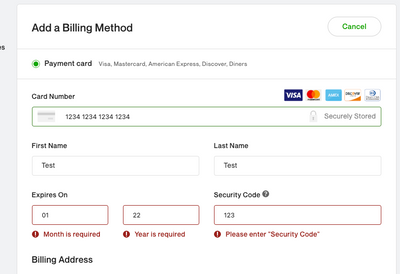- Subscribe to RSS Feed
- Mark Topic as New
- Mark Topic as Read
- Float this Topic for Current User
- Bookmark
- Subscribe
- Mute
- Printer Friendly Page
- Mark as New
- Bookmark
- Subscribe
- Mute
- Subscribe to RSS Feed
- Permalink
- Notify Moderator
Dec 15, 2021 08:51:55 AM by Mark M
Billing & payments - can't add (or save) credit card details
I was redirected by the chatbot to this community forum, so wondering if anyone else has the same issue as I do.
I just tried to add a first billing method by creditcard via this profile page: https://www.upwork.com/nx/payments/deposit-methods
See screenshot attached (now filled out with fake data), but with my own correct credit card details filled out, when I want to press "Save" to save the payment details, the form gives me these error messages, as if I haven't filled out the necessary fields.
Anyone familiar with these issues and/or a solution to this?
Solved! Go to Solution.
- Mark as New
- Bookmark
- Subscribe
- Mute
- Subscribe to RSS Feed
- Permalink
- Notify Moderator
Dec 15, 2021 10:19:19 AM by Bojan S
Thanks for reaching out to us, Mark.
Could you please clear your cache and cookies or log in with another browser to check if you’re still experiencing the same issue?
Let us know if the issue persists.

- Mark as New
- Bookmark
- Subscribe
- Mute
- Subscribe to RSS Feed
- Permalink
- Notify Moderator
Dec 15, 2021 10:19:19 AM by Bojan S
Thanks for reaching out to us, Mark.
Could you please clear your cache and cookies or log in with another browser to check if you’re still experiencing the same issue?
Let us know if the issue persists.

- Mark as New
- Bookmark
- Subscribe
- Mute
- Subscribe to RSS Feed
- Permalink
- Notify Moderator
Dec 17, 2021 02:35:19 AM Edited Dec 17, 2021 02:35:42 AM by Mark M
Hi Bojan,
apparently a cookie/caching issue, your abovementioned solution worked!
Thanks!
Mark
- Mark as New
- Bookmark
- Subscribe
- Mute
- Subscribe to RSS Feed
- Permalink
- Notify Moderator
- Mark as New
- Bookmark
- Subscribe
- Mute
- Subscribe to RSS Feed
- Permalink
- Notify Moderator
Dec 6, 2022 12:38:10 PM by Arjay M
Hi Anji,
Thank you for reaching out to us. I have checked and it looks like you've successfully added your Credit Card as a payment method to your account. Let me know if you still need assistance with this. Thank you!