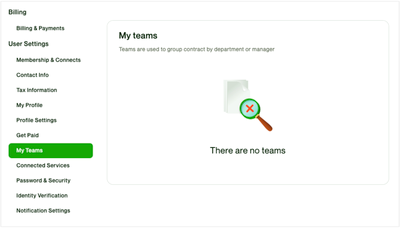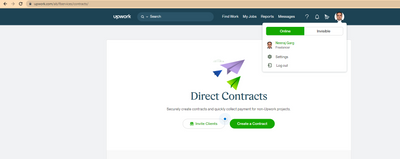- Subscribe to RSS Feed
- Mark Topic as New
- Mark Topic as Read
- Float this Topic for Current User
- Bookmark
- Subscribe
- Mute
- Printer Friendly Page
- Mark as New
- Bookmark
- Subscribe
- Mute
- Subscribe to RSS Feed
- Permalink
- Notify Moderator
Dec 17, 2019 04:08:32 AM by Leonardo K
Can't post a job
Hello dear Upwork-Community, maybe someone can help me.
I am looking for a freelancer, but for any reason I cant post a job.
E.g. under the link https://www.upwork.com/ab/job-post/new it always says:
"You don't currently have access to this page."
What could be the reason for that?
Thank you very much for your help.
Best regards,
Leonardo
- Mark as New
- Bookmark
- Subscribe
- Mute
- Subscribe to RSS Feed
- Permalink
- Notify Moderator
Dec 17, 2019 04:22:27 AM by Goran V
Hi Leonardo,
In order to be able to post a job, you will need to have a client profile.
To open a client profile go to Settings > My Teams > Create a New Account. You can check out these Client Tutorial Videos to learn more about Upwork. If you have any questions let me know, thank you.

- Mark as New
- Bookmark
- Subscribe
- Mute
- Subscribe to RSS Feed
- Permalink
- Notify Moderator
Sep 8, 2022 08:40:31 AM by Stephen N
I went to Settings > My Teams but there's no "Create a New Account" option.
See screenshot
- Mark as New
- Bookmark
- Subscribe
- Mute
- Subscribe to RSS Feed
- Permalink
- Notify Moderator
Sep 8, 2022 10:11:27 AM by Andrea G
Hi Stephen,
It looks like you're trying to create a client profile for your account in order to post a job, is that correct? If so, you already have one! You can switch between your profiles by clicking on your profile picture at the top right corner of the screen.

- Mark as New
- Bookmark
- Subscribe
- Mute
- Subscribe to RSS Feed
- Permalink
- Notify Moderator
Sep 9, 2022 11:27:13 PM by Neeraj G
Hi, I'm facing similar issue. I am not able to find an option to create a job post. Please guide.
Regards,
Neeraj
- Mark as New
- Bookmark
- Subscribe
- Mute
- Subscribe to RSS Feed
- Permalink
- Notify Moderator
Sep 10, 2022 07:34:14 AM by Annie Jane B
Hi Neeraj,
Thank you for reaching out to us. It looks like you have a freelancer profile. You can create a client profile using the same login details. To add a client profile to your existing account:
- Go to Settings > Contact Info and scroll down to Additional accounts.
- Choose New Client Account.
- Once set up, use the account menu at the top-right of your screen to switch between using Upwork as a client, freelancer, or agency.
~ AJ

- Mark as New
- Bookmark
- Subscribe
- Mute
- Subscribe to RSS Feed
- Permalink
- Notify Moderator
Sep 11, 2022 04:46:48 AM by Neeraj G
Thank you so much Annie. This helped. Appreciate your knowledge.
- Mark as New
- Bookmark
- Subscribe
- Mute
- Subscribe to RSS Feed
- Permalink
- Notify Moderator
- Mark as New
- Bookmark
- Subscribe
- Mute
- Subscribe to RSS Feed
- Permalink
- Notify Moderator
Jun 2, 2023 01:23:25 PM by Sunny M
You Can Find It On The "Setting Page"
Go to "Setting" Then "Contact Info" And Then "Additional Account" Choose "Client Account"
- Mark as New
- Bookmark
- Subscribe
- Mute
- Subscribe to RSS Feed
- Permalink
- Notify Moderator
Apr 10, 2023 03:06:59 AM by Mark W
Im currently trying to create a client profile as I want to hire people for a number of specific jobs. I'm nearly there: I'm part way in creating a client profile (but on clicking on it it says I don't have the privileges!) I have a billing address but it constantly asks for a new one in order to create account as client. I go into 'My Teams'...but can't see how I create a 'Team' within my account...Please advise.
- Mark as New
- Bookmark
- Subscribe
- Mute
- Subscribe to RSS Feed
- Permalink
- Notify Moderator
Apr 10, 2023 05:46:08 AM by Annie Jane B
Hi Mark,
Thank you for reaching out. I can see that you've already raised a support ticket regarding your concern. You can access your support tickets here. Note that support requests are responded to in the order they are received. Kindly allow 24-48 hours for the team to follow up with you and assist you further.
~ AJ

- Mark as New
- Bookmark
- Subscribe
- Mute
- Subscribe to RSS Feed
- Permalink
- Notify Moderator
Jun 2, 2023 04:21:51 AM by Dirk A
Hi, I have a similar issue: I completed all information (according to me) but the 'share' button stays non-active. Thanks for your help.
- Mark as New
- Bookmark
- Subscribe
- Mute
- Subscribe to RSS Feed
- Permalink
- Notify Moderator
Jun 2, 2023 05:41:58 AM by Andrea G
Hi Dirk,
I tried but wasn’t able to replicate the issue you’re describing. Could you please try using a different browser or the incognito mode of your current browser? You may also try clearing your browser’s cache and cookies. Also note that we only officially support the latest two versions of Google Chrome, Microsoft Edge, Mozilla Firefox, and Apple Safari.
If the issue persists, please send a screenshot of what you see on your end so we can investigate and assist you further.

- Mark as New
- Bookmark
- Subscribe
- Mute
- Subscribe to RSS Feed
- Permalink
- Notify Moderator
Jun 4, 2023 02:24:09 PM Edited Jun 4, 2023 03:35:45 PM by Luiggi R
hello, i am having problems with my account which states that i do not have admin privileges, it states the following when i try to hire a writer: "The company address is incomplete. You don't have access to change the company address. Ask the account owner for Admin access so you can change the company address."
Please help me resolve this issue with UPWORK platform.
**Edited for Community Guidelines**
- Mark as New
- Bookmark
- Subscribe
- Mute
- Subscribe to RSS Feed
- Permalink
- Notify Moderator
Jun 4, 2023 03:36:15 PM by Luiggi R
Hi Jerel,
Thank you for reaching out. I can see that you've already raised a support ticket regarding your concern. You can access your support tickets here. Note that support requests are responded to in the order they are received. Kindly allow 24-48 hours for the team to follow up with you and assist you further.