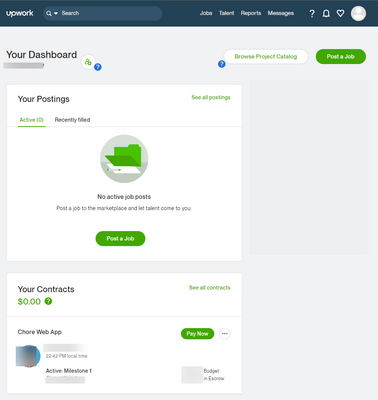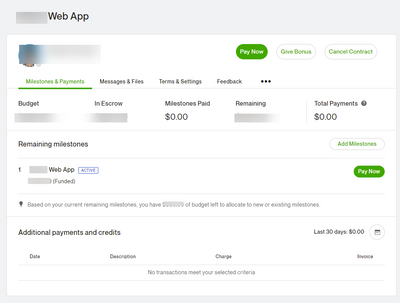- Subscribe to RSS Feed
- Mark Topic as New
- Mark Topic as Read
- Float this Topic for Current User
- Bookmark
- Subscribe
- Mute
- Printer Friendly Page
- Mark as New
- Bookmark
- Subscribe
- Mute
- Subscribe to RSS Feed
- Permalink
- Notify Moderator
Feb 4, 2022 06:29:25 AM by John Z
Complete project with partial payment
I awarded a fixed-price contract for a job that didn't end with a final product as hoped. I worked directly with the worker and we both agreed that I would complete the project and pay 50% of the agreed contract price. How do I do this? Searching has hinted at the answer, but nothing concrete yet.
- Mark as New
- Bookmark
- Subscribe
- Mute
- Subscribe to RSS Feed
- Permalink
- Notify Moderator
Feb 4, 2022 07:24:41 AM by Andrea G
Hi John,
To release a partial milestone amount for work submitted through the Upwork platform:
Select the contract from Jobs > My Jobs and click Review & Pay
Choose Approve & Pay
Click the pencil icon
Enter the amount to be released
Click Send Payment
You can find more information about this and Reviewing Milestones in general, here.

- Mark as New
- Bookmark
- Subscribe
- Mute
- Subscribe to RSS Feed
- Permalink
- Notify Moderator
Feb 4, 2022 08:45:13 AM by John Z
I'm not seeing Review & Pay. Here is what I see when I click My Jobs.
- Mark as New
- Bookmark
- Subscribe
- Mute
- Subscribe to RSS Feed
- Permalink
- Notify Moderator
Feb 4, 2022 10:38:12 AM by Bojan S
Hi John,
You can click on the "Pay Now" button which will open a new pop-up window for you to edit the amount you’d like to release to the freelancer. Here is the help article with more information.
I hope this helped.
Thank you!

- Mark as New
- Bookmark
- Subscribe
- Mute
- Subscribe to RSS Feed
- Permalink
- Notify Moderator
- Mark as New
- Bookmark
- Subscribe
- Mute
- Subscribe to RSS Feed
- Permalink
- Notify Moderator