- Subscribe to RSS Feed
- Mark Topic as New
- Mark Topic as Read
- Float this Topic for Current User
- Bookmark
- Subscribe
- Mute
- Printer Friendly Page
- Mark as New
- Bookmark
- Subscribe
- Mute
- Subscribe to RSS Feed
- Permalink
- Notify Moderator
Apr 6, 2017 03:11:45 PM by Tom P
Download files from Upwork messages
My freelancer created some pdf files for me and sent them to me via Upwork messenger. How do I save the file to my own drive? Thanks.
Tom
- Mark as New
- Bookmark
- Subscribe
- Mute
- Subscribe to RSS Feed
- Permalink
- Notify Moderator
Apr 6, 2017 04:10:51 PM by Valeria K
Hi Tom,
If you click on the file in Upwork Messages, it'll start downloading. You can then find it in your Downloads folder.

- Mark as New
- Bookmark
- Subscribe
- Mute
- Subscribe to RSS Feed
- Permalink
- Notify Moderator
Apr 6, 2017 04:13:04 PM Edited Apr 6, 2017 04:14:04 PM by Virginia F
Once you click on a file, you'll be given the option to open or save the file.
I would suggest you make a folder on your hard drive with the project name, and then save the file to that folder. If you open it, you should do a "save as", and give it a name that makes sense to you before saving to your project folder.
Hope this helps.
ETA: Or, what Valeria suggested.
- Mark as New
- Bookmark
- Subscribe
- Mute
- Subscribe to RSS Feed
- Permalink
- Notify Moderator
Apr 21, 2019 10:28:26 AM by Todd A
This is incorrect. If I click on the file my freelancer send me via messages, it opens in a new algora-file-link page with no option to actually "download". It's also a completely lighter color that the image of the file he sent. There is no option to "save" the link. Ridiculous
- Mark as New
- Bookmark
- Subscribe
- Mute
- Subscribe to RSS Feed
- Permalink
- Notify Moderator
Apr 21, 2019 10:47:44 AM Edited Apr 21, 2019 10:49:58 AM by Virginia F
Todd A wrote:This is incorrect. If I click on the file my freelancer send me via messages, it opens in a new algora-file-link page with no option to actually "download". It's also a completely lighter color that the image of the file he sent. There is no option to "save" the link. Ridiculous
Todd - in your message room there is a file list like the first screenshot - right click on the file icon and the choose the file you want to download (see second screenshot). Right click on the file icon or name, and you'll get a submenu with a "save link as" option (last screenshot).
From there navigate to wherever you want to save it, and download. See if that works for you.
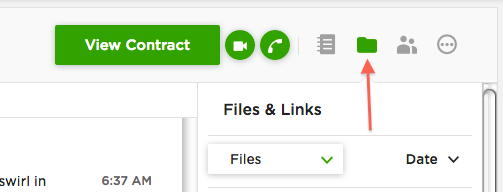
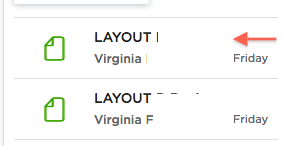
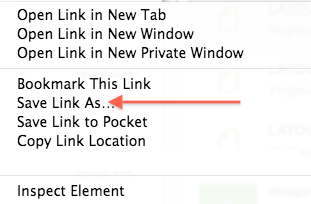
- Mark as New
- Bookmark
- Subscribe
- Mute
- Subscribe to RSS Feed
- Permalink
- Notify Moderator
May 20, 2021 12:19:19 PM by Bita T
I am freelancer and my client send an aAi file that I can download or save. I only can find it in the upwor file folder but cant download or save to my computer, I can only save link. I need to save file, not link. Please help as this screenshoot is not what I see
- Mark as New
- Bookmark
- Subscribe
- Mute
- Subscribe to RSS Feed
- Permalink
- Notify Moderator
May 20, 2021 01:08:05 PM by Bojan S
Hi Bita,
We’ll have one of our agents reach out to you via a support ticket to assist you with downloading the file you're referring to.
Thank you for reaching out to us.

- Mark as New
- Bookmark
- Subscribe
- Mute
- Subscribe to RSS Feed
- Permalink
- Notify Moderator
Apr 21, 2019 10:52:44 AM by Virginia F
Todd A wrote:This is incorrect. If I click on the file my freelancer send me via messages, it opens in a new algora-file-link page with no option to actually "download". It's also a completely lighter color that the image of the file he sent. There is no option to "save" the link. Ridiculous
Sorry if I misunderstood re my latest post ... I'm assuming you're doing this from a computer and not the app.
- Mark as New
- Bookmark
- Subscribe
- Mute
- Subscribe to RSS Feed
- Permalink
- Notify Moderator
- Mark as New
- Bookmark
- Subscribe
- Mute
- Subscribe to RSS Feed
- Permalink
- Notify Moderator
Aug 5, 2018 06:40:55 PM by Jo-An B
Hi Jackson,
Please go to Upwork messages, select which freelancer sent you the file and start downloading. It will show up on your downloads folder.

- Mark as New
- Bookmark
- Subscribe
- Mute
- Subscribe to RSS Feed
- Permalink
- Notify Moderator
Oct 5, 2018 10:42:53 AM Edited Oct 5, 2018 10:43:24 AM by Todd H
Hi, did this functionality get dropped? Everytime I click on an image in Messenger it opens it in an aws browser where this is no option to download.
- Mark as New
- Bookmark
- Subscribe
- Mute
- Subscribe to RSS Feed
- Permalink
- Notify Moderator
Oct 5, 2018 10:51:21 AM by Virginia F
@Todd H wrote:Hi, did this functionality get dropped? Everytime I click on an image in Messenger it opens it in an aws browser where this is no option to download.
If you right-click on an image, you should get a menu with options ... have you tried that?
- Mark as New
- Bookmark
- Subscribe
- Mute
- Subscribe to RSS Feed
- Permalink
- Notify Moderator
Dec 17, 2018 03:48:34 PM by Andi Reese B
When I click on a file in my freelancer's messages, when the file opens up, it has a different file name. It's a hassle! Any suggestions? (Previously, I have not had this problem. Upwork changed something . . .)
Andi
- Mark as New
- Bookmark
- Subscribe
- Mute
- Subscribe to RSS Feed
- Permalink
- Notify Moderator
Dec 17, 2018 05:30:32 PM Edited Dec 17, 2018 08:14:13 PM by Virginia F
@Andi Reese B wrote:When I click on a file in my freelancer's messages, when the file opens up, it has a different file name. It's a hassle! Any suggestions? (Previously, I have not had this problem. Upwork changed something . . .)
Andi
Have you tried this? Click on the little file icon in your message room, then click on the file and you will be asked, do you want to save this file - see my screenshot below. My clients are not having problems downloading files, so I'm not sure what's going on - but maybe this will help you.
Alternately, you could just use another file exchange option, like Dropbox or Wetransfer, etc.
Sorry, I've apparently misunderstood your problem. Hope you get it figured out soon.
- Mark as New
- Bookmark
- Subscribe
- Mute
- Subscribe to RSS Feed
- Permalink
- Notify Moderator
Dec 17, 2018 05:43:20 PM Edited Dec 17, 2018 08:15:02 PM by Virginia F
Also .... it helps to look at your browser settings, because it is there that you can specify what you want to have happen when you click on and download files. You should be able to set up a custom place and folder on your hard drive where all those files will land. Basic stuff, but some folks never look at those settings.
Nevermind.
- Mark as New
- Bookmark
- Subscribe
- Mute
- Subscribe to RSS Feed
- Permalink
- Notify Moderator
Feb 11, 2019 12:19:53 PM by mike f
What a pain, there is no logical/clear and simple way to download files my freelancer uploaded.
I have to open each one, which is slow, and then right click and use a chrome save as command.
It will take me 20 minutes to do this for all of them.
My freelancers need to use Skype and Dropbox, not this.
- Mark as New
- Bookmark
- Subscribe
- Mute
- Subscribe to RSS Feed
- Permalink
- Notify Moderator
Feb 11, 2019 01:12:55 PM by Preston H
re: "My freelancers need to use Skype and Dropbox, not this."
That is correct.
You may be working with freelancers who have limited experience with particularly useful file transfer methods (such as Skype, Dropbox, FTP, email, USB drive, Google Drive, TransferWise, etc.).
You may need to send them a Dropbox link, or ask them whcih file transfer tools they are comfortable with.
Upwork definitely is not the ideal solution to all file transfer needs. it is not a file transfer tool, although it has some limited functionality in that regard.
- Mark as New
- Bookmark
- Subscribe
- Mute
- Subscribe to RSS Feed
- Permalink
- Notify Moderator
Feb 11, 2019 01:32:32 PM by Virginia F
mike f wrote:What a pain, there is no logical/clear and simple way to download files my freelancer uploaded.
I have to open each one, which is slow, and then right click and use a chrome save as command.
It will take me 20 minutes to do this for all of them.
My freelancers need to use Skype and Dropbox, not this.
Mike,
I agree that it's not a seamless process. Dropbox, WeTransfer, etc. is the way to go when you have lots of files. Another option (and something I offer clients if there are multiple files) is to share an alternate email that a freelancer can attach a zipped file and send to you. This is a good idea for this purpose, and also because of how often this site goes down and/or has messaging issues.
Preston is right ... file transfer on Upwork leaves a lot to be desired. That said, if freelancers are required to submit files in order to get paid, then Upwork should do something to improve upon this function.
- Mark as New
- Bookmark
- Subscribe
- Mute
- Subscribe to RSS Feed
- Permalink
- Notify Moderator
Feb 12, 2019 06:41:43 AM by Preston H
re: " if freelancers are required to submit files in order to get paid, then Upwork should do something to improve upon this function"
Virginia:
I appreciate your point about this.
And of course I wouldn't object if Upwork improved file transfer capabilities.
But technically is is not required to submit files via Upwork in order to get paid. For fixed-price projects, I rarely submit files using the "Submit Work" button. I usually just send a note referring clients to the work that I have done.
I know it seems natural to submit files, and it can be comforting to do so. But it's not really a requirement for getting paid.
- Mark as New
- Bookmark
- Subscribe
- Mute
- Subscribe to RSS Feed
- Permalink
- Notify Moderator
Feb 12, 2019 08:14:03 AM by Virginia F
Preston H wrote:re: " if freelancers are required to submit files in order to get paid, then Upwork should do something to improve upon this function"
Virginia:
I appreciate your point about this.
And of course I wouldn't object if Upwork improved file transfer capabilities.
But technically is is not required to submit files via Upwork in order to get paid. For fixed-price projects, I rarely submit files using the "Submit Work" button. I usually just send a note referring clients to the work that I have done.
I know it seems natural to submit files, and it can be comforting to do so. But it's not really a requirement for getting paid.
I know that Preston ... I was using it to make a point. As well, when people (mostly newbies) come to the forums crying about not getting paid, this is what we (and the mods) tell them to do. Use the "submit work", "get paid" button.
- Mark as New
- Bookmark
- Subscribe
- Mute
- Subscribe to RSS Feed
- Permalink
- Notify Moderator
Feb 12, 2019 02:15:13 PM by Julie J
I know that Preston ... I was using it to make a point. As well, when people (mostly newbies) come to the forums crying about not getting paid, this is what we (and the mods) tell them to do. Use the "submit work", "get paid" button.
Is it possbile to submit the files both ways, upload to Dropbox, etc for the ease of downloading on the client's end and also submit the work on Upwork to be covered that way?
- Mark as New
- Bookmark
- Subscribe
- Mute
- Subscribe to RSS Feed
- Permalink
- Notify Moderator
Feb 12, 2019 02:26:32 PM by Preston H
re: "Is it possbile to submit the files both ways, upload to Dropbox, etc for the ease of downloading on the client's end and also submit the work on Upwork to be covered that way?"
Yes.
Many freelancers do that.
- Mark as New
- Bookmark
- Subscribe
- Mute
- Subscribe to RSS Feed
- Permalink
- Notify Moderator
Dec 17, 2018 05:49:40 PM by Avery O
Hi Andi,
I was unable to replicate your issue, as the file that I downloaded is in PDF. What's the file format on your end? Let me know as it looks like this is the issue that's being experienced by some users on this thread.
~ Avery

- Mark as New
- Bookmark
- Subscribe
- Mute
- Subscribe to RSS Feed
- Permalink
- Notify Moderator
Jul 27, 2019 04:17:01 AM by Paul J
I just discovered I can click files directly and drag them into windows file manager - amazing!
- Mark as New
- Bookmark
- Subscribe
- Mute
- Subscribe to RSS Feed
- Permalink
- Notify Moderator
Nov 9, 2020 11:45:01 AM by Russell S
I found it by finding the file properties while the pdf was open. If it's not a pdf it vanishes.
This folder is also not searchable by most tools.
Do a better job Upwork!!
- Mark as New
- Bookmark
- Subscribe
- Mute
- Subscribe to RSS Feed
- Permalink
- Notify Moderator
May 20, 2021 12:56:40 PM by Preston H
Upwork is not "app-centric."
I regard the mobile app as a toy which is best ignored.
- Mark as New
- Bookmark
- Subscribe
- Mute
- Subscribe to RSS Feed
- Permalink
- Notify Moderator
Dec 24, 2021 11:21:00 PM Edited Dec 25, 2021 01:31:35 AM by Nikola S
ineed mpesa iwant to withdraw money or an transaction line to me **Edited for Community Guidelines**
- Mark as New
- Bookmark
- Subscribe
- Mute
- Subscribe to RSS Feed
- Permalink
- Notify Moderator
Dec 24, 2021 11:19:31 PM by Mohamed M
iwant to widthdraw have money from paypal out side the paypal how can do
- Mark as New
- Bookmark
- Subscribe
- Mute
- Subscribe to RSS Feed
- Permalink
- Notify Moderator
Dec 25, 2021 01:35:56 AM by Nikola S
Hi Mohamed,
I checked and it seems that you already created a support ticket for the issue you are experiencing. I reached out to the team handling your case and one of our agents will follow up with you on your support ticket as soon as possible to assist you further.
