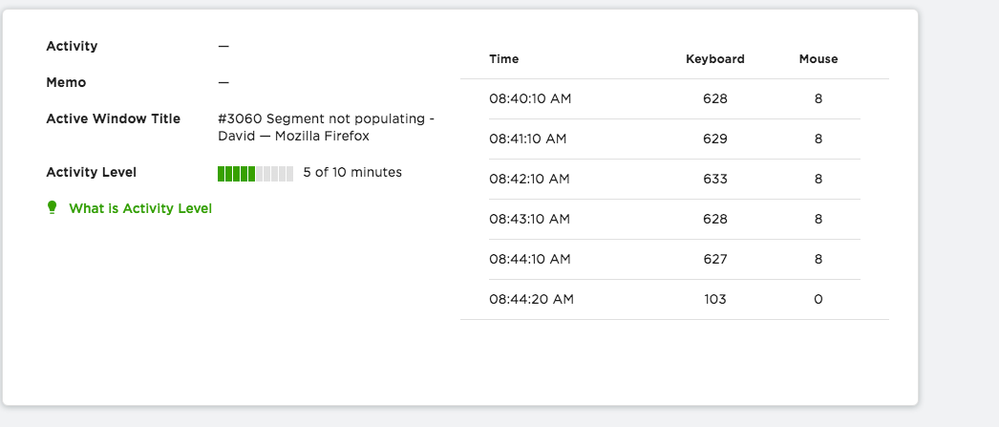- Subscribe to RSS Feed
- Mark Topic as New
- Mark Topic as Read
- Float this Topic for Current User
- Bookmark
- Subscribe
- Mute
- Printer Friendly Page
- Mark as New
- Bookmark
- Subscribe
- Mute
- Subscribe to RSS Feed
- Permalink
- Notify Moderator
Apr 2, 2021 11:00:54 PM Edited Apr 2, 2021 11:01:48 PM by Kaloyan Y
High keyboard / Mouse rates but no input from the freelancer
Hi everyone,
I have suspicions that a freelancer is using an activity bot to generate fake keyboard strokes/mouse movements.
I have reviewed their activity and the active window has not changed for over 2 hours. Also, there's no actual input generated in that window as we have shared access to the specific page and I can see their input.
However, looking at the activity tracker there are keyboard and mouse activity generated (attached) but in a very un-natural pattern.
Is it possible that I'm missing something or the freelancer is using a tool to generate that activity?
Solved! Go to Solution.
- Mark as New
- Bookmark
- Subscribe
- Mute
- Subscribe to RSS Feed
- Permalink
- Notify Moderator
Apr 3, 2021 12:24:54 AM Edited Apr 3, 2021 12:25:47 AM by Petra R
Autoclicker! Pause (NOT END) the contract immediately! Right now.
I would then report that to Upwork because it is completely impossible to get the (as near as **bleep** it) same number of mouseclicks and the exact same number of keystrokes per minute. 8 keystrokes per minute every minute???
- Mark as New
- Bookmark
- Subscribe
- Mute
- Subscribe to RSS Feed
- Permalink
- Notify Moderator
Apr 3, 2021 12:24:54 AM Edited Apr 3, 2021 12:25:47 AM by Petra R
Autoclicker! Pause (NOT END) the contract immediately! Right now.
I would then report that to Upwork because it is completely impossible to get the (as near as **bleep** it) same number of mouseclicks and the exact same number of keystrokes per minute. 8 keystrokes per minute every minute???
- Mark as New
- Bookmark
- Subscribe
- Mute
- Subscribe to RSS Feed
- Permalink
- Notify Moderator
Apr 3, 2021 01:30:06 AM by NikolaS N
Hi Kaloyan,
Could you please click on my name and send me a PM with more information about the contract and a freelancer you are referring to? I will be sure to look into your report and escalate it accordingly.

- Mark as New
- Bookmark
- Subscribe
- Mute
- Subscribe to RSS Feed
- Permalink
- Notify Moderator
Apr 3, 2021 06:47:12 AM Edited Apr 3, 2021 10:06:51 AM by Preston H
Kaloyan:
The use of any auto-clicker tool is a very serious violation of Upwork ToS. And if a freelancer is caught using something like that, the freelancer faces serious sanctions and likely termination of her account.
I think you are wise to be aware of these possibilities, and to look at work diaries.
But also:
The major way that you evaluate freelancers should be based on their productivity. If you saw nothing at all amiss with the mouse click/keystroke counts, and in fact if you never looked at work diaries at all, you could still make effective decisions about freelancers by evaluating their productivity.
You hired 3 freelancer: Peter, Kyle and Sharon.
Peter and Sharon are each producing approximately 50 files during each hour. Kyle produces approximately 10. They are all paid the same amount of money per hour. You don't need to look at work dairies or keystrokes to know that Kyle is far less productive than Peter and Sharon. You should end the contract on Kyle and search for more productive freelancers.
- Mark as New
- Bookmark
- Subscribe
- Mute
- Subscribe to RSS Feed
- Permalink
- Notify Moderator
Apr 3, 2021 08:44:22 AM by Kaloyan Y
Hey Preston,
Totally agree. The reason for me to start looking into their work diary and to figure this out was because their input was extremely low in the first place. I couldn't explain why it takes them 6 hours to respond to 4 support tickets, so had to investigate. I also looked for their activity in the support tool we use, and they stayed 2 hours on a ticket without even responding to it.
- Mark as New
- Bookmark
- Subscribe
- Mute
- Subscribe to RSS Feed
- Permalink
- Notify Moderator
Apr 3, 2021 09:17:56 AM Edited Apr 3, 2021 09:18:20 AM by Petra R
Kaloyan Y wrote:I couldn't explain why it takes them 6 hours to respond to 4 support tickets, so had to investigate. I also looked for their activity in the support tool we use, and they stayed 2 hours on a ticket without even responding to it.
I hope (and am confident) that Upwork will remove the freelancer from the platform permanently. They generally have a 0 tolerance for autoclicker use. Especially as chances are you are not the first or only client she does it to. Make sure you dispute this week's hours. It is too late (normally) for last week's. I think under the circumstances, Upwork may look at that.
But whatever you do, report it right now if you haven't already.
- Mark as New
- Bookmark
- Subscribe
- Mute
- Subscribe to RSS Feed
- Permalink
- Notify Moderator
- Mark as New
- Bookmark
- Subscribe
- Mute
- Subscribe to RSS Feed
- Permalink
- Notify Moderator
Apr 3, 2021 09:56:38 AM by Petra R
You won't be able to dispute this current week's hours until after they've been charged on Monday.
To see if anything can be done for earlier hours (week(?) before this week) you'd have to contact Upwork. Strictly speaking your ability to dispute hours logged last week 22. to 28. March ran out at midnight UTC last night, but in cases of obvious fraud Upwork may or may not take a look at that.
Have you paused the contract as I suggested?
- Mark as New
- Bookmark
- Subscribe
- Mute
- Subscribe to RSS Feed
- Permalink
- Notify Moderator
- Mark as New
- Bookmark
- Subscribe
- Mute
- Subscribe to RSS Feed
- Permalink
- Notify Moderator
May 1, 2023 06:20:47 PM by Mary Margaret G
I agree. When timestamps are taken and something is out of the ordinary--there is a spot where the Freelancer is permitted to explain what happened.
- Mark as New
- Bookmark
- Subscribe
- Mute
- Subscribe to RSS Feed
- Permalink
- Notify Moderator
Apr 3, 2021 03:07:12 PM by Viacheslav K
That's a lot of keystrokes in a minute... I rarely have 100.
- Mark as New
- Bookmark
- Subscribe
- Mute
- Subscribe to RSS Feed
- Permalink
- Notify Moderator
Apr 3, 2021 07:38:10 PM Edited May 1, 2023 06:08:43 AM by Preston H
If a freelancer is 100% honest, but is simply incompetent... Or if a freelancer is simply slower than the other freelancers on the team... those are good reasons to end the contract.
I think it is great that the original poster understands the work diary and Upwork time-tracking as much as he does. But non-Upwork metrics such as how many support tickets the freelancer is handling, and how well he is handling them, are obviously the most important measures of productivity.
- Mark as New
- Bookmark
- Subscribe
- Mute
- Subscribe to RSS Feed
- Permalink
- Notify Moderator
Apr 3, 2021 11:42:43 PM by Petra R
Preston H wrote:But non-Upwork metrics auch as how many support tickets the freelancer is handing, and how well he is handling them, are obviously the most important measures of productivity.
Obviously. But an autoclicker is always a sign of a fraudulent freelancer who needs to be removed from the platform, absolutely regardless of how productive they (or maybe someone else) are.
- Mark as New
- Bookmark
- Subscribe
- Mute
- Subscribe to RSS Feed
- Permalink
- Notify Moderator
May 1, 2023 02:13:39 AM Edited May 1, 2023 02:16:23 AM by Samuel P
Have you considered the possibility that the developers might be working in a different environment? Many developers, including myself, use a virtualized development environment to work on their projects. I typically use my main environment to perform my tasks and then copy and paste the work into my development environment. I only work in the development environment when troubleshooting bugs or other issues.
Additionally, the time tracker tool can only monitor a single screen and cannot detect multiple screens or environments. Most developers use multiple screens or large screens that can be used as multiple screens. For example, I have two 49-inch screens that can be used as six screens, but I typically use them as four separate virtualized boxes.
Before jumping to conclusions, it's important to ask the developer about their work environment. I once failed a proctored test for Upwork's skill certification because they thought I was using multiple devices, but it turned out to be due to my multiple monitors. I was asked to turn them all off, but this was difficult as one monitor stills act as two or three separate environments.
In my work I sometimes get hired as a forensic examiner through a company I founded by prosecutors and private parties, my findings are entered into court records, and I am sometimes required to appear in court. For security reasons, I do not install any third-party software on my main environment, and everything I do is always in a virtualized environment.
- Mark as New
- Bookmark
- Subscribe
- Mute
- Subscribe to RSS Feed
- Permalink
- Notify Moderator
May 1, 2023 05:37:30 PM by Alper D
Samuel, upwork hourly tracker gives you a chance to auto-charge a clients credit card and have payment insurance if they are unable to pay. This will only work on certain conditions. If for whatever reason you can't play by these rules you'll have to make it clear to your client and enter your hours under "manual hours". If your client is ok with that, you will still get paid but wont have the insurance by upwork.
Never ever use clickers or try to trick the upwork desktop tracker system.
And i have 3 monitors, upwork tracker is able to track them all. Whatever justification you have on your head does not matter, either you will use the tracker as it is designed or you will skip that part and will enter manual hours or get fixed price contracts. Always let your client know about this to avoid any conflicts.
- Mark as New
- Bookmark
- Subscribe
- Mute
- Subscribe to RSS Feed
- Permalink
- Notify Moderator
Jul 14, 2023 03:46:47 PM by Steve G
Hi! I am so glad you asked this question. We hired our freelancer almost one year ago. My husband just happened to look at "How many times she clicked the key board, clicked mouse, ect. So far I have gone through the past 6 months and mortified. We are hoping this is a mistake. Many days say "Clicked the keyboard 15,350 times but NOT ONE click on the mouse". Does this mean she has been scamming us? Please someone help?
- Mark as New
- Bookmark
- Subscribe
- Mute
- Subscribe to RSS Feed
- Permalink
- Notify Moderator
Jul 14, 2023 04:06:22 PM by Alper D
Not necessarily. You can review the screenshots and see what this person has been busy with. Upworks system retrieves screenshots in addition to click and key counts