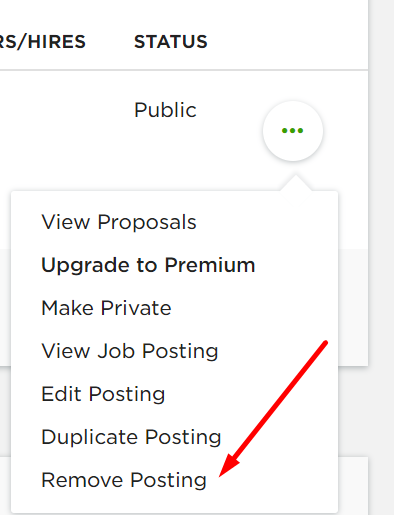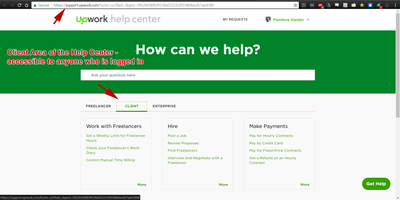- Subscribe to RSS Feed
- Mark Topic as New
- Mark Topic as Read
- Float this Topic for Current User
- Bookmark
- Subscribe
- Mute
- Printer Friendly Page
- Mark as New
- Bookmark
- Subscribe
- Mute
- Subscribe to RSS Feed
- Permalink
- Notify Moderator
Dec 7, 2017 02:12:47 PM by Bill H
How do I closea job as a client?
I am a client and a provider. I want to close a job I posted. Upwork Help refuses to acknowledge that I am also an employer, even after signing out of my provider profile. This, I can get all sorts of answers to provider questions, but not client questions.
HOW DO I CLOSE A JOB?
Solved! Go to Solution.
- Mark as New
- Bookmark
- Subscribe
- Mute
- Subscribe to RSS Feed
- Permalink
- Notify Moderator
Dec 7, 2017 02:50:56 PM by Valeria K
Hi Bill,
Please, click on the round picture in the upper-right corner of your Upwork profile and select your client account from the drop down menu. Then click the menu button next to the job post you want to close and select "Remove Posting:"

- Mark as New
- Bookmark
- Subscribe
- Mute
- Subscribe to RSS Feed
- Permalink
- Notify Moderator
Dec 7, 2017 02:50:56 PM by Valeria K
Hi Bill,
Please, click on the round picture in the upper-right corner of your Upwork profile and select your client account from the drop down menu. Then click the menu button next to the job post you want to close and select "Remove Posting:"

- Mark as New
- Bookmark
- Subscribe
- Mute
- Subscribe to RSS Feed
- Permalink
- Notify Moderator
Dec 7, 2017 05:08:55 PM by Bill H
The first time I tried that, I did not get a drop down menu. This time I did. Thanks.
- Mark as New
- Bookmark
- Subscribe
- Mute
- Subscribe to RSS Feed
- Permalink
- Notify Moderator
Dec 8, 2017 01:33:34 PM by Pandora H
Not sure why you could not find the Client area of the help Center. Anyone can access it no matter if they are a client or a freelancer. Please see screenshot below. Click for larger view.