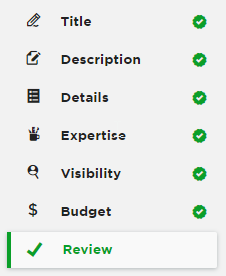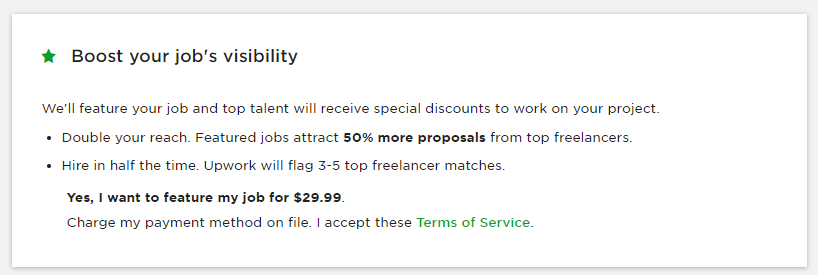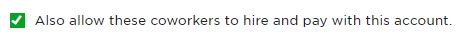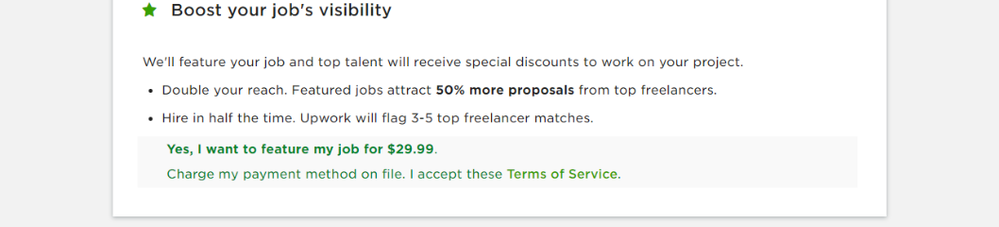- Subscribe to RSS Feed
- Mark Topic as New
- Mark Topic as Read
- Float this Topic for Current User
- Bookmark
- Subscribe
- Mute
- Printer Friendly Page
- Mark as New
- Bookmark
- Subscribe
- Mute
- Subscribe to RSS Feed
- Permalink
- Notify Moderator
Dec 25, 2018 10:59:49 PM by Chris J
How do I turn off the "feature my job for $29.99" offer when posting a job?
The subject says it all ... I can't figure out how to turn off the "feature my job for $29.99" offer when posting a job. I don't see any check mark or anything to toggle this off.
- Mark as New
- Bookmark
- Subscribe
- Mute
- Subscribe to RSS Feed
- Permalink
- Notify Moderator
Dec 26, 2018 12:35:50 AM by Vladimir G
Hi Chris,
Could you please send me a screenshot of the pop-up in a private message and describe at which point its appearing? I wasn't able to replicate it on your account and would like to take a closer look.

- Mark as New
- Bookmark
- Subscribe
- Mute
- Subscribe to RSS Feed
- Permalink
- Notify Moderator
Dec 26, 2018 01:34:54 AM by Chris J
Thanks for the quick response. Please see requested info in the attached
screenshots.
Regards,
Chris
[image: image.png]
[image: image.png]
- Mark as New
- Bookmark
- Subscribe
- Mute
- Subscribe to RSS Feed
- Permalink
- Notify Moderator
Dec 26, 2018 02:07:37 AM by Vladimir G
Hi Chris,
Thanks for following up. Unfortunately I can't access the screenshots you attached, could you please add them again (uploading them by using the "Photos" button in the tool bar above the text field) or alternatively click on my name > select Messages button on the next page and send the screenshots to me in a private message?

- Mark as New
- Bookmark
- Subscribe
- Mute
- Subscribe to RSS Feed
- Permalink
- Notify Moderator
- Mark as New
- Bookmark
- Subscribe
- Mute
- Subscribe to RSS Feed
- Permalink
- Notify Moderator
Dec 26, 2018 02:50:18 AM by Vivek K
I think if you do not click on "Yes I want to feature my Job", You won't be charged for it. But there is possibly no way to switch it off at client's end.
- Mark as New
- Bookmark
- Subscribe
- Mute
- Subscribe to RSS Feed
- Permalink
- Notify Moderator
Dec 26, 2018 03:11:10 AM by Chris J
This is very confusing ... why not put a checkmark like this for the option of featuring a job?
Also, when I click on Featured Job box nothing happens, but the "Terms of Service" opens if I click that link. The way it is now, I'm not sure if I have selected to opt in for a featured job or not.
- Mark as New
- Bookmark
- Subscribe
- Mute
- Subscribe to RSS Feed
- Permalink
- Notify Moderator
Dec 26, 2018 03:23:33 AM by Vivek K
I agree That ticking option would definitely be less confusing to a lot of people.
I have not used the feature till date but when I hover over it, I see that it resembles a button and is avilable for clicking
I think the click is needed for purchasing and charging that 29.99$ to your financial account.
I am sure moderators would give a definitive answer to it.
- Mark as New
- Bookmark
- Subscribe
- Mute
- Subscribe to RSS Feed
- Permalink
- Notify Moderator
Dec 26, 2018 03:26:58 AM by Vladimir G
Hi Chris,
As an update, I do see the check-mark is missing from this section and we're looking into this further. Thanks again for sharing your feedback in the Community, we do appreciate it.

- Mark as New
- Bookmark
- Subscribe
- Mute
- Subscribe to RSS Feed
- Permalink
- Notify Moderator
Dec 26, 2018 03:15:45 AM by Vladimir G
Thanks for the screenshot Chris.
I can confirm this is not a pop-up but a integral message included at the bottom of the Review page, in the same way as Coworkers section. To clarify, the Review page includes all the details you added and selected for the job you're about to post and is used as a final step, to review all the details before posting them. The section designated with the star referring to featuring your job is informational and unless you click on the highlighted text and opt to feature your job, it won't affect it (the same is true for the Coworkers section if the fields are left blank) and you can proceed with selecting Post Job Now button and posting the job. Let us know if you need further assistance.

- Mark as New
- Bookmark
- Subscribe
- Mute
- Subscribe to RSS Feed
- Permalink
- Notify Moderator
Dec 26, 2018 04:23:14 AM by Chris J
Vivek and Vladimir,
Thanks for your responses. This is still unclear to me because nothing is happening when I click on "Yes, I want to feature my job for $29.99." The only thing that works as a link is "Terms of Service". I've tried on multiple browsers and, as far as I can tell, there is no pop-up being blocked. So, I don't see how to opt in or out of posting as a featured job. This option doesn't appear anywhere else in the job posting process ...
- Mark as New
- Bookmark
- Subscribe
- Mute
- Subscribe to RSS Feed
- Permalink
- Notify Moderator
Dec 26, 2018 05:06:19 AM by Vladimir G
Hi Chris,
The checkmark is indeed missing, I've replicate the problem and reached out to out Technical team.
To clarify, you are not automatically opt into featuring your job so there's no need to opt out, you can just proceed with posting the job. Due to the fact that the checkmark is missing, you won't be able to opt into featuring your job at the moment and I'll follow up with an update once we receive an update from the team.

- Mark as New
- Bookmark
- Subscribe
- Mute
- Subscribe to RSS Feed
- Permalink
- Notify Moderator
Jan 4, 2019 10:57:23 AM by John K
Sorry to hear what happened. I'm just a freelancer so can't explain it, but you should have been able to opt out of the $29.99 fee. I hope a moderator will drop by shortly with an explanation.
"No good deed goes unpunished." -- Clare Boothe Luce
- Mark as New
- Bookmark
- Subscribe
- Mute
- Subscribe to RSS Feed
- Permalink
- Notify Moderator
Jan 4, 2019 10:04:14 AM by Aaron K
Before posting a job it says "Yes, I want to feature my job for $29.99." There is no way to deseltect this, that I can see.
How do I post a job without featuring it. The doesn't seem to be a checkbox or yes/no option. I'm not sure how to proceed without this feature. Surely it is optional?
- Mark as New
- Bookmark
- Subscribe
- Mute
- Subscribe to RSS Feed
- Permalink
- Notify Moderator
Jan 4, 2019 10:37:39 AM by Aaron K
Update. I thought I would get a chance to confirm/deselect on the next screen. Nope. It just charged me $29.99 -- I've deleted the job and requested a refund.
- Mark as New
- Bookmark
- Subscribe
- Mute
- Subscribe to RSS Feed
- Permalink
- Notify Moderator
Jan 4, 2019 11:10:06 AM by Bojan S
Hi A K,
I checked this for you, and you already have an open ticket regarding this issue, I'll follow up with our team, and one of our agents will update your ticket and assist you further as soon as possible. Thank you for your patience.

- Mark as New
- Bookmark
- Subscribe
- Mute
- Subscribe to RSS Feed
- Permalink
- Notify Moderator
Jan 7, 2019 10:31:28 AM by Aaron K
My money has been refunded. However, it seems that paying $30 is the only way I am allowed to post a job. Since you've implied this is a bug, I hope it will be fixed.
- Mark as New
- Bookmark
- Subscribe
- Mute
- Subscribe to RSS Feed
- Permalink
- Notify Moderator
Jan 9, 2019 06:58:58 AM by Mushi I
I am facing the samme issue. I want to post job without featuring it but it seems that there is not way of escaping this.
- Mark as New
- Bookmark
- Subscribe
- Mute
- Subscribe to RSS Feed
- Permalink
- Notify Moderator
Jan 9, 2019 07:58:00 AM by Bojan S
Hi Mushi,
We'll have one of our team members reach out to you directly via support ticket and assist you further with your concern. Thank you for your patience.

- Mark as New
- Bookmark
- Subscribe
- Mute
- Subscribe to RSS Feed
- Permalink
- Notify Moderator
Jan 9, 2019 06:01:10 PM by Keith S
I have the same problem and am holding off posting a job until I can get this turned off.
- Mark as New
- Bookmark
- Subscribe
- Mute
- Subscribe to RSS Feed
- Permalink
- Notify Moderator
Jan 9, 2019 07:25:55 PM by Avery O
Hi Keith,
I have shared your account information with the Customer Support Team, and a member of their team will reach out to you with more information about the issue.
~ Avery

- Mark as New
- Bookmark
- Subscribe
- Mute
- Subscribe to RSS Feed
- Permalink
- Notify Moderator
Jan 11, 2019 01:05:07 PM by Bill H
The whole featured job or promoted response business is a money-maker for UW, and their right to promote it. As a provider, I don't want my response promoted because that's just a bright shiny object. I want to work for clients who aren't distracted by bright shiny objects. As a client, most of my jobs are invitation only. Anybody who responds with a bright shiny object doesn't pass the brains test to work for me, or thinks I'm impressed with fluff. In either case, I reject the response.
Clients with multiple successful jobs understand that if the job is sufficiently interesting, good freelancers will find it whether it's featured or not.
- Mark as New
- Bookmark
- Subscribe
- Mute
- Subscribe to RSS Feed
- Permalink
- Notify Moderator
Jan 12, 2019 02:47:06 AM by Petra R
Bill H wrote:As a provider, I don't want my response promoted because that's just a bright shiny object. I want to work for clients who aren't distracted by bright shiny objects.
Just as well that there is no such option on Upwork then.
Bill H wrote:Anybody who responds with a bright shiny object doesn't pass the brains test to work for me, or thinks I'm impressed with fluff. In either case, I reject the response.
Once again, there is no possibility that any freelancer to do that. You have claimed previously that you receive such proposals. It is impossible that you have, because there is no such function. You are likely mixing up platforms. On Upwork there is no such thing as featuring or promoting a proposal.
- Mark as New
- Bookmark
- Subscribe
- Mute
- Subscribe to RSS Feed
- Permalink
- Notify Moderator
Jan 13, 2019 01:36:14 PM by Bill H
Petra, you are probably correct that I am mixing up platforms. I do almost no online work and mostly hire on a less ... uptight ... board, or offline.
- Mark as New
- Bookmark
- Subscribe
- Mute
- Subscribe to RSS Feed
- Permalink
- Notify Moderator
Jan 13, 2019 05:14:06 PM by Wendy C
Actually I believe Bill was thinking about the eLance days as this was a feature.
The same comment can be applied to the Featured Job (for $25) on Upwork.