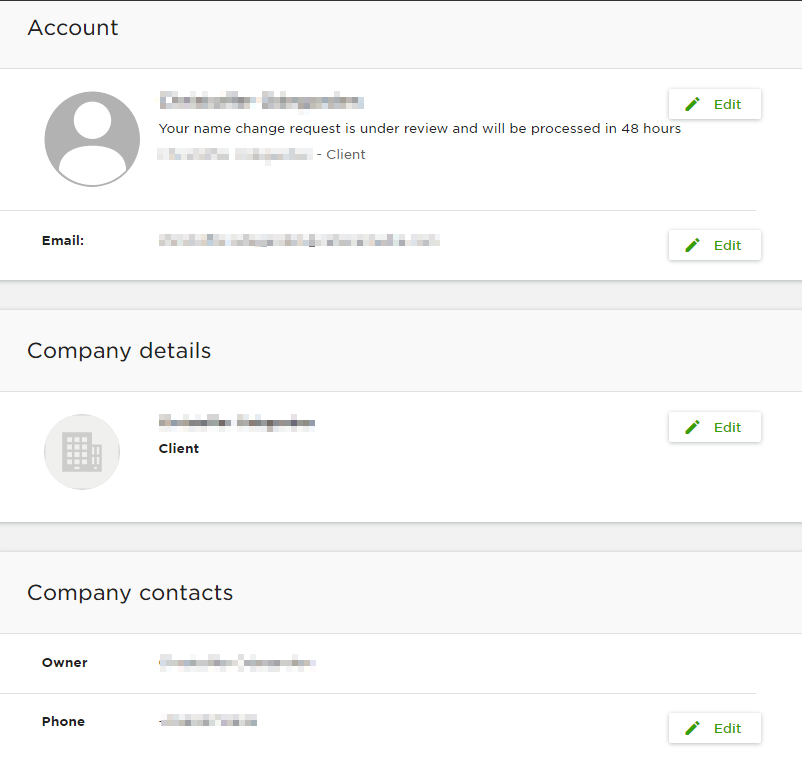- Subscribe to RSS Feed
- Mark Topic as New
- Mark Topic as Read
- Float this Topic for Current User
- Bookmark
- Subscribe
- Mute
- Printer Friendly Page
- Mark as New
- Bookmark
- Subscribe
- Mute
- Subscribe to RSS Feed
- Permalink
- Notify Moderator
May 16, 2018 05:17:20 AM by Christoffer O
How do you create a client company?
Hi,
I am setting up an account my in-house team can collectively use to get in touch with freelancers, but I don't see such an option. Is there a way to create a company account, rather than a private/personal account?
- Mark as New
- Bookmark
- Subscribe
- Mute
- Subscribe to RSS Feed
- Permalink
- Notify Moderator
May 16, 2018 05:21:33 AM by Goran V
Hi Christoffer,
You have successfully created a client account but before you're able to post a job you will need to verify your email address. If you need further help with something let me know, thank you!

- Mark as New
- Bookmark
- Subscribe
- Mute
- Subscribe to RSS Feed
- Permalink
- Notify Moderator
May 16, 2018 05:25:27 AM by Christoffer O
Hi Goran,
Thank you for the quick reply, but that was not my question. I am asking how I can create a Company Client Account. The current account has my name, not the company or product name. I would like to create an account the team can use to make orders from freelancers. Is this not possible, are there only personal accounts on Upwork?
- Mark as New
- Bookmark
- Subscribe
- Mute
- Subscribe to RSS Feed
- Permalink
- Notify Moderator
May 16, 2018 05:44:01 AM Edited May 16, 2018 05:45:50 AM by Goran V
Hi Christoffer,
Yes you can list your account as a company as well by updating your information from Settings > My Info > Company details.
I can also suggest to check out this resources and learn more about Upwork: Getting the Most Out of Upwork and Client Tutorial Videos.
If you have any additional questions feel free to post them here, thank you!

- Mark as New
- Bookmark
- Subscribe
- Mute
- Subscribe to RSS Feed
- Permalink
- Notify Moderator
May 16, 2018 05:49:26 AM by Christoffer O
To be clear: I change the my name to the name of the company and change related details?
- Mark as New
- Bookmark
- Subscribe
- Mute
- Subscribe to RSS Feed
- Permalink
- Notify Moderator
- Mark as New
- Bookmark
- Subscribe
- Mute
- Subscribe to RSS Feed
- Permalink
- Notify Moderator
May 16, 2018 06:39:47 AM by Christoffer O
I attempted to change my name to the company/product and it keeps reverting back every time I click "save".
To be clear:
Is it possible to create a client account, that is not a personal account, used by multiple people?
To be specific: I want an account that represents my product, not me, and can be used by everyone in my team. How is this done?
- Mark as New
- Bookmark
- Subscribe
- Mute
- Subscribe to RSS Feed
- Permalink
- Notify Moderator
May 16, 2018 07:07:49 AM by Goran V
Hi Christoffer,
Unfortunately you can't make an account to represent your product, but it can represent your company.
Follow the steps above and under Account you will need to list your own name, this part is private.
And in the second and third panel as in the image below, you can list the details about your company.
Regarding your last question, yes you can invite your team members as managers. Check out this Help Article for more details on how to add or remove team members. If you need further help let us know, thank you!

- Mark as New
- Bookmark
- Subscribe
- Mute
- Subscribe to RSS Feed
- Permalink
- Notify Moderator
May 16, 2018 10:46:57 AM by Virginia F
@Christoffer O wrote:I attempted to change my name to the company/product and it keeps reverting back every time I click "save".
To be clear:
Is it possible to create a client account, that is not a personal account, used by multiple people?
To be specific: I want an account that represents my product, not me, and can be used by everyone in my team. How is this done?
Christoffer,
I'm a freelancer, so this is from my point of view. I have a few repeat clients who represent a company - once the "main" person hired me for our first project and it opened a message room, she was able to add other people to our room so that with following jobs, I was dealing with several different clients, all from the same company.
I hope this helps and doesn't confuse the issue. I'm not really sure what options clients have when opening an account, I just thought I'd let you know about this feature.
I think adding a company or product name can open you up to many freelancers who have no issue bombarding you outside of Upwork via your company website.