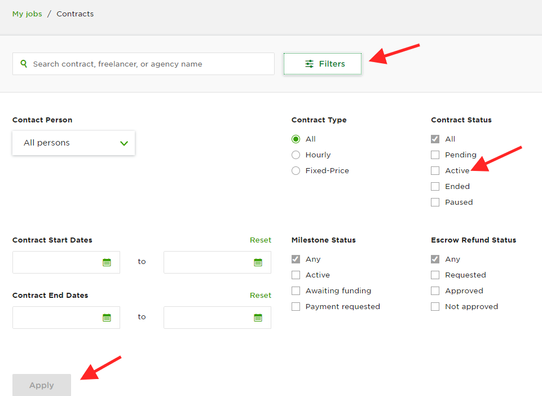- Subscribe to RSS Feed
- Mark Topic as New
- Mark Topic as Read
- Float this Topic for Current User
- Bookmark
- Subscribe
- Mute
- Printer Friendly Page
- Mark as New
- Bookmark
- Subscribe
- Mute
- Subscribe to RSS Feed
- Permalink
- Notify Moderator
Nov 7, 2018 01:24:34 AM by Maria Millicent R
How to clean up list of freelancers on client's account?
My client wants me to clean up our list of freelancers so only the active ones would be visible but I don't know how. Some have contracts that ended long time ago. Please help. Thanks in advance!
- Mark as New
- Bookmark
- Subscribe
- Mute
- Subscribe to RSS Feed
- Permalink
- Notify Moderator
Nov 7, 2018 03:42:12 AM by Vladimir G
Hi Maria,
If you're referring to having only active contracts displayed on the contract list, you can filter these by going to Jobs > All Contracts > selecting the Filters button > ticking the Active box under Contract Status category > selecting Apply. afterwards, only active contracts will be displayed on the page but note that you will need to make the same selection each time you select your client's profile from the account menu.

- Mark as New
- Bookmark
- Subscribe
- Mute
- Subscribe to RSS Feed
- Permalink
- Notify Moderator
- Mark as New
- Bookmark
- Subscribe
- Mute
- Subscribe to RSS Feed
- Permalink
- Notify Moderator
Nov 7, 2018 08:09:02 AM by Maria Millicent R
Thanks, Vladimir.
Actually my client wants to clean up our account from freelancers we previously hired but are no longer active (we have around 60+). Already unsaved them, ended contracts for those whose contracts were just paused and still they appear under Freelancers--> My Freelancers--> Hires.
I tried researching but can't seem to find proper instructions to do this.
- Mark as New
- Bookmark
- Subscribe
- Mute
- Subscribe to RSS Feed
- Permalink
- Notify Moderator
Mar 31, 2024 11:19:11 AM by Jennifer L
To clean up the list of freelancers on your client's account, follow these simple steps:
Review: Go through the list of freelancers and identify those who are no longer active or relevant to your client's projects.
Communicate: Reach out to the freelancers you plan to remove from the list. Politely inform them of the decision and thank them for their past work.
Update: Remove the freelancers who are no longer needed or active from your client's account.
Organize: Arrange the remaining freelancers in the list based on their relevance, expertise, or any other criteria that your client prefers.
Regular Maintenance: Periodically revisit the list to ensure it stays up-to-date and reflects the current needs of your client's projects.
- Mark as New
- Bookmark
- Subscribe
- Mute
- Subscribe to RSS Feed
- Permalink
- Notify Moderator
Mar 31, 2024 11:53:33 AM by Jeanne H
Instead of using programs, it's much better to use genuine expressions. If you want to help, and I can't tell because your profile is completely empty, devoid of anything, it's blank. If you are a freelancer, go to the top of the page and click on the link to the Academy and learn how to use the platform.