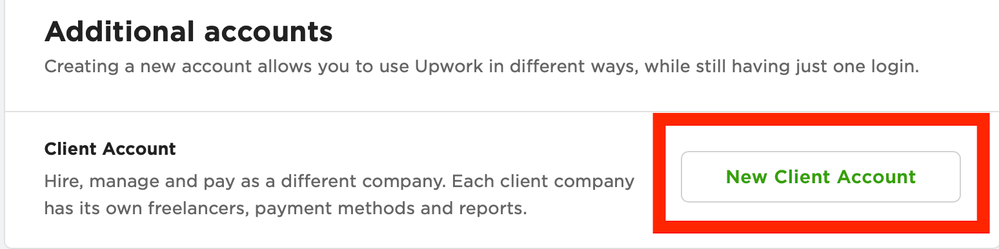- Subscribe to RSS Feed
- Mark Topic as New
- Mark Topic as Read
- Float this Topic for Current User
- Bookmark
- Subscribe
- Mute
- Printer Friendly Page
- Mark as New
- Bookmark
- Subscribe
- Mute
- Subscribe to RSS Feed
- Permalink
- Notify Moderator
Jun 10, 2016 04:19:16 AM by Jannah A
How to post a job as a freelancer
Hi everyone,
Hope someone can help me out here. I'm registered with Upwork as a freelancer but I'd like to post a job and hire a freelancer for a personal project (i.e. I'd like to become a client). Upwork is making my life very hard to do that. I'm wondering if there's a trick that I'm missing? I know I can always set up a new account as a client but that's a pain in the neck. Thanks!
Also specifically to Upwork (hope you're reading this):
- The UX is really confusing
- It's hard to post a message here. There's a pencil icon on the left but that's for "Register" instead of "Write a message"
- I missed the "Post a new message" button that popped up when I was typing in the "Search mesage" searchbox until I disabled my whole pop-up blocker
- The Help articles are useful in a very limited way. What if I can't find an article that I want? In other company websites, there is usually a "Contact Support" option when you're really stuck or urgently need support without wasting time wading through discussion threads. Which brings me to my second point ...
- Support is unclear: Why indicate support chat when it's not available? I clicked on support chat, but that requires me to log in, and when I do, it takes me to the Help articles which is extremely frustrating. I looked for a support phone number, finally found one in the list of offices webpage, but that number isn't even a 0800. No support email address either.
- Now linking back to my original post: Why make posting a job as a freelancer so difficult?!
Sorry I know I'm a bit annoyed here but these concerns are legitimate, and I'm sure others have experienced them too. I appreciate that there's lots of features on this website but personally I think quite a lot of them are just bells and whistles - for example, as I'm typing this, there's a column on the left showing "Top Solution Authors" and so on ... why would I want to know that?
(Now I'm getting really grumpy sorry! BTW love the clean, high contrast interface but please please please reduce the clutter. Ah I'm off again ...)
Thanks again!
- Mark as New
- Bookmark
- Subscribe
- Mute
- Subscribe to RSS Feed
- Permalink
- Notify Moderator
Jun 10, 2016 04:48:05 AM by Christy A
Click "Settings" (drop down next to your photo at the top of the page). At the bottom of the left nav, you'll see "Create a company".
- Mark as New
- Bookmark
- Subscribe
- Mute
- Subscribe to RSS Feed
- Permalink
- Notify Moderator
- Mark as New
- Bookmark
- Subscribe
- Mute
- Subscribe to RSS Feed
- Permalink
- Notify Moderator
- Mark as New
- Bookmark
- Subscribe
- Mute
- Subscribe to RSS Feed
- Permalink
- Notify Moderator
Nov 29, 2021 01:10:02 PM by Bojan S
Hi Kupajah,
I just checked your account and I can see that you have created a freelancer account. You need to have a client account in order to post a job and hire a freelancer for your Job. You can be a client and a freelancer using the same account. To create a client account on your existing account, please follow up instructions in this help article.
Thank you!

- Mark as New
- Bookmark
- Subscribe
- Mute
- Subscribe to RSS Feed
- Permalink
- Notify Moderator
Jul 4, 2022 07:33:23 AM Edited Jul 4, 2022 08:54:33 AM by NikolaS N
I didn't get. Please look the attached image.
**Edited for Community Guidelines**
Thanks & Regards
Devendra
- Mark as New
- Bookmark
- Subscribe
- Mute
- Subscribe to RSS Feed
- Permalink
- Notify Moderator
Jul 4, 2022 09:06:12 AM by NikolaS N
Hi Devendra,
Thank you for reaching out to us. Could you please clear your cache and cookies or log in with another browser? To set up a client account so you can hire others you should follow the steps below:
- Go to Settings > Contact Info and scroll down to Additional accounts.
- Choose New Client Account.
- Once set up, use the account menu at the top-right of your screen to switch between using Upwork as a client, freelancer, or agency.
You can find more information in this help article. Let us know if the issue persists.

- Mark as New
- Bookmark
- Subscribe
- Mute
- Subscribe to RSS Feed
- Permalink
- Notify Moderator
Jun 10, 2016 10:19:47 AM by Vladimir G
Hi Jannah,
As Christy posted, to create a client profile, please click on your photo in the upper-right corner, go to Settings, scroll down and click on the "+ Create a company" link on the left side of the page, and choose "Create a Client Company". After you complete all the steps, you'll be able to switch between your Freelancer and Client profiles in the account view menu (the one that appears in the upper-right corner after clicking on your photo).
Once your client profile is set up, please follow advice and instructions shared in this Help article and post your first Upwork job. Also, follow this link and visit our Hiring Headquarters to find all the information and best practice advice designed to help guide you through the hiring process on Upwork.
If you need any assistance, feel free to post your questions in the Clients forum.
Please upload a real photo of yourself to your freelancer profile in order to bring it in line with our ToS.

- Mark as New
- Bookmark
- Subscribe
- Mute
- Subscribe to RSS Feed
- Permalink
- Notify Moderator
Mar 12, 2018 12:36:13 AM by Adrien B
I can't see that option once in my user settings. Am I missing something?
- Mark as New
- Bookmark
- Subscribe
- Mute
- Subscribe to RSS Feed
- Permalink
- Notify Moderator
Mar 12, 2018 01:16:59 AM by Avery O
Hi Adrien,
Could you please check if the following steps will help you create a Client account -
- Click the Accounts menu and choose Settings.
- Click the Create a company link at the bottom of the settings list on the left.
- Choose Create a client company.
- Once set up, use the Accounts menu at the top-right of your screen to switch between using Upwork as a client, freelancer, or agency.
~ Avery

- Mark as New
- Bookmark
- Subscribe
- Mute
- Subscribe to RSS Feed
- Permalink
- Notify Moderator
Mar 23, 2018 10:24:33 PM by Noman L
Thank you for your reply. But there is no such option of creating a company in my profle. What I can do now?
Your reply will be highly appreciated.
Thank You
- Mark as New
- Bookmark
- Subscribe
- Mute
- Subscribe to RSS Feed
- Permalink
- Notify Moderator
- Mark as New
- Bookmark
- Subscribe
- Mute
- Subscribe to RSS Feed
- Permalink
- Notify Moderator
Apr 15, 2018 11:12:15 AM by Peter P
I need to hire someone asap but I also don't have this button in the settings under my profile photo
- Mark as New
- Bookmark
- Subscribe
- Mute
- Subscribe to RSS Feed
- Permalink
- Notify Moderator
Apr 15, 2018 12:59:40 PM by Bojan S
Hi Peter,
I checked your account and you already have client account opened, please go through this Help Article and find out how to make an offer to hire a Freelancer. You can post a job, verify your payment method, review proposals you receive, send an offer and hire a freelancer to complete this work for you, and process the payment as explained here. You can also opt into receiving assistance from our dedicated team, helping new clients post their jobs and invite the best talent for their specific project. I'd also strongly advise you to review the client resources we shared here. Let us know if you have any questions or need further assistance.

- Mark as New
- Bookmark
- Subscribe
- Mute
- Subscribe to RSS Feed
- Permalink
- Notify Moderator
- Mark as New
- Bookmark
- Subscribe
- Mute
- Subscribe to RSS Feed
- Permalink
- Notify Moderator
- Mark as New
- Bookmark
- Subscribe
- Mute
- Subscribe to RSS Feed
- Permalink
- Notify Moderator
Jan 9, 2019 07:04:45 PM by Jean M
Same issue here no such "create a company menu" I mean this post is already 6 months old ore more and no response????
- Mark as New
- Bookmark
- Subscribe
- Mute
- Subscribe to RSS Feed
- Permalink
- Notify Moderator
Jan 9, 2019 09:29:44 PM by Avery O
Hi Jean,
Please know that the options have been updated since this thread has been posted. To create a client account, please see the steps below:
- Click the Account Menu and choose Settings.
- Go to Settings > My Teams and choose the Create New Account at the bottom.
- Choose New Client Account.
- Once set up, use the Account Menu at the top-right of your screen to switch between using Upwork as a client, freelancer, or agency.
~ Avery

- Mark as New
- Bookmark
- Subscribe
- Mute
- Subscribe to RSS Feed
- Permalink
- Notify Moderator
Oct 10, 2020 10:18:12 PM by Md. Nurul I
Hi,
Can I use my freelancer account balance/money to pay in client account please?
- Mark as New
- Bookmark
- Subscribe
- Mute
- Subscribe to RSS Feed
- Permalink
- Notify Moderator
Oct 11, 2020 01:10:25 AM Edited Oct 11, 2020 01:57:26 AM by NikolaS N
Hi Md. Nurul,
We will look into this further and will get back to you once we have more information.
*Update
I would like to confirm that we currently do not have this option available. However, you can withdraw your funds from your freelancer account. And use approved billing methods on your client account for the payment.
Thank you,

- Mark as New
- Bookmark
- Subscribe
- Mute
- Subscribe to RSS Feed
- Permalink
- Notify Moderator
Nov 1, 2020 10:52:29 AM by Andrea H
Hi, I'm running into the same problem as everyone else. When I go to settings I cannot create a new compay or client profile to post a job. Can you help?
- Mark as New
- Bookmark
- Subscribe
- Mute
- Subscribe to RSS Feed
- Permalink
- Notify Moderator
Nov 1, 2020 11:22:49 AM Edited Nov 7, 2020 12:53:34 PM by Luiggi R
Hi Andrea,
Sorry to hear you've had trouble creating your client profile. When I looked into your account it looks like you've successfully started to create it. Would you mind checking if it's appearing on your end by trying to switch between profile contexts? It should show both profiles when you click on your picture on the top right corner of your main page if you're on desktop as shown here. From there, it should allow you to continue to edit your client profile. If that doesn't work, please let me know so I can further assist you.
Thank you.

- Mark as New
- Bookmark
- Subscribe
- Mute
- Subscribe to RSS Feed
- Permalink
- Notify Moderator
Nov 1, 2020 12:53:05 PM by Md. Nurul I
Thank you
- Mark as New
- Bookmark
- Subscribe
- Mute
- Subscribe to RSS Feed
- Permalink
- Notify Moderator
- Mark as New
- Bookmark
- Subscribe
- Mute
- Subscribe to RSS Feed
- Permalink
- Notify Moderator
Nov 9, 2020 06:06:41 AM by Mercedes B
Am having the same challenge I have a job I want to post here and can't because I am registered as a freelancer. i tried your link and input company name then it brought me to an error box which asked if I was looking for my proposals. Help greatly appreciated so i can get this completed.
- Mark as New
- Bookmark
- Subscribe
- Mute
- Subscribe to RSS Feed
- Permalink
- Notify Moderator
Nov 9, 2020 06:48:55 AM by AleksandarD A
Hi Mercedes,
I checked and it seems that you have both a freelancer and client profiles under your account. Please click on the user menu (top right corner - your picture) to switch between your freelancer and client profile. Once you switch to your client profile, you should be able to post a job.
You can find help on how to get started as a client in this help article. You can also learn more about the trends and best practices and get tips on making your project a success by visiting our Hiring Headquarters. Please note that there are two types of contracts, Fixed-Price, and Hourly contract and you can check their differences in this help article. You can also read about the valuable perk of payment protection we offer clients for Fixed-Priced and Hourly contracts. Feel free to follow up if you have further questions.
Thank you.

- Mark as New
- Bookmark
- Subscribe
- Mute
- Subscribe to RSS Feed
- Permalink
- Notify Moderator
Feb 15, 2021 11:31:23 PM by Damian J
I am also in a similar position and would like to post a job. Please help. I don't have the "create a company" button either and this link did not work. Very frustrating
- Mark as New
- Bookmark
- Subscribe
- Mute
- Subscribe to RSS Feed
- Permalink
- Notify Moderator
Feb 15, 2021 11:42:01 PM by AleksandarD A
Hi Damian,
I'm sorry to hear about your experience.
You can create a client account by going to your Settings > Contact info page. On the page, click the 'New Client Account' button and follow the steps.
Let us know if you need further assistance.

- Mark as New
- Bookmark
- Subscribe
- Mute
- Subscribe to RSS Feed
- Permalink
- Notify Moderator
- Mark as New
- Bookmark
- Subscribe
- Mute
- Subscribe to RSS Feed
- Permalink
- Notify Moderator
Sep 25, 2022 08:16:31 PM by Pradeep H
Hi Satinder,
Thank you for your message. You can create a client account by going to your Settings > Contact info page. Scroll down on the page and click the 'New Client Account' button and follow the steps.
Thank you,
Pradeep

- Mark as New
- Bookmark
- Subscribe
- Mute
- Subscribe to RSS Feed
- Permalink
- Notify Moderator
- Mark as New
- Bookmark
- Subscribe
- Mute
- Subscribe to RSS Feed
- Permalink
- Notify Moderator
Mar 17, 2021 06:41:40 AM by AleksandarD A
Hi Rosalito,
Yes, it is, but the steps changed a bit. To create a client account, you can go to Settings > Contact Info, click on the 'New Client Account' and follow the steps.
Let us know if you have further questions.
Thank you.

- Mark as New
- Bookmark
- Subscribe
- Mute
- Subscribe to RSS Feed
- Permalink
- Notify Moderator
- Mark as New
- Bookmark
- Subscribe
- Mute
- Subscribe to RSS Feed
- Permalink
- Notify Moderator
Oct 20, 2021 12:39:18 AM by Goran V
Hi Sajitha,
When you have logged in to your account via computer, click on your image at the top right corner > click on Settings > Contact Info > and click on the button Create a New Account. Thank you.

- Mark as New
- Bookmark
- Subscribe
- Mute
- Subscribe to RSS Feed
- Permalink
- Notify Moderator
Feb 25, 2019 07:56:54 AM by Trina G
- Mark as New
- Bookmark
- Subscribe
- Mute
- Subscribe to RSS Feed
- Permalink
- Notify Moderator
Feb 25, 2019 08:47:46 AM by Bojan S
Hi Trina,
To create a Client account on your existing account, please go to your account settings and select My Teams tab on the left. Once you do, please select Create New Account button and you should be able to add a client account to your existing account. You'll then be able to easily switch between the two accounts under the same login and hire freelancers. Check out this help article for more information.
Additionally, please check out this thread and these helpful resources to give you an idea on how to get started as a new Client. Please choose the closest category in posting the project you wish to post. Define your project with details like goals, deliverables, deadlines, and budget so freelancers can submit competitive proposals. You can also search for qualified freelancers and invite them to submit proposals.
If you need further assistance, please let us know.

- Mark as New
- Bookmark
- Subscribe
- Mute
- Subscribe to RSS Feed
- Permalink
- Notify Moderator
Apr 21, 2019 07:24:36 AM by Naveed R
Dear Sir!
1-Login to your freelancer account on Upwork.
2-Go to Settings.
3-Click on My Team option.
4-Click on Creat New Account.
5-Click on + New Client Account.
6-Now, provide the required information and thats it.
7-Now, you can easily switch between a Freelancer Account and as a Employer Account.
(A freelancer on Upwork!)
(Just try us!)
- Mark as New
- Bookmark
- Subscribe
- Mute
- Subscribe to RSS Feed
- Permalink
- Notify Moderator
Jan 30, 2021 12:50:59 AM by Klara K
There's no Create new account option (under My Team tab), is the info provided still valid for 2021?
Thanks.
- Mark as New
- Bookmark
- Subscribe
- Mute
- Subscribe to RSS Feed
- Permalink
- Notify Moderator
Jan 30, 2021 01:43:34 AM by Petra R
Klara K wrote:There's no Create new account option (under My Team tab), is the info provided still valid for 2021?
You'll now find it on the Settings Landing Page (Contact Info)
- Mark as New
- Bookmark
- Subscribe
- Mute
- Subscribe to RSS Feed
- Permalink
- Notify Moderator