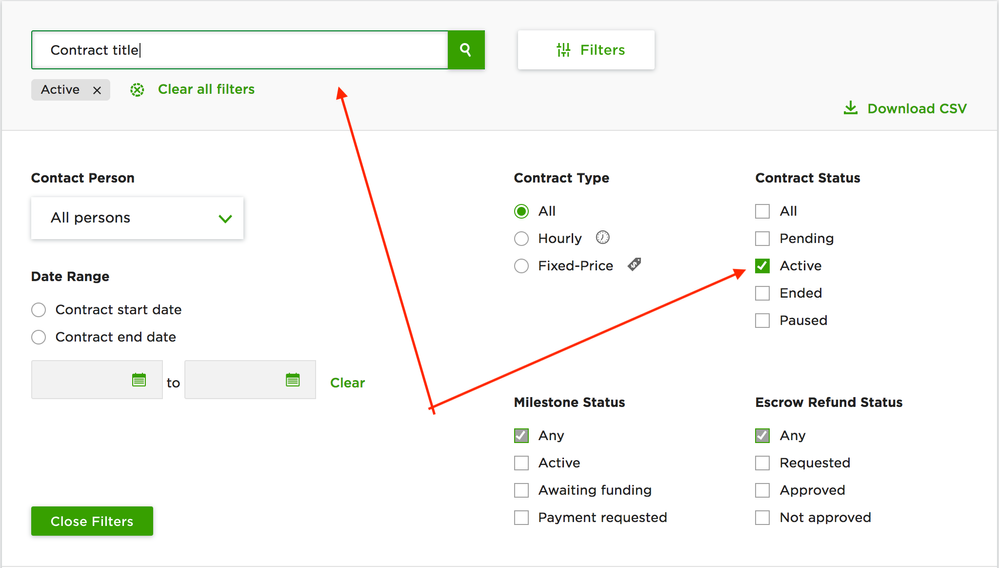- Subscribe to RSS Feed
- Mark Topic as New
- Mark Topic as Read
- Float this Topic for Current User
- Bookmark
- Subscribe
- Mute
- Printer Friendly Page
- Mark as New
- Bookmark
- Subscribe
- Mute
- Subscribe to RSS Feed
- Permalink
- Notify Moderator
Feb 15, 2018 11:39:25 AM by Stephanie H
Is there a way to archive canceled contracts within a job listing?
Hi everyone. I have an ongoing job listing for which we initially hired 30 people. All but about 7 or 8 of those contacts have now been canceled, but they're all still showing on the listing's Hired tab, so I have to scroll through them all if I'm looking for a specific freelancer's entry.
Is there any way to archive the canceled contracts so that only the still-open contacts appear on that tab? I've looked but can't see anything obvious (or am just missing the obvious!), and couldn't find anything in search either.
Thanks!
Stephanie
- Mark as New
- Bookmark
- Subscribe
- Mute
- Subscribe to RSS Feed
- Permalink
- Notify Moderator
Feb 15, 2018 12:35:46 PM by Nina K
Hi Stephanie,
There isn't a way to remove those contracts from showing under that job post. In the job post under 'Hired', there will be any contracts that were offered and accepted via that job posting. However if you'd like to just view active contracts, you can click on the "Jobs" tab and select "All Contracts" and filter out closed contracts. Hope that helps!
- Mark as New
- Bookmark
- Subscribe
- Mute
- Subscribe to RSS Feed
- Permalink
- Notify Moderator
Feb 15, 2018 01:39:50 PM by Stephanie H
Thanks, Nina. That's not exactly perfect either, because it shows all open contracts for all jobs and can't be filtered to just a specific job (and my client has a lot of open jobs), but it's something. I wish there was a way to do it within each job though.
Is there somewhere to add feature suggestions for something like that?
Thank you!
- Mark as New
- Bookmark
- Subscribe
- Mute
- Subscribe to RSS Feed
- Permalink
- Notify Moderator
Feb 15, 2018 05:06:25 PM Edited Feb 15, 2018 05:07:02 PM by Jennifer D
@Stephanie H wrote:Thanks, Nina. That's not exactly perfect either, because it shows all open contracts for all jobs and can't be filtered to just a specific job (and my client has a lot of open jobs), but it's something. I wish there was a way to do it within each job though.
Is there somewhere to add feature suggestions for something like that?
Thank you!
On the page where you want the change, scroll down to the bottom and click "Feedback". It will pop up with a feedback form so you can add your suggestion there.
Edited to add: many suggestions in the community are also passed on, but that is the "official" way 🙂
- Mark as New
- Bookmark
- Subscribe
- Mute
- Subscribe to RSS Feed
- Permalink
- Notify Moderator
Feb 15, 2018 09:04:30 PM by Avery O
Hi Stephanie,
Could you check if applying a filter will do the trick for you?
~ Avery