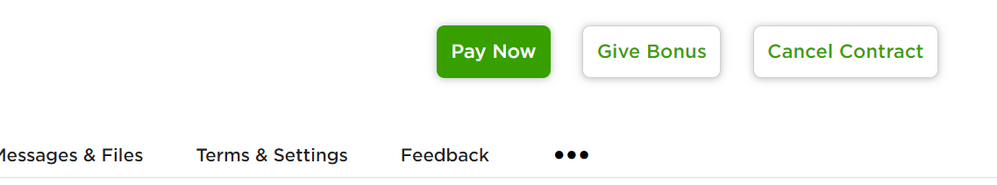- Subscribe to RSS Feed
- Mark Topic as New
- Mark Topic as Read
- Float this Topic for Current User
- Bookmark
- Subscribe
- Mute
- Printer Friendly Page
- Mark as New
- Bookmark
- Subscribe
- Mute
- Subscribe to RSS Feed
- Permalink
- Notify Moderator
Mar 29, 2021 10:09:42 AM Edited Mar 29, 2021 11:34:03 AM by Andrea G
Milestone Issues
Hey folks,
Somehow I managed to put the whole project budget in the first milestone(that somehow got auto-generated), is it possible to re-allocate the funds?
**Edited for Community Guidelines**
Solved! Go to Solution.
- Mark as New
- Bookmark
- Subscribe
- Mute
- Subscribe to RSS Feed
- Permalink
- Notify Moderator
Mar 30, 2021 02:14:38 AM by Aleksandar D
Hi Robin,
One of our team members already reached out to you directly via this support ticket to assist you further with setting up the contract and milestones.
Thank you.

- Mark as New
- Bookmark
- Subscribe
- Mute
- Subscribe to RSS Feed
- Permalink
- Notify Moderator
Mar 29, 2021 11:33:33 AM Edited Mar 29, 2021 11:34:23 AM by Andrea G
Hi Robin,
Yes, it is! While an active Milestone cannot be changed, you can release a partial payment when the freelancer submits the work. The unused funds will remain in Escrow and you'll be able to use them to fund the rest of the Milestones. Learn more about this here.
Thanks!

- Mark as New
- Bookmark
- Subscribe
- Mute
- Subscribe to RSS Feed
- Permalink
- Notify Moderator
Mar 30, 2021 12:45:30 AM by Robin A
Hi Andrea and thank you so much for the quick response!
Accidently the first (auto-generated) milestone became the whole project description and is now the active one. The due date is also way after the other ones. It would look / become very strange if we continued on that milestone and then just pay out a portion. To solve this, is it recomended that I cancel the current contract and do it right from scratch(if so, could you please descrive how to do it right?)? Or is there a way to change the active milestone if both freelancer and client agrees to?
Other than that, if I want to just pay a portion, do I still click on 'Pay Now' and then alternatives appear? Becuase I really don't want to pay out the whole project budget at the first milestone.
- Mark as New
- Bookmark
- Subscribe
- Mute
- Subscribe to RSS Feed
- Permalink
- Notify Moderator
Mar 30, 2021 02:14:38 AM by Aleksandar D
Hi Robin,
One of our team members already reached out to you directly via this support ticket to assist you further with setting up the contract and milestones.
Thank you.