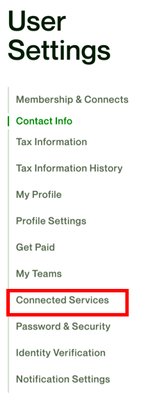- Subscribe to RSS Feed
- Mark Topic as New
- Mark Topic as Read
- Float this Topic for Current User
- Bookmark
- Subscribe
- Mute
- Printer Friendly Page
- Mark as New
- Bookmark
- Subscribe
- Mute
- Subscribe to RSS Feed
- Permalink
- Notify Moderator
May 28, 2021 02:15:37 AM by Admin T
Remove Google sign-in
I would like to remove Google sign-in for another account I have on Upwork. How do I do this?
Thanks
Martin
- Mark as New
- Bookmark
- Subscribe
- Mute
- Subscribe to RSS Feed
- Permalink
- Notify Moderator
May 28, 2021 02:35:33 AM by Aleksandar D
Hi there,
You can disconnect the Google Sign-In by going to the Settings > Connected Services and clicking on the 'Disconnect' button.
I checked and it looks like you just signed up on the account you are posting from. If you are unable to login into another account, please allow up to 2 hours for your Community rank to update from 'New Forum Member' to 'Active Member' (it will give you an option to send a private message) and send me a PM with the Upwork username or registered email address of the account in question so that I can assist you further.
Thank you.

- Mark as New
- Bookmark
- Subscribe
- Mute
- Subscribe to RSS Feed
- Permalink
- Notify Moderator
May 28, 2021 02:41:03 AM by Admin T
Hi Aleksander
Thanks. The issue is I can't sign-in to my other account because it is linked to my Google account. When I try to sign-in using my Upwork email and password I get told to use Google sign-in. When I try to use Google sign-in I get told it's not been activated and I'm stuck in a loop of not being able to sign in. Will you be able to help fix the other account?
Thanks
Martin
- Mark as New
- Bookmark
- Subscribe
- Mute
- Subscribe to RSS Feed
- Permalink
- Notify Moderator
May 28, 2021 03:14:55 AM by Aleksandar D
Hi there,
Thanks for following up! Yes, I can escalate your problem to our support team and one of our agents will reach out to you directly via email to assist you further. As your Community rank already changed, could you please send me a private message with the account info so that I can proceed?
Thank you.

- Mark as New
- Bookmark
- Subscribe
- Mute
- Subscribe to RSS Feed
- Permalink
- Notify Moderator
Feb 8, 2022 01:22:33 AM by Bostjan C
hi Aleksandar,
i have the same request - we are moving away from google so i need to switch to login with email and password within few months. How can i send you a private message with account details? it looks like your profile isn't available. Thanks!
- Mark as New
- Bookmark
- Subscribe
- Mute
- Subscribe to RSS Feed
- Permalink
- Notify Moderator
Feb 8, 2022 02:14:38 AM by Goran V
Hi Bostjan,
You will need to go to Settings > Connected Services > and disable the Google login. If you're experiencing any problems with this, feel free to follow up here. Thank you.

- Mark as New
- Bookmark
- Subscribe
- Mute
- Subscribe to RSS Feed
- Permalink
- Notify Moderator
Jan 25, 2023 04:51:56 AM by Yusuf O
Hi Goran, I'm having similar issue but I can't find connected services under settings.
- Mark as New
- Bookmark
- Subscribe
- Mute
- Subscribe to RSS Feed
- Permalink
- Notify Moderator
- Mark as New
- Bookmark
- Subscribe
- Mute
- Subscribe to RSS Feed
- Permalink
- Notify Moderator
Jan 25, 2023 10:18:31 AM by Annie Jane B
Hi Yusuf,
Thank you for reaching out. t should be on the left side panel as shown below:
~ AJ