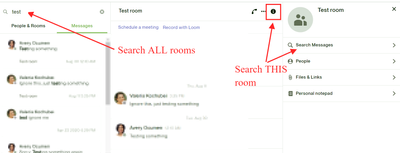- Subscribe to RSS Feed
- Mark Topic as New
- Mark Topic as Read
- Float this Topic for Current User
- Bookmark
- Subscribe
- Mute
- Printer Friendly Page
- Mark as New
- Bookmark
- Subscribe
- Mute
- Subscribe to RSS Feed
- Permalink
- Notify Moderator
Oct 15, 2022 08:19:46 AM by CJ C
Search ONE message room?
Ironically - I tried searching upwork support and the community ,,, and I could't quite find a direct answer.
How can I search inside ONE message room ?
for instance - I wanted to search for something I wrote to one of my contractors about "hours"
I don't want to search all rooms and all discussions for "hours" ...
when I try to use the message room search ... the interaction does not show up!
but when I go into the room and scroll back 3 weeks, I can see the "hours" discussion
ANy idea how I can do an accurate (I'll settle for rudimentary at this point) search within 1 room?
(I tried to ask the support bot - boy upwork, what a waste of money on that feature : )
Solved! Go to Solution.
- Mark as New
- Bookmark
- Subscribe
- Mute
- Subscribe to RSS Feed
- Permalink
- Notify Moderator
Oct 31, 2022 09:35:50 AM Edited Oct 31, 2022 09:48:19 AM by Valeria K
Hi CJ,
When you use the search function on the left-hand panel in Messages, you'll get results from ALL messages. When you go to the "info" section of a specific message room and use the search function there, it'll pull the results from that room only. See the screenshot below. I hope this helps and let me know if your have any further questions.

- Mark as New
- Bookmark
- Subscribe
- Mute
- Subscribe to RSS Feed
- Permalink
- Notify Moderator
Oct 15, 2022 09:01:42 AM by William T C
Type the name of the person who started / owns the profile into the search Messages box and a short list will come back.
- Mark as New
- Bookmark
- Subscribe
- Mute
- Subscribe to RSS Feed
- Permalink
- Notify Moderator
Oct 16, 2022 08:29:45 AM by CJ C
I dont need to search for the person's name ... I need to search for a keyword within ONE room ... so if I want to see where, FOR INSTANCE (and example .. just and example) I wanted to see where I recently mentioned to a particular freelancer about a "display function" ... I don't want to see search results telling every time I mentioned those words with all freelancers since the beginning of time.
- Mark as New
- Bookmark
- Subscribe
- Mute
- Subscribe to RSS Feed
- Permalink
- Notify Moderator
Oct 31, 2022 09:35:50 AM Edited Oct 31, 2022 09:48:19 AM by Valeria K
Hi CJ,
When you use the search function on the left-hand panel in Messages, you'll get results from ALL messages. When you go to the "info" section of a specific message room and use the search function there, it'll pull the results from that room only. See the screenshot below. I hope this helps and let me know if your have any further questions.

- Mark as New
- Bookmark
- Subscribe
- Mute
- Subscribe to RSS Feed
- Permalink
- Notify Moderator
Nov 1, 2022 08:20:59 AM by CJ C
Thank you! I never saw it because the my sidebar was always showing one of the other categories.