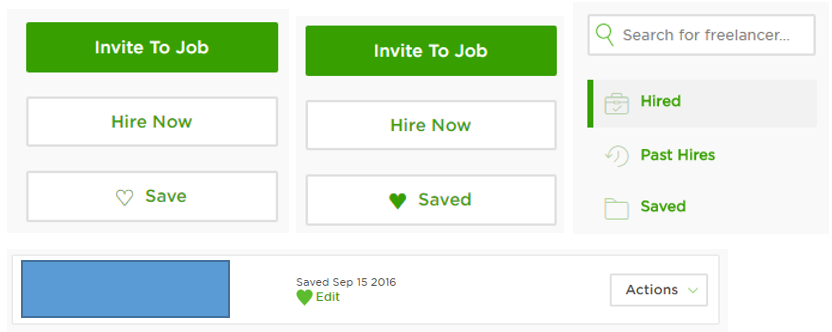- Subscribe to RSS Feed
- Mark Topic as New
- Mark Topic as Read
- Float this Topic for Current User
- Bookmark
- Subscribe
- Mute
- Printer Friendly Page
- Mark as New
- Bookmark
- Subscribe
- Mute
- Subscribe to RSS Feed
- Permalink
- Notify Moderator
Mar 13, 2017 01:08:16 AM by Alton W
Saved Freelancers Organization
Please make an update to the " Saved Freelancers" page so that clients can organize/categorize saved freelancers. Allow us to use predetermined categories or all us to create our own titled categories/folders ourselves, which would be even better personally. I think this would be greatly appreciated by business owners and other types of frequent users of Upwork. This is the only issue I have with the site at the current moment. Other then that I love this website. Becoming aware of it has truly been a blessing.
Solved! Go to Solution.
- Mark as New
- Bookmark
- Subscribe
- Mute
- Subscribe to RSS Feed
- Permalink
- Notify Moderator
Mar 13, 2017 01:56:07 AM by Vladimir G
Hi Alton,
Thanks for posting this suggestion, I'll share it with our Product team.

- Mark as New
- Bookmark
- Subscribe
- Mute
- Subscribe to RSS Feed
- Permalink
- Notify Moderator
Mar 13, 2017 01:56:07 AM by Vladimir G
Hi Alton,
Thanks for posting this suggestion, I'll share it with our Product team.

- Mark as New
- Bookmark
- Subscribe
- Mute
- Subscribe to RSS Feed
- Permalink
- Notify Moderator
Mar 24, 2017 02:56:22 PM Edited Mar 24, 2017 02:57:16 PM by Alton W
Has any progress been made on resolving this issue? Just curious. No pressure.
- Mark as New
- Bookmark
- Subscribe
- Mute
- Subscribe to RSS Feed
- Permalink
- Notify Moderator
Jul 14, 2017 04:25:58 PM by Adam P
I would also like to +1 this. I now have over 100 saved freelancers from just browsing around and gathering possible people for future tasks.
I would like to be able to create my own categories, and/or use the ones already in use on the platform. I would also like to be able to filter saved freelancers by country or by price, the same way as you can filter globally in search.
You need to implement some better organisation, and also the ability to search not just titles but also their personal summaries. I was searching for a word and I knew it was in their profile however as it was not in their title, I could not find them.
You also can't tell if they are still even active users, if you added them a few years ago.
Lastly, give the option of showing more than 10 per page.
- Mark as New
- Bookmark
- Subscribe
- Mute
- Subscribe to RSS Feed
- Permalink
- Notify Moderator
Dec 8, 2017 09:47:41 AM by Boruch T
Hi,
I also want to vote for this feature. I came to the community forum for the first time only because I was searching for a solution on this. It's so frustrating and time-consuming to have to search through all saved freelancers to find If I saved any for this category or not?
There are times that I didn't do projects or hired someone locally for 5x the price because my time is too valuable to have to search through everything.
Upwork should do like FIVERR, and enable to have own categories folder/tags. And notes should be fully visible when researching the saved freelancers.
please make this feature as a priority.
Upwork should do like FIVERR, and enable to have own categories folder/tags. And notes should be fully visible when researching the saved freelancers.
please make this feature as a priority.
- Mark as New
- Bookmark
- Subscribe
- Mute
- Subscribe to RSS Feed
- Permalink
- Notify Moderator
Feb 2, 2018 07:19:25 AM by John R
Yup, another +1 from me. Precisely the same use case as mentioned by others, and first time I've come to this forum. Interestingly, after several years of Upwork (which I still have labelled as Odesk) and having great success, contact of mine recommended Fiverr, which I'm having a look at for first time this week. Features I like better from Upwork, so far, but . . .
Mangaing to make no progress on this sort of feature after (say) a year is sort of thing that can erode position over time. Also, some platform instability I've noticed over past week or two I've never seen before. A bit worrying.
- Mark as New
- Bookmark
- Subscribe
- Mute
- Subscribe to RSS Feed
- Permalink
- Notify Moderator
Aug 29, 2018 01:25:51 PM by Soorena S
This ticket is over a year old and marked as SOLVED. The only message I see from Upwork is "I'll let the development team know". What was the solution?
- Mark as New
- Bookmark
- Subscribe
- Mute
- Subscribe to RSS Feed
- Permalink
- Notify Moderator
Aug 30, 2018 03:22:49 AM by Rene K
@Soorena S wrote:This ticket is over a year old and marked as SOLVED. The only message I see from Upwork is "I'll let the development team know". What was the solution?
Be patient, as the scriptures say:
2 Peter 3:8
"But do not forget this one thing, dear friends: With Upwork a day is like a thousand years, and a thousand years are like a day."
And by the way, how can one join the Saved Freelancers Organization? Is there a membership?
God bless y'all.
"Where darkness shines like dazzling light" —William Ashbless
- Mark as New
- Bookmark
- Subscribe
- Mute
- Subscribe to RSS Feed
- Permalink
- Notify Moderator
Sep 13, 2016 05:51:45 PM by Asher A
Is there a way I can tag/label/create a folder for saved freelancers? By now I have saved numerous freelancers from various fields (9 pages and counting) and am not able to filter out say graphics designers or translators from that lot.
It would be useful to be able to search 'saved' freelancers based on tags/labels etc.
Thank you,
Asher Ariel
- Mark as New
- Bookmark
- Subscribe
- Mute
- Subscribe to RSS Feed
- Permalink
- Notify Moderator
Sep 13, 2016 06:55:46 PM by Jennifer D
Great question, Asher. I actually don't make that much use of this feature. But it looks like you can't. You can write a note when you save them, but it looks like this note is NOT searchable (I tried it with some junk, the freelancer doesn't show up). It seems like this would be a useful feature to add.
Can I ask why you save specific freelancers? What are you using this feature for?
(Note: I'm just a client, like you. I'm just wondering how other clients use site features that I don't use very often 🙂 )
- Mark as New
- Bookmark
- Subscribe
- Mute
- Subscribe to RSS Feed
- Permalink
- Notify Moderator
Sep 13, 2016 08:54:07 PM by Asher A
A job came up and I needed a quick way to retrieve past saves on graphics design. In the meantime I did find out that the solution does exist. You just go to your saved freelancers and run a quick search (left column) using keywords and voila.
Why do I save? Because we're in the people business. If I come across a freelancer with relevant potential I take notice. You'll never know when you'll need them.
Asher
- Mark as New
- Bookmark
- Subscribe
- Mute
- Subscribe to RSS Feed
- Permalink
- Notify Moderator
Sep 13, 2016 09:18:58 PM by Jennifer D
I see Asher, that makes sense. The keyword search only appears to include keywords in the freelancer's profile, though, and also includes past hires (not just saved freelancers, although it sounds like that's okay for you). If you wanted to create a custom tag and put that in your "notes" for saved freelancers, the search doesn't appear to include the notes. That would be useful.
- Mark as New
- Bookmark
- Subscribe
- Mute
- Subscribe to RSS Feed
- Permalink
- Notify Moderator
Sep 14, 2016 09:34:02 PM by Dan P
The saved freelancer doesn't work like this article says, that's why this article has a -4 score. The saved freelancer link is gone.
- Mark as New
- Bookmark
- Subscribe
- Mute
- Subscribe to RSS Feed
- Permalink
- Notify Moderator
Sep 14, 2016 10:08:09 PM by Jennifer D
@Dan P wrote:The saved freelancer doesn't work like this article says, that's why this article has a -4 score. The saved freelancer link is gone.
Um? It's not gone for me, it still works exactly like this article says.
It's only for clients though, you can't do that if you're a freelancer.
I'm also not sure where you see what the article's "score" is...
- Mark as New
- Bookmark
- Subscribe
- Mute
- Subscribe to RSS Feed
- Permalink
- Notify Moderator
Oct 5, 2021 10:30:51 AM by Valeria K
Hi All,
I'd like to share an update for participants on this thread to be sure you get the most recent updates on an initiative that relates to this discussion!
Many of the suggestions and feedback you've shared here (and more!) have been implemented as a part of the new Virtual Talent Bench. Check out the Announcement and let us know what you think. We welcome your feedback about Virtual Talent Bench as we continue improving it.

- Mark as New
- Bookmark
- Subscribe
- Mute
- Subscribe to RSS Feed
- Permalink
- Notify Moderator
- Mark as New
- Bookmark
- Subscribe
- Mute
- Subscribe to RSS Feed
- Permalink
- Notify Moderator
Apr 3, 2017 05:21:14 AM Edited Apr 3, 2017 05:25:50 AM by Glenn P
Is there a way to sort Freelancers?
With some of my job postings I am receiving 50 or more applications.
I need to be able to sort by a number or star ranking.
Also the notes which can be placed when you save a freelancer constantly disapper after saving them. In any case these notes need to be easily viewable in the list view without clicking the "saved" button to view them.
It also needs a "lightbox" or Folder system where freelancers of a particular skillset can be saved.
I found a great freelancer yesterday who applied for a job. Their application was not suitable for the job on offer but I saved them for another job I have coming up. Now I cannot find them. Surely it is in everyones interest for clients to be able to save freelancers in a system which is easily searchable at a later date.
Am I missing something here? These are pretty basic functions which should be in the system.
I have placed a request to support but have not had a reply.
- Mark as New
- Bookmark
- Subscribe
- Mute
- Subscribe to RSS Feed
- Permalink
- Notify Moderator
Apr 3, 2017 06:06:16 AM by Vladimir G
Hi Glenn,
Currently, you can sort your freelancers by name and profile title, in which freelancers include their core skills. Could you please try searching for the freelancer in question by using a skill you saved them for, and let me know if you were able to locate them?
Regarding your notes, I see the notes do show up when I click the "Saved" button next to freelancers you saved. Could you please go to Freelancers tab > Find Freelancers > check the Saved Freelancers tab and let me know if you can access the notes?
I'll share your suggestion for adding folders to the saved freelancers list with our Product team.

- Mark as New
- Bookmark
- Subscribe
- Mute
- Subscribe to RSS Feed
- Permalink
- Notify Moderator
Apr 3, 2017 09:00:48 PM by Glenn P
Vladimir thank you for your reply.
1. How do I sort by name and profile title?
2. What is the skill I have saved them for? I simpley saved them and added a note.
3. The notes in the "Saved Frelancers" button are not there. Yesterday they were not. It would be great to be able to view these notes without having to click on the button.
- Mark as New
- Bookmark
- Subscribe
- Mute
- Subscribe to RSS Feed
- Permalink
- Notify Moderator
Apr 3, 2017 09:38:39 PM Edited Apr 3, 2017 09:41:47 PM by Avery O
Hi Glenn,
1. I'm not sure how you can sort by name. But you can go to the search bar and type-in a profile title such as "Graphic Designer" so that profiles who have that title can appear on the list.
2. You can go to the search bar and type-in a specific skill you are looking for.
3. You can click on the "![]() Saved" button, so that your notes appear.
Saved" button, so that your notes appear.
~ Avery

- Mark as New
- Bookmark
- Subscribe
- Mute
- Subscribe to RSS Feed
- Permalink
- Notify Moderator
Apr 3, 2017 10:08:20 PM by Glenn P
Great thanks for confirming.
So there is no 'sort' feature, just a 'search' feature.
Yes, I have never seen a 'sort' feature.
How I would love a star rating system to sort freelancers and a folder system to save them in specific forldes.
- Mark as New
- Bookmark
- Subscribe
- Mute
- Subscribe to RSS Feed
- Permalink
- Notify Moderator
Apr 5, 2017 03:17:14 AM by Vladimir G
Hi Glenn,
Sorry about the late follow up. Yes you can search your saved freelancers list by freelancers' names and titles as mentioned previously. I'm not sure in which way searching and sorting processes differ, but you can definitely find the freelancer you're looking for by typing their name or title (in part of full) into the search box, as I advised in my previous post.

- Mark as New
- Bookmark
- Subscribe
- Mute
- Subscribe to RSS Feed
- Permalink
- Notify Moderator
Apr 5, 2017 03:23:05 AM by Glenn P
Thank you Vladimir
A search is when you search for something by typing in search criteria.
A sort is when you sort something. i.e. sort by name alphabetically or sort by star rating in a list view etc.