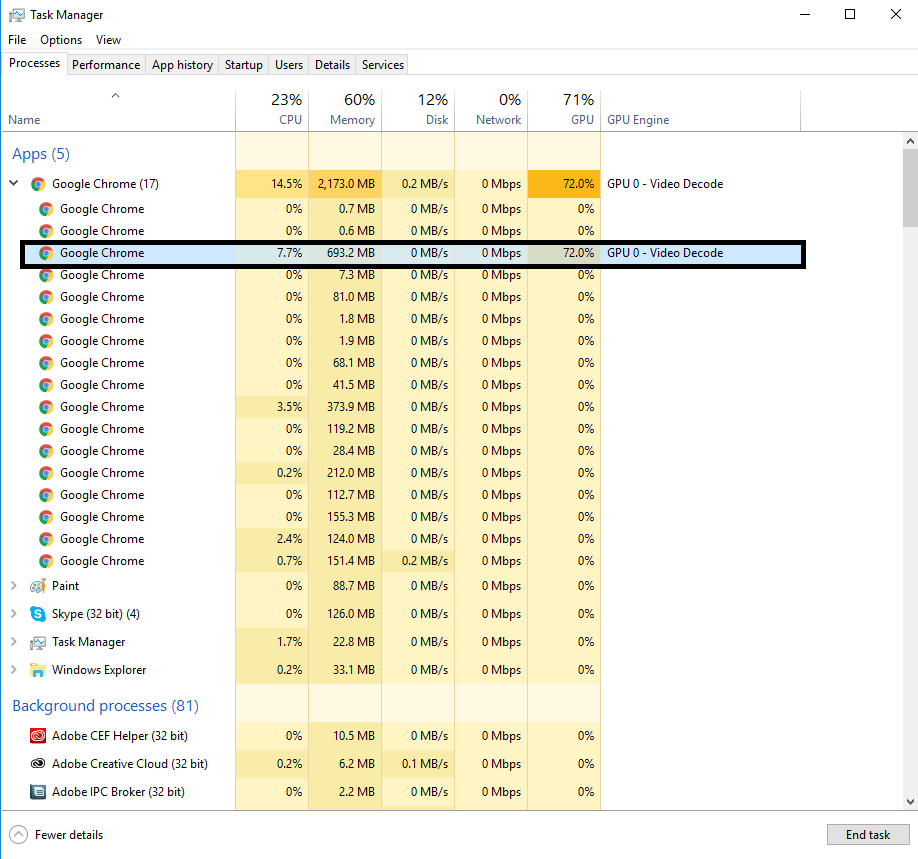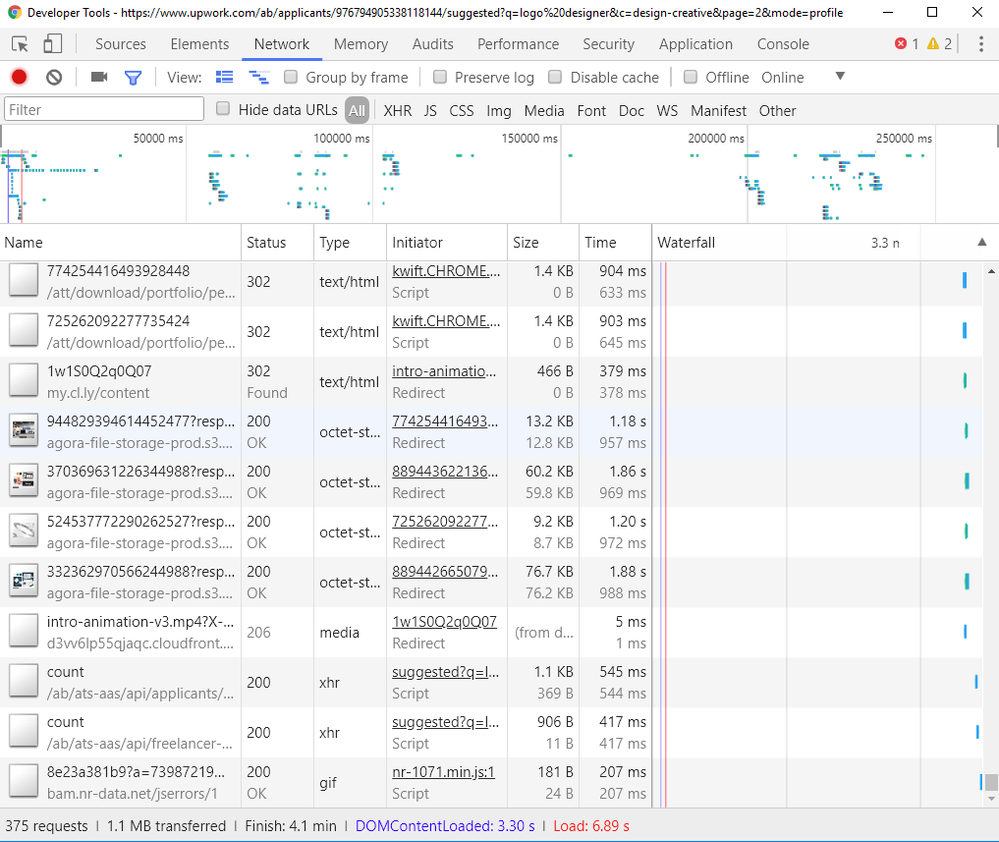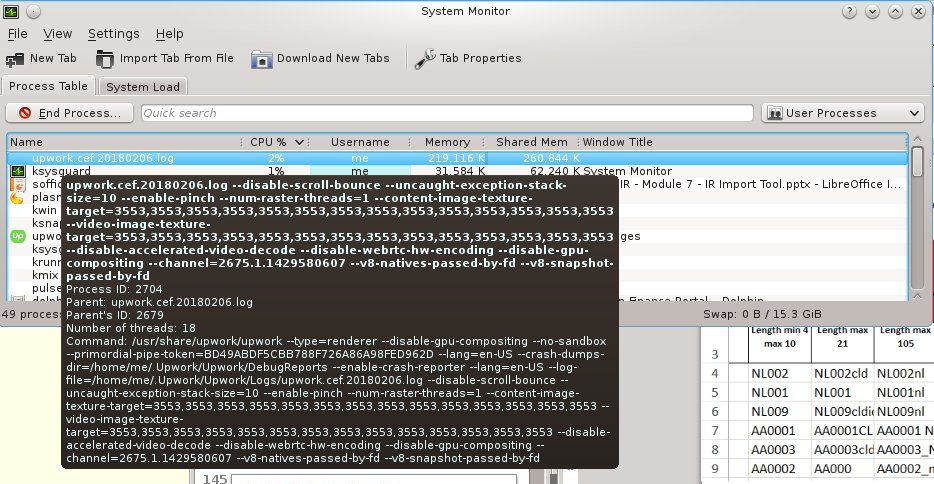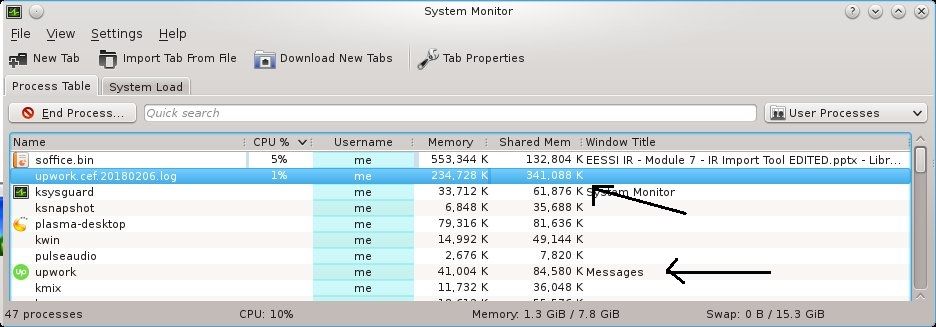- Subscribe to RSS Feed
- Mark Topic as New
- Mark Topic as Read
- Float this Topic for Current User
- Bookmark
- Subscribe
- Mute
- Printer Friendly Page
- Mark as New
- Bookmark
- Subscribe
- Mute
- Subscribe to RSS Feed
- Permalink
- Notify Moderator
Mar 22, 2018 06:09:45 AM by Wassim T
Upwork is killing my PC
Every time I use Upwork to hire someone, my computer starts to freeze and I end up restarting it. Up until today, I always thought that was a coincidence, but then as I was hiring today my computer slowed down a lot and I suspected something is just wrong, and when I tried to analyze it I figured out that Upwork is sucking a lot of memory, CPU and even GPU resources.
Please do not ask me to try with a different browser. Chrome is my browser of choice and I never had any problem with it in the past 5 years, except with Upwork.
I checked the inspector and figured out that just one page on Upwork had 375 requests to scripts and resources, each accompanied with their own latency and processing time. This is a LOT of resources considering I previewed just 4 profiles on that page through my job post. Here's a sample screenshot for your reference:
It seems to me that the problem is occurring because of the recent functionalities that Upwork introduced in past months about previewing someone's profile inside of the job post itself and hiring from there, instead of launching a separate tab with the profile's details. This move is affecting the user experience a lot. Well, I do like the added features, but what use is it when it's sucking up my computer resources?
Can you please do something? I'm afraid this is going to be a LONG time to fix, but I hope Upwork is aware of the terrible situation, and you guys are probably losing a lot of sales, only because not so many clients are patient enough to wait, understand what's going on, have the knowledge to analyze or even come here to post about their problem.
Thanks a lot.
Best regards,
Wassim
- Mark as New
- Bookmark
- Subscribe
- Mute
- Subscribe to RSS Feed
- Permalink
- Notify Moderator
Mar 22, 2018 06:34:41 AM by Laila B
I'm having the same problem but it's not when I'm hiring but often when I try to login to check messages or download work my freelancers sent. I'm not tech savvy but I think our problem might originate the same place? I'm sitting right here now not being able to access a job and pay my freelancer for a milestone. I like upwork so I hope they get things straight soon.
- Mark as New
- Bookmark
- Subscribe
- Mute
- Subscribe to RSS Feed
- Permalink
- Notify Moderator
Mar 22, 2018 06:55:41 AM by Goran V
Hi Laila,
At the moment we have an incident and that is the reason why you can`t open your message room.

- Mark as New
- Bookmark
- Subscribe
- Mute
- Subscribe to RSS Feed
- Permalink
- Notify Moderator
Mar 2, 2022 09:46:40 PM by Alyssia B
Hi, I constantly run into the same issue with messages, even though there is no incident to freeze them.
Especially if I have to backspace, it freezes, then the same frozen letters are stuck there every time I open the chat, and trying ti backspace them again freezes it.
I would appreciate any help or info on this. The thread is pretty old so Im hoping there is some solution I am missing. Does not matter the device, iPhone, iPad, or Windows laptop. Same result.
I also noticed my computer was inexplicably sluggish after starting to complete contracts via desktop vs using the mobile app.
- Mark as New
- Bookmark
- Subscribe
- Mute
- Subscribe to RSS Feed
- Permalink
- Notify Moderator
Mar 3, 2022 12:02:25 AM by Pradeep H
Hi Alyssia,
Thank you for your message. One of our team members will reach out to you via ticket as soon as possible and assist you further.
Thank you.
Pradeep

- Mark as New
- Bookmark
- Subscribe
- Mute
- Subscribe to RSS Feed
- Permalink
- Notify Moderator
Mar 22, 2018 06:56:34 AM by Goran V
Hi Wassim,
Thank you for the detail feedback, I will share this with the appropriate team to be investigated further. Once we have more information we will update this thread.

- Mark as New
- Bookmark
- Subscribe
- Mute
- Subscribe to RSS Feed
- Permalink
- Notify Moderator
Mar 22, 2018 07:07:06 AM by Rene K
Upwork loves client-side requests. I don't know why the don't just render the pages server-side. Is this way more efficient for their servers? It doesn't seem to be since they still have to process all these requests. Weird.
"Where darkness shines like dazzling light" —William Ashbless
- Mark as New
- Bookmark
- Subscribe
- Mute
- Subscribe to RSS Feed
- Permalink
- Notify Moderator
Mar 22, 2018 07:44:00 AM by Wassim T
Hi Rene.
I can answer that question. I would say it is more efficient since when calling the server via APIs, it will consume mostly text-based responses in JSON format, and those are light-weight compared to a full call with resources.
Note that loading the same resource on the same page often comes from cache. There are a lot of resources that are common across various pages, such as the logo, some icons, stylesheets, etc... Those will often come from the computer's cache when they're loaded client-side. When you navigate to a different page (full page rendering), *most* of the times the resources will be re-downloaded. It depends on how they set it up, but sometimes you cannot use CDN (Cache Delivery Network) all the time because when they actually update the website it might not roll out for everyone at the same time which is a problem. So it's a mix of CDN and other techniques to ensure faster experience while making sure to process the most recently updated resources at the same time.
In my opinion, Upwork is doing it this way because client-side can be much more efficient at times. Ajax-based applications are supposed to provider smoother experience because you don't have to update the entire page every time you make an action on a page. For example, if you want to "+1" a reply or thread in the community, it will make more sense that this is processed via Ajax on the client-side so it doesn't have to make a full refresh for the entire page, otherwise, not so many people will enjoy the experience. The only problem is that Upwork is over-doing it to a point where the browser is not able to handle it anymore, especially on the main website while hiring and most importantly on Messages like Laila mentioned. Messages should affect clients and freelancers alike.
- Mark as New
- Bookmark
- Subscribe
- Mute
- Subscribe to RSS Feed
- Permalink
- Notify Moderator
Mar 22, 2018 08:03:35 AM by Rene K
@Wassim T wrote:Hi Rene.
I can answer that question.
Which I was totally expecting actually without having asked explicitly 🙂
Thanks for the deep explanation. My knowledge about Ajax is vaguely theoretical.
"Where darkness shines like dazzling light" —William Ashbless
- Mark as New
- Bookmark
- Subscribe
- Mute
- Subscribe to RSS Feed
- Permalink
- Notify Moderator
Mar 22, 2018 10:15:56 AM Edited Mar 22, 2018 10:18:05 AM by Stephanie G
Freelancer ...
Even just keeping the time tracking app going - browser is shut down - keeps taking up memory. My main system is loaded with RAM, but when I briefly used my laptop it was noticeably sluggish.
What is it doing in there?
soffice.bin is the LibreOffice presentation editor with a 200-slide graphics-heavy presentation loaded, and Upwork's time tracker needs 50% as much memory just to track time in an app?
- Mark as New
- Bookmark
- Subscribe
- Mute
- Subscribe to RSS Feed
- Permalink
- Notify Moderator
Mar 22, 2018 11:48:25 AM by John K
Ever since I switched to MacBook Pro with 16GB ram, *almost* everything runs smoothly. ![]()
"No good deed goes unpunished." -- Clare Boothe Luce
- Mark as New
- Bookmark
- Subscribe
- Mute
- Subscribe to RSS Feed
- Permalink
- Notify Moderator
Mar 22, 2018 04:20:08 PM by Wassim T
John: some people cannot afford buying a Mac 😀 Glad you're enjoying the experience brother.
- Mark as New
- Bookmark
- Subscribe
- Mute
- Subscribe to RSS Feed
- Permalink
- Notify Moderator
Mar 22, 2018 05:39:44 PM by Prashant P
Wassim: Thanks for the post. I learned some basic differences in server and client side scripting. Now I understand why many website builders do not allow server side scripting.
I geneally don't have problem with Upwork. The problem becomes severe when I unable desktop notification and have time tracker installed. I delete them both and if my next gig requires I upload it again.
- Mark as New
- Bookmark
- Subscribe
- Mute
- Subscribe to RSS Feed
- Permalink
- Notify Moderator
Mar 23, 2018 01:05:12 AM Edited Mar 23, 2018 01:10:31 AM by John K
@Wassim T wrote:John: some people cannot afford buying a Mac 😀 Glad you're enjoying the experience brother.
Wassim, I didn't make myself too clear when I posted. While I dearly love my current MacBook Pro, it's the 16GB ram I mainly wanted to call attention to. My previous MBP had 8GB and it was paging a *lot*. Now that there's 2x ram, it does virtuallly no page swapping no matter how many browser tabs there are. MacOS also does memory compression, which helps somewhat, but if you're having performance issues, I strongly recommend upgrading to 18GB regardless of OS, if the ram is upgradeable, obviously. They're NOT upgradeable in MacBooks, so I upgraded by buying a new computer and trading in my old one.
"No good deed goes unpunished." -- Clare Boothe Luce
- Mark as New
- Bookmark
- Subscribe
- Mute
- Subscribe to RSS Feed
- Permalink
- Notify Moderator
Nov 2, 2018 08:12:55 AM by Darin R
Now is NOV2018, tihs issue seems to still persist.
My lenovoW510 with 8GB RAM and barely loaded to 40% of max RAM capacity got sluggish like hell when I was dealing with a few opened tabs of Upwork.
When I closed all those Upwork tabs, all was flying again !!!!!!!!
So now I will only log in Upwork briefly to view offers and reply, but not hang around.
WHAT A PARADOX. A SITE HOSTING ONE OF THE LARGEST FREELANCE COMMUNITIES (including in IT) CANT SEEM TO FIX AN ISSUE WHICH I HAVE ALMOST NEVER ENCOUNTERED IN THE LAST 20 YEARS !!!
How bad are your web devs really ?!
I am pissed!
- Mark as New
- Bookmark
- Subscribe
- Mute
- Subscribe to RSS Feed
- Permalink
- Notify Moderator
Nov 7, 2018 08:22:59 PM by Trey C
I am having a similar issue using the video call and screen sharing. This is a brand new i7 w/ 16 G's of ram and upwork is using 50% of the resources. That seems high.
- Mark as New
- Bookmark
- Subscribe
- Mute
- Subscribe to RSS Feed
- Permalink
- Notify Moderator
Nov 7, 2018 09:54:03 PM by Avery O
Hi Trey,
A member of the Customer Support Team will reach out to you to assist you with your issue.
~ Avery

- Mark as New
- Bookmark
- Subscribe
- Mute
- Subscribe to RSS Feed
- Permalink
- Notify Moderator
Nov 24, 2018 12:03:52 PM by David C
I am having the same issue. I can check a few different jobs, but eventually it freezes my computer. This occurs on FireFox, Chrome, and MS Edge. I am a freelancer and it is making it incredibly difficult to even look at a posting, much less submit a proposal. Please let me know what I can do on my end to make the site usable.
- Mark as New
- Bookmark
- Subscribe
- Mute
- Subscribe to RSS Feed
- Permalink
- Notify Moderator
Nov 24, 2018 01:46:59 PM by Avery O
Hi David,
Before I proceed, I wanted to check if the Upwork Desktop App was running when you search for jobs? On your next reply, please also send your computer's OS, plus your browser's OS version so that I can include it in my report.
~ Avery

- Mark as New
- Bookmark
- Subscribe
- Mute
- Subscribe to RSS Feed
- Permalink
- Notify Moderator
Nov 12, 2018 02:26:19 PM by Spencer W
I find that upwork app and web both are extreme resource hogs. My MacBook pro runs much hotter and the fan is on constantly. So I sign in and out as needed. Very Very inconvienient!
- Mark as New
- Bookmark
- Subscribe
- Mute
- Subscribe to RSS Feed
- Permalink
- Notify Moderator
- Mark as New
- Bookmark
- Subscribe
- Mute
- Subscribe to RSS Feed
- Permalink
- Notify Moderator
Dec 3, 2018 08:35:03 PM by Avery O
Hi Paul,
I'm sorry to learn about your experience, and I would like to be able to assist you. Was the Upwork Desktop App running in the background when this happened? On your next reply, please also send your computer's OS, plus your browser's OS version so that I can include it in my report.
~ Avery

- Mark as New
- Bookmark
- Subscribe
- Mute
- Subscribe to RSS Feed
- Permalink
- Notify Moderator
Dec 8, 2018 04:46:42 AM by Abul H
I could not able to work starting time tracker in hourly projects. Time tracker consiumed most of my laptop memory and hangiing the laptop from last 3~4 months when Desktop App upgraded to latest version. I faced it in all browser like crome, mozilla etc where it was no problem in previous version of Desktop App. I requested support request and followed their indications but no results and It was not rectified yet by upwork.
- Mark as New
- Bookmark
- Subscribe
- Mute
- Subscribe to RSS Feed
- Permalink
- Notify Moderator
Dec 30, 2018 03:50:11 PM by Margaret W
I am having the same problem as Abul. My PC worked fine until the last App update, now the time tracker takes so much memory (and slows down my computer) that I am spending twice as much time doing my work as before. I feel guilty tracking so much time for projects that were going much quicker last summer. Has no one figured out what is really going on? And please don't tell me I need more memory or a bigger computer. This was not a problem until the latest update.
Margaret
- Mark as New
- Bookmark
- Subscribe
- Mute
- Subscribe to RSS Feed
- Permalink
- Notify Moderator
Apr 5, 2019 06:05:33 AM by Genevieve S
You flagged this problem more than a year ago and it's still happening. Sad.
It's so frustrating. I feel like I have to plan this disruption into my work day. If I want to send a message to my freelancer I have to start opening the page early and do other work while it loads. I also have to keep an eye on it so I can refresh it if it stalls completely. On top of it all, it makes my other tabs not load properly and I'm constantly having to refresh them.
It's so time consuming and distracting.
- Mark as New
- Bookmark
- Subscribe
- Mute
- Subscribe to RSS Feed
- Permalink
- Notify Moderator
Apr 5, 2019 06:08:21 AM by Goran V
Hi Genevieve,
I`m sorry about the inconvenience this had caused you.
Please try clearing your cache and cookies or using another browser. If you`re still experiencing the same problems after this let me know what type of browsers have you used.
I will escalate it to our team and one of our team members will assist you directly via ticket. Thank you.

- Mark as New
- Bookmark
- Subscribe
- Mute
- Subscribe to RSS Feed
- Permalink
- Notify Moderator
Apr 5, 2019 06:25:56 AM Edited Apr 5, 2019 06:27:12 AM by Genevieve S
Thank you for your prompt reply.
I have tried on FireFox and it doesn't seem to be a problem on there, it will resolve the problem for now. BUT I use Chrome for work and it seem I am not the only person with this issue. It would be nice to be able to use the browser of my choice not one dictated by the website I want to use.
I was thinking about posting my services on upwork as a freelancer. I will have to rethink that if this issue persists.
- Mark as New
- Bookmark
- Subscribe
- Mute
- Subscribe to RSS Feed
- Permalink
- Notify Moderator
Apr 5, 2019 06:55:28 AM by Goran V
Hi Genevieve,
Could you confirm if you have cleared your cache and cookies on Chrome? If not, please do so and let me know if you`re experiencing the same problem. Thank you.

- Mark as New
- Bookmark
- Subscribe
- Mute
- Subscribe to RSS Feed
- Permalink
- Notify Moderator
Apr 11, 2019 02:59:29 PM by Genevieve S
- Mark as New
- Bookmark
- Subscribe
- Mute
- Subscribe to RSS Feed
- Permalink
- Notify Moderator
May 21, 2022 02:14:03 AM Edited May 21, 2022 05:49:51 AM by Annie Jane B
Facing the same issue and google query led me to your post, even my Pc is a workstation with ultra-fast specs for my graphic design work. I'm amazed to see if a web can still make this heck to my PC. Why did I spend a lot at **Edited for Community Guidelines** and all this thing to build a crap which may slow down by only a web search
- Mark as New
- Bookmark
- Subscribe
- Mute
- Subscribe to RSS Feed
- Permalink
- Notify Moderator
May 21, 2022 06:33:10 AM by Annie Jane B
Hi Jack,
I'm sorry to learn about your experience, and I would like to be able to assist you. Was the Upwork Desktop App running in the background when this happened? In your next reply, please also send your computer's OS, plus your browser's OS version so that I can include it in my report.
~ AJ

- Mark as New
- Bookmark
- Subscribe
- Mute
- Subscribe to RSS Feed
- Permalink
- Notify Moderator
May 26, 2022 11:10:55 AM by T S
CONFIRMED:
I see the EXACT same issue, regardless of browser or computer.
This seems extremely fishy.
- Mark as New
- Bookmark
- Subscribe
- Mute
- Subscribe to RSS Feed
- Permalink
- Notify Moderator
May 26, 2022 12:22:53 PM by Arjay M
Hi T S,
Can you please send your computer's OS, plus your browser's OS version so that I can include it in my report? I'll be escalating this to the appropriate team for review and action if necessary. Looking forward to your response.

- Mark as New
- Bookmark
- Subscribe
- Mute
- Subscribe to RSS Feed
- Permalink
- Notify Moderator
May 26, 2022 10:37:30 PM by T S
"I see the EXACT same issue, regardless of browser or computer. "
Same issue exists on all modern OS with all modern browsers.
- Mark as New
- Bookmark
- Subscribe
- Mute
- Subscribe to RSS Feed
- Permalink
- Notify Moderator
Nov 17, 2022 07:45:18 AM by John S
Constantly freezing when I apply for jobs. Its really infuriating as I'm losing so much working time because if this. For the fees we pay this should not be an issue.
- Mark as New
- Bookmark
- Subscribe
- Mute
- Subscribe to RSS Feed
- Permalink
- Notify Moderator
Feb 23, 2023 10:27:45 AM by Jack E
Here we are in 2023, and I still have tons of problems loading Upwork.... causes my entire system to freeze about 75% of the time I load one tab of the main URL. It's getting to be un-usable. They had a big outage the other day, and claimed it's all fixed up, but seems like they are having some serious issues with the site.
- Mark as New
- Bookmark
- Subscribe
- Mute
- Subscribe to RSS Feed
- Permalink
- Notify Moderator
Dec 12, 2023 11:40:54 AM by Antonella V
Hello Community! Greetings from Italy! I'm having the same problems you all mentioned and it's very frustrating, slowing me down and we all know time is money. Can someone please help me get the previous version of Upwork back? Is it at all possible? My laptop overheats, Chrome doesn't respond and I have to force the laptop to shut and cool down... Help! Thanks!
- Mark as New
- Bookmark
- Subscribe
- Mute
- Subscribe to RSS Feed
- Permalink
- Notify Moderator
Dec 12, 2023 03:22:02 PM by Arjay M
Hi Antonella,
Thank you for reaching out and reporting this. I'm sorry to learn about your situation, and we understand how important it is to get this resolved immediately. Can you please send your computer's OS and browser's OS version so I can include it in my report? I'll escalate this to the appropriate team for review and action if necessary. Looking forward to your response.

- Mark as New
- Bookmark
- Subscribe
- Mute
- Subscribe to RSS Feed
- Permalink
- Notify Moderator
Dec 13, 2023 11:47:51 AM by Antonella V
Hi Arjay! Thank you so very much for responding. I know... my laptop is very old but I've kept very good care of it over the years and I had to purchase an external memory, 1Tb, to save my work. I am looking into expanding the RAM and hardware (which will cost me more than 100 Euros) since Chrome tabs are causing lots of trouble. Unfortunately, Upwork won't even let me log in through Safari! Attached is a picture of the specifics you asked for. Thanks again for your support!
- Mark as New
- Bookmark
- Subscribe
- Mute
- Subscribe to RSS Feed
- Permalink
- Notify Moderator
Dec 13, 2023 04:42:57 PM by Arjay M
Thank you for your response and for sharing this information. I've immediately converted your report into a support ticket to give it the attention it deserves. Rest assured that one of our agents will be reaching out to you.