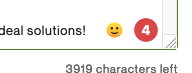- Subscribe to RSS Feed
- Mark Topic as New
- Mark Topic as Read
- Float this Topic for Current User
- Bookmark
- Subscribe
- Mute
- Printer Friendly Page
- Mark as New
- Bookmark
- Subscribe
- Mute
- Subscribe to RSS Feed
- Permalink
- Notify Moderator
May 30, 2021 07:12:33 AM by Lindsay N
Red Circle with Number - Editing Profile Description
Noticed there is a red circle with a number inside of it, down in the bottom right corner of the text box where I am updating my profile description. Assuming it's good, since there is also a smiley face. As I continued to write, it changed from a 3 to a 4. What does it all mean?
Solved! Go to Solution.
- Mark as New
- Bookmark
- Subscribe
- Mute
- Subscribe to RSS Feed
- Permalink
- Notify Moderator
May 30, 2021 08:03:47 AM by Petra R
Lindsay N wrote:Noticed there is a red circle with a number inside of it, down in the bottom right corner of the text box where I am updating my profile description. Assuming it's good, since there is also a smiley face. As I continued to write, it changed from a 3 to a 4. What does it all mean?
It's Grammarly unhelpfully trying to tell you your spelling and/or grammar are not correct. You can turn it off. You may find more info by clicking on the circles.
- Mark as New
- Bookmark
- Subscribe
- Mute
- Subscribe to RSS Feed
- Permalink
- Notify Moderator
May 30, 2021 08:03:47 AM by Petra R
Lindsay N wrote:Noticed there is a red circle with a number inside of it, down in the bottom right corner of the text box where I am updating my profile description. Assuming it's good, since there is also a smiley face. As I continued to write, it changed from a 3 to a 4. What does it all mean?
It's Grammarly unhelpfully trying to tell you your spelling and/or grammar are not correct. You can turn it off. You may find more info by clicking on the circles.
- Mark as New
- Bookmark
- Subscribe
- Mute
- Subscribe to RSS Feed
- Permalink
- Notify Moderator
May 30, 2021 08:19:35 AM by Lindsay N
Oh, ok - that makes sense. So the higher the number, the better? I did some editing and got the number up to 13...
- Mark as New
- Bookmark
- Subscribe
- Mute
- Subscribe to RSS Feed
- Permalink
- Notify Moderator
May 30, 2021 08:21:22 AM by Petra R
Lindsay N wrote:Oh, ok - that makes sense. So the higher the number, the better? I did some editing and got the number up to 13...
No, that means it thinks that there are 13 mistakes... Click on it, it should show you the mistakes
- Mark as New
- Bookmark
- Subscribe
- Mute
- Subscribe to RSS Feed
- Permalink
- Notify Moderator
May 30, 2021 08:24:13 AM by Lindsay N
Wow! Thank you so much. I'm obviuosly new to Grammarly. Love the added tool here and thankful for this community. Appreciate it a lot.
- Mark as New
- Bookmark
- Subscribe
- Mute
- Subscribe to RSS Feed
- Permalink
- Notify Moderator
May 31, 2021 05:09:51 PM by Wes C
Petra R wrote:
Lindsay N wrote:Oh, ok - that makes sense. So the higher the number, the better? I did some editing and got the number up to 13...
No, that means it thinks that there are 13 mistakes... Click on it, it should show you the mistakes
I kind of like the idea of a high score though. We need a leaderboard!
- Mark as New
- Bookmark
- Subscribe
- Mute
- Subscribe to RSS Feed
- Permalink
- Notify Moderator
Jun 3, 2021 05:24:53 AM by Kevin Q
My grammarly doesn't work anymore. Somehow it's disabled but I can't figure out how to turn it back on. My grammar is awful and I need to get it back. If anybody know how to enable it, please let me know. I don't get anything at all anymore, in the bottom right of the text area when submitting proposals.