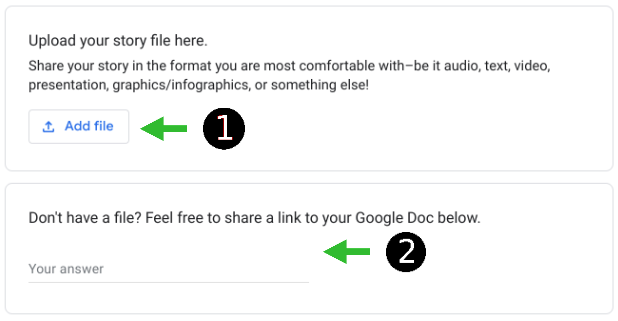We’re so happy you are sharing your journey! Your story is already magical because it’s about you, but let’s get through some rules, so we can move on to the fun tools. Don’t worry–it’s pretty simple, and there will not be a quiz at the end.
Basic Guidelines
-
Your story will be published (here) and become part of our growing library of career paths.
-
Your story will be posted “as is.” *
-
But don’t worry, if you need a little extra help proofreading, formatting, editing, etc.–there is a whole team of top-notch Upwork editors working behind the scenes, ready to help.
*If your story is in a video format, we will edit it to include a title card.
Please keep in mind that we won’t be able to accept your story submission if it includes:
-
A topic unrelated to your career path.
-
Legal advice or legal topics. (Tax advice, business compliance, incorporation advice, etc.)
-
Submissions that violate the Community Guidelines or Upwork Terms of Service.
-
The presence of any prejudiced statements based on, but not limited to, the list below would result in immediate rejection:
-
Race
-
Color
-
Religion or creed
-
National origin or ancestry
-
Sex (including gender, pregnancy, sexual orientation, and gender identity).
-
Age
-
Physical or mental disability
-
Veteran status
-
Genetic information
-
Citizenship
Submissions with any of the above violations are not eligible for revisions.
Story Contributors–(that’s you!)
We are accepting career path stories from all humans. (Pets are currently TBD).
Already an Upwork member? (Hi friend!)
-
We ask that you be active and in good standing with the Upwork platform.
-
With your story, we can include a link to your Upwork profile or your project catalog.
Not yet a member of Upwork? (What are you waiting for? Join us, we have cookies.)
-
With your story submission, please provide a link to your LinkedIn profile, website, or any available professional resource to showcase your success.
-
If you’d like to link your professional profile, portfolio, or examples of your work to your story, please let us know, and we’d be happy to showcase those with your story.
Story Structure
There is no required structure for your story submission; just like in life, we all carve out a different path, but please keep in mind the topic is your career journey and the path you took to get to where you are.
Story Submission Process (Easy as 1, 2, 3)
Submit your story via the Career Story Submission page or email it to communitycareer@upwork.com If sending via email, you will need to access the Contributor Agreement and agree to let us share your story.
You can submit your story in your desired format by attaching and uploading it to the Career Story Submission Doc (fig. 1) or by sharing a link to your story by copying and pasting it. (fig. 2)
- Submit and share your story using any of the methods mentioned.
-
Your submission will be screened to determine if it meets the basic criteria above.
-
We’ll email you with a status. Should small revisions be required, we will let you know how to address them before your story is published.
No matter which format you choose to share your story in, please keep in mind that your story will be posted “as is,” with a light review of the content to ensure nothing violates the Community Standards or Terms and Conditions. We encourage you to take a moment and review the Community Contributor Agreement in full.
See…it’s as simple as that!
Now, on to some fun tools based on your chosen story format.
Story Formats and Best Practices
Your career path story is yours, and yours alone, and we want you to be able to share it in the format that is most comfortable for you.
The following formats are currently supported: Video, Audio-Only, Text Document, Graphics/Visual, Animated, Webinar/Meeting, SlideShare/PowerPoint Deck, and Interview.
Video Best Practices
Recommended recording devices
-
HD Camcorders
-
Webcam
-
Digital DSLR Camera with video capabilities
-
iPhone or similar up-to-date mobile device
Pro tip: You can use your phone to capture professional video footage – the quality is usually the same and oftentimes much better than other options. But there are a few things to keep in mind if you’re going to use your phone to create your video:
-
Use the camera on the back of your phone.
-
Record in landscape mode (that is, horizontally instead of vertically).
-
If your phone has a feature that allows you to overlay a grid on your screen, use it.
Choose a quiet space
-
Shoot your story somewhere indoors, preferably without other conversations in the vicinity or background noise.
-
Let anyone who you share a household or office with know that you are recording.
-
Before you start recording, close any programs on your computer and phone that might send you noisy notifications or annoying pop-ups.
Lighting
-
Set yourself up to be in a well-lit area with the light source somewhere behind the recording device.
-
Turn on your camera and adjust your placement to ensure you have sufficient light.
-
Adjust your position if you need to find an arrangement that shines light on your face, rather than backlighting you.
Recording Tips
-
Clean the lens on your camera before recording the video.
-
If you’re using a phone, stabilize it by propping it up or using a phone tripod.
-
Film in landscape (horizontally) and position your camera at about eye level.
Audio
-
If you are filming this with a mobile device, and do not have access to a microphone setup, we recommend using earbuds with mic/mouthpiece, or headphones with a mic included.
-
If you use your phone's or camera's internal mic, be sure to speak loud enough to pick up decent sound.
Submitting
-
Make sure to review your story. We review them, but your story will be posted as-is, and we want your story to shine–just like you!
-
Remember to take your time, be yourself, and speak from the heart. We know you’ll do great!
-
Please submit in .mp4.
Audio Best Practices
On an iPhone or iPad
You can record audio easily in a couple of ways on your iPhone or iPad:
-
Voice Memos app
-
Pages,
-
Numbers
-
Keynote document
On an Android
Most newer Android phones have a voice recorder or voice memo app installed.
Find and open the app on your Android phone and press on record to get started.
On Windows
Voice Recorder comes installed on Windows 10 and newer, but if you don’t have it, then it can be downloaded online.
On Zoom
Log in to the Zoom application as you normally would.
-
Click the gear icon to open Settings.
-
Click on the Audio tab and select:
-
Low-Under Suppress background noise
-
Show Option-to enable Original Sound
-
Select High-fidelity music mode
-
Under Recording, select Record a separate audio file of each participant.
Microphone for Recording
-
You can record audio with the built-in microphone on your iPhone or iPad, a wired or Bluetooth headset, or a compatible microphone.
-
The microphone built-in on your device, the one from a webcam, or any microphone will do just fine for basic recording.
-
Headphones with a built-in mic, like the kind that comes with many smartphones, are an easy way to record quality audio without having to spend on extra equipment. If you own a smartphone, you probably have a pair of these stored somewhere.
Recording From Your Phone
Here are just a few of the tips and tricks we’ve learned along the way (mostly the hard way) so you don’t have to!
-
Most microphones that are built into your smartphone are located on the back of the phone, near the bottom of the phone.
-
If you’re holding the smartphone, make sure your hand isn’t covering that mic area.
-
Switch on your phone’s “Airplane Mode” before you record, that way you won’t be interrupted by a call or notifications while you’re trying to record.
-
After you’re done recording on your phone, you can transfer a short recording to yourself simply by emailing it to yourself. For longer recordings, you might want to try connecting your phone to your computer via a cable to transfer the file.
Your Atmosphere for Recording
You don’t want to make it all the way through your recording and play it back only to realize that your audio captured your neighbor’s car alarm or your housemate's entire smoothie making process.
-
Make sure to let those around you know that you will be recording. (Yes, that even means having a one-on-one with your fur baby to beg for their cooperation during this recording process.)
-
Try to find a quiet place, with doors and windows closed and other electronics off.
Common audio-mishap offenders are:
-
Fans
-
Refrigerators
-
Furnaces
-
Housemates
-
Cars
-
Phones and other electronics
-
Open windows
-
Fur-babies
-
Babies in general
Interview Best Practices
If you would like to use an interview-style format to share your career story, either through our Calendly or simply as your preferred format, here are a few best practices to keep in mind:
-
All parties should mute sounds from their computer, such as Slack notifications.
-
All cameras should remain as still as possible and not be moved once the session has begun.
-
There shouldn’t be anyone in the background of either participant, if possible.
-
All parties should center themselves in front of their cameras.
Blog Post, PowerPoint, Animated Video Best Practices
Blog Post
-
It’s best to send your story in .doc or Google doc format.
-
Currently, we're only accepting written posts in English, but we are excited to expand our submissions to other languages in Q1 2023.
SlideShare/PowerPoint Deck
To share your SlideShare file:
-
Navigate to the individual SlideShare presentation.
-
Click the Share button in the bottom left of the player.
-
Share it with us using the upload function located on the Career Story Submission Doc or copy and paste the link in the section of the Doc. (See figure 1 and 2 above for a visual).
To share your PowerPoint presentation:
-
Navigate to the PowerPoint presentation.
-
Locate the Share button. (Recent versions of PowerPoint will include a Share button in the upper right corner of the ribbon).
-
Share it with us using the upload function located on the Career Story Submission Doc or copy and paste the link in the section of the Doc. (See figure 1 and 2 above for a visual).
Animated Story
So you made an animated story about your career path? First of all, that’s amazing, and you are the best.
-
Send it on over using the attachment or copy and paste options on the Career Story Submission Doc (see figure 1 and 2 above).
If you would like to share your story in a format that is not listed here, please let us know by emailing communitycareer@upwork.com.
Career CloseUp is a growing database of stories and resources to showcase the paths people have taken to get to where they are in their career and inspire and support those still on their journey. Click on the question to the right to dive into our growing hub of FAQs.