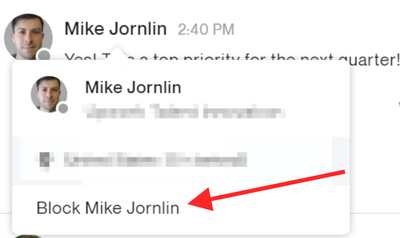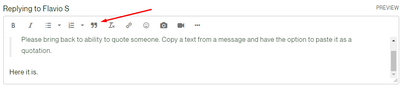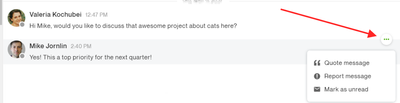- Subscribe to RSS Feed
- Mark Topic as New
- Mark Topic as Read
- Float this Topic for Current User
- Bookmark
- Subscribe
- Mute
- Printer Friendly Page
- Mark as New
- Bookmark
- Subscribe
- Mute
- Subscribe to RSS Feed
- Permalink
- Notify Moderator
Nov 22, 2021 12:32:02 PM by Valeria K
Improved Speed and Modernization of Messages on Desktop: Feedback and Questions
Over the coming weeks, you may see changes to Upwork Messages on desktop as we test improvements to this crucial piece of Upwork infrastructure. These changes reflect, in large part, technical modernization. In addition to a new look, the Messages page should load much faster due to backend improvements.
Check out the announcement here for more information and feel free to share your feedback and questions in the comments below.

- « Previous
-
- 1
- 2
- Next »
- Mark as New
- Bookmark
- Subscribe
- Mute
- Subscribe to RSS Feed
- Permalink
- Notify Moderator
Mar 7, 2022 02:24:01 PM by Wes C
I just got the new messages format today. The first issue I've hit is with attached files. Previously, I could right-click save-as to put the file in a folder of my choice (either my client-specific folder or a generic attachments folder for prospects). Now when I try to do that, the file it tries to save is "messages.html", which is not helpful. Instead, I have to click the file in that chat, which puts it in my downloads folder, which is 99.9% of the time not where I want it. Please fix this so right-click save-as works again.
I'll play with the new format a bit more, but I'll likely revert (if that revert link works now, I see others earlier in the thread saying it didn't).
- Mark as New
- Bookmark
- Subscribe
- Mute
- Subscribe to RSS Feed
- Permalink
- Notify Moderator
Mar 7, 2022 11:20:36 AM by Victoria F
I used to hide messages from clients who I didn't have an active contract with, but I like having the option to message them again if I need to. With the new messaging system though, I can't figure out how to view hidden messages, or if that option has been taken away.
- Mark as New
- Bookmark
- Subscribe
- Mute
- Subscribe to RSS Feed
- Permalink
- Notify Moderator
Mar 7, 2022 02:35:34 PM by Michael J
Thanks, Wes. I've notified the team responsible for these changes.
Cheers,
Mike
- Mark as New
- Bookmark
- Subscribe
- Mute
- Subscribe to RSS Feed
- Permalink
- Notify Moderator
May 24, 2022 01:41:29 PM by Wes C
Wes C wrote:I just got the new messages format today. The first issue I've hit is with attached files. Previously, I could right-click save-as to put the file in a folder of my choice (either my client-specific folder or a generic attachments folder for prospects). Now when I try to do that, the file it tries to save is "messages.html", which is not helpful. Instead, I have to click the file in that chat, which puts it in my downloads folder, which is 99.9% of the time not where I want it. Please fix this so right-click save-as works again.
I'll play with the new format a bit more, but I'll likely revert (if that revert link works now, I see others earlier in the thread saying it didn't).
It looks like the default interface has now changed to the new messenger with no option to revert. I'd previously reverted because I can't right-click save on attachments, and that issue is still outstanding. Is it on the list to be fixed?
- Mark as New
- Bookmark
- Subscribe
- Mute
- Subscribe to RSS Feed
- Permalink
- Notify Moderator
Mar 8, 2022 08:03:29 AM by Andrew S
It seems that the new messenger is rendering pasted links unusable by inserting "/" symbols at its own discretion.
- Mark as New
- Bookmark
- Subscribe
- Mute
- Subscribe to RSS Feed
- Permalink
- Notify Moderator
Mar 8, 2022 08:08:15 AM by Michael J
Hi Andrew,
Thank you for letting us know. I haven't been able to replicate the issue. Would you be able to send me a PM with a screenshot of an example? To send a PM, click on my name and then "Send Message" on my profile.
Cheers,
Mike
- Mark as New
- Bookmark
- Subscribe
- Mute
- Subscribe to RSS Feed
- Permalink
- Notify Moderator
Mar 22, 2022 11:20:27 AM by Anis U
Can you please make messages similar to mobile messaging? Like incoming messages on left and my messages on the right (on green block).
- Mark as New
- Bookmark
- Subscribe
- Mute
- Subscribe to RSS Feed
- Permalink
- Notify Moderator
Mar 11, 2022 08:40:20 AM by CJ A
I don't like this 'new' version: The first problem I am seeing is that there is now no longer a way to BLOCK a person in the messenger. That's an automatic 'fail' in my book. Sorry
- Mark as New
- Bookmark
- Subscribe
- Mute
- Subscribe to RSS Feed
- Permalink
- Notify Moderator
Apr 25, 2022 08:50:45 AM by Valeria K
Hi CJ,
There is still an option to block a person in Messages by clicking on their name and selecting the option from the drop down.
Please, note that you can't block a person if you have an active contract with them.

- Mark as New
- Bookmark
- Subscribe
- Mute
- Subscribe to RSS Feed
- Permalink
- Notify Moderator
May 24, 2022 09:49:37 PM by Amanda L
I tried that and still couldn't find a way to block the freelancer. Also no way to report the message.
- Mark as New
- Bookmark
- Subscribe
- Mute
- Subscribe to RSS Feed
- Permalink
- Notify Moderator
Mar 23, 2022 12:44:59 PM by Kevin L
Great job on improving the Upwork Messages on desktop. It loads much faster. Kudos.
- Mark as New
- Bookmark
- Subscribe
- Mute
- Subscribe to RSS Feed
- Permalink
- Notify Moderator
Apr 24, 2022 08:14:59 AM by Flavio S
Please bring back to ability to quote someone. Copy a text from a message and have the option to paste it as a quotation.
- Mark as New
- Bookmark
- Subscribe
- Mute
- Subscribe to RSS Feed
- Permalink
- Notify Moderator
Apr 24, 2022 10:54:09 AM by Maria T
Flavio S wrote:Please bring back to ability to quote someone. Copy a text from a message and have the option to paste it as a quotation.
Here it is.
- Mark as New
- Bookmark
- Subscribe
- Mute
- Subscribe to RSS Feed
- Permalink
- Notify Moderator
Apr 24, 2022 01:11:01 PM Edited Apr 24, 2022 01:12:35 PM by Douglas Michael M
Going to piggyback here. The forum quote function icon used to be huge, then it got buried, then Upwork, to its credit, restored it to the top level of the formatting options — on a computer.
I don't see it on mobile, or even any way to get to it.
However, I believe the OP was asking about a quote function within Messages?
- Mark as New
- Bookmark
- Subscribe
- Mute
- Subscribe to RSS Feed
- Permalink
- Notify Moderator
Apr 25, 2022 04:17:19 AM by Flavio S
Yes I was talking about messages in the part where you talk to clients, not here on the forum. In the old one, you copied a text and it pasted as a quotation, that was cool.
- Mark as New
- Bookmark
- Subscribe
- Mute
- Subscribe to RSS Feed
- Permalink
- Notify Moderator
Apr 25, 2022 04:35:19 AM Edited Apr 25, 2022 04:37:41 AM by Maria T
Flavio S wrote:Yes I was talking about messages in the part where you talk to clients, not here on the forum. In the old one, you copied a text and it pasted as a quotation, that was cool.
Hi Flavio,
Sorry for the error 🙂
Are you referring to the chat? Because if so, I can copy a piece of text from a client's message and when I paste it, it appears as a quote.
But, I still use the old chat. I don't know if it's a problem with the new chat.
ETA - Ok, I just checked, it's definitely not possible to do it in the new version.
I keep the old one 🙄
- Mark as New
- Bookmark
- Subscribe
- Mute
- Subscribe to RSS Feed
- Permalink
- Notify Moderator
Apr 25, 2022 08:22:42 AM by Valeria K
Hi Flavio,
There is still an option to quote in Upwork Messages, please see it on the screenshot below. We did change the automatic quote when copy-pasting content into the message box based on a lot of feedback we were getting from users who found it inconvenient. So now it's an option and not a default behavior.

- Mark as New
- Bookmark
- Subscribe
- Mute
- Subscribe to RSS Feed
- Permalink
- Notify Moderator
Apr 25, 2022 08:32:21 AM by Flavio S
Nice! it's so funny I was just going to post that I found it. And yes being able to quote this way and not automatically when pasting is just perfect. Thanks!
- Mark as New
- Bookmark
- Subscribe
- Mute
- Subscribe to RSS Feed
- Permalink
- Notify Moderator
Apr 25, 2022 01:28:38 PM Edited Apr 25, 2022 02:37:57 PM by Douglas Michael M
Thanks, Valeria! I agree that this is an improved design/functionality.
Just will add for the sake of the engineering team that there's a raft of personal information (names) being shown in these screenshots.
- Mark as New
- Bookmark
- Subscribe
- Mute
- Subscribe to RSS Feed
- Permalink
- Notify Moderator
Apr 26, 2022 07:40:39 AM by Valeria K
Michael, all names appearing on screenshots in the announcement are made up (with an exception of Mike and I and our entirely real conversation about cats😺). Any resemblance to real persons is purely coincidental.

- Mark as New
- Bookmark
- Subscribe
- Mute
- Subscribe to RSS Feed
- Permalink
- Notify Moderator
Apr 25, 2022 07:57:16 AM by Flavio S
Yes, exactly. We need to be able to do in in the new chat as well. Or have the option to do it.
- Mark as New
- Bookmark
- Subscribe
- Mute
- Subscribe to RSS Feed
- Permalink
- Notify Moderator
May 9, 2022 12:31:05 AM Edited May 9, 2022 12:31:32 AM by Adam G
It's notoriously difficult to use code in the messages. An example:
1. I often write longer messages in notepad or equivalent before pasting it and sending it in the messages. When doing so, all tags are removed, so if I've written "<header>" in the text, it's completely removed when I paste it into the message input.
2. Messages don't support markdown
3. Even if I use the inline code tool (i.e. select a piece of the message and press the "code" button, the code still gets garbled when I save it. For instance, <header> becomes <header>
- Mark as New
- Bookmark
- Subscribe
- Mute
- Subscribe to RSS Feed
- Permalink
- Notify Moderator
May 12, 2022 08:33:22 AM by Valeria K
Hi Adam,
Thanks for sharing your experience with us. I checked with the team and it sounds like these issues are already on their radar. They're planning to address it in the upcoming weeks.

- Mark as New
- Bookmark
- Subscribe
- Mute
- Subscribe to RSS Feed
- Permalink
- Notify Moderator
May 23, 2022 03:45:27 PM by Ravindra B
Why are the blank lines between paragraphs being removed in messages?
The blank lines add clarity to the message.
I type my message in a Word file before pasting it in Upwork Messages.
I also keep a record of all messages in a Word file.
The old version was better.
- Mark as New
- Bookmark
- Subscribe
- Mute
- Subscribe to RSS Feed
- Permalink
- Notify Moderator
May 24, 2022 02:07:20 PM by Maria T
I want to continue with the old format 😫
I don't like this at all.
- Mark as New
- Bookmark
- Subscribe
- Mute
- Subscribe to RSS Feed
- Permalink
- Notify Moderator
May 30, 2022 01:00:28 AM Edited May 30, 2022 03:20:30 AM by Zlatko H
The biggest problem I have with the new messaging system is writing longer messages. The message box contains visible 5 lines of text and it can't be widened, as was possible in the old messaging system. If you write a longer text (like this reply), you have to scroll up and down to check the text and that's very inconvenient. It looks like you wanted to make it similar to Whatsapp, and you did it - and now it is usable for a brief chat only, not for detailed communication.
(Enlarging the message box is even possible in the mobile app, but not on the desktop.)
Another problem is quotation - I can't see a way to quote one sentence or a part of text only, I can only quote the whole message.
The last issue I noted is - sometimes (not always) the new messages aren't shown automatically, as they come. I saw a new message on the mobile application and I had to refresh the messages on the desktop to see the newest client's message.
Please give us the possibility to switch back to the old system, or at least fix this system and bring back the possibilities we had in the old version.
- Mark as New
- Bookmark
- Subscribe
- Mute
- Subscribe to RSS Feed
- Permalink
- Notify Moderator
May 30, 2022 11:06:51 PM by Vishnu A
Hey I'm not able to switch back to my old messages it's not showing up " switch to old messages" now not able to use the current one also as I'm using ipad pro desktop version, everything is distorted, how to switch back please confirm.
- Mark as New
- Bookmark
- Subscribe
- Mute
- Subscribe to RSS Feed
- Permalink
- Notify Moderator
Jun 2, 2022 12:28:41 AM Edited Jun 2, 2022 12:29:45 AM by Do W
Since the introduction of the new Messages, I can no longer find my old messages and contacts.
The window where you have to type a new message is way too small.
And today it is no longer possible to send a message.
Can you please return the old version?
This is a disaster.
- Mark as New
- Bookmark
- Subscribe
- Mute
- Subscribe to RSS Feed
- Permalink
- Notify Moderator
Jun 20, 2022 10:01:50 PM by Sheryl S
PLEASE give us the ability to increase the size of the message box! I'm referring to the desktop version. It's a tiny little box now! Didn't anyone at Upwork test this before rolling it out? Try composing a long letter and you'll see what I mean. It's terrible!
- Mark as New
- Bookmark
- Subscribe
- Mute
- Subscribe to RSS Feed
- Permalink
- Notify Moderator
Jul 4, 2022 10:05:22 PM by Jeff O
how do we switch back to the old messages system ?
this new one doesnt work very well
- Mark as New
- Bookmark
- Subscribe
- Mute
- Subscribe to RSS Feed
- Permalink
- Notify Moderator
Jul 5, 2022 09:46:27 AM by Valeria K
Hi All,
Our Product team has been reviewing feedback shared and working on fixes. We now have an update here on several issues and missing features that were brought up on this thread. Feel free to check it out.

- Mark as New
- Bookmark
- Subscribe
- Mute
- Subscribe to RSS Feed
- Permalink
- Notify Moderator
Sep 19, 2022 12:36:33 PM by Kelly B
I feel dumb but in the old version were the icons at the bottom green? (attachment icon, send icon?
Mine are all black now. It somehow makes me feel like they're all inactive. I liked the way the little airplane went from grey to green when you attached a document and you could tell when it was ready to send.
- « Previous
-
- 1
- 2
- Next »