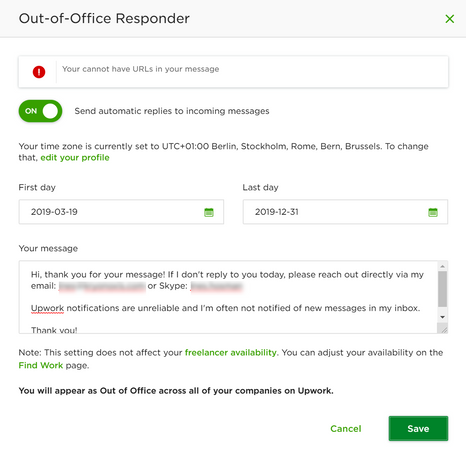- Subscribe to RSS Feed
- Mark Topic as New
- Mark Topic as Read
- Float this Topic for Current User
- Bookmark
- Subscribe
- Mute
- Printer Friendly Page
- Mark as New
- Bookmark
- Subscribe
- Mute
- Subscribe to RSS Feed
- Permalink
- Notify Moderator
Mar 19, 2019 08:32:06 AM by Ines H
About to flip my ****, Upwork
I don't always receive a notification when I receive a new message from a client. No email, no push notification on my phone, no "unread message" indicator on Upwork homepage, no notification in my desktop app. Notifications are broken. The issue is not on my end.
CBA to wait for the team to learn how to do their jobs right so can you please just fix the out-of-office auto-responder and let me include my email so my clients can contact me outside of the platform when it fails to perform?
This is an auto-RESPONDER which means I was already contacted by a client when this thing triggers. There's no reason why I shouldn't be allowed to put an email (it's not just "a URL") in it.
Fix it please. Give me something to work with.
- Mark as New
- Bookmark
- Subscribe
- Mute
- Subscribe to RSS Feed
- Permalink
- Notify Moderator
Mar 19, 2019 10:35:02 AM by Valeria K
Hi Ines,
I'm going to share your experience with auto-responder with the team and check how it's supposed to work. Sorry it's caused you inconvenience.
I also looked into the notification issue you mentioned in your post and I don't see any problems with email notifications. Emails about unread messages are being delivered to the email address you specified. Still, I'll have a support ticket created for you to further investigate email, desktop and push notification issues.

- Mark as New
- Bookmark
- Subscribe
- Mute
- Subscribe to RSS Feed
- Permalink
- Notify Moderator
Mar 19, 2019 11:58:32 AM by Ines H
Hi Valeria,
Thanks for sharing the auto-responder feedback with the team and for opening a ticket for me.
Regarding my notification issue - I appreciate you looking into it. You're saying you don't see any problems with email notifications, and yet there are two messages I should have received email [and other] notifications for, but didn't. So a problem does exist, and, if nothing looks wrong on your end, then that might be a sign of an even bigger problem with the system (emails marked as delivered when they weren't actually delivered, for example).
I can only hope that the team won't dismiss this report and ticket as "oh she's just demented / reads her messages and forgets / doesn't know how to check her spam folder / dog ate her notifications".
Cheers
- Mark as New
- Bookmark
- Subscribe
- Mute
- Subscribe to RSS Feed
- Permalink
- Notify Moderator
Mar 19, 2019 12:31:41 PM by Preston H
re: "You're saying you don't see any problems with email notifications"
Ines:
It is not possible for Valeria or any Upwork employee to be aware of all problems with email notifications.
Whether or not there are "officially" any problems at any given time, Upwork itself is not able to fully test this, any more than any other company is. This is a problem inherent with email as a technology, and not specifically Upwork's fault.
Your suggestion in your original post is wise, and we can only hope that Upwork will proceed with it.
- Mark as New
- Bookmark
- Subscribe
- Mute
- Subscribe to RSS Feed
- Permalink
- Notify Moderator
Mar 19, 2019 01:30:26 PM by Ines H
Thanks Preston - no, I get that they can't know for sure if emails that were sent and delivered were also actually received.
The email is the least of my concerns, though - I didn't receive any other notifications either. I have browser notifications turned on (I'm always logged in to Upwork), I have a phone app, I have a desktop app - none of those things triggered anything.
But there's no visible problem with emails [one notification system], so it must be that there's no problem with the entire notification system at all. I don't even expect the team to actually investigate the issue - I'm not the first person to report it and yet the answer is always the same: "We don't see a problem on our end".
Of course they don't, because the problem of the entire notification system gets reduced to an email delivery/receipt problem which, going back to beginning of the post and as you said, is impossible to fully test.
Cheers
- Mark as New
- Bookmark
- Subscribe
- Mute
- Subscribe to RSS Feed
- Permalink
- Notify Moderator
Apr 9, 2019 07:46:59 AM by Valeria K
Hi Ines,
I just wanted to circle back and let you know that the Out-of-Office feature has been updated and you should now be able to include your email in the auto-responder message.

| User | Count |
|---|---|
| 461 | |
| 429 | |
| 325 | |
| 267 | |
| 177 |