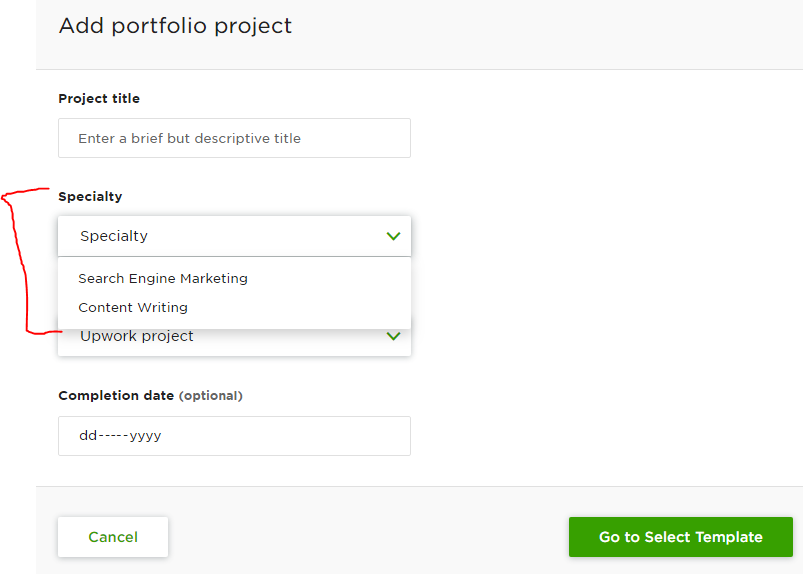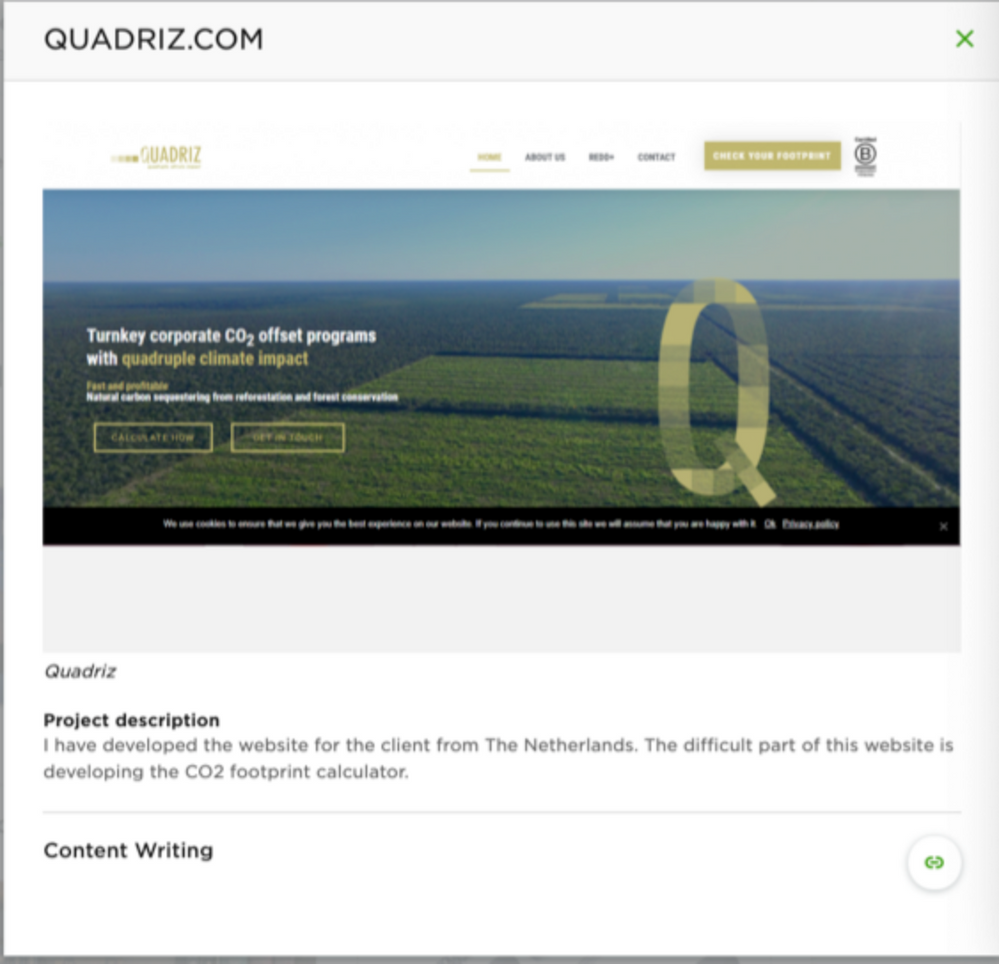- Subscribe to RSS Feed
- Mark Topic as New
- Mark Topic as Read
- Float this Topic for Current User
- Bookmark
- Subscribe
- Mute
- Printer Friendly Page
- Mark as New
- Bookmark
- Subscribe
- Mute
- Subscribe to RSS Feed
- Permalink
- Notify Moderator
Jun 25, 2019 04:42:27 PM by Danish M
Add Portfolio Project to General Profile
I created new "specialized profile". First turn off was I can only create two specialized profiles, so in total I have three profiles. Not a big deal but now I am facing an even bigger issue:
I can not add a portfolio item to my general profile. The portfolio I am trying to add doesn't relate to my two specialized profiles and should go to my general profile. But there's no way to do that.
Currently, I see these options on portolio editor:
As you can see under specialty, my two specialized profiles are listed. Ideally, if I leave that blank the portfolio should be added to my general profile but I can't leave it blank.
Solved! Go to Solution.
- Mark as New
- Bookmark
- Subscribe
- Mute
- Subscribe to RSS Feed
- Permalink
- Notify Moderator
Oct 5, 2021 12:34:22 PM by Valeria K
Hi All,
Based on the feedback from talent and data collected over time, we are seeing that requiring freelancers to attach Portfolio items with Specialized Profiles creates unnecessary barriers to completing effective profiles. We are making Related Specialized Profiles setting optional when adding portfolio items. We’re first running it as a test but planning to expand it to all talent in the following weeks

- Mark as New
- Bookmark
- Subscribe
- Mute
- Subscribe to RSS Feed
- Permalink
- Notify Moderator
Sep 18, 2019 01:05:54 PM by Bojan S
Hi Wayne Edward,
Could you please try the suggestion Avery shared above and let us know if it worked?
Thank you.

- Mark as New
- Bookmark
- Subscribe
- Mute
- Subscribe to RSS Feed
- Permalink
- Notify Moderator
Sep 20, 2019 06:48:43 AM Edited Sep 20, 2019 07:54:59 AM by Jordon B
Let me save you all some time.
This company is getting rid of general profiles. They are purposely vague and/or are attempting to trick people into utilizing this feature by using language that does not make sense because they want to get rid of general profiles.
If a person specializes in a field, they do not then become unable to perfrom general tasks in this field, meaning if you now want a general profile one of the 'specialized' profiles will have to be it, meaning you don't really have 2, you have 1 specialized profile. The workarounds they give you to put things on your general portfolio are meant to lull you into a sense that this is a temporary thing, rest assured they will eventually force you to these new profiles despite so many people hating them.
These are not specialized profiles, they're just new profiles with more limitations than your general profile. AKA - 'You can only target 1-2 very specific things on our platform' profiles, or 'Even though we do a terrible job navigating clients to appropriate categories and your jobs can come from one of many too friggin bad' profiles.
You're welcome.
- Mark as New
- Bookmark
- Subscribe
- Mute
- Subscribe to RSS Feed
- Permalink
- Notify Moderator
Nov 23, 2019 03:25:44 AM by Isabelle Anne A
Jordon B wrote:Let me save you all some time.
This company is getting rid of general profiles. They are purposely vague and/or are attempting to trick people into utilizing this feature by using language that does not make sense because they want to get rid of general profiles.
If a person specializes in a field, they do not then become unable to perfrom general tasks in this field, meaning if you now want a general profile one of the 'specialized' profiles will have to be it, meaning you don't really have 2, you have 1 specialized profile. The workarounds they give you to put things on your general portfolio are meant to lull you into a sense that this is a temporary thing, rest assured they will eventually force you to these new profiles despite so many people hating them.
These are not specialized profiles, they're just new profiles with more limitations than your general profile. AKA - 'You can only target 1-2 very specific things on our platform' profiles, or 'Even though we do a terrible job navigating clients to appropriate categories and your jobs can come from one of many too friggin bad' profiles.
You're welcome.
I came to post the same thing, but you put it much more eloquently. They are going to force us into this soon. I really have no idea why Upwork thinks it knows our business & services better than we do.
- Mark as New
- Bookmark
- Subscribe
- Mute
- Subscribe to RSS Feed
- Permalink
- Notify Moderator
Sep 20, 2019 04:48:56 AM by Vladimir G
Hi Toni and others,
I'm merging this thread with the other one discussing the same subject regarding adding Portfolio items to general profiles only, which isn't currently an option. While your feedback is being considered, the process will remain as it is now for the time being. Please refer to the information we shared on the second thread and in the announcement post for more details.

- Mark as New
- Bookmark
- Subscribe
- Mute
- Subscribe to RSS Feed
- Permalink
- Notify Moderator
Jun 4, 2018 07:53:36 PM by Chris H
Hi there. I'm trying to figure out how I can change the order of images inside of a portfolio item (NOT change the order of each category of my portfolio).
It seems that there used to be some kind of way to move images within a portfolio? But now, it seems that I can only move an entire category, which I don't want.
Thank you.
- Mark as New
- Bookmark
- Subscribe
- Mute
- Subscribe to RSS Feed
- Permalink
- Notify Moderator
Jun 5, 2018 05:56:51 PM by Renante V
I don't see any option to order them.
Try uploading according to the sequence you would like them to appear.
- Mark as New
- Bookmark
- Subscribe
- Mute
- Subscribe to RSS Feed
- Permalink
- Notify Moderator
Jun 6, 2018 01:30:12 PM by Chris H
Right. I was just wondering if there was a way to move them without having to delete them and re-uplaod every time I want to update my portfolio.
- Mark as New
- Bookmark
- Subscribe
- Mute
- Subscribe to RSS Feed
- Permalink
- Notify Moderator
Jun 6, 2018 01:10:02 PM Edited Jun 6, 2018 01:12:12 PM by Virginia F
@Chris H wrote:Hi there. I'm trying to figure out how I can change the order of images inside of a portfolio item (NOT change the order of each category of my portfolio).
It seems that there used to be some kind of way to move images within a portfolio? But now, it seems that I can only move an entire category, which I don't want.
Thank you.
Click on the up and down arrows on any portfolio item - it will bring up a list (Reorder projects)
of all your files. You can click, hold and drag them in the order you prefer.
- Mark as New
- Bookmark
- Subscribe
- Mute
- Subscribe to RSS Feed
- Permalink
- Notify Moderator
Jun 6, 2018 01:31:36 PM by Chris H
That seems to only move the entire portfolio category, right? I'm trying to move individual items within each portfolio item (e.g., book cover images you see after clicking the book cover section).
- Mark as New
- Bookmark
- Subscribe
- Mute
- Subscribe to RSS Feed
- Permalink
- Notify Moderator
Jun 6, 2018 02:45:27 PM Edited Jun 6, 2018 02:45:50 PM by Virginia F
@Chris H wrote:That seems to only move the entire portfolio category, right? I'm trying to move individual items within each portfolio item (e.g., book cover images you see after clicking the book cover section).
I guess I don't get what you're asking. This does move items individually, so that you can place them in the order you want them viewed in your portfolio.
- Mark as New
- Bookmark
- Subscribe
- Mute
- Subscribe to RSS Feed
- Permalink
- Notify Moderator
Jun 6, 2018 03:03:03 PM by Renante V
@Virginia F wrote:
@Chris H wrote:That seems to only move the entire portfolio category, right? I'm trying to move individual items within each portfolio item (e.g., book cover images you see after clicking the book cover section).
I guess I don't get what you're asking. This does move items individually, so that you can place them in the order you want them viewed in your portfolio.
I think what he's trying to reorder are the images within each portfolio item
- Mark as New
- Bookmark
- Subscribe
- Mute
- Subscribe to RSS Feed
- Permalink
- Notify Moderator
Jun 6, 2018 10:55:20 PM by Avery O
Hi Chris,
I checked this with the team and they have confirmed that the images inside a portfolio "category" cannot be re-arranged.
~ Avery

- Mark as New
- Bookmark
- Subscribe
- Mute
- Subscribe to RSS Feed
- Permalink
- Notify Moderator
Jul 7, 2019 03:29:50 AM by Phaidon N
Well you guys should fix that ASAP because it's an incredibly important and basic feature. I don't want to delete and reupload my entire portfolio every time i want to update it.
- Mark as New
- Bookmark
- Subscribe
- Mute
- Subscribe to RSS Feed
- Permalink
- Notify Moderator
Sep 18, 2019 04:01:35 PM by Paul N
Yes, please add this feature to re-order individual portfolio images. This is a major time-waster. Much appreciated Upwork! 🙂
- Mark as New
- Bookmark
- Subscribe
- Mute
- Subscribe to RSS Feed
- Permalink
- Notify Moderator
Sep 19, 2019 01:19:37 PM by Klein B
I'm adding up to the deman, it really is a very "obvious" feature to have. And yes, I am talking about re-arranging the order of images INSIDE a specific portfolio project.
Pleeeeease make this happen, UpWork.
- Mark as New
- Bookmark
- Subscribe
- Mute
- Subscribe to RSS Feed
- Permalink
- Notify Moderator
- Mark as New
- Bookmark
- Subscribe
- Mute
- Subscribe to RSS Feed
- Permalink
- Notify Moderator
Nov 23, 2019 02:16:05 AM by Edlyn A
I am having the same issue I wanted to add a profolio on my general profile but then its not possible..
- Mark as New
- Bookmark
- Subscribe
- Mute
- Subscribe to RSS Feed
- Permalink
- Notify Moderator
Apr 13, 2020 09:41:37 AM by Florin-Dan M
Yes, you're right.
In case the number of specialized profiles remains limited to 2, and portfolio items cannot be added to the general profile, the only "solution" is for one of the two specialized profiles to be transformed into a 2nd "general profile".
Of course this contradicts the purpose of existance of specialized profiles, but taking into account that for now there is no other way to solve it, and there is no official take on it, the result will be opposite to the intended result.
To allow again adding items to the general profile until a better solution is found would be great.
- Mark as New
- Bookmark
- Subscribe
- Mute
- Subscribe to RSS Feed
- Permalink
- Notify Moderator
- Mark as New
- Bookmark
- Subscribe
- Mute
- Subscribe to RSS Feed
- Permalink
- Notify Moderator
Nov 18, 2019 12:37:27 AM by Laura K
When I try to add items to my portfolio (general profile) it redirects me to creating specialzed profiles. Is this a bug, or intentional?
I started on Upwork with specialzed profiles but soon realized the major flaw in using them as a new Upwork freelancer (and this was confirmed by an Upwork employee).
- Mark as New
- Bookmark
- Subscribe
- Mute
- Subscribe to RSS Feed
- Permalink
- Notify Moderator
Nov 18, 2019 12:55:52 AM by Goran V
Hi Laura,
Once the portfolio items are posted, you can go to the Portfolio section of your Specialized Profile and edit this section. From there, you can deselect the portfolio item so that it only shows in the General profile. If you have any additional questions let me know, thank you.

- Mark as New
- Bookmark
- Subscribe
- Mute
- Subscribe to RSS Feed
- Permalink
- Notify Moderator
Nov 18, 2019 01:01:03 AM by Laura K
That means I need to have a published specialized profile, right?
- Mark as New
- Bookmark
- Subscribe
- Mute
- Subscribe to RSS Feed
- Permalink
- Notify Moderator
- Mark as New
- Bookmark
- Subscribe
- Mute
- Subscribe to RSS Feed
- Permalink
- Notify Moderator
Nov 18, 2019 01:20:27 AM by Laura K
How come that is the case?
Specalized profiles do no favours for freelancers new to Upwork. I don't understand why we should be further punished for wanting to stick with a general profile? It seems like a very reasonable feature to include.
- Mark as New
- Bookmark
- Subscribe
- Mute
- Subscribe to RSS Feed
- Permalink
- Notify Moderator
Dec 21, 2019 02:17:27 PM by Doland R
This is not good since the portfolio piece will still say "Motion Graphics" for me even tho it is a print piece. Upwork, you need to fix this.
- Mark as New
- Bookmark
- Subscribe
- Mute
- Subscribe to RSS Feed
- Permalink
- Notify Moderator
Jan 31, 2020 02:18:37 PM Edited Jan 31, 2020 02:19:49 PM by Julien H
1. Deleting or editing is not working. Item is deleted from all of my profiles.
2. Why is this topic ever displayed as "solved"? No real solution has been provided. Am I missing something?
Those specialized profiles are counter intuitive and a flaw for those who already specialize.
What if you do only one thing in one field? Well, it's bad for Upwork, you have to be a jack of all trade... ![]()
- Mark as New
- Bookmark
- Subscribe
- Mute
- Subscribe to RSS Feed
- Permalink
- Notify Moderator
Dec 11, 2019 10:32:52 PM Edited Dec 11, 2019 11:07:07 PM by Dogan K
I have five jobs, and four of them are copywriting jobs. Yet, my specialized copywriting profile shows only two jobs. That's not true, and it makes my clients unsatisfied when I submit for a copywriting job. Because they automatically see my specialized profile.
I don't like specialized profiles, and I see them literally unnecessary. Yet, I have to have one because I cannot add a new portfolio item without one. So, please find me a way out. Should I delete my specialized profile and stop adding new portfolio items or is there an alternative way for it?
Edited for who needs further clearness: It counts only two jobs but shows all of them in the work history.
- Mark as New
- Bookmark
- Subscribe
- Mute
- Subscribe to RSS Feed
- Permalink
- Notify Moderator
Dec 11, 2019 10:51:41 PM Edited Dec 11, 2019 11:00:52 PM by Petra R
Dogan K wrote:I have five jobs, and four of them are copywriting jobs. Yet, my specialized copywriting profile shows only two jobs.
What bug? Just add the other jobs to your specialized profile.
Go to your specialized profile, scroll to the work history bit, click the pencil icon, and add them
Edited to add: I see what you mean now (I would really expect a "writer" to express themselves more clearly...")
It shows all 4 jobs, but says 2 for "number of jobs" - so yes, I guess that probably is a bug.
I doubt it makes a significant difference to your chances of being hired though.
- Mark as New
- Bookmark
- Subscribe
- Mute
- Subscribe to RSS Feed
- Permalink
- Notify Moderator
Dec 11, 2019 10:57:09 PM by Avery O
Hi Dogan,
I checked your profile and I see four contracts under your Work History in your Copywriting profile. Could you please send a screengrab of what you're seeing in your account so that I can look into this further?
I'm also sorry to know that adding portfolio items to your account has inconvenienced you. While your feedback is being considered, the process will remain as it is now for the time being. Please refer to the information we shared on the second thread and in the announcement post for more details.
~ Avery

- Mark as New
- Bookmark
- Subscribe
- Mute
- Subscribe to RSS Feed
- Permalink
- Notify Moderator
Dec 11, 2019 11:02:59 PM Edited Dec 11, 2019 11:07:55 PM by Petra R
Avery O wrote:Could you please send a screengrab of what you're seeing
You can see it for yourself: If you go to his specialized profile, it shows all 4 jobs in the work history, but says "2" for "Jobs"
- Mark as New
- Bookmark
- Subscribe
- Mute
- Subscribe to RSS Feed
- Permalink
- Notify Moderator
Feb 18, 2020 04:51:20 AM by Debdutta N
Not able to add portfolio project based on my skills in my general profile.
Whenever I am adding a portfolio item it always referring to any one of the specialized profile but I want to add portfolio only for my general profile.
Further the problem is when "skill" section is coming, it is automatically showing skills only from that specialized profile but not from my general profile.
- Mark as New
- Bookmark
- Subscribe
- Mute
- Subscribe to RSS Feed
- Permalink
- Notify Moderator
Feb 18, 2020 05:05:41 AM by Goran V
Hi Debdutta,
Once the portfolio items are posted, you can go to the Portfolio section of your Specialized Profile and edit this section. From there, you can deselect the portfolio item so that it only shows in the General profile. If you have any additional questions let me know, thank you.

- Mark as New
- Bookmark
- Subscribe
- Mute
- Subscribe to RSS Feed
- Permalink
- Notify Moderator
Feb 18, 2020 05:22:28 AM by Debdutta N
skill tags of the portfolio project.
I want to add a skill tag which is present in my general profile not any in
any of the specialized profiles.
Upwork only allows me to add a skill tag that is in specialized profiles
not from general profile.
- Mark as New
- Bookmark
- Subscribe
- Mute
- Subscribe to RSS Feed
- Permalink
- Notify Moderator
Feb 18, 2020 07:16:42 AM by Vladimir G
Hi Debdutta,
Thanks for sharing your experience. Our product team is constantly working on improving the Specialized profiles feature. It's by design that a freelancer won't be able to upload a new portfolio item without selecting a related Specialized profile. However, if you don't want a portfolio item to show on a Specialized profile, you can go to that profile's portfolio section, select the pencil icon in the upper right corner and then un-select that item from the list. This will remove that item only from that Specialized profile but not from the General one.

- Mark as New
- Bookmark
- Subscribe
- Mute
- Subscribe to RSS Feed
- Permalink
- Notify Moderator
Feb 18, 2020 08:59:37 PM by Douglas Michael M
Vladimir G wrote:Hi Debdutta,
Thanks for sharing your experience. Our product team is constantly working on improving the Specialized profiles feature. It's by design that a freelancer won't be able to upload a new portfolio item without selecting a related Specialized profile. However, if you don't want a portfolio item to show on a Specialized profile, you can go to that profile's portfolio section, select the pencil icon in the upper right corner and then un-select that item from the list. This will remove that item only from that Specialized profile but not from the General one.
That's not the question, Vladimir. The problem raised is larger than shuffling portfolio pieces back and forth between profiles. Upwork appears to have multiple unintegrated skill lists that are available on some places on the site but not others. This arises as an element of chaos in multiple contexts. In the specific example given, as Upwork forces us willy-nilly to create specialized profiles, it does not allow us to carry with us the skill tags proper to the work we have done. It's not great when we're hamstrung in marketing, and likely in search, because Upwork can't be consistent in how it gives us and our clients access to descriptions of the work we do.
- Mark as New
- Bookmark
- Subscribe
- Mute
- Subscribe to RSS Feed
- Permalink
- Notify Moderator
Feb 18, 2020 09:28:52 PM by Avery O
Douglas, thank you for pointing this out.
Debdutta, could you please confirm what skill tag, and portfolio item you were having issues with so that we can look into this further?
~ Avery

- Mark as New
- Bookmark
- Subscribe
- Mute
- Subscribe to RSS Feed
- Permalink
- Notify Moderator
May 7, 2020 03:02:26 PM by Milan K
You are right Dogulas. This issues was raised since June 2019, it's been 11 months and still Upwork couldn't fix it. So many users are facing problem with it.
Even though we uncheck a portfolio from the specialize profile still on the general profile it shows the unchecked specialized profile under project description on clicking the portfolio (on the pop-up). For the time being atleast remove the unchecked specialized profile on the pop-up.
NOW UPWORK SHOULD FIX IT.
- Mark as New
- Bookmark
- Subscribe
- Mute
- Subscribe to RSS Feed
- Permalink
- Notify Moderator
May 8, 2020 01:59:13 AM by Avery O
Hi Milan,
I'm sorry for the delay as I had to look into this further.
Were you referring to this portfolio item? I'll go ahead and forward this to the team so that they can look into this further.
~ Avery

- Mark as New
- Bookmark
- Subscribe
- Mute
- Subscribe to RSS Feed
- Permalink
- Notify Moderator
Mar 27, 2020 05:21:29 AM by Sofia G
Hi!! I wanted to update my profile and I deleted all my portfolios and now I can not upload more, the page says that I have to create a specialised profile to add a new portfolio that is related to, I don't want to have a specialised profile, I want my general profile and add my portfolio
- Mark as New
- Bookmark
- Subscribe
- Mute
- Subscribe to RSS Feed
- Permalink
- Notify Moderator
Mar 27, 2020 05:43:22 AM by Goran V
Hi Sofia,
Unfortunately at the moment, you will not be able to add a portfolio item only on your general profile, this is by design.
Once you`ve added a portfolio you can remove it from your specialized profile and it will be listed under your general profile.
If you don't want a portfolio item to show on a Specialized profile, you can go to that profile's portfolio section, select the pencil icon in the upper right corner and then un-select that item from the list. Thank you.

| User | Count |
|---|---|
| 446 | |
| 321 | |
| 312 | |
| 237 | |
| 175 |