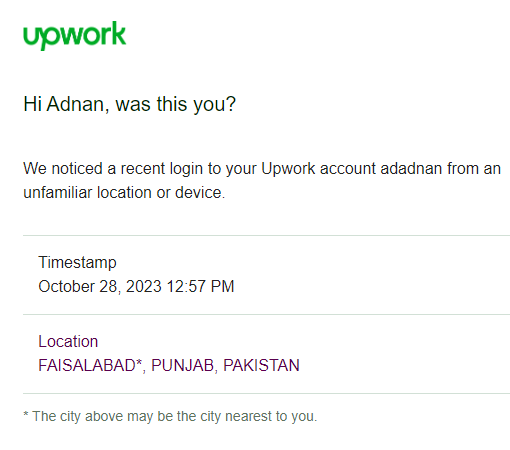- Subscribe to RSS Feed
- Mark Topic as New
- Mark Topic as Read
- Float this Topic for Current User
- Bookmark
- Subscribe
- Mute
- Printer Friendly Page
- Mark as New
- Bookmark
- Subscribe
- Mute
- Subscribe to RSS Feed
- Permalink
- Notify Moderator
Apr 19, 2019 11:30:10 PM by Abhishek G
An unknown device or browser has been used to access your account
Dear sir ,
Hope you are doing good . I just un-install my old upwork app and download new app which is with new features https://www.upwork.com/blog/2019/04/upwork-new-android-app/ .
After logged in i got email from upwork "An unknown device or browser has been used to access your account"
so will you do my profile suspend ? you can find my queries in community section https://community.upwork.com/t5/Freelancers/Upwork-for-Freelancers-or-Upwork-android-app/m-p/588426#...
Please guide me . i just uninstall my old version and then re install new upwork app. did i violent your TOS . Then Why my mobile ip is showing different location ? I am now at my home and its showing im navi mumbai which is bout 1000 km far away . Im kinda worried now hope you wont do suspend my account . i just want to inform you .
Solved! Go to Solution.
- Mark as New
- Bookmark
- Subscribe
- Mute
- Subscribe to RSS Feed
- Permalink
- Notify Moderator
Apr 20, 2019 12:53:02 AM Edited Apr 20, 2019 02:00:03 AM by Petra R
Abhishek G wrote:know its just lil bit scared . because after geting those msg may be upwork will feel im misusing or doing some thng wrong so thay may be suspend accounts ..
Nonsense. There is no need for such ridiculous hysteria.
The email is simply to alert you that something unusual happened (you logged in with the new app) and the location thing is normal as it does not track your exact location, it does not work with GPS, it takes the location of your ISP, so just calm down.
- Mark as New
- Bookmark
- Subscribe
- Mute
- Subscribe to RSS Feed
- Permalink
- Notify Moderator
Apr 20, 2019 12:08:13 AM by Riri A
Hi Abhishek,
We have discussed the plausible reasons why accounts get suspended on our site previously on this thread. As long as you don't do any of the reasons stated on that thread, you don't need to worry. Also I have replied to your previous question. Please check and review. Let me know if you need further guidance.
- Mark as New
- Bookmark
- Subscribe
- Mute
- Subscribe to RSS Feed
- Permalink
- Notify Moderator
Apr 20, 2019 12:12:02 AM by Abhishek G
know its just lil bit scared . because after geting those msg may be upwork will feel im misusing or doing some thng wrong so thay may be suspend accounts ..
i wonder why upwork geting wrong gps . hope due to this upwork or safety team wont do anything . when i got these mail i was worried . every time if you get different location so obvious u will feel im doing some thing wrong . hope you mark my comments and safe my profile 🙂
- Mark as New
- Bookmark
- Subscribe
- Mute
- Subscribe to RSS Feed
- Permalink
- Notify Moderator
Apr 20, 2019 12:02:49 AM by Abhishek G
I just install new apps few mins ago , but i got these msg , which im rilly worried k upwork dont suspend my account . i also opened a ticket Upwork Support request (#25395344) where i informed when i install new apps and logged in it showing my Location which they detect which is far far from my home ( where i am now ) Please madam guide me without any harm
- Mark as New
- Bookmark
- Subscribe
- Mute
- Subscribe to RSS Feed
- Permalink
- Notify Moderator
Apr 20, 2019 12:53:02 AM Edited Apr 20, 2019 02:00:03 AM by Petra R
Abhishek G wrote:know its just lil bit scared . because after geting those msg may be upwork will feel im misusing or doing some thng wrong so thay may be suspend accounts ..
Nonsense. There is no need for such ridiculous hysteria.
The email is simply to alert you that something unusual happened (you logged in with the new app) and the location thing is normal as it does not track your exact location, it does not work with GPS, it takes the location of your ISP, so just calm down.
- Mark as New
- Bookmark
- Subscribe
- Mute
- Subscribe to RSS Feed
- Permalink
- Notify Moderator
- Mark as New
- Bookmark
- Subscribe
- Mute
- Subscribe to RSS Feed
- Permalink
- Notify Moderator
Aug 21, 2022 09:53:06 PM by Ramkrishna P
Hi, I am receiving this type of notification in every Upwork login, "We noticed a recent login to your Upwork account from an unfamiliar location or device", but I always use the same laptop and in the same location. What's happening wrong? Can you please help me to solve this issue? Regard, Ramkrishna
- Mark as New
- Bookmark
- Subscribe
- Mute
- Subscribe to RSS Feed
- Permalink
- Notify Moderator
Sep 3, 2022 07:56:07 PM by Abu H
I am receiving this type of notification in every Upwork login, "We noticed a recent login to your Upwork account from an unfamiliar location or device", but I always use the same laptop and in the same location. What's happening wrong? Can you please help me to solve this issue.
- Mark as New
- Bookmark
- Subscribe
- Mute
- Subscribe to RSS Feed
- Permalink
- Notify Moderator
Sep 3, 2022 10:59:24 PM by Pradeep H
Hi Abu,
Thank you for your message. Could you please clarify if you are getting this message while accessing your Upwork account on your Mobile App or computer?
Thank you,
Pradeep

- Mark as New
- Bookmark
- Subscribe
- Mute
- Subscribe to RSS Feed
- Permalink
- Notify Moderator
Oct 5, 2022 11:48:18 PM by Sangeetha L
Hi, I am receiving this type of notification in every Upwork login, "We noticed a recent login to your Upwork account from an unfamiliar location or device", but I always use the same laptop and in the same location. How to solve this issue ?
- Mark as New
- Bookmark
- Subscribe
- Mute
- Subscribe to RSS Feed
- Permalink
- Notify Moderator
Oct 28, 2023 03:42:57 AM by Abdul Muiz K
Hello I am also getting this message since I changed my laptop 2 days ago, is it normal to receive these emails? I am not using any VPN. I was using Windows before.
- Mark as New
- Bookmark
- Subscribe
- Mute
- Subscribe to RSS Feed
- Permalink
- Notify Moderator
Dec 2, 2022 02:50:59 AM by Harun Y
I also get the same message for every login although I am using the same device and browser.
- Mark as New
- Bookmark
- Subscribe
- Mute
- Subscribe to RSS Feed
- Permalink
- Notify Moderator
Dec 3, 2022 08:06:00 PM by Pradeep H
Hi Harun,
Thank you for your message. Usually, you will get this message when you are trying to access your Upwork account from a different browser or location. Please make sure you are not on a VPN network.
Thank you,
Pradeep

- Mark as New
- Bookmark
- Subscribe
- Mute
- Subscribe to RSS Feed
- Permalink
- Notify Moderator
Oct 28, 2023 01:05:44 AM by Adnan N
I am facing the same issue. Everytime I login, even after a restart or browser reopen, It asks for my Authenticator App code, which is fine but then I get this email
Hi Adnan, Was this you?
Any Idea why this could be happening? I have Upwork logged in on my Mobile Device, My Laptop and some times I login on the desktop. I am not using VPN and the device is not unknown.
- Mark as New
- Bookmark
- Subscribe
- Mute
- Subscribe to RSS Feed
- Permalink
- Notify Moderator
Oct 28, 2023 05:03:45 AM by Annie Jane B
Hi Adnan,
You’re receiving this email because our systems have identified your login as coming from a location, IP, and device that we have not seen before or cannot identify. By sending you a security notification, we hope to keep you notified of all unusual login attempts and help ensure your online safety.
If the login details reported in the email look suspicious to you, secure your account immediately by resetting your password.
~ AJ

- Mark as New
- Bookmark
- Subscribe
- Mute
- Subscribe to RSS Feed
- Permalink
- Notify Moderator
Oct 30, 2023 09:09:37 AM Edited Oct 30, 2023 09:10:09 AM by Adnan N
I totally get this. My point is that I am not logging in from a new device. Even if I log out and re login on the same browser, it asks for authenticator code and sends me email inquiring "Was this you?"
- Mark as New
- Bookmark
- Subscribe
- Mute
- Subscribe to RSS Feed
- Permalink
- Notify Moderator
Oct 30, 2023 11:06:55 AM by Arjay M
Hi Adnan,
I took a closer look at your account and confirmed that you've enabled all three ways of the Two-step security verification (also known as two-factor or multi-factor authentication). Yes, those codes and emails are from Upwork.
This security feature helps protect your account by requiring you to take a second step in addition to your password. Also, to ensure that it’s you accessing your account and helps block unauthorized access.
Here's how you can manage your account security in your preferred ways:
- Go to Settings › Password & Security
- Turn on the toggle switch next to each option.
Let us know if you need further assistance.

| User | Count |
|---|---|
| 465 | |
| 432 | |
| 320 | |
| 261 | |
| 178 |