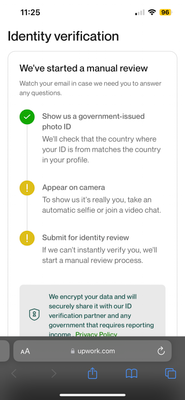- Subscribe to RSS Feed
- Mark Topic as New
- Mark Topic as Read
- Float this Topic for Current User
- Bookmark
- Subscribe
- Mute
- Printer Friendly Page
- Mark as New
- Bookmark
- Subscribe
- Mute
- Subscribe to RSS Feed
- Permalink
- Notify Moderator
Nov 28, 2022 06:48:01 AM by Carl S
Apply Now button is greyed out - why can't I apply for a job?
Hey guys I don't get it, everything is filled out and up to date... my account should be good to go but I can't apply for work.
I have 120 connects.
i already completed a job a couple months ago and got great feedback.
I can access all of my features it seems except applying for work.
What gives?
- Mark as New
- Bookmark
- Subscribe
- Mute
- Subscribe to RSS Feed
- Permalink
- Notify Moderator
- Mark as New
- Bookmark
- Subscribe
- Mute
- Subscribe to RSS Feed
- Permalink
- Notify Moderator
Dec 6, 2023 07:01:17 PM by Dhanvantari S
Hello, I'm experiencing the same. I clicked the button on a support page where I can request for my profile to be public again. It says resolved but I still cannot click "apply" button. It's grayed out. I also set my badge to available. Help please.
- Mark as New
- Bookmark
- Subscribe
- Mute
- Subscribe to RSS Feed
- Permalink
- Notify Moderator
Dec 6, 2023 08:50:08 PM by Pradeep H
Hi Dhanvantari,
I am sorry to hear about the trouble applying for jobs. I checked your account and noticed your account has been placed on hold due to a declined card on your account. To restore your account, please remove the card with the declined status and add an active card. Feel free to message us if you need further assistance.
- Pradeep

- Mark as New
- Bookmark
- Subscribe
- Mute
- Subscribe to RSS Feed
- Permalink
- Notify Moderator
Dec 7, 2023 07:52:49 AM by Dhanvantari S
I've done this but unfortunately the apply button on any jobs is still grayed out.
- Mark as New
- Bookmark
- Subscribe
- Mute
- Subscribe to RSS Feed
- Permalink
- Notify Moderator
Dec 7, 2023 11:24:47 AM by Arjay M
Hi Dhanvantari,
Thank you for your response and confirmation. I’ve escalated your community post to a support ticket to give your case the attention it deserves. One of our agents will be in touch with you soon to assist.

- Mark as New
- Bookmark
- Subscribe
- Mute
- Subscribe to RSS Feed
- Permalink
- Notify Moderator
- Mark as New
- Bookmark
- Subscribe
- Mute
- Subscribe to RSS Feed
- Permalink
- Notify Moderator
- Mark as New
- Bookmark
- Subscribe
- Mute
- Subscribe to RSS Feed
- Permalink
- Notify Moderator
Apr 5, 2024 08:28:16 PM by Chen C
I have done the ID submission but it doesn't allow me to go to the next step which is appear on camera. Please help
- Mark as New
- Bookmark
- Subscribe
- Mute
- Subscribe to RSS Feed
- Permalink
- Notify Moderator
Apr 5, 2024 11:30:42 PM by Joanne P
Hi Chen,
Are you getting an error message when you proceed with the next step? Could you please share more information so we can check?

- Mark as New
- Bookmark
- Subscribe
- Mute
- Subscribe to RSS Feed
- Permalink
- Notify Moderator
Jan 12, 2023 04:45:14 AM by Sikirullah I
I'm facing the same issue now, did you manage to find a way around it?
- Mark as New
- Bookmark
- Subscribe
- Mute
- Subscribe to RSS Feed
- Permalink
- Notify Moderator
Jan 12, 2023 05:42:39 AM by Andrea G
Hi Sikirullah,
Thank you for reaching out. I can see that you've already raised a support ticket regarding your concern. You can access your support tickets here. Note that support requests are responded to in the order they are received. Kindly allow 24-48 hours for the team to follow up with you and assist you further.

- Mark as New
- Bookmark
- Subscribe
- Mute
- Subscribe to RSS Feed
- Permalink
- Notify Moderator
- Mark as New
- Bookmark
- Subscribe
- Mute
- Subscribe to RSS Feed
- Permalink
- Notify Moderator
Apr 3, 2023 07:03:49 PM by Marium Z
Hey! I'm facing the same issue.
I successfully completed a job a couple of days ago and I still have 48 connects and yet I'm unable to apply for any more jobs becuase the 'Apply Now' button is disabled (grey).
Could anyone please assist me with this?
Thank you!
- Mark as New
- Bookmark
- Subscribe
- Mute
- Subscribe to RSS Feed
- Permalink
- Notify Moderator
Apr 3, 2023 07:43:07 PM by Arjay M
Hi Marium,
I can see that the team has reached out to you via email with more information about the status of your account and further instructions on how to resolve the issue. Please don't hesitate to coordinate with the team by responding to the email and they will surely assist you accordingly. You may also access and review the ticket linked to your case here.

- Mark as New
- Bookmark
- Subscribe
- Mute
- Subscribe to RSS Feed
- Permalink
- Notify Moderator
Apr 4, 2023 06:37:26 PM by Marium Z
Hey Arjay!
Thank you for your response!
I have not yet received any email to respond to and I have been trying to respond to the ticket you have issued as well, but I am not sure how to. Could you ask your team to resend the email so that I can respond to it at my earliest?
Thank you!
Regards,
Marium
- Mark as New
- Bookmark
- Subscribe
- Mute
- Subscribe to RSS Feed
- Permalink
- Notify Moderator
Apr 4, 2023 08:07:18 PM by Arjay M
Hi Marium,
I've submitted a follow-up to the team handling your case and kindly expect an update with your ticket on this page or keep an eye on your email for further instructions. You can definitely coordinate with the team once you received the notification.

- Mark as New
- Bookmark
- Subscribe
- Mute
- Subscribe to RSS Feed
- Permalink
- Notify Moderator
Apr 24, 2023 12:46:06 PM by Jeffrey R
experiencing same thing and on top of that my customer service button is gone!
- Mark as New
- Bookmark
- Subscribe
- Mute
- Subscribe to RSS Feed
- Permalink
- Notify Moderator
Apr 24, 2023 02:52:11 PM by Arjay M
Hi Jeffrey,
We're aware of the issue you raised and are taking it seriously. We’ve escalated your post to a support ticket where one of our agents can assist you further. Please don't hesitate to access your ticket and coordinate with the team here to resolve the issue.

- Mark as New
- Bookmark
- Subscribe
- Mute
- Subscribe to RSS Feed
- Permalink
- Notify Moderator
- Mark as New
- Bookmark
- Subscribe
- Mute
- Subscribe to RSS Feed
- Permalink
- Notify Moderator
Aug 10, 2023 12:10:34 PM by Luiggi R
Hi Nnenna,
We’ve escalated your community post to a support ticket. One of our agents will be in touch with you soon to assist.

- Mark as New
- Bookmark
- Subscribe
- Mute
- Subscribe to RSS Feed
- Permalink
- Notify Moderator
Jan 22, 2024 11:51:09 PM by Gylon J
I have the same issue. I've not used my account in a long time. I have filled out all questions and event upgraded my account and the APPLY BUTTON IS STILL GREYED OUT. This is super frustrating, please help.
- Mark as New
- Bookmark
- Subscribe
- Mute
- Subscribe to RSS Feed
- Permalink
- Notify Moderator
Jan 23, 2024 01:47:07 AM by Annie Jane B
Hi Gylon,
Thanks for reaching out. I checked your account and it looks like you have a client account, not a freelancer one. Are you referring to another account?
~ AJ

- Mark as New
- Bookmark
- Subscribe
- Mute
- Subscribe to RSS Feed
- Permalink
- Notify Moderator
- Mark as New
- Bookmark
- Subscribe
- Mute
- Subscribe to RSS Feed
- Permalink
- Notify Moderator
Mar 21, 2024 10:24:10 AM by Chirag K
I am facing the same problem, my apply now button is greyed out.
I have 56 connects left and still can't apply for any job.
Can you help me?
- Mark as New
- Bookmark
- Subscribe
- Mute
- Subscribe to RSS Feed
- Permalink
- Notify Moderator
| User | Count |
|---|---|
| 445 | |
| 323 | |
| 312 | |
| 240 | |
| 177 |