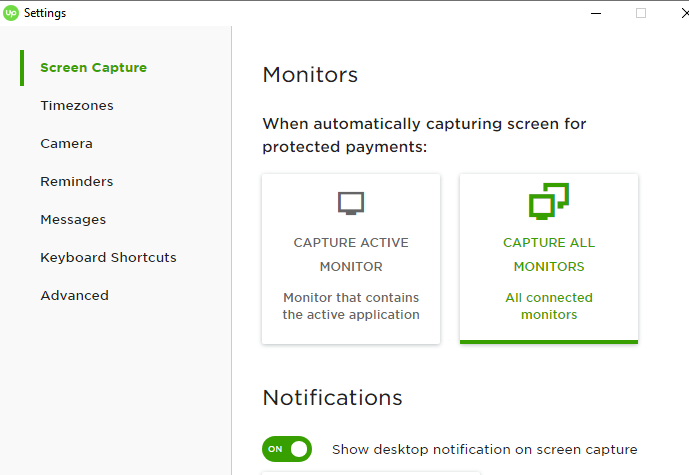- Subscribe to RSS Feed
- Mark Topic as New
- Mark Topic as Read
- Float this Topic for Current User
- Bookmark
- Subscribe
- Mute
- Printer Friendly Page
- Mark as New
- Bookmark
- Subscribe
- Mute
- Subscribe to RSS Feed
- Permalink
- Notify Moderator
Oct 15, 2019 12:09:18 PM Edited Oct 15, 2019 12:27:56 PM by Elcan H
Auto click software
Hello I received an email. I didn't know it was a violation of using a fixed screen display. We agreed with the customer. I gave the customer details and the room was accepted. I was working in contact with him personally. So he can confirm that I'm working at the customer. We worked with him for hours. I was communicating with the customer through Telegram. If I knew there was a violation, I would never have done it. I don't know what to do next. I expect you to understand and help me with this. It's normal for people to do wrong. The important thing is to repeat the same error. I trust myself, of course I won't do it again. I need your help now.
I don't use fake clicks, but I'm only using a fixed screenshot. I'm using two screens. The screen where the process pattern is saved remains fixed. I didn't think there was a violation. What is the violation of the image's constant? I didn't know there was a violation. I worked 180+ hours with the customer. The customer knew the screen shots were stable and said there was no problem for him.
Solved! Go to Solution.
- Mark as New
- Bookmark
- Subscribe
- Mute
- Subscribe to RSS Feed
- Permalink
- Notify Moderator
Oct 15, 2019 01:31:20 PM by Bojan S
Hi Elcan,
I checked this for you and you already have a support ticket regarding this case. I'll go ahead and follow up with the team handling your case and you can expect one of our agents to reach out to you directly via support ticket as soon as possible.
Thank you for your patience.

- Mark as New
- Bookmark
- Subscribe
- Mute
- Subscribe to RSS Feed
- Permalink
- Notify Moderator
Oct 15, 2019 01:14:05 PM by Mark F
So, you took screenshots of a stable screen with nothing on it? Why?
- Mark as New
- Bookmark
- Subscribe
- Mute
- Subscribe to RSS Feed
- Permalink
- Notify Moderator
Oct 15, 2019 01:38:08 PM by Elcan H
I'm using two screens. The program only takes a screenshot of the first screen. I don't know how to fix this.
- Mark as New
- Bookmark
- Subscribe
- Mute
- Subscribe to RSS Feed
- Permalink
- Notify Moderator
Oct 15, 2019 01:31:20 PM by Bojan S
Hi Elcan,
I checked this for you and you already have a support ticket regarding this case. I'll go ahead and follow up with the team handling your case and you can expect one of our agents to reach out to you directly via support ticket as soon as possible.
Thank you for your patience.

- Mark as New
- Bookmark
- Subscribe
- Mute
- Subscribe to RSS Feed
- Permalink
- Notify Moderator
Oct 15, 2019 01:36:55 PM by Elcan H
I'm using two screens. The program only takes a screenshot of the first screen. The money I earned was repaid to the customer again. The customer is very pleased to work with me.
- Mark as New
- Bookmark
- Subscribe
- Mute
- Subscribe to RSS Feed
- Permalink
- Notify Moderator
- Mark as New
- Bookmark
- Subscribe
- Mute
- Subscribe to RSS Feed
- Permalink
- Notify Moderator
Oct 15, 2019 01:57:27 PM by Elcan H
I did not know that. Why did they tell me I used automatic clicks? Because it's the same screen shot?
Help me fix this or they'il suspend my account.
- Mark as New
- Bookmark
- Subscribe
- Mute
- Subscribe to RSS Feed
- Permalink
- Notify Moderator
Oct 15, 2019 02:02:01 PM by Jennifer M
Elcan H wrote:I did not know that. Why did they tell me I used automatic clicks? Because it's the same screen shot?
Help me fix this or they'il suspend my account.
Fix what? There is nothing to "know." There is no way to get the tracker to take a screen grab of an inactive screen unless it's ALL screens on the system. How can you possibly show an inactive, static screenshot unless you were just clicking buttons and keys to keep the tracker running? It's impossible to be working on a system and have it take pictures of a specific screen that isn't the active one.
- Mark as New
- Bookmark
- Subscribe
- Mute
- Subscribe to RSS Feed
- Permalink
- Notify Moderator
Oct 15, 2019 02:18:43 PM by Elcan H
I was actively working, but it still took a screenshot of the other screen. And the money was given to the customer. There's a big misunderstanding.
- Mark as New
- Bookmark
- Subscribe
- Mute
- Subscribe to RSS Feed
- Permalink
- Notify Moderator
Oct 15, 2019 03:52:43 PM by Rene K
Elcan H wrote:I was actively working, but it still took a screenshot of the other screen. And the money was given to the customer. There's a big misunderstanding.
If the tracker is told to use only one display, it will take screenshots of the active monitor. The one you are actually using. It is impossible for the tracker to take screenshots of the monitor A if you are actively using the monitor B.
"Where darkness shines like dazzling light" —William Ashbless
- Mark as New
- Bookmark
- Subscribe
- Mute
- Subscribe to RSS Feed
- Permalink
- Notify Moderator
Oct 15, 2019 01:49:46 PM by Jennifer M
Elcan H wrote:I'm using two screens. The program only takes a screenshot of the first screen. The money I earned was repaid to the customer again. The customer is very pleased to work with me.
No, that's not how it works. It takes either a picture of the active screen or all screens. There is no way you can set it to only take a snapsot of the inactive screen, which makes NO FRIGGIN SENSE to do anyway.
- Mark as New
- Bookmark
- Subscribe
- Mute
- Subscribe to RSS Feed
- Permalink
- Notify Moderator
| User | Count |
|---|---|
| 415 | |
| 285 | |
| 251 | |
| 162 | |
| 157 |