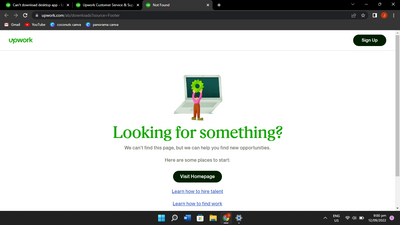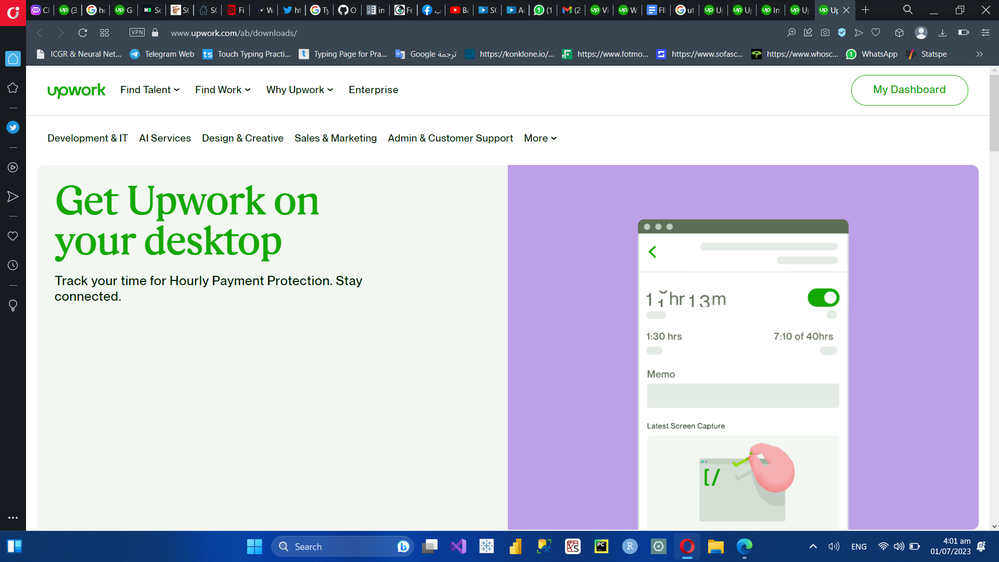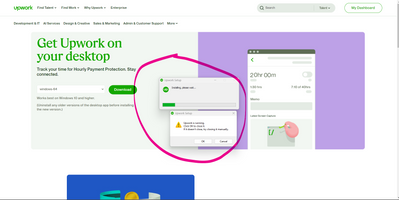- Subscribe to RSS Feed
- Mark Topic as New
- Mark Topic as Read
- Float this Topic for Current User
- Bookmark
- Subscribe
- Mute
- Printer Friendly Page
- Mark as New
- Bookmark
- Subscribe
- Mute
- Subscribe to RSS Feed
- Permalink
- Notify Moderator
Sep 12, 2022 05:44:05 AM by Gevorg A
Can't download desktop app
I bought a new computer for work today and I can't download the desktop app. It says "We can’t find this page"
Could you help me, please?
Thank you!
Solved! Go to Solution.
- Mark as New
- Bookmark
- Subscribe
- Mute
- Subscribe to RSS Feed
- Permalink
- Notify Moderator
Sep 12, 2022 07:00:00 AM by Nikola S
Hi All,
Thank you for reaching out to us and bringing this to our attention. I checked and can confirm this is a known issue that our team is currently working on resolving. We'll be updating this thread once we have more information.

- Mark as New
- Bookmark
- Subscribe
- Mute
- Subscribe to RSS Feed
- Permalink
- Notify Moderator
- Mark as New
- Bookmark
- Subscribe
- Mute
- Subscribe to RSS Feed
- Permalink
- Notify Moderator
Sep 12, 2022 05:18:30 AM by Marie C
Hello,
I've been trying to install the desktop app but when I click on the link it says the page doesnt exist. Can you help me ?
- Mark as New
- Bookmark
- Subscribe
- Mute
- Subscribe to RSS Feed
- Permalink
- Notify Moderator
Sep 13, 2022 09:00:12 AM by Nathan A
This morning i was prompted theres a new version of upwork app and that i should restart, I did.
Now, any time i click on "View proposal" or "View contract" from the "Messages" screen, it just opens windows file explorer. it doesnt open the browser and send me to that proposal.
pretty sure this is some kind of bug
- Mark as New
- Bookmark
- Subscribe
- Mute
- Subscribe to RSS Feed
- Permalink
- Notify Moderator
Sep 13, 2022 09:56:57 AM by Mykola A
Old bug. Many freelancers reported it before. I have it 2 weeks more.
- Mark as New
- Bookmark
- Subscribe
- Mute
- Subscribe to RSS Feed
- Permalink
- Notify Moderator
Sep 12, 2022 07:00:00 AM by Nikola S
Hi All,
Thank you for reaching out to us and bringing this to our attention. I checked and can confirm this is a known issue that our team is currently working on resolving. We'll be updating this thread once we have more information.

- Mark as New
- Bookmark
- Subscribe
- Mute
- Subscribe to RSS Feed
- Permalink
- Notify Moderator
Sep 13, 2022 07:46:05 PM by David S M
If the contract allows manual time, just use that. I know it's not "guaranteed," but I've been on the platform for 4+ years, and very rarely do I use the tracker. Out of dozens and dozens of hourly contracts, I got burned only once and was out $50 bucks. Not nearly enough for me to switch over and use the stupid time tracker.
- Mark as New
- Bookmark
- Subscribe
- Mute
- Subscribe to RSS Feed
- Permalink
- Notify Moderator
Oct 4, 2022 03:13:27 PM by Ronnel P
Hi, I have a problem now of installing Desktop Tracker. The problem starts with my app not tracking and from what I have researched I need to sync the time so I did but still doesnt work. I tried to logout from the app and also uninstall it from my PC but now the problem is I can't dowload the app again from the website and there is a note I need to uninstall previous version .Could you please help me as I am not able to work. Hope I can fix this asap. Thank you
- Mark as New
- Bookmark
- Subscribe
- Mute
- Subscribe to RSS Feed
- Permalink
- Notify Moderator
Oct 4, 2022 04:52:49 PM by Arjay M
Hi Ronnel,
Could you please try using a different browser or the incognito mode of your current browser? You may also try clearing your browser’s cache and cookies then try to download the app again. Also note that we only officially support the latest two versions of Google Chrome, Microsoft Edge, Mozilla Firefox and Apple Safari. Feel free to check this help article for a quick and easy fix for the Desktop App.

- Mark as New
- Bookmark
- Subscribe
- Mute
- Subscribe to RSS Feed
- Permalink
- Notify Moderator
Oct 4, 2022 05:18:04 PM by Ronnel P
Hi Arjay,
I tried clearing cache and changing broeser but still doesnt work. I dont think there is the same issue on the Help Article you have shared. Does completely deleting upwork app cache could help?
- Mark as New
- Bookmark
- Subscribe
- Mute
- Subscribe to RSS Feed
- Permalink
- Notify Moderator
- Mark as New
- Bookmark
- Subscribe
- Mute
- Subscribe to RSS Feed
- Permalink
- Notify Moderator
Oct 4, 2022 05:20:35 PM by Ronnel P
I have searched on this App for download but I am not sure if this is legit. Could you confirm?
- Mark as New
- Bookmark
- Subscribe
- Mute
- Subscribe to RSS Feed
- Permalink
- Notify Moderator
Oct 4, 2022 05:38:59 PM by Ronnel P
Earlier, during the logout session of my Desktop app I have this (shown on the picture) that seems like loading forever thats why I just tried to uninstall the app.
- Mark as New
- Bookmark
- Subscribe
- Mute
- Subscribe to RSS Feed
- Permalink
- Notify Moderator
Oct 4, 2022 07:32:21 PM by Arjay M
Hi Ronnel,
You may have to temporarily disable your antivirus software and close any unnecessary programs that are running on your computer to complete the download. Please check this article for operating system-specific installation instructions. Please wait for your support ticket to be updated and coordinate with the team by providing all these screenshots so that they can assist you accordingly and more efficiently.

- Mark as New
- Bookmark
- Subscribe
- Mute
- Subscribe to RSS Feed
- Permalink
- Notify Moderator
Jan 22, 2023 10:42:30 PM by Levi S
Cannot download desktop app, when I go to the download page, the dropdown only says "select a version to download" but there are no other options to choose from.
At the lower part of the page there are 3 links; Windows, Mac and Linux, when I select windows, it scrolls up to the dropdown box with a "Download" button beside it.
When I try to select "Select a version to download" and click "Download", it send me to the next page which says:
Looking for something?
We can’t find this page, but we can help you find new opportunities.
Here are some places to start:
Get help and support
Error 404 (BFG)
RequestID: 78de88241b74402d-PDX
I am about to start my job tomorrow and I am aiming for efficiency. I hope this gets resolved.
- Mark as New
- Bookmark
- Subscribe
- Mute
- Subscribe to RSS Feed
- Permalink
- Notify Moderator
Jan 23, 2023 12:17:43 AM by Pradeep H
Hi Levi,
Could you please try again after clearing Cookies and Cache on your browser? You can also try using a different browser. Feel free to message us if problems persist.
Thank you,
Pradeep

- Mark as New
- Bookmark
- Subscribe
- Mute
- Subscribe to RSS Feed
- Permalink
- Notify Moderator
Jun 30, 2023 06:05:37 PM by Kirolos M
Hi, I can't download the app because there's no download "button" tried clearing cache and different browsers
- Mark as New
- Bookmark
- Subscribe
- Mute
- Subscribe to RSS Feed
- Permalink
- Notify Moderator
- Mark as New
- Bookmark
- Subscribe
- Mute
- Subscribe to RSS Feed
- Permalink
- Notify Moderator
- Mark as New
- Bookmark
- Subscribe
- Mute
- Subscribe to RSS Feed
- Permalink
- Notify Moderator
- Mark as New
- Bookmark
- Subscribe
- Mute
- Subscribe to RSS Feed
- Permalink
- Notify Moderator
Jul 1, 2023 08:27:34 AM by Annie Jane B
Hi Kirolos,
We’ve escalated your community post to a support ticket. One of our agents will be in touch with you soon to assist.
~ AJ

- Mark as New
- Bookmark
- Subscribe
- Mute
- Subscribe to RSS Feed
- Permalink
- Notify Moderator
Jul 8, 2023 08:09:43 AM by Emad E
I confirm the download page is still broken, there is neither a download button nor auto-download.
- Mark as New
- Bookmark
- Subscribe
- Mute
- Subscribe to RSS Feed
- Permalink
- Notify Moderator
Jul 8, 2023 08:53:54 AM Edited Jul 8, 2023 10:27:39 AM by Emad E
I've searched for a working snapshot on web.archive.org [1], and I've found a recent working snapshot of the download page dated 2023/06/01. On the page, there is a list of the versions (32/64, Stable/Beta) with a WORKING download button. I've selected the version, then I can get/copy the download link from the button (right click the button then copy link), I've downloaded the 64bit version for Windows [2] (version 5_8_0_24), and I hope the application will update itself to the most recent version if any (I'm new to Upwork community, so I don't know if the application has such a feature of updating itself yet).
Anyway, the download link is from the official website "upwork.com", so I think there is no problem with this solution until the problem gets fixed.
Hope this helps.
Links:
[1] https://web.archive.org/web/20230601033127/https://www.upwork.com/ab/downloads/?os=windows
[2] https://upwork-usw2-desktopapp.upwork.com/binaries/v5_8_0_24_aef0dc8c37cf46a8/UpworkSetup64.exe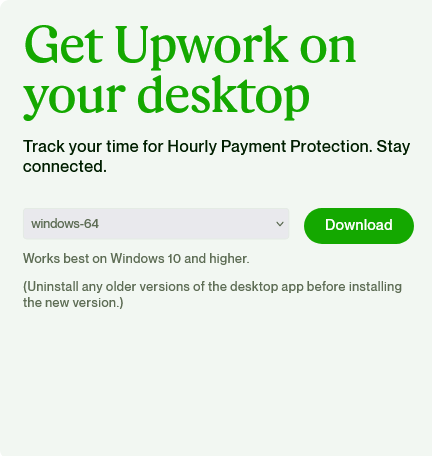
Update:
Confirmed: The app has the ability to update itself (the most recent version now is: 5.8.0.31).
- Mark as New
- Bookmark
- Subscribe
- Mute
- Subscribe to RSS Feed
- Permalink
- Notify Moderator
- Mark as New
- Bookmark
- Subscribe
- Mute
- Subscribe to RSS Feed
- Permalink
- Notify Moderator
Jul 9, 2023 08:49:06 PM by Raynan D
How do I fix this error? I don't have any Upwork page open.. I'm trying to download the desktop app for the time tracker but it doesn't let me download.
- Mark as New
- Bookmark
- Subscribe
- Mute
- Subscribe to RSS Feed
- Permalink
- Notify Moderator
Jul 10, 2023 12:42:01 AM by Pradeep H
Hi Raynan,
Could you please open the Task Manager on your PC by using the keys Ctrl+Alt+Del and try searching the Upwork Desktop App? Click on the Upwork Desktop App from the list and hit the End Task button to close the program from the background.
Thank you,
Pradeep

- Mark as New
- Bookmark
- Subscribe
- Mute
- Subscribe to RSS Feed
- Permalink
- Notify Moderator
Aug 3, 2023 04:14:56 PM by Mohamed S
Gevorg A wrote:I bought a new computer for work today and I can't download the desktop app. It says "We can’t find this page"
Could you help me, please?
Thank you!
- Mark as New
- Bookmark
- Subscribe
- Mute
- Subscribe to RSS Feed
- Permalink
- Notify Moderator
Aug 15, 2023 04:37:17 AM by Islam M
Use this link: https://web.archive.org/web/*/https://upwork-usw2-desktopapp.upwork.com/binaries/v5_8_0_24_aef0dc8c3...
Directly to download the deb package for it.
- Mark as New
- Bookmark
- Subscribe
- Mute
- Subscribe to RSS Feed
- Permalink
- Notify Moderator
Nov 8, 2023 03:18:03 AM by Nelly M
Hello
Am trying to download the Upwork time tracker but am not able. What should I do to anyone with the link?
- Mark as New
- Bookmark
- Subscribe
- Mute
- Subscribe to RSS Feed
- Permalink
- Notify Moderator
| User | Count |
|---|---|
| 431 | |
| 287 | |
| 240 | |
| 159 | |
| 153 |