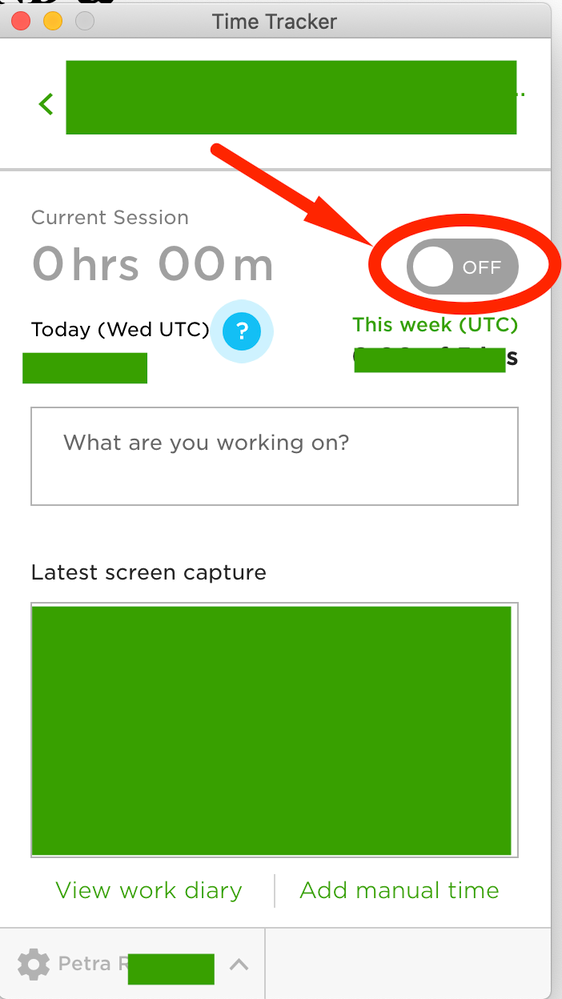- Subscribe to RSS Feed
- Mark Topic as New
- Mark Topic as Read
- Float this Topic for Current User
- Bookmark
- Subscribe
- Mute
- Printer Friendly Page
- Mark as New
- Bookmark
- Subscribe
- Mute
- Subscribe to RSS Feed
- Permalink
- Notify Moderator
May 19, 2020 05:26:48 PM by Melissa C
Can't see the toggle on/off switch on my Upwork App
Hello!
I need to enable the time tracker on the app but couldn't find the toggle button. Need your help on this.
Solved! Go to Solution.
- Mark as New
- Bookmark
- Subscribe
- Mute
- Subscribe to RSS Feed
- Permalink
- Notify Moderator
May 19, 2020 10:11:33 PM by Petra R
Melissa C wrote:Tried to download log in the Desktop Tracker App, it has been like this for over 2 mins (see attachment)
You can't track time on a mobile device.
Only a computer.
- Mark as New
- Bookmark
- Subscribe
- Mute
- Subscribe to RSS Feed
- Permalink
- Notify Moderator
May 19, 2020 06:59:34 PM by AleksandarD A
Hi Melissa,
When you open the app and select the contract, you should be able to see the toggle On/Off button as shown in this screenshot. You can also check out this help article for more information on how you can log time with the Upwork Desktop App. Please let us know if the problem persists so that we can assist you further.
Thank you.

- Mark as New
- Bookmark
- Subscribe
- Mute
- Subscribe to RSS Feed
- Permalink
- Notify Moderator
- Mark as New
- Bookmark
- Subscribe
- Mute
- Subscribe to RSS Feed
- Permalink
- Notify Moderator
May 19, 2020 10:06:45 PM by AleksandarD A
Hi Melissa,
Please log in to your Upwork account through a browser and go to your Connected Services page (Settings > Connected Services), and disassociate your Google account from your Upwork account. Once done, please try logging in to your desktop app with your Upwork credentials to see if the issue persists.
Thank you.

- Mark as New
- Bookmark
- Subscribe
- Mute
- Subscribe to RSS Feed
- Permalink
- Notify Moderator
May 19, 2020 10:03:12 PM by Melissa C
Tried to download log in the Desktop Tracker App, it has been like this for over 2 mins (see attachment)
- Mark as New
- Bookmark
- Subscribe
- Mute
- Subscribe to RSS Feed
- Permalink
- Notify Moderator
May 19, 2020 10:11:33 PM by Petra R
Melissa C wrote:Tried to download log in the Desktop Tracker App, it has been like this for over 2 mins (see attachment)
You can't track time on a mobile device.
Only a computer.
- Mark as New
- Bookmark
- Subscribe
- Mute
- Subscribe to RSS Feed
- Permalink
- Notify Moderator
- Mark as New
- Bookmark
- Subscribe
- Mute
- Subscribe to RSS Feed
- Permalink
- Notify Moderator
May 20, 2020 09:46:59 AM by Petra R
Jaz N wrote:
i don’t see this toggle switch
can someone assist
Are you on a computer? (NOT a mobile device?)
Have you downloaded the tracker onto your computer?
- Mark as New
- Bookmark
- Subscribe
- Mute
- Subscribe to RSS Feed
- Permalink
- Notify Moderator
May 20, 2020 10:36:38 AM by Jaz N
- Mark as New
- Bookmark
- Subscribe
- Mute
- Subscribe to RSS Feed
- Permalink
- Notify Moderator
May 20, 2020 09:54:03 AM by Bojan S
Hi Jaz,
Could you please check this help article and the video shared within it for more information on how to install Desktop App.
Let us know if you still need any assistance.
Thank you!

- Mark as New
- Bookmark
- Subscribe
- Mute
- Subscribe to RSS Feed
- Permalink
- Notify Moderator
May 21, 2020 06:09:09 AM by Jaz N
- Mark as New
- Bookmark
- Subscribe
- Mute
- Subscribe to RSS Feed
- Permalink
- Notify Moderator
May 21, 2020 06:40:23 AM by Goran V
Hi Jaz,
Once you log in via browser please go to Settings > Connected Services > and disconnect your Google account. Thank you.

| User | Count |
|---|---|
| 408 | |
| 283 | |
| 260 | |
| 162 | |
| 159 |