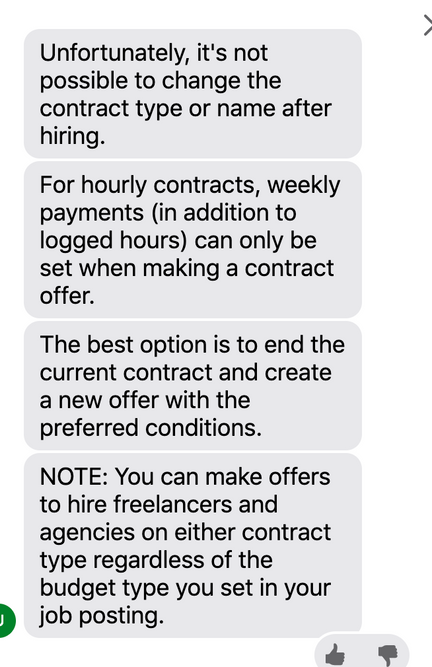- Subscribe to RSS Feed
- Mark Topic as New
- Mark Topic as Read
- Float this Topic for Current User
- Bookmark
- Subscribe
- Mute
- Printer Friendly Page
- Mark as New
- Bookmark
- Subscribe
- Mute
- Subscribe to RSS Feed
- Permalink
- Notify Moderator
Jul 15, 2019 10:51:56 AM by Marouane H
Change title of a closed contract
Hello,
I'm a freelancer and today after i finished the job and the client closed the contract and left his feedback, i realized the big error that the title of the contract is "July - fixed price contract".
I should have payed attention before to correct it while i still could, and the client obviously is responsible for the mistake aswell, but what happened happened.
So i would like to know if there is still a chance for my client to change the title of the contract he just closed.
Thank you in advance
Solved! Go to Solution.
- Mark as New
- Bookmark
- Subscribe
- Mute
- Subscribe to RSS Feed
- Permalink
- Notify Moderator
Jul 15, 2019 12:14:40 PM by Preston H
In the future, if you see a client create a contract title that you don't approve of, you should do what I have done in the past:
- Don't click the Accept button for that contract.
- Politely ask the cient to create a new contract, and provide him with the wording for the contract title.
- Mark as New
- Bookmark
- Subscribe
- Mute
- Subscribe to RSS Feed
- Permalink
- Notify Moderator
Jul 15, 2019 11:38:37 AM by Preston H
re: "...realized the big error that the title of the contract is "July - fixed price contract".
Um.... It IS July.
And it WAS a fixed-price contract.
How is that an error?
You don't have a tool within the Upwork interface to change that contract title.
But why do you even want to? Nobody cares about that title.
- Mark as New
- Bookmark
- Subscribe
- Mute
- Subscribe to RSS Feed
- Permalink
- Notify Moderator
Jul 15, 2019 11:47:21 AM by Marouane H
Thank you for your quick reply !
What i meant is, the title was not explicit about the nature of the work. Instead of saying something like "Web development" or "store setup", it just said fixed price july, which doesn't say and reveal much the nature of the work in the portfolio !
- Mark as New
- Bookmark
- Subscribe
- Mute
- Subscribe to RSS Feed
- Permalink
- Notify Moderator
Jul 15, 2019 11:54:28 AM by Preston H
Marouane:
There is no user-side interface tool that will allow you to change the title of a contract.
Clients do not have a way to change the title of a closed contract.
You have two options remaining:
- Accept the title as it is.
- Ask the client to contact Upwork Customer Service and request a change to the title.
Sometimes Upwork Customer Service will help clients do this when the title has potentially sensitive information that clients don't want posted online.
- Mark as New
- Bookmark
- Subscribe
- Mute
- Subscribe to RSS Feed
- Permalink
- Notify Moderator
- Mark as New
- Bookmark
- Subscribe
- Mute
- Subscribe to RSS Feed
- Permalink
- Notify Moderator
Jul 15, 2019 12:03:50 PM Edited Jul 15, 2019 12:06:59 PM by Preston H
Marouane:
Okay... You now know that you don't have a way to directly change the contract title.
Your client does not have a way to change the contract title.
Your client asked Customer Service about this, and they turned him down.
You have been told that nobody is going to care about that contract title.
The contract in question appears now no your profile with a 5-star review (highest possible score) and highly complimentary written feedback from your client.
Your profile page clearly identifies the type of work that you do.
What do you think you should do next?
You earned $50 from that contract.
If you want to remove the non-descript contract from your profile overview, you DO have the ability to do so. You may refund the full amount you were paid, and then the contract will disappear from your profile page.
If you don't want to do that, then (alternatively) you could not worry about it.
- Mark as New
- Bookmark
- Subscribe
- Mute
- Subscribe to RSS Feed
- Permalink
- Notify Moderator
Jul 15, 2019 12:10:22 PM by Marouane H
I think i will leave things as they are, what has been done is done.
But just for future reference, if i refund the contract, it will affect JSS score in a way, right ?
- Mark as New
- Bookmark
- Subscribe
- Mute
- Subscribe to RSS Feed
- Permalink
- Notify Moderator
Jul 15, 2019 12:13:16 PM by Preston H
re: "But just for future reference, if i refund the contract, it will affect JSS score in a way, right ?"
Yes.
Fully refunding a contract causes the contract to be a zero-pay contract, which is counted as a penalty in calculating JSS. So it could have a negative impact.
- Mark as New
- Bookmark
- Subscribe
- Mute
- Subscribe to RSS Feed
- Permalink
- Notify Moderator
Jul 15, 2019 12:14:40 PM by Preston H
In the future, if you see a client create a contract title that you don't approve of, you should do what I have done in the past:
- Don't click the Accept button for that contract.
- Politely ask the cient to create a new contract, and provide him with the wording for the contract title.
- Mark as New
- Bookmark
- Subscribe
- Mute
- Subscribe to RSS Feed
- Permalink
- Notify Moderator
Jul 15, 2019 12:32:58 PM by Marouane H
Will surely do by your advice. Thank you very much Preston.
You have been very much helpful. Much appreciated !
| User | Count |
|---|---|
| 451 | |
| 396 | |
| 324 | |
| 246 | |
| 176 |