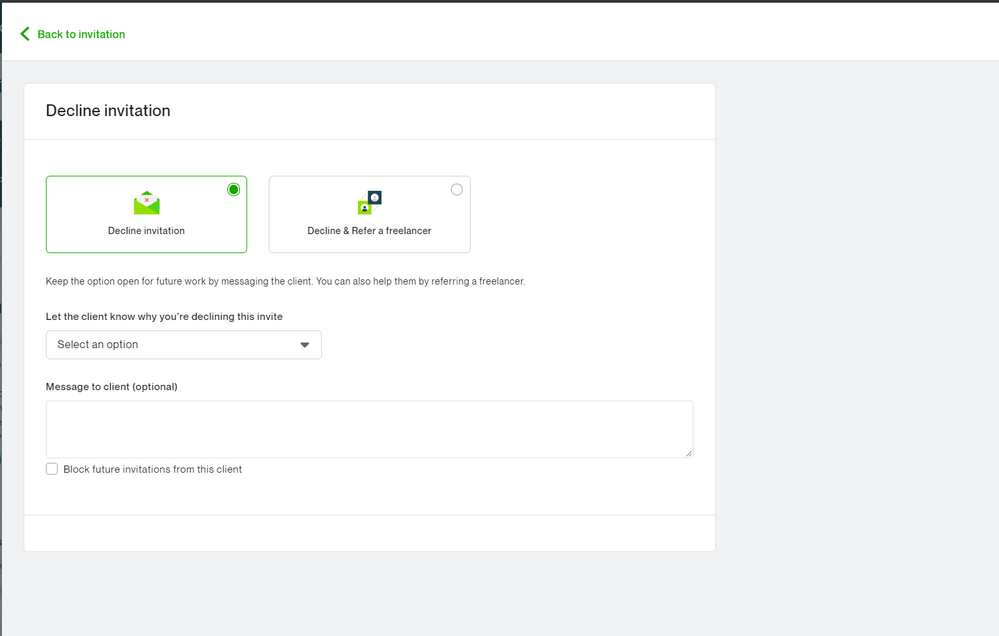- Subscribe to RSS Feed
- Mark Topic as New
- Mark Topic as Read
- Float this Topic for Current User
- Bookmark
- Subscribe
- Mute
- Printer Friendly Page
- Mark as New
- Bookmark
- Subscribe
- Mute
- Subscribe to RSS Feed
- Permalink
- Notify Moderator
Jun 14, 2021 10:14:09 AM Edited Jun 14, 2021 11:10:50 AM by Bojan S
Decline button is now missing on mobile client
Invitation Decline button is missing for the last week or so in the mobile client. How's that even possible to miss for the QA team? Please see attached.
**Edited for community guidelines**
- Mark as New
- Bookmark
- Subscribe
- Mute
- Subscribe to RSS Feed
- Permalink
- Notify Moderator
Jun 14, 2021 11:13:03 AM by Bojan S
Hi Gregory,
Thanks for flagging this. I'll be sure to share this with the correct team for their review.

- Mark as New
- Bookmark
- Subscribe
- Mute
- Subscribe to RSS Feed
- Permalink
- Notify Moderator
Jun 16, 2021 04:32:22 PM Edited Jun 16, 2021 06:16:42 PM by Joanne P
I’m noticing that there’s no button to decline a job on the upwork app on iOS. Is anyone else experiencing this?
- Mark as New
- Bookmark
- Subscribe
- Mute
- Subscribe to RSS Feed
- Permalink
- Notify Moderator
- Mark as New
- Bookmark
- Subscribe
- Mute
- Subscribe to RSS Feed
- Permalink
- Notify Moderator
Jun 16, 2021 04:36:23 PM Edited Jun 16, 2021 06:20:16 PM by Joanne P
It’s actually happening on the web app too!
- Mark as New
- Bookmark
- Subscribe
- Mute
- Subscribe to RSS Feed
- Permalink
- Notify Moderator
Jun 16, 2021 06:20:40 PM by Joanne P
Hi Jason,
I've escalated your concern to the team. One of our agents will reach out and assist you directly via a support ticket.

- Mark as New
- Bookmark
- Subscribe
- Mute
- Subscribe to RSS Feed
- Permalink
- Notify Moderator
Jun 16, 2021 08:57:32 PM by Remi O
I get an interview. I’d like to decline but when I go to do that the option isn't there as usual. It only gives me the option to accept.
Is this a new thing? I have the latest version of the app.
- Mark as New
- Bookmark
- Subscribe
- Mute
- Subscribe to RSS Feed
- Permalink
- Notify Moderator
Jun 16, 2021 09:45:18 PM by Petra R
Remi O wrote:
Is this a new thing?.
It's a bug. Try the actual website, the invite should appear on your Proposals Page, where you should be able to decline it.
- Mark as New
- Bookmark
- Subscribe
- Mute
- Subscribe to RSS Feed
- Permalink
- Notify Moderator
Jun 16, 2021 10:45:31 PM by Joanne P
Hi Remi,
I have requested the assistance of our team. One of our agents will reach out and assist you directly via a support ticket.

- Mark as New
- Bookmark
- Subscribe
- Mute
- Subscribe to RSS Feed
- Permalink
- Notify Moderator
- Mark as New
- Bookmark
- Subscribe
- Mute
- Subscribe to RSS Feed
- Permalink
- Notify Moderator
- Mark as New
- Bookmark
- Subscribe
- Mute
- Subscribe to RSS Feed
- Permalink
- Notify Moderator
Jun 17, 2021 09:16:05 PM by Joanne P
Hi Jordan,
I've escalated your concern to the team. One of our agents will reach out and assist you directly via a support ticket.

- Mark as New
- Bookmark
- Subscribe
- Mute
- Subscribe to RSS Feed
- Permalink
- Notify Moderator
- Mark as New
- Bookmark
- Subscribe
- Mute
- Subscribe to RSS Feed
- Permalink
- Notify Moderator
Jun 30, 2021 08:01:40 AM by Muhammad T
I can't decline an invitation to interview using web (Chrome, Brave).
Although, I do see decline interview button but on the decline form I don't have any button to proceed further.
- Mark as New
- Bookmark
- Subscribe
- Mute
- Subscribe to RSS Feed
- Permalink
- Notify Moderator
Jun 30, 2021 09:01:57 AM by Bojan S
Hi Muhammad,
This is how I see it when using Chrome. Could you please clear your cache and cookies of your Chrome browser to check if you’re still experiencing the same issue?
Let us know if the issue persists.
Thank you.

- Mark as New
- Bookmark
- Subscribe
- Mute
- Subscribe to RSS Feed
- Permalink
- Notify Moderator
Jul 3, 2021 07:16:57 AM by Muhammad T
Nope. Done everything. Same issue on Chrome (latest version) and Brave (latest version).
- Mark as New
- Bookmark
- Subscribe
- Mute
- Subscribe to RSS Feed
- Permalink
- Notify Moderator
Jul 3, 2021 07:21:09 AM by Muhammad T
Firefox is working fine. There seems to be some conflict with the extension, don't know which it will be but I rarely use Firefox and mostly use Brave or Chrome.
But this does need to be addressed.
- Mark as New
- Bookmark
- Subscribe
- Mute
- Subscribe to RSS Feed
- Permalink
- Notify Moderator
Jul 3, 2021 08:13:55 AM by Luiggi R
Hi Muhammad,
I'm glad to know it was resolved using Firefox. I've advised the team about the issue and one of our agents will be reaching out to you via a support ticket to check on what was causing it while using Chrome or Brave.

| User | Count |
|---|---|
| 443 | |
| 324 | |
| 312 | |
| 244 | |
| 177 |