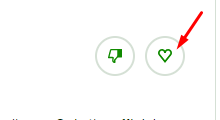- Subscribe to RSS Feed
- Mark Topic as New
- Mark Topic as Read
- Float this Topic for Current User
- Bookmark
- Subscribe
- Mute
- Printer Friendly Page
- Mark as New
- Bookmark
- Subscribe
- Mute
- Subscribe to RSS Feed
- Permalink
- Notify Moderator
Feb 13, 2020 10:13:34 AM by Christopher S
Deleting Saved Jobs postings from list.
When I go to “Saved Jobs” and it states “Job is no longer available” how do I delete that posting from my list? When clicking on the link there are various explanations, but no option to delete. Thx
- Mark as New
- Bookmark
- Subscribe
- Mute
- Subscribe to RSS Feed
- Permalink
- Notify Moderator
Feb 13, 2020 10:41:53 AM by Bojan S
Hi Christopher,
Clicking on the heart on the right side of the job post in your ''Saved jobs'' list will remove that job post from the list.
Thank you!

- Mark as New
- Bookmark
- Subscribe
- Mute
- Subscribe to RSS Feed
- Permalink
- Notify Moderator
Jun 24, 2022 07:48:14 AM by Leslie S
This does not work. It just says Expand. Then when I expand and go to the posting I do what you said with the heart and it will not get rid of this. Why does'nt Upwork make it easy with a DELETE button?
- Mark as New
- Bookmark
- Subscribe
- Mute
- Subscribe to RSS Feed
- Permalink
- Notify Moderator
Jun 24, 2022 08:45:49 AM by Andrea G
Hi Leslie,
I can see you were able to submit a support ticket with our team regarding this. Please allow some time for our team to review and they will update you directly via ticket as soon as possible.

- Mark as New
- Bookmark
- Subscribe
- Mute
- Subscribe to RSS Feed
- Permalink
- Notify Moderator
Jan 3, 2022 03:38:38 PM by Leslie S
Hello. I have the same issue. However, the result came totally different. Even I click the heart, the job post still stays in my "Saved Jobs". And whenever I want to add more job posts saved, it won't appear on my "Saved Jobs" anymore. And all job posts in my "Saved jobs" says "Payment unverified" but actually all companies are "payment verified".
- Mark as New
- Bookmark
- Subscribe
- Mute
- Subscribe to RSS Feed
- Permalink
- Notify Moderator
Jan 3, 2022 06:20:42 PM by Joanne P
Hi Leslie,
I can see that you already have an open ticket regarding this issue. One of our agents will update your ticket and assist you further.

- Mark as New
- Bookmark
- Subscribe
- Mute
- Subscribe to RSS Feed
- Permalink
- Notify Moderator
Jun 24, 2022 07:49:42 AM by Leslie S
Looks like Upwork needs some good UX folks who think of a DELETE button!
- Mark as New
- Bookmark
- Subscribe
- Mute
- Subscribe to RSS Feed
- Permalink
- Notify Moderator
- Mark as New
- Bookmark
- Subscribe
- Mute
- Subscribe to RSS Feed
- Permalink
- Notify Moderator
| User | Count |
|---|---|
| 450 | |
| 396 | |
| 325 | |
| 248 | |
| 176 |