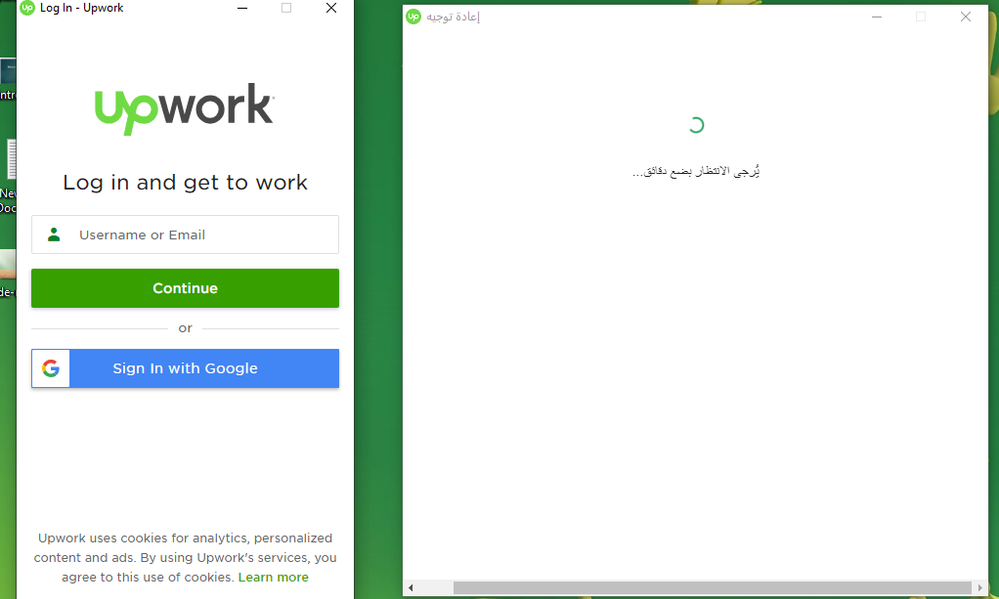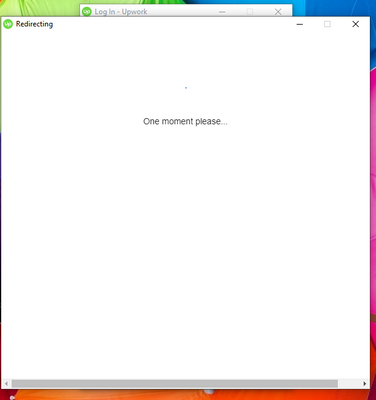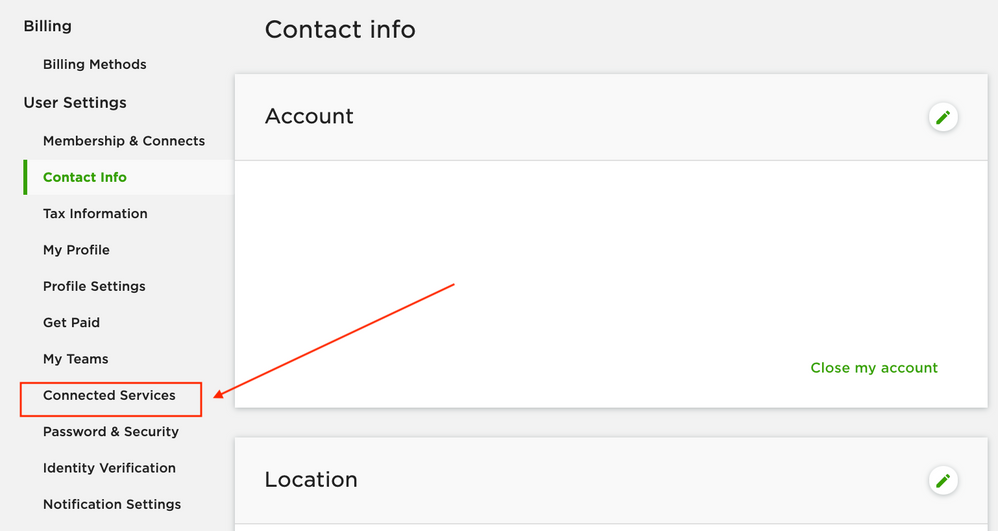- Subscribe to RSS Feed
- Mark Topic as New
- Mark Topic as Read
- Float this Topic for Current User
- Bookmark
- Subscribe
- Mute
- Printer Friendly Page
- Mark as New
- Bookmark
- Subscribe
- Mute
- Subscribe to RSS Feed
- Permalink
- Notify Moderator
Jan 11, 2020 12:58:44 AM by Dmitry K
Desktop App Google Log In error
Hello. I registered my account on Upwork through the Google account. Desktop App doesn't allow me to log in by this option. It says: this browser or app can be unsafe, try to refresh the page and try again. This advice doesn't help. What's the solution?
- Mark as New
- Bookmark
- Subscribe
- Mute
- Subscribe to RSS Feed
- Permalink
- Notify Moderator
Mar 24, 2020 10:22:18 PM by Avery O
Hi Queenie,
Could you please go to your Settings page and go to your Connected Services page. From there, please disassociate your Google account from your Upwork account. Once done, please login to the Upwork Desktop App with your Upwork credentials to see if the issue persists.
~ Avery

- Mark as New
- Bookmark
- Subscribe
- Mute
- Subscribe to RSS Feed
- Permalink
- Notify Moderator
Mar 25, 2020 12:33:13 AM by Ashokkumar D
Hi
I downloaded Upwork Desktop app from the site.
I used my Google sign in to login to the Desktop app.
However after providing the password for the sign in, the Desktop app does not lead me to the next step.
A screen shows up informing "One moment please" for more than an hour without any success.
I've downloaded and tried 32bit as well as 64 bit desktop app.
I have 64 bit windows 8.1 operating system..
Kindly help me in finding the issue.
- Mark as New
- Bookmark
- Subscribe
- Mute
- Subscribe to RSS Feed
- Permalink
- Notify Moderator
Mar 25, 2020 12:54:12 AM by Goran V
Hi Ashokkumar,
Please go to Settings > Connected Service > and disconnect your Google account. If you`re still experiencing the same problem with the desktop app after this, let me know here. Thank you.

- Mark as New
- Bookmark
- Subscribe
- Mute
- Subscribe to RSS Feed
- Permalink
- Notify Moderator
- Mark as New
- Bookmark
- Subscribe
- Mute
- Subscribe to RSS Feed
- Permalink
- Notify Moderator
Mar 26, 2020 03:50:47 AM by Joanna Christine D
Hello,
I have downloaded the desktop time tracking app. After installing it, I did input my login details. but during the redirection, it hangs and like it stopped working. I have attached the screenshot for it. I am new in Upwork so I dont really know the reason for it. Please help. Thanks!
- Mark as New
- Bookmark
- Subscribe
- Mute
- Subscribe to RSS Feed
- Permalink
- Notify Moderator
Mar 26, 2020 04:18:55 AM by Goran V
Hi Joanna,
Please go to Settings > Connected Services > and disconnect your Google account. If you`re still experiencing the same problem after this, let me know here. Thank you.

- Mark as New
- Bookmark
- Subscribe
- Mute
- Subscribe to RSS Feed
- Permalink
- Notify Moderator
- Mark as New
- Bookmark
- Subscribe
- Mute
- Subscribe to RSS Feed
- Permalink
- Notify Moderator
Mar 27, 2020 01:06:03 PM by Umang R
Desktop app doesnt login.I am using my google account to login and it shows "one moment please".And thats it.
- Mark as New
- Bookmark
- Subscribe
- Mute
- Subscribe to RSS Feed
- Permalink
- Notify Moderator
Mar 27, 2020 01:48:46 PM by Bojan S
Hi Umang,
Please try to disable Google Sign-In under your Settings>Connected Services. Then try to log into your Desktop app by using your username/account email address and your password.
Let us know if the issue persists.
Thank you!

- Mark as New
- Bookmark
- Subscribe
- Mute
- Subscribe to RSS Feed
- Permalink
- Notify Moderator
- Mark as New
- Bookmark
- Subscribe
- Mute
- Subscribe to RSS Feed
- Permalink
- Notify Moderator
Mar 27, 2020 03:20:26 PM by Sebastian G
I can't seem to log into the upwork app using my Gmail account - I get through the 2 step authentication with a code from my phone and I get stuck on the redirecting page as seen in the attached video.
- Mark as New
- Bookmark
- Subscribe
- Mute
- Subscribe to RSS Feed
- Permalink
- Notify Moderator
Mar 27, 2020 06:01:17 PM by Joanne P
Hi Sebastian,
Could you please login to your Upwork account via browser, and kindly go to your Settings > Connected Services > and disassociate your Google from your Upwork account. Once done, please try logging in through the app with your Upwork credentials. If the issue persists, please let us know so that we can assist you further. Thank you.

- Mark as New
- Bookmark
- Subscribe
- Mute
- Subscribe to RSS Feed
- Permalink
- Notify Moderator
Mar 27, 2020 06:07:15 PM by Mohammed H
I have a problem with Track time. Connect with clients disktop app windows 10 login with google account
when login with goolge application loop without response as picture .
but while i insert invalid password application response invalid paasword but when i insert valid password application not response
im trying to re-install app , change dns, change laptop but problem still exist
- Mark as New
- Bookmark
- Subscribe
- Mute
- Subscribe to RSS Feed
- Permalink
- Notify Moderator
Mar 27, 2020 09:54:35 PM by Aleksandar D
Hi Mohammed,
Thanks for reaching out to us. Please log in to your Upwork account through a browser, and go to Connected Services (Settings > Connected Services), and unlink your Google account from your Upwork account. Once done, please try logging in with your username, and password on the desktop app. Please let us know if the issue persists so that we can assist you further.
Thank you.

- Mark as New
- Bookmark
- Subscribe
- Mute
- Subscribe to RSS Feed
- Permalink
- Notify Moderator
Mar 28, 2020 04:38:45 PM by Athar C
unable to log on to time tracker app using google login. it keeps saying "one moment please"
- Mark as New
- Bookmark
- Subscribe
- Mute
- Subscribe to RSS Feed
- Permalink
- Notify Moderator
Mar 28, 2020 07:25:20 PM by Joanne P
Hi Athar,
I'd like to check this further for you. Could you please send me a PM with a screenshot of the error so I can check? Thank you.

- Mark as New
- Bookmark
- Subscribe
- Mute
- Subscribe to RSS Feed
- Permalink
- Notify Moderator
Apr 24, 2020 11:28:57 PM Edited Apr 25, 2020 12:03:50 AM by Aleksandar D
I am also facing the same issue.
My neme is Arun Kumar Mantoor.
Use id : **Edited for Community Guidelines**
- Mark as New
- Bookmark
- Subscribe
- Mute
- Subscribe to RSS Feed
- Permalink
- Notify Moderator
Apr 25, 2020 12:04:18 AM by Aleksandar D
Hi Arun,
Could you please log in to your Upwork account through a browser? From there, please go to your Connected Services page (Settings > Connected Services), and disassociate your Google account from your Upwork account. Once done, please try logging in to your desktop app with your Upwork credentials to see if the issue persists.
Thank you.

- Mark as New
- Bookmark
- Subscribe
- Mute
- Subscribe to RSS Feed
- Permalink
- Notify Moderator
- Mark as New
- Bookmark
- Subscribe
- Mute
- Subscribe to RSS Feed
- Permalink
- Notify Moderator
- Mark as New
- Bookmark
- Subscribe
- Mute
- Subscribe to RSS Feed
- Permalink
- Notify Moderator
Mar 29, 2020 04:06:00 PM by Joanne P
Hi Carmen,
Could you please login to your Upwork account via browser, and kindly go to your Settings > Connected Services > and disassociate your Google from your Upwork account. Once done, please try logging in through the app with your Upwork credentials. If the issue persists, please let us know so that we can assist you further. Thank you.

- Mark as New
- Bookmark
- Subscribe
- Mute
- Subscribe to RSS Feed
- Permalink
- Notify Moderator
Mar 30, 2020 12:19:00 AM by Muhammad Junaid D
Hi,
I am currently unable to use the desktop app. I used a google account to login but it keeps loading for hours and does not proceed (Screenshot attached below).
I can log in from the browser but can't use the time tracking feature. Please guide me to resolve this issue.
Regards.
Muhammad Junaid Dar.
- Mark as New
- Bookmark
- Subscribe
- Mute
- Subscribe to RSS Feed
- Permalink
- Notify Moderator
Mar 30, 2020 12:23:24 AM by Goran V
Hi Muhammad,
Please go to Settings > Connected Services > and if your Google account connected remove it. Once you`ve done this try to log in to the Desktop app using your username/email. If you`re still experiencing the same problem after this, let me know. Thank you.

- Mark as New
- Bookmark
- Subscribe
- Mute
- Subscribe to RSS Feed
- Permalink
- Notify Moderator
Mar 30, 2020 12:32:02 AM by Muhammad Junaid D
Hi Goran,
I have only this ONE email connected to my account, wouldn't removing this might affect access to the account? Let me tell you that I signed up using directly Google account and I am not able to log in whenever I try using my email and password to log in to the site
- Mark as New
- Bookmark
- Subscribe
- Mute
- Subscribe to RSS Feed
- Permalink
- Notify Moderator
Mar 30, 2020 12:44:07 AM by Goran V
Hi Muhammad,
Rest assured you won't have any problems with your account after you disconnect your Google account. Please do so and let me know if you`re experiencing the same problem on your end. Thank you.

- Mark as New
- Bookmark
- Subscribe
- Mute
- Subscribe to RSS Feed
- Permalink
- Notify Moderator
- Mark as New
- Bookmark
- Subscribe
- Mute
- Subscribe to RSS Feed
- Permalink
- Notify Moderator
Mar 30, 2020 01:51:15 AM by Hafiz M
I am unable to log in to my desktop app. When i enter my account details and then google log in details, it remain in redirecting mode. Not been able to logged in to the desktop app.
- Mark as New
- Bookmark
- Subscribe
- Mute
- Subscribe to RSS Feed
- Permalink
- Notify Moderator
Mar 30, 2020 02:20:47 AM by Goran V
Hi Hafiz,
Please follow the instructions I`ve shared previously:
- Please go to Settings > Connected Services > and if your Google account connected remove it. Once you`ve done this try to log in to the Desktop app using your username/email.
Thank you.

- Mark as New
- Bookmark
- Subscribe
- Mute
- Subscribe to RSS Feed
- Permalink
- Notify Moderator
Mar 30, 2020 03:04:16 AM by Rodrigo T
Hi, I can't login to UpWork desktop app. I am using gmail as login and every time I login to my acct on google it was stuck on connecting or waiting. I tried to reinstall it and tried the 32 and 64bit too but none of them works. I am still stuck at connecting to google acct.
If anyone know a solution to this problem, it would mean so much to me!
Thank you.
- Mark as New
- Bookmark
- Subscribe
- Mute
- Subscribe to RSS Feed
- Permalink
- Notify Moderator
Mar 30, 2020 03:12:15 AM by Goran V
Hi Rodrigo,
Please go to Settings > Connected Services > and disconnect your Google account. If you`re still experiencing the same problem after this, let me know. Thank you.

- Mark as New
- Bookmark
- Subscribe
- Mute
- Subscribe to RSS Feed
- Permalink
- Notify Moderator
Mar 30, 2020 05:42:13 PM by Rodrigo T
Thank you for your reply, I greatly appreciate it and it would be a
great help but may I ask what setting are you referring to? sorry for not
understanding your clear instructions.
Again, thank you for the help!
- Mark as New
- Bookmark
- Subscribe
- Mute
- Subscribe to RSS Feed
- Permalink
- Notify Moderator
Mar 30, 2020 05:50:59 PM by Rodrigo T
Good day,
Thank you for your reply, I greatly appreciate it and it would be a great help but may I ask what setting are you referring to? sorry for not understanding your clear instructions.
Again, thank you for the help!
- Mark as New
- Bookmark
- Subscribe
- Mute
- Subscribe to RSS Feed
- Permalink
- Notify Moderator
Mar 30, 2020 10:50:33 PM by Avery O
Hi Rodrigo,
Are you seeing this option on your Settings page?
~ Avery

- Mark as New
- Bookmark
- Subscribe
- Mute
- Subscribe to RSS Feed
- Permalink
- Notify Moderator
Mar 31, 2020 03:44:36 AM by Rodrigo T
Hi Avery!
Thank you for showing me where to find it, I can now log in on my upwork desktop.
Thanks to Goran too for replying and solving my issue.
- Mark as New
- Bookmark
- Subscribe
- Mute
- Subscribe to RSS Feed
- Permalink
- Notify Moderator
- Mark as New
- Bookmark
- Subscribe
- Mute
- Subscribe to RSS Feed
- Permalink
- Notify Moderator
Mar 31, 2020 05:38:00 PM by Alvaro M
hello, i recently created an account and downloaded your desktop app but, i haven't been able to get the desktop app to successfully sign in. whenever i sign in with my google account, it stays stuck on a redirecting screen. please help, as i need this for a job
- Mark as New
- Bookmark
- Subscribe
- Mute
- Subscribe to RSS Feed
- Permalink
- Notify Moderator
Mar 31, 2020 09:46:46 PM by Avery O
Hi Alvaro,
I'm sorry if I missed seeing your post. Could you please log in to your Upwork account through a browser? From there, please go to your Connected Services page (Settings > Connected Services), and disassociate your Google account from your Upwork account. Once done, please try logging in to your desktop app with your Upwork credentials to see if the issue persists.
~ Avery

- Mark as New
- Bookmark
- Subscribe
- Mute
- Subscribe to RSS Feed
- Permalink
- Notify Moderator
Apr 1, 2020 07:35:20 AM by Ali A
I'm unable to login through Desktop Time tracking app via "Sign in with Google" option. I'm using MacBook Pro (OS version 10.15.3 ).
Please find attachment for more detail. thanks
- Mark as New
- Bookmark
- Subscribe
- Mute
- Subscribe to RSS Feed
- Permalink
- Notify Moderator
Apr 1, 2020 07:47:48 AM by Aleksandar D
Hi Ali,
Thanks for reaching out to us. Could you please go to your Settings page > Connected Services and unlink your Google account? After that, try logging in to Upwork Desktop App using your username and password. Let us know if the problem persists so that we can assist you further.
Thank you.

- Mark as New
- Bookmark
- Subscribe
- Mute
- Subscribe to RSS Feed
- Permalink
- Notify Moderator
Apr 1, 2020 07:57:47 AM by Amber D
I have this same issue. I'm trying to log in using my email and it is not loading.