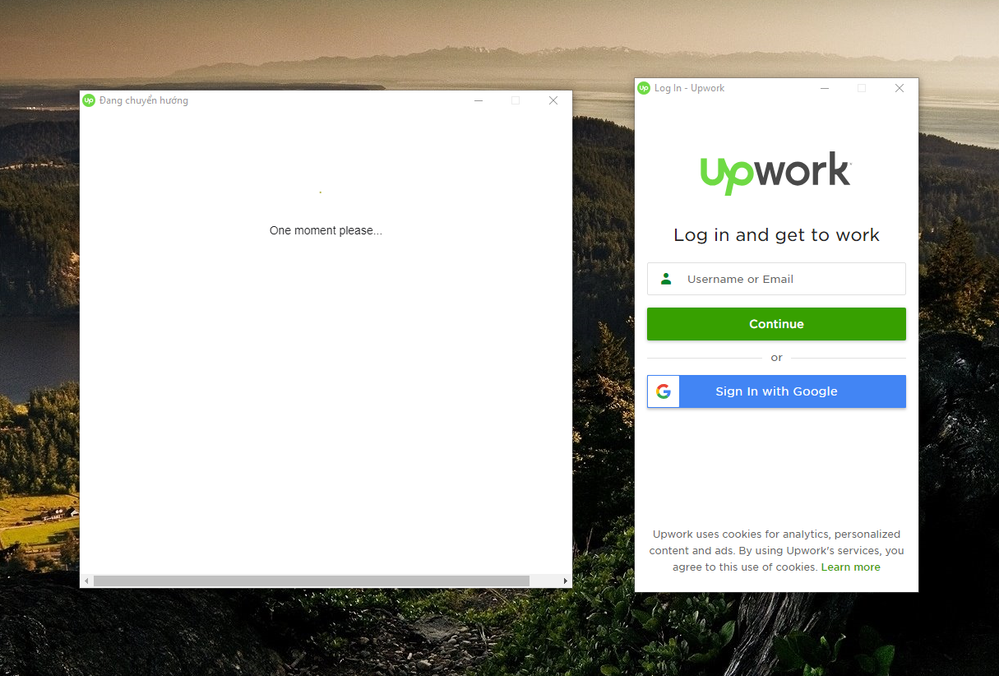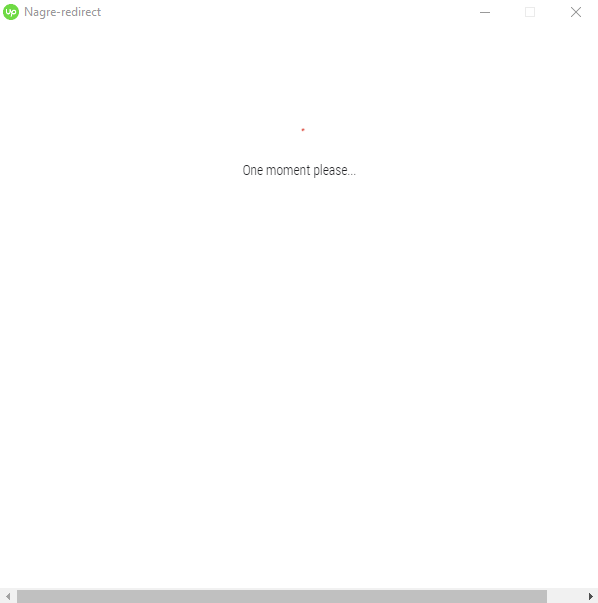- Subscribe to RSS Feed
- Mark Topic as New
- Mark Topic as Read
- Float this Topic for Current User
- Bookmark
- Subscribe
- Mute
- Printer Friendly Page
- Mark as New
- Bookmark
- Subscribe
- Mute
- Subscribe to RSS Feed
- Permalink
- Notify Moderator
Jan 11, 2020 12:58:44 AM by Dmitry K
Desktop App Google Log In error
Hello. I registered my account on Upwork through the Google account. Desktop App doesn't allow me to log in by this option. It says: this browser or app can be unsafe, try to refresh the page and try again. This advice doesn't help. What's the solution?
- Mark as New
- Bookmark
- Subscribe
- Mute
- Subscribe to RSS Feed
- Permalink
- Notify Moderator
- Mark as New
- Bookmark
- Subscribe
- Mute
- Subscribe to RSS Feed
- Permalink
- Notify Moderator
Apr 25, 2020 10:12:49 PM by Aleksandar D
Hi Haseeb,
Thanks for reaching out to us. I checked and it seems that you still didn't disable Google account from your Upwork account. Please go to Settings > Connected Services on your account and disable Google Sign-In. Afterward, please try to log into your Desktop app by using your username/account email address and your password.
Thank you.

- Mark as New
- Bookmark
- Subscribe
- Mute
- Subscribe to RSS Feed
- Permalink
- Notify Moderator
Mar 9, 2020 03:39:52 AM by Lewy B
I am unable to log in to the app, however I can log in to the website fine.
Logging in to the app hangs on this screen:
- Mark as New
- Bookmark
- Subscribe
- Mute
- Subscribe to RSS Feed
- Permalink
- Notify Moderator
Mar 9, 2020 03:56:58 AM by Goran V
Hi Lewy,
Do you receive any errors when you`re trying to log in to your profile? Could you please try going to Settings > Connected Services > and disconnect your Google account? Thank you.

- Mark as New
- Bookmark
- Subscribe
- Mute
- Subscribe to RSS Feed
- Permalink
- Notify Moderator
Mar 9, 2020 04:06:44 AM by John Mark J
What I did was I disconnected my google account to my upwork, I logged on to the app using my nickname and default password. After that, I reconnected my gmail again to my upwork account.
P.S. Make sure that when you logged in to the application, you'll check the box that will remember your account
- Mark as New
- Bookmark
- Subscribe
- Mute
- Subscribe to RSS Feed
- Permalink
- Notify Moderator
Mar 9, 2020 06:05:57 AM by Karen A
Hello John Mark,
Thanks a lot for the help, appreciated it a lot.
Hope you have a great day ahead!
- Mark as New
- Bookmark
- Subscribe
- Mute
- Subscribe to RSS Feed
- Permalink
- Notify Moderator
Mar 9, 2020 07:18:42 PM by Lewy B
Hi Goran,
Yes, disconnecting Google did it. Thanks.
I'll stick with email/password for now 🙂
Best,
Lewy
- Mark as New
- Bookmark
- Subscribe
- Mute
- Subscribe to RSS Feed
- Permalink
- Notify Moderator
Mar 9, 2020 05:29:37 AM by Karen A
I tried to log in to the desktop app however it's just loading, I had tried it multiple times and even uninstalled and reinstalled it however still not working. I even tried to download beta and standard but still the same result.
- Mark as New
- Bookmark
- Subscribe
- Mute
- Subscribe to RSS Feed
- Permalink
- Notify Moderator
Mar 9, 2020 05:38:47 AM by Goran V
Hi Karen,
Please try following my instructions from above:
- Please go to Settings > Connected Services > and disconnect your Google account. If you`re still experiencing the same problem after this, let me know here and our team will assist you further.
Thank you.

- Mark as New
- Bookmark
- Subscribe
- Mute
- Subscribe to RSS Feed
- Permalink
- Notify Moderator
Mar 9, 2020 06:04:45 AM by Karen A
Hello Goran,
Thank you so much for the help, appreciated it a lot. I have been checking to log in for almost 2 hours, now it's okay, I just had my first client and I want to give my best.
All the best to you my dear.
Regards.
- Mark as New
- Bookmark
- Subscribe
- Mute
- Subscribe to RSS Feed
- Permalink
- Notify Moderator
Mar 9, 2020 09:12:58 AM by Jenny G
Is anyone experiencing time tracker issues today?
I've restarted my PC twice and still the Upwork time tracker won't launch for me.
I have a repeat client with a deadline today and I'm already almost an hour late starting due to this issue.
Thanks!
- Mark as New
- Bookmark
- Subscribe
- Mute
- Subscribe to RSS Feed
- Permalink
- Notify Moderator
- Mark as New
- Bookmark
- Subscribe
- Mute
- Subscribe to RSS Feed
- Permalink
- Notify Moderator
Mar 9, 2020 09:34:14 AM by Bojan S
Hi Jenny,
Could you please go to Settings>Connected Services on your account and disable Google Sign-In. Afterwards, please try to log into your Desktop app by using your username/account email address and your password.
Let us know if the issue persists after this.
Thank you!

- Mark as New
- Bookmark
- Subscribe
- Mute
- Subscribe to RSS Feed
- Permalink
- Notify Moderator
Mar 9, 2020 09:55:28 AM by Gaetano Urszula A
Hi, i have 2 issues:
1) On my windows computer, using chrome, i can't log in because buttons don't work. When the window of ''sign in'' appears, i click on ''sign in with google'' but doesn't matter how many times i click on this button, it won't work. Even if i write my email on ''username form'' and click on continue, the next window says: ''welcome, continue with google'' but neither this button works. I'm forced to use another browser, which i don't want.
Again, the desktop app, which seems i have to use to track my time since i just got my first job, won't allow access to me. After typing my mail address and password, it keeps loading but nothing happens, windows or macbook it is. I tried to clear my browser cache and checked my internet connection that is perfect. I don't know what to do.
Is at least some other way to track my hours? I do i fix those bugs?
Regards.
- Mark as New
- Bookmark
- Subscribe
- Mute
- Subscribe to RSS Feed
- Permalink
- Notify Moderator
Mar 9, 2020 10:38:44 AM by Bojan S
Hi Gaetano Urszula,
I apologize for the inconvenience this caused. Could you please log into your account and go to Settings>Connected Services on your account and disable Google Sign-In? Afterwards, please try to log into your Desktop app by using your username/account email address and your password.
Let us know if the issue persists after this.
Thank you!

- Mark as New
- Bookmark
- Subscribe
- Mute
- Subscribe to RSS Feed
- Permalink
- Notify Moderator
- Mark as New
- Bookmark
- Subscribe
- Mute
- Subscribe to RSS Feed
- Permalink
- Notify Moderator
Mar 9, 2020 12:53:55 PM by Bojan S
Hi Yasser,
Could you please log into your account and go to Settings > Connected Services on your account and disable Google Sign-In. Once you disable this, try to log into your Desktop app by using your username/account email address and your password.
Thank you!

- Mark as New
- Bookmark
- Subscribe
- Mute
- Subscribe to RSS Feed
- Permalink
- Notify Moderator
- Mark as New
- Bookmark
- Subscribe
- Mute
- Subscribe to RSS Feed
- Permalink
- Notify Moderator
Mar 9, 2020 04:17:11 PM by Giovanny C
I've been trying to login with Upwork's time tracker while using my Gmail account. It is unfortunate that once all information has been placed and accepted, another box appears, and it says that it is redirecting, but nothing happens after that. Could you please let me know if there is an issue with the software or if there's a possible way to fix this. I'd like assistance, please.
- Mark as New
- Bookmark
- Subscribe
- Mute
- Subscribe to RSS Feed
- Permalink
- Notify Moderator
Mar 9, 2020 06:01:51 PM by Avery O
Hi Giovanny,
Could you please go to your Connected Services page (Settings > Connected Services), click on the "Sign-in" button there, and let me know if the issue persists when you try to sign in your Upwork Desktop App with your Google credentials?
~ Avery

- Mark as New
- Bookmark
- Subscribe
- Mute
- Subscribe to RSS Feed
- Permalink
- Notify Moderator
Mar 10, 2020 04:13:05 AM by Mashal U
My upwork desktop app is not working. Please help. Tried restarting macbook, tried clearing cookies, tried logging in while the website was open in browser. Browser is chrome.
- Mark as New
- Bookmark
- Subscribe
- Mute
- Subscribe to RSS Feed
- Permalink
- Notify Moderator
Mar 10, 2020 04:21:29 AM by Goran V
Hi Mashal,
Could you please confirm if you`re receiving any errors on your end? If yes, please share a screenshot from your end with me (please keep in mind not to grab any private details). Thank you.

- Mark as New
- Bookmark
- Subscribe
- Mute
- Subscribe to RSS Feed
- Permalink
- Notify Moderator
Mar 10, 2020 04:24:10 AM by Mashal U
Hey here is the screenshot, it doesn't go beyond this. It's stuck on this since an hour.
- Mark as New
- Bookmark
- Subscribe
- Mute
- Subscribe to RSS Feed
- Permalink
- Notify Moderator
Mar 10, 2020 04:28:11 AM by Goran V
Hi Mashal,
Please go to Settings > Connected Services > and disconnect your Google account. If you`re still experiencing the same problem after this, let me know. Thank you.

- Mark as New
- Bookmark
- Subscribe
- Mute
- Subscribe to RSS Feed
- Permalink
- Notify Moderator
Mar 12, 2020 03:40:21 AM by Esther G
I experienced the same problem, i solved it as stated above but when will Upwork fix this?
- Mark as New
- Bookmark
- Subscribe
- Mute
- Subscribe to RSS Feed
- Permalink
- Notify Moderator
Mar 15, 2020 09:37:14 PM by Desiree Sarah T
Hi! I have the same problem. I disconnected my gmail account already with chrome and it's still not working.
- Mark as New
- Bookmark
- Subscribe
- Mute
- Subscribe to RSS Feed
- Permalink
- Notify Moderator
Mar 15, 2020 10:28:53 PM by Avery O
Hi Desiree,
Could you please confirm if you tried logging in again on your Upwork Desktop App with your Upwork account credentials?
~ Avery

- Mark as New
- Bookmark
- Subscribe
- Mute
- Subscribe to RSS Feed
- Permalink
- Notify Moderator
May 18, 2020 10:28:58 PM by Henry O
- Mark as New
- Bookmark
- Subscribe
- Mute
- Subscribe to RSS Feed
- Permalink
- Notify Moderator
Mar 10, 2020 08:21:55 AM by Sanjeev K
Hi All,
I'm facing a problem with Upwork Desktop App when I try to login first it ask for a loop captcha verification and after that showing a message "Due to technical difficulties we are unable to process your request. Please try again later."
- Mark as New
- Bookmark
- Subscribe
- Mute
- Subscribe to RSS Feed
- Permalink
- Notify Moderator
Mar 10, 2020 09:18:00 AM by Bojan S
Hi Sanjeev,
Could you please log into your account and go to Settings>Connected Services on your account and disable Google Sign-In? Afterwards, please try to log into your Desktop app by using your username/account email address and your password.
Let us know if the issue persists after this.
Thank you!

- Mark as New
- Bookmark
- Subscribe
- Mute
- Subscribe to RSS Feed
- Permalink
- Notify Moderator
Mar 10, 2020 09:50:20 AM Edited Mar 10, 2020 10:09:28 AM by Bojan S
Hi! I just downloaded the Upwork App. It's requiring me to sign in through my Google account rather than my email. Once I add in my Google account email and password, I get the "redirecting" screen. However, it never stops "redirecting" - I never actually get in! I've tried restarting my computer, uninstalling and reinstalling... it's just now logging me in. What do I do?
**Edited for community guidelines**
- Mark as New
- Bookmark
- Subscribe
- Mute
- Subscribe to RSS Feed
- Permalink
- Notify Moderator
Mar 10, 2020 10:10:48 AM by Bojan S
Hi Sarah,
I apologize for the inconvenience this caused. Could you please log into your account and go to Settings>Connected Services on your account and disable Google Sign-In? Afterwards, please try to log into your Desktop app by using your username/account email address and your password.
Let us know if the issue persists after this.
Thank you!

- Mark as New
- Bookmark
- Subscribe
- Mute
- Subscribe to RSS Feed
- Permalink
- Notify Moderator
- Mark as New
- Bookmark
- Subscribe
- Mute
- Subscribe to RSS Feed
- Permalink
- Notify Moderator
Mar 10, 2020 07:20:45 PM Edited Mar 10, 2020 07:31:57 PM by Ronald Allan P
I'm having also problem with Desktop app. Today, it was updated, now I cannot login. It stucks on "redirecting". The app version is 5.3.3.871
- Mark as New
- Bookmark
- Subscribe
- Mute
- Subscribe to RSS Feed
- Permalink
- Notify Moderator
Mar 10, 2020 07:39:41 PM by Avery O
Hi Ronald,
Your issue seems to be different and I want to investigate it further. Could you please confirm if you tried logging in with your Google credentials?
~ Avery

- Mark as New
- Bookmark
- Subscribe
- Mute
- Subscribe to RSS Feed
- Permalink
- Notify Moderator
Mar 10, 2020 07:48:18 PM by Ronald Allan P
Hi Avery,
Thanks for replying. Yes, I'm trying to login using my email, then it prompts me that I can use one click sign in. However, when I click google sign in, it redirects me to a google login page (which shouldn't be, else it will not be "one click sign in" ), then I enter my google credentials then it stucks on "redirecting page" (screenshot provided earlier).
I already tried re-installing the app but that doesn't solve the problem.
- Mark as New
- Bookmark
- Subscribe
- Mute
- Subscribe to RSS Feed
- Permalink
- Notify Moderator
Mar 10, 2020 07:55:22 PM by Ronald Allan P
I have disabled Google one click sign in on my account for the mean time. Now I can sign in again.
- Mark as New
- Bookmark
- Subscribe
- Mute
- Subscribe to RSS Feed
- Permalink
- Notify Moderator
Mar 10, 2020 08:11:02 PM by Avery O
Hi Ronald,
I'm glad to know that this has resolved your issue. I would like to note that I have moved your posts to a thread with a related issue so that we can keep track of issues better. Thank you for your understanding.
~ Avery

- Mark as New
- Bookmark
- Subscribe
- Mute
- Subscribe to RSS Feed
- Permalink
- Notify Moderator
Mar 10, 2020 09:22:48 PM Edited Mar 10, 2020 09:25:04 PM by Elias F
I have problem too. After the updatem starting and logging in, it says "One moment please" but nothing happens, it just loads forever. Please help.
Tried reinstalling and turning off the Google auto sign in but I still have the same error using my desktop and laptop.
- Mark as New
- Bookmark
- Subscribe
- Mute
- Subscribe to RSS Feed
- Permalink
- Notify Moderator
Mar 10, 2020 11:15:35 PM Edited Mar 10, 2020 11:20:48 PM by Goran V
Hi Elias,
Could you please confirm if your Google account is connected at the moment?
If yes, go to Settings > Connected Services > and disconnect your Google account. If you`re experiencing the same problem after this, let me know. Thank you.