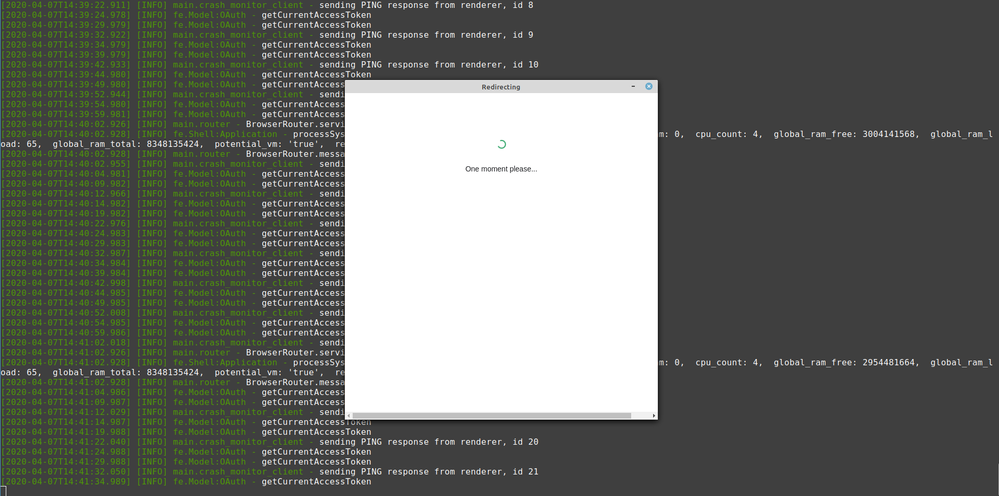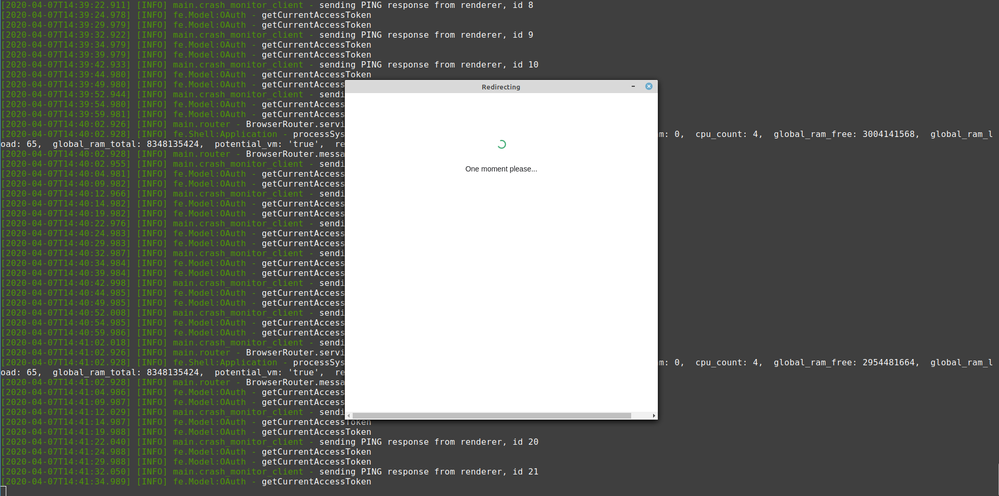- Subscribe to RSS Feed
- Mark Topic as New
- Mark Topic as Read
- Float this Topic for Current User
- Bookmark
- Subscribe
- Mute
- Printer Friendly Page
- Mark as New
- Bookmark
- Subscribe
- Mute
- Subscribe to RSS Feed
- Permalink
- Notify Moderator
Jan 11, 2020 12:58:44 AM by Dmitry K
Desktop App Google Log In error
Hello. I registered my account on Upwork through the Google account. Desktop App doesn't allow me to log in by this option. It says: this browser or app can be unsafe, try to refresh the page and try again. This advice doesn't help. What's the solution?
- Mark as New
- Bookmark
- Subscribe
- Mute
- Subscribe to RSS Feed
- Permalink
- Notify Moderator
Apr 5, 2020 02:27:24 PM by Richard P
Hi.
I am new to Upwork and I am trying to load the desktop app on my macbook pro. I login with my gmail account and password, the screen updates to "Redirecting, one moment please" and it just sits there and spins....
Any ideas?
Thanks
Rich
- Mark as New
- Bookmark
- Subscribe
- Mute
- Subscribe to RSS Feed
- Permalink
- Notify Moderator
Apr 5, 2020 02:48:29 PM by Hugo R
Hi Rich!
You can try to install the beta version of the app that you can find on the same link. Before installing the beta please make sure to delete the current app you have installed.
Let us know if it worked!
Best,
Hugo
- Mark as New
- Bookmark
- Subscribe
- Mute
- Subscribe to RSS Feed
- Permalink
- Notify Moderator
Apr 5, 2020 03:03:18 PM by Richard P
Thanks. It didn't work. I suspect it may be a firewall issue. Does anyone know which ports the app uses that I can open up on my firewall?
- Mark as New
- Bookmark
- Subscribe
- Mute
- Subscribe to RSS Feed
- Permalink
- Notify Moderator
Apr 5, 2020 03:05:40 PM Edited Apr 5, 2020 03:06:14 PM by Richard P
OK nix that. I just turned the fire wall off temporarily and it still sits and spins...
- Mark as New
- Bookmark
- Subscribe
- Mute
- Subscribe to RSS Feed
- Permalink
- Notify Moderator
Apr 5, 2020 04:45:48 PM by Joanne P
Hi Rich,
Could you please login to your Upwork account via browser, and kindly go to your Settings > Connected Services > and disassociate your Google from your Upwork account. Once done, please try logging in through the app with your Upwork credentials. If the issue persists, please let us know so that we can assist you further. Thank you.

- Mark as New
- Bookmark
- Subscribe
- Mute
- Subscribe to RSS Feed
- Permalink
- Notify Moderator
Apr 5, 2020 08:06:32 PM by Richard P
Hi Joanne,
I tried that, same things...just a spinning icon. I included a screen shot, it was as soon as I put my password in after following your instructions.
Very puzzling...
Rich
- Mark as New
- Bookmark
- Subscribe
- Mute
- Subscribe to RSS Feed
- Permalink
- Notify Moderator
Apr 5, 2020 08:14:36 PM by Richard P
Got it working!!
I went into the app and tried clearing the cache, same prob.
I then set it to "Allow system to use GPU, same issue.
When I ticked the boxes for Both "Allow System to use GPU" and "Run message as seperate processes" it worked.
Mac Config:
macOS Mojave v 10.14.6, early 2015
2.7Ghz Intel Core i5m 8GB
Hardware shown just in case soemone else has a Mac with the same issue.
- Mark as New
- Bookmark
- Subscribe
- Mute
- Subscribe to RSS Feed
- Permalink
- Notify Moderator
Apr 5, 2020 09:17:21 PM Edited Apr 5, 2020 09:21:57 PM by Avery O
Hi Rich,
I have shared your concern with the Customer Support Team so that they can reach out to you and assist you further with your concern.
I'm glad to know that you have resolved your issue. If you need further help with anything, please don't hesitate to reach out.
~ Avery

- Mark as New
- Bookmark
- Subscribe
- Mute
- Subscribe to RSS Feed
- Permalink
- Notify Moderator
Apr 6, 2020 02:32:26 AM by Santu A
Hi,
I'm unable to log on to time tracker app using google login. it keeps saying "one moment please". Please find the attached screenshot.
- Mark as New
- Bookmark
- Subscribe
- Mute
- Subscribe to RSS Feed
- Permalink
- Notify Moderator
Apr 6, 2020 02:44:32 AM by Goran V
Hi Santu,
Please go to Settings > Connected Services > and disconnect your Google account. Once this is done try to log in to the Desktop app. Thank you.

- Mark as New
- Bookmark
- Subscribe
- Mute
- Subscribe to RSS Feed
- Permalink
- Notify Moderator
Apr 6, 2020 04:35:43 AM by Shayan S
Hello
I'm a freelancer and I have a Mac. I can't log in into the app because when I want to sign in with my google account, It says one moment please and the app remains on this error. It seems that it stuck in this error.
Can someone help me to solve this problem?
I already tried to uninstall and reinstall the app.
- Mark as New
- Bookmark
- Subscribe
- Mute
- Subscribe to RSS Feed
- Permalink
- Notify Moderator
- Mark as New
- Bookmark
- Subscribe
- Mute
- Subscribe to RSS Feed
- Permalink
- Notify Moderator
Apr 6, 2020 06:32:38 AM Edited Apr 6, 2020 06:41:57 AM by Goran V
Hi Stephen and Shayan,
Please refer to the instructions I`ve shared previously:
- Please go to Settings > Connected Services > and disconnect your Google account. Once this is done try to log in to the Desktop app.
If you`re still experiencing the same problem after this, let me know. Thank you.

- Mark as New
- Bookmark
- Subscribe
- Mute
- Subscribe to RSS Feed
- Permalink
- Notify Moderator
Apr 6, 2020 07:21:29 AM by Alejandro G
I just installed the Upwork Desktop App in my PC to track time for a contract. I'm trying to sign in but the app gets stuck at "Redirecting..." and nothing happens.
I've already re-downloaded the installer, ran the installer and app in administrator mode, Added it to the firewall whitelist and restarted the computer.
Anyone having the same issue?
I have a Windows PC.
Thank you in advance.
- Mark as New
- Bookmark
- Subscribe
- Mute
- Subscribe to RSS Feed
- Permalink
- Notify Moderator
Apr 6, 2020 07:58:42 AM by Bojan S
Hi Alejandro,
Please try to disable Google Sign-In under your Settings>Connected Services. Then try to log into your Desktop app by using your username/account email address and your password.
Let us know if the issue persists.
Thank you!

- Mark as New
- Bookmark
- Subscribe
- Mute
- Subscribe to RSS Feed
- Permalink
- Notify Moderator
Apr 6, 2020 07:59:45 AM by Logan C
My desktop app does not let me log in to my account. I type in my email and password to log in through Google, then it takes me to a loading screen that says "one moment please..." but never does anything else. I have already tried uninstalling and redownloading the app but the problem persists. Hoping someone has a suggestion or maybe this has happened to someone else. I use Mac.
- Mark as New
- Bookmark
- Subscribe
- Mute
- Subscribe to RSS Feed
- Permalink
- Notify Moderator
Apr 6, 2020 08:40:33 AM by Bojan S
Hi Logan,
Please go to Settings>Connected Services on your account and disable Google Sign-In.
Afterwards, please try to log into your Desktop app by using your username/account email address and your password.
Let us know if you need further assistance.
Thank you!

- Mark as New
- Bookmark
- Subscribe
- Mute
- Subscribe to RSS Feed
- Permalink
- Notify Moderator
Apr 6, 2020 11:56:06 PM by Tamara S
Have the same app login problem as the others (please find the error screenshot attached).
What I've tried:
- While I faced the issue initially I hadn't google account connected. I've connected it. Tryed login with the same result.
- After it I've disconnected account at "Settings>Connected Services". Result is the same - unknown error.
- Repeat points 1 and 2 with app restarting - result is the same.
What else could be done to fix the problem?
- Mark as New
- Bookmark
- Subscribe
- Mute
- Subscribe to RSS Feed
- Permalink
- Notify Moderator
Apr 7, 2020 12:24:25 AM by Goran V
Hi Tamara,
I`m sorry about the inconvenience this had caused you. Our team will investigate this further and reach out to you via ticket as soon as possible to assist you further. Thank you.

- Mark as New
- Bookmark
- Subscribe
- Mute
- Subscribe to RSS Feed
- Permalink
- Notify Moderator
Apr 7, 2020 02:19:39 AM by Melvin C
Hi All,
I am unable to login to the Upwork app using the Google Sign In feature. It hangs on "One moment please"
I am running Linux Mint 19.3
Log and Screenshot are attached.
https://pastebin.com/raw/M6tR7wnZ
- Mark as New
- Bookmark
- Subscribe
- Mute
- Subscribe to RSS Feed
- Permalink
- Notify Moderator
Apr 7, 2020 02:38:45 AM by Goran V
Hi Melvin,
Please go to Settings > Connected Services > and disconnect your Google account. If you`re still experiencing this problem after this, please let me know. Thank you.

- Mark as New
- Bookmark
- Subscribe
- Mute
- Subscribe to RSS Feed
- Permalink
- Notify Moderator
Apr 7, 2020 06:05:35 AM by Peter P
Hello I just created the account via Safari and the website works fine however I wanted to download and use the mac app for time tracking etc. but I cannot seem to log in? I created the acc through google login and when I try to log in it freezes on / one moment please /. App version 5.3.3.862
I did turn off the firewall / I am not using a proxy server / I am not using a VPN / I am logged in the admin acc / My mac is up to date / I did try turning it off and on again
Any ideas on how to fix it?
Thank you for a quick reply and have a nice day
Peter
- Mark as New
- Bookmark
- Subscribe
- Mute
- Subscribe to RSS Feed
- Permalink
- Notify Moderator
Apr 7, 2020 06:26:29 AM by Goran V
Hi Peter,
Could you please try going to your Settings > Connected Services > Disconecnting your Google account > and then logging in to the desktop app? If you`re still experiencing the same problem after this, let me know. Thank you.

- Mark as New
- Bookmark
- Subscribe
- Mute
- Subscribe to RSS Feed
- Permalink
- Notify Moderator
Apr 7, 2020 06:34:01 AM by Peter P
Hi Goran,
Thank you for your reply. I did disconnect the Google login it is still not working but I was able to log in with my ID from the settings. So I will continue to use that.
Thank you for your help
Peter
- Mark as New
- Bookmark
- Subscribe
- Mute
- Subscribe to RSS Feed
- Permalink
- Notify Moderator
Apr 7, 2020 08:09:56 AM Edited Apr 7, 2020 08:13:33 AM by Kevin Z
I too am stuck with a Google login on the desktop app just spinning on Redirecting. Please help.
Update: fix seems to be unlinking Google through Settings>Connected Services.
- Mark as New
- Bookmark
- Subscribe
- Mute
- Subscribe to RSS Feed
- Permalink
- Notify Moderator
Apr 7, 2020 12:42:36 PM by Dhruv G
Hi,
I am just downloaded the upwork desktop app, but i am not able to log in into it. I keep on saying redirecting but never works.
- Mark as New
- Bookmark
- Subscribe
- Mute
- Subscribe to RSS Feed
- Permalink
- Notify Moderator
Apr 7, 2020 01:53:28 PM by Bojan S
Hi Dhruv,
Could you please go to Settings>Connected Services on your account and disable Google Sign-In. Afterwards, please try to log into your Desktop app by using your username/account email address and your password.
Let us know if you need further assistance.
Thank you!

- Mark as New
- Bookmark
- Subscribe
- Mute
- Subscribe to RSS Feed
- Permalink
- Notify Moderator
- Mark as New
- Bookmark
- Subscribe
- Mute
- Subscribe to RSS Feed
- Permalink
- Notify Moderator
Apr 8, 2020 01:06:29 AM by Fazeel H
Hi,
I couldn't sign in through google on the Desktop app, it keeps redirecting and only shows one moment please, I have waited for hours to redirect it but it didn't go through. I can't log in to the desktop app and it's driving me crazy.
I have redownloaded the app again and reinstall it again but the same issue exists. I'm using windows 10 64bit.
I have also attached the image that shows continuously the same message.
Need a solution asap.
- Mark as New
- Bookmark
- Subscribe
- Mute
- Subscribe to RSS Feed
- Permalink
- Notify Moderator
Apr 8, 2020 01:17:13 AM by Goran V
Hi Fazeel,
Could you please try going to Settings > Connected Services > and disconnecting your Google account? If you`re still experiencing the same problem after this, let me know. Thank you.

- Mark as New
- Bookmark
- Subscribe
- Mute
- Subscribe to RSS Feed
- Permalink
- Notify Moderator
Apr 8, 2020 03:25:59 AM by Rudra K
Hi,
I have upgraded my Upwork Desktop app and now while logging in it keeps spinning and does not log in. I am using Google account to signin. See screenshot of the issue. Any suggestions or resolution?
- Mark as New
- Bookmark
- Subscribe
- Mute
- Subscribe to RSS Feed
- Permalink
- Notify Moderator
Apr 8, 2020 03:33:03 AM by Goran V
Hi Rudra,
Please go to Settings > Connected Services > and disconnect your Google account. If you`re still experiencing the same problem after this, let me know. Thank you.

- Mark as New
- Bookmark
- Subscribe
- Mute
- Subscribe to RSS Feed
- Permalink
- Notify Moderator
Apr 8, 2020 04:23:47 AM by Rudra K
everytime I need to log in?
- Mark as New
- Bookmark
- Subscribe
- Mute
- Subscribe to RSS Feed
- Permalink
- Notify Moderator
Apr 8, 2020 04:42:40 AM by Brian M
Hello, I'm also having an issue when logging in with my Google account on the desktop app. It hangs up at "one moment please" and never gets past that. I have tried uninstalling and reinstalling.
Thanks!
Brian
- Mark as New
- Bookmark
- Subscribe
- Mute
- Subscribe to RSS Feed
- Permalink
- Notify Moderator
Apr 8, 2020 04:55:50 AM Edited Apr 8, 2020 05:02:35 AM by Goran V
Hi Brian and Henk,
Please try disconnecting your Google and account and logging in with your email or username. Thank you.

- Mark as New
- Bookmark
- Subscribe
- Mute
- Subscribe to RSS Feed
- Permalink
- Notify Moderator
Apr 8, 2020 04:44:52 AM by Hendrik Frederik S
Hi
I have installed the desktop app and is trying to login with "sign in with google" option. I entered the email address and password and selected "yes" on my phone to authorise the loging.
Now the login page just keeps on spinning, saying " one moment please".
The app does not open any further.
- Mark as New
- Bookmark
- Subscribe
- Mute
- Subscribe to RSS Feed
- Permalink
- Notify Moderator
Apr 8, 2020 06:55:34 AM by Melvin C
I installed the Upwork Desktop app on Linux Mint 19.3.
My account uses Google Authentication / Single Signon.
The app is stuck after entering my Google username and password, as seen in the screenshot.
- Mark as New
- Bookmark
- Subscribe
- Mute
- Subscribe to RSS Feed
- Permalink
- Notify Moderator
Apr 8, 2020 07:12:18 AM by Bojan S
Hi Melvin,
Please go to Settings>Connected Services on your account and disable Google Sign-In.
Afterwards, please try to log into your Desktop app by using your username/account email address and your password.
Let us know if you need further assistance.
Thank you!

- Mark as New
- Bookmark
- Subscribe
- Mute
- Subscribe to RSS Feed
- Permalink
- Notify Moderator
May 18, 2020 08:42:10 AM by Jonathan P
Hi,
When I check the connection service, the google sign in is disabled. And I can't still used the upwork app, can't open the app.
I just sign out yesterday but when tried to signed in... it didn't open.
I install and re-install and i also used recovery - system restore lastweek because I encounter this since last week.
Thanks,
Jonathan Po
- Mark as New
- Bookmark
- Subscribe
- Mute
- Subscribe to RSS Feed
- Permalink
- Notify Moderator
May 18, 2020 10:17:47 AM by Aleksandar D
Hi Jonathan,
I shared your concern with the rest of our team and one of our agents will reach out to you directly via a support ticket to assist you further.
Thank you.