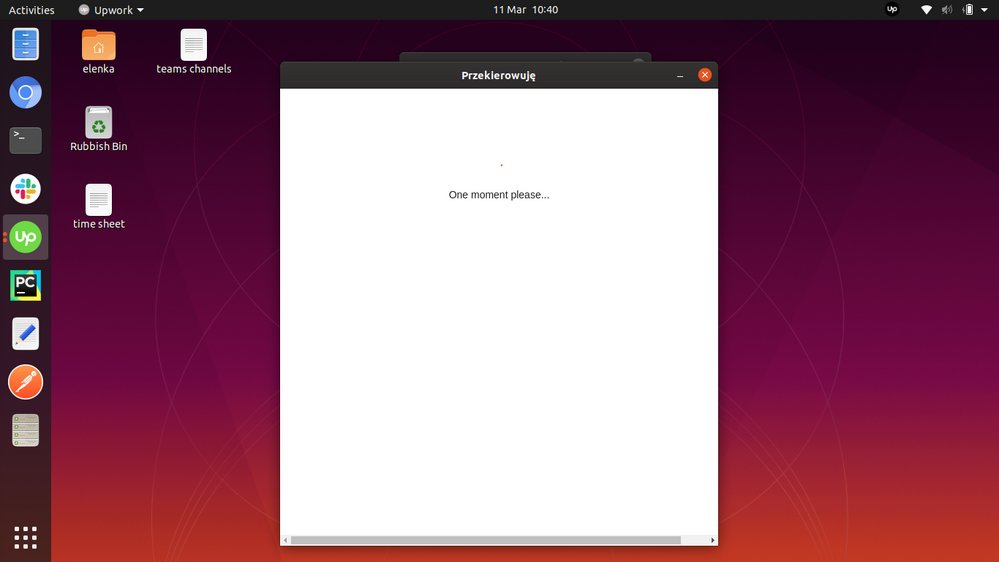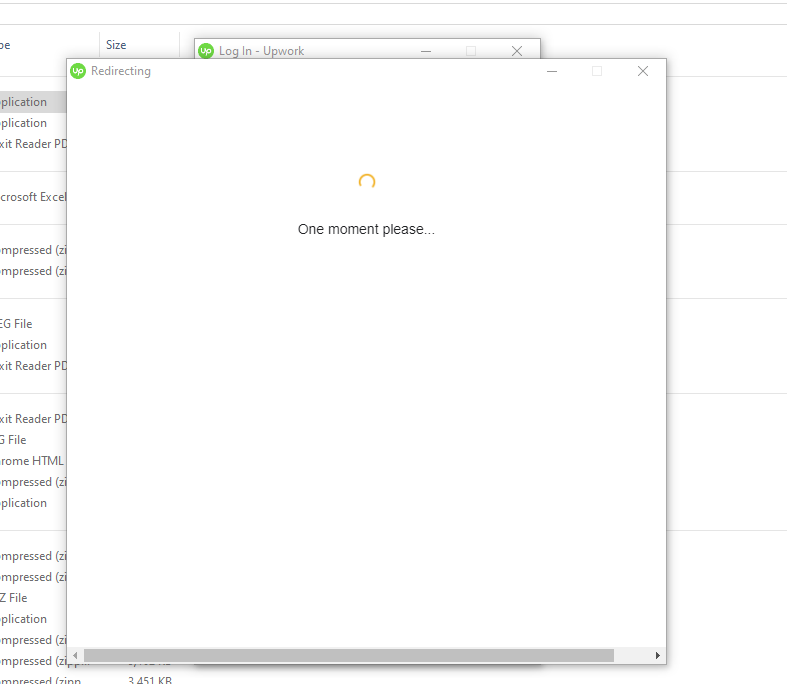- Subscribe to RSS Feed
- Mark Topic as New
- Mark Topic as Read
- Float this Topic for Current User
- Bookmark
- Subscribe
- Mute
- Printer Friendly Page
- Mark as New
- Bookmark
- Subscribe
- Mute
- Subscribe to RSS Feed
- Permalink
- Notify Moderator
Jan 11, 2020 12:58:44 AM by Dmitry K
Desktop App Google Log In error
Hello. I registered my account on Upwork through the Google account. Desktop App doesn't allow me to log in by this option. It says: this browser or app can be unsafe, try to refresh the page and try again. This advice doesn't help. What's the solution?
- Mark as New
- Bookmark
- Subscribe
- Mute
- Subscribe to RSS Feed
- Permalink
- Notify Moderator
Mar 11, 2020 12:43:36 AM by Ronen C
Hi,
I just upgraded to the latest version of the time tracker ends with 871. and i am not able to connect.
the apps just hang for minutes saying one moment please...
any idea if there is an issue with the last version.
- Mark as New
- Bookmark
- Subscribe
- Mute
- Subscribe to RSS Feed
- Permalink
- Notify Moderator
Mar 11, 2020 12:58:38 AM by Goran V
Hi Ronen,
Could you please log into your account and go to Settings > Connected Services on your account and disable Google Sign-In. Once you disable this, try to log into your Desktop app by using your username/account email address and your password. Thank you.

- Mark as New
- Bookmark
- Subscribe
- Mute
- Subscribe to RSS Feed
- Permalink
- Notify Moderator
May 22, 2020 12:38:49 AM by Nestor N
Hi,
I installing the time tracker in my Mac and yet still redirecting. I am not sure if working.
- Mark as New
- Bookmark
- Subscribe
- Mute
- Subscribe to RSS Feed
- Permalink
- Notify Moderator
May 22, 2020 01:02:26 AM by Goran V
Hi Nestor,
Could you please share a screenshot of the error you`re experiencing on your end? Thank you.

- Mark as New
- Bookmark
- Subscribe
- Mute
- Subscribe to RSS Feed
- Permalink
- Notify Moderator
Mar 11, 2020 01:13:37 AM by Vladyslav A
Greetings,
After the last update on the desktop app, I am not able to log in - when I just write my e-mail it says this e-mail is registered through the google - so I do that, but after typing mail and password it is just stuck in the eternal "one moment please".
And it is highly inconvenient as I can not track time with an app because of that and I am currently working with the client with hourly payment.
Thank you.
- Mark as New
- Bookmark
- Subscribe
- Mute
- Subscribe to RSS Feed
- Permalink
- Notify Moderator
Mar 11, 2020 01:31:31 AM by Goran V
Hi Vladyslav,
Please refer to the instructions shared above and let me know if you`re experiencing the same problem after that. Thank you.

- Mark as New
- Bookmark
- Subscribe
- Mute
- Subscribe to RSS Feed
- Permalink
- Notify Moderator
Mar 11, 2020 03:30:12 AM by Dorota Ż
I can't log into upwork tracker app on Ubuntu. This problem appeared yesterday. I try to login via google (can't pick the other option), give it user and password, confirm on my mobile and then upwork app shows "one moment please" for entire eternity. I removed and installed app, I've updated Ubuntu to the newest version. Nothing works.
- Mark as New
- Bookmark
- Subscribe
- Mute
- Subscribe to RSS Feed
- Permalink
- Notify Moderator
Mar 11, 2020 03:38:16 AM by Goran V
Hi Dorota,
Our team will reach out to you via ticket as well and assist you further. Thank you.

- Mark as New
- Bookmark
- Subscribe
- Mute
- Subscribe to RSS Feed
- Permalink
- Notify Moderator
Mar 11, 2020 05:00:41 AM Edited Mar 11, 2020 05:02:05 AM by Waqas T
I have a issues with the new update to the time tracker.
- It's not logging in using Google Signin.
- When trying to signin what browser am I signing into? Why can't the time tracker use the token from the default browser of the computer, like Dropbox, OneDrive, Adobe software etc do all the time? Why do I have to signin to a custom built browser that no one else in the indutry does. It's shady and not what I expect.
- Why did the new update loose my setting? I mean how hard is it to keep user settings intact? Not hard at all.
I ended up disconnecting my account from Google and then signed in using email and password, and that too, didn't go smothly as I never received the SMS on my phone and then had to get an email.
For a basic time tracking tool, this needs way too much time from the user. Upwork, hire better devlopers or Q/A guys. This update should never have went live.
- Mark as New
- Bookmark
- Subscribe
- Mute
- Subscribe to RSS Feed
- Permalink
- Notify Moderator
Mar 11, 2020 05:16:36 AM by Mary Sheva D
Hi I updated my time tracker this morning and yet still redirecting..I cant access my time tracker
- Mark as New
- Bookmark
- Subscribe
- Mute
- Subscribe to RSS Feed
- Permalink
- Notify Moderator
Mar 11, 2020 05:24:44 AM by Goran V
Hi Mary,
One of our team members will reach out to you via ticket as soon as possible and assist you further with your Dekstop app. Thank you.

- Mark as New
- Bookmark
- Subscribe
- Mute
- Subscribe to RSS Feed
- Permalink
- Notify Moderator
Mar 11, 2020 06:58:45 AM by Mary Sheva D
hi Goran,
still i cant access my time tracker can you please any suggestion and/or solution so i could work with our time tracker
thanks
Sheva
- Mark as New
- Bookmark
- Subscribe
- Mute
- Subscribe to RSS Feed
- Permalink
- Notify Moderator
Mar 11, 2020 06:16:33 AM by Aleksandr K
Good afternoon.
I'm trying to go into the upwork desktop, but it fails.
If I enter email, gmail asks me to log in. If I try to log in via gmail, then I have an endless download after entering the login and password. Probably gmail considers the browser is not reliable and blocks the entrance, I had this in another application. What should I do?
- Mark as New
- Bookmark
- Subscribe
- Mute
- Subscribe to RSS Feed
- Permalink
- Notify Moderator
Mar 11, 2020 06:40:20 AM by Goran V
Hi Aleksandr,
Please go to Settings > Connected Services > and disconnect your Google account. If you`re still experiencing any problems after this, let me know. Thank you.

- Mark as New
- Bookmark
- Subscribe
- Mute
- Subscribe to RSS Feed
- Permalink
- Notify Moderator
- Mark as New
- Bookmark
- Subscribe
- Mute
- Subscribe to RSS Feed
- Permalink
- Notify Moderator
Mar 11, 2020 07:08:33 AM by Ian B
I'm having an issue with the desktop app where it will let me put in my credentials but when I press the sign-in button it will stay at the "one moment please" screen for hours and hours. I have uninstalled and reinstalled the app, tried the beta app and the standard 62bit app, I have a good network connection so it's not that but I can't log time in the app because I can't use the app at all. there's no existing article on this topic but I'm fairly sure its a specific issue to me as I don't see this issue happening to anyone else. Any suggestions would be helpful.
- Mark as New
- Bookmark
- Subscribe
- Mute
- Subscribe to RSS Feed
- Permalink
- Notify Moderator
Mar 11, 2020 07:13:18 AM by Jason B
Same here. No idea what to do since my hourly contract is waiting.
- Mark as New
- Bookmark
- Subscribe
- Mute
- Subscribe to RSS Feed
- Permalink
- Notify Moderator
Mar 11, 2020 07:38:47 AM by Jason B
Maybe do a small test of 25 freelancers or so before releasing the next version? O.o
- Mark as New
- Bookmark
- Subscribe
- Mute
- Subscribe to RSS Feed
- Permalink
- Notify Moderator
Mar 11, 2020 08:24:27 AM by Bojan S
Hi Jason and Ian,
Please go to Settings>Connected Services on your account and disable Google Sign-In.
Afterwards, please try to log into your Desktop app by using your username/account email address and your password.
Feel free to follow up on this thread and confirm if you were able to log in or if you need further assistance.
Thank you!

- Mark as New
- Bookmark
- Subscribe
- Mute
- Subscribe to RSS Feed
- Permalink
- Notify Moderator
Mar 11, 2020 07:57:21 AM by Charles M
Version 5.3.3.871 does not seem to be working. I updated my desktop app yesterday and it is not working now.
- Mark as New
- Bookmark
- Subscribe
- Mute
- Subscribe to RSS Feed
- Permalink
- Notify Moderator
Mar 11, 2020 08:58:07 AM by Manolo R
Hi there,
I have updated to force to update my app yesterday because update keep on poping up on my Upwork app and after this I can't open the app and when it's open its stuckon loading screen login. Please help.
Thank you!
Regards,
Manolo
- Mark as New
- Bookmark
- Subscribe
- Mute
- Subscribe to RSS Feed
- Permalink
- Notify Moderator
Mar 11, 2020 10:19:55 AM by Bojan S
Hi Manolo,
I apologize for the inconvenience this caused. Please log into your account and go to Settings>Connected Services on your account and disable Google Sign-In? Once you complete this, please try to log into your Desktop app by using your username/account email address and your password.
Let us know if the issue persists after this.
Thank you!

- Mark as New
- Bookmark
- Subscribe
- Mute
- Subscribe to RSS Feed
- Permalink
- Notify Moderator
- Mark as New
- Bookmark
- Subscribe
- Mute
- Subscribe to RSS Feed
- Permalink
- Notify Moderator
Mar 11, 2020 10:44:18 AM by Mary Sheva D
Im still getting the same issue until now..tried uninstall and reinstall but same issue.tried using username but still the same issue.please help me
- Mark as New
- Bookmark
- Subscribe
- Mute
- Subscribe to RSS Feed
- Permalink
- Notify Moderator
Mar 11, 2020 10:56:57 AM by Mary Sheva D
Im still getting the same issue until now..tried uninstall and reinstall but same issue.tried using username but still the same issue.please help me
- Mark as New
- Bookmark
- Subscribe
- Mute
- Subscribe to RSS Feed
- Permalink
- Notify Moderator
Mar 11, 2020 12:22:56 PM by Rebecca J
Well, I just got on here and was surprised that my first proposal got accepted and I have work already. My issue is installing the Desktop App. I've tried multiple times, but it just freezes? and never completes the install. Install window pops up but does not complete. Ive quit the install, deleted related Upwork app files on computer, restarted my computer then attempted to download the app again. Every time it gets stuck on the installation window - ive left it for 30+ minutes and still nothing
- Mark as New
- Bookmark
- Subscribe
- Mute
- Subscribe to RSS Feed
- Permalink
- Notify Moderator
Mar 11, 2020 01:04:33 PM by Bojan S
Hi Rebecca,
Could you please go to Settings>Connected Services on your account and disable Google Sign-In? Afterwards, please try to log into your Desktop app by using your username/account email address and your password.
Let us know if the issue persists.
Thank you!

- Mark as New
- Bookmark
- Subscribe
- Mute
- Subscribe to RSS Feed
- Permalink
- Notify Moderator
Mar 11, 2020 01:06:07 PM by Megan P
I downloaded the desktop app for the first time and am unable to open it. I get a notification saying that it can't be opened because Apple can't check it for malicious software. See attached.
I downloaded it from the site so it should be the most recent version. Please help.
- Mark as New
- Bookmark
- Subscribe
- Mute
- Subscribe to RSS Feed
- Permalink
- Notify Moderator
Mar 11, 2020 01:20:13 PM by Rebecca J
Okay, finally got the app installed again but still having issues that I had previously. Which is after I click sign in with google account - like I do on the site - it does all googles normal verification process. Then gets here - see pic below- where it just keeps trying to redirect but nothing happens.
- Mark as New
- Bookmark
- Subscribe
- Mute
- Subscribe to RSS Feed
- Permalink
- Notify Moderator
Mar 12, 2020 07:12:48 AM by Ian B
I got contacted by the support team and this is what they recommended to do and it worked:
please go back to your Settings>Connected Services and disable google sign in this time. Then try to login again using your email address or username and your password.
after you have fully sign in you can re-enable the google sign in normally.
- Mark as New
- Bookmark
- Subscribe
- Mute
- Subscribe to RSS Feed
- Permalink
- Notify Moderator
Mar 11, 2020 01:20:16 PM Edited Mar 11, 2020 01:25:10 PM by Zain R
My Upwork desktop app was working fine. Then i got an update yesterday and it was installed automatically. After that it asked for login again. When i entered email address. It took me to google sign-in and stuck there without signing in and showing redirecting or connecting only. Please help.
Thanks!
- Mark as New
- Bookmark
- Subscribe
- Mute
- Subscribe to RSS Feed
- Permalink
- Notify Moderator
- Mark as New
- Bookmark
- Subscribe
- Mute
- Subscribe to RSS Feed
- Permalink
- Notify Moderator
May 3, 2020 10:01:43 AM by Joanne P
Hi Adbelrhman,
Could you please log in to your Upwork account through a browser? From there, please go to your Connected Services page (Settings > Connected Services), and disassociate your Google account from your Upwork account. Once done, please try logging in to your desktop app with your Upwork credentials to see if the issue persists.

- Mark as New
- Bookmark
- Subscribe
- Mute
- Subscribe to RSS Feed
- Permalink
- Notify Moderator
Mar 12, 2020 01:48:13 AM by Aqeel A
Since yesterday my desktop app is not getting me signed in. When I try, it says redirecting--one moment please and keeps revolving , but does not signing in
- Mark as New
- Bookmark
- Subscribe
- Mute
- Subscribe to RSS Feed
- Permalink
- Notify Moderator
- Mark as New
- Bookmark
- Subscribe
- Mute
- Subscribe to RSS Feed
- Permalink
- Notify Moderator
Mar 12, 2020 06:06:12 AM by Valeriy M
Hi, the same issue with the application when trying to login with google acc for me =(
- Mark as New
- Bookmark
- Subscribe
- Mute
- Subscribe to RSS Feed
- Permalink
- Notify Moderator
Mar 12, 2020 06:34:11 AM by Goran V
Hi Valeriy,
Our team will reach out to you via ticket as well and assist you further. Thank you.

- Mark as New
- Bookmark
- Subscribe
- Mute
- Subscribe to RSS Feed
- Permalink
- Notify Moderator
Mar 12, 2020 08:27:35 PM by Aleksejs M
After last app update I also can't login through my windows desktop app with Google Login. I was trying to reinstall, but this doesn't help me.
- Mark as New
- Bookmark
- Subscribe
- Mute
- Subscribe to RSS Feed
- Permalink
- Notify Moderator
Mar 12, 2020 08:46:32 PM by Avery O
Hi Aleksejs,
Could you please login to your Upwork account through a browser, and go to your Settings > Connected Services > and disassociate your Google from your Upwork account. Once done, please try logging in through the app with your Upwork credentials to see if the issue persists.
~ Avery

- Mark as New
- Bookmark
- Subscribe
- Mute
- Subscribe to RSS Feed
- Permalink
- Notify Moderator
Mar 12, 2020 09:06:57 PM by Aleksejs M
Hi Avery,
It's helped to me!
Thank you very much!
Regards,
Aleksejs