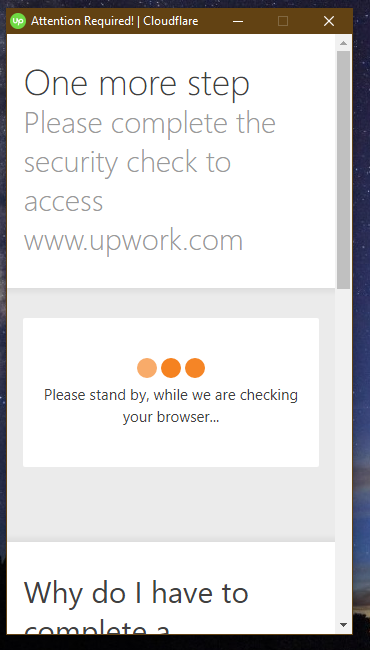- Subscribe to RSS Feed
- Mark Topic as New
- Mark Topic as Read
- Float this Topic for Current User
- Bookmark
- Subscribe
- Mute
- Printer Friendly Page
- Mark as New
- Bookmark
- Subscribe
- Mute
- Subscribe to RSS Feed
- Permalink
- Notify Moderator
Dec 4, 2020 09:15:00 AM by MD. KAYUM H
troubling Upwork desktop time tracking app for captcha problem.
I am troubling with desktop time tracking app. It always says that One more step
Please complete the security check to access www.upwork.com
but I could not see any captcha how can I solve captcha problem. Please help me asap. contact with me. Thanks.
Solved! Go to Solution.
- Mark as New
- Bookmark
- Subscribe
- Mute
- Subscribe to RSS Feed
- Permalink
- Notify Moderator
Dec 4, 2020 10:50:43 AM by Bojan S
Hi MD. KAYUM,
Could you, please refer to this help article for troubleshooting tips and let us know if you still experience issues after applying them?
Thank you!

- Mark as New
- Bookmark
- Subscribe
- Mute
- Subscribe to RSS Feed
- Permalink
- Notify Moderator
Feb 21, 2021 08:44:44 PM by Muhammad F
Hi!
My upwork desktop app is not loading properly. It is trying to load cloudflare captcha unsuccessfully everytime I try to open it.
This loading never ends and app never opens 😕
- Mark as New
- Bookmark
- Subscribe
- Mute
- Subscribe to RSS Feed
- Permalink
- Notify Moderator
Feb 21, 2021 10:00:45 PM by Luiggi R
Hi Muhammad,
I'm sorry to hear you're experiencing this issue. We'll have one of our agents reach out to you via a support ticket to further assist you.
Thank you.

- Mark as New
- Bookmark
- Subscribe
- Mute
- Subscribe to RSS Feed
- Permalink
- Notify Moderator
- Mark as New
- Bookmark
- Subscribe
- Mute
- Subscribe to RSS Feed
- Permalink
- Notify Moderator
Mar 1, 2021 05:11:06 AM by Aleksandar D
Hi Rasa,
I shared your issue with the rest of our team and one of our agents will reach out to you directly via a support ticket to assist you further.
Thank you.

- Mark as New
- Bookmark
- Subscribe
- Mute
- Subscribe to RSS Feed
- Permalink
- Notify Moderator
- Mark as New
- Bookmark
- Subscribe
- Mute
- Subscribe to RSS Feed
- Permalink
- Notify Moderator
Mar 2, 2021 08:11:54 AM by Andrea G
Hi Jason,
One of our agents will reach out to you via support ticket in order to assist you further.
Thanks!

- Mark as New
- Bookmark
- Subscribe
- Mute
- Subscribe to RSS Feed
- Permalink
- Notify Moderator
- Mark as New
- Bookmark
- Subscribe
- Mute
- Subscribe to RSS Feed
- Permalink
- Notify Moderator
Mar 2, 2021 08:14:05 AM by Jason M
I need help. Captcha screen won't clear from my diary. I've tried everything possible but ntn works.
- Mark as New
- Bookmark
- Subscribe
- Mute
- Subscribe to RSS Feed
- Permalink
- Notify Moderator
Jul 23, 2021 01:32:52 AM by Jher Mae M
Hello,
I am also experiencing the same problem now with my desktop app.
Please help.
- Mark as New
- Bookmark
- Subscribe
- Mute
- Subscribe to RSS Feed
- Permalink
- Notify Moderator
Jul 23, 2021 01:41:31 AM by Aleksandar D
Hi Jher Mae,
I see that you already created two support tickets regarding the problem you're experiencing. I'll follow up with the team and you can expect an update very soon.
Thank you.

- Mark as New
- Bookmark
- Subscribe
- Mute
- Subscribe to RSS Feed
- Permalink
- Notify Moderator
Mar 7, 2021 07:50:14 PM by Bhuvaneshwaran K
I am facing an issue with the desktop app. It's continuously checking for the security check. Even though I made the security check twice. It's not going, I couldn't log hours due to this issue.
Please have a look at the enclosed screenshot.
- Mark as New
- Bookmark
- Subscribe
- Mute
- Subscribe to RSS Feed
- Permalink
- Notify Moderator
Mar 7, 2021 10:52:39 PM by Pradeep H
Hello Bhuvaneshwaran,
Can you please try quitting your Desktop application and restart it again to see if the problem persists.
Thank you.
Pradeep H

- Mark as New
- Bookmark
- Subscribe
- Mute
- Subscribe to RSS Feed
- Permalink
- Notify Moderator
Mar 8, 2021 03:06:43 AM by Bhuvaneshwaran K
I tried it, even I uninstalled and re-installed it, still the problem
persists.
- Mark as New
- Bookmark
- Subscribe
- Mute
- Subscribe to RSS Feed
- Permalink
- Notify Moderator
Mar 8, 2021 03:13:58 AM by Goran V
Hi Bhuvaneshwaran,
One of our team members will reach out to you via ticket as soon as possible and assist you further with the Desktop app. Thank you.

- Mark as New
- Bookmark
- Subscribe
- Mute
- Subscribe to RSS Feed
- Permalink
- Notify Moderator
Mar 9, 2021 01:31:13 AM by Mehedi Hasan R
Hello everyone!
I install the Upwork desktop app, but it doesn't work. I'm attaching a screenshot for better understanding. Please have a look and give me a solution ASAP!
Thanks in advance.
Sincerely,
Mehedi
- Mark as New
- Bookmark
- Subscribe
- Mute
- Subscribe to RSS Feed
- Permalink
- Notify Moderator
Mar 9, 2021 01:37:45 AM by Goran V
Hi Mehedi,
One of our team members will reach out to you via ticket as soon as possible and assist you further with the Desktop app. Thank you.

- Mark as New
- Bookmark
- Subscribe
- Mute
- Subscribe to RSS Feed
- Permalink
- Notify Moderator
Mar 15, 2021 08:44:13 AM by Yaroslav H
i can't access the Messages page lately. it just won't load.
the Windows Desktop app won't load as well. it says " checking your browser" or something like that.
and the Android app is super glitchy and slow. each time you need to reopen it, and it takes ages to load...
how on earth have I communicate with my clients???
i'm not even sure someone in charge will read this, the support bot couldn't understand my message. so at least I'll write here...
- Mark as New
- Bookmark
- Subscribe
- Mute
- Subscribe to RSS Feed
- Permalink
- Notify Moderator
Mar 15, 2021 10:10:25 AM by Andrea G
Hi Yaroslav,
I can see you were able to submit a support ticket with our team regarding this. Please allow some time for our team to review and they will update you directly via ticket as soon as possible.
Thanks!

- Mark as New
- Bookmark
- Subscribe
- Mute
- Subscribe to RSS Feed
- Permalink
- Notify Moderator
Mar 5, 2021 05:13:21 PM by Elisa Faye M
Hi Upwork team,
I'm experiencing the same issue. Please help me. My app won't load
Thank you
- Mark as New
- Bookmark
- Subscribe
- Mute
- Subscribe to RSS Feed
- Permalink
- Notify Moderator
Mar 5, 2021 07:02:16 PM by Joanne P
Hi Elise Faye,
I've shared your concern with the team. One of our agents will reach out and assist you directly via a support ticket.

- Mark as New
- Bookmark
- Subscribe
- Mute
- Subscribe to RSS Feed
- Permalink
- Notify Moderator
Mar 7, 2021 03:42:00 AM by Rasa S
Hi Joanne, can you please let the team to contact me via ticket as I have AGAIN the same problem, last week everything was fixed, and now it is showing me the smae problem.
- Mark as New
- Bookmark
- Subscribe
- Mute
- Subscribe to RSS Feed
- Permalink
- Notify Moderator
- Mark as New
- Bookmark
- Subscribe
- Mute
- Subscribe to RSS Feed
- Permalink
- Notify Moderator
- Mark as New
- Bookmark
- Subscribe
- Mute
- Subscribe to RSS Feed
- Permalink
- Notify Moderator
Mar 9, 2021 09:54:20 AM by Bojan S
Hi Max and Ly Ann,
I’ve escalated your account information to our support team. One of our agents will reach out to you directly via support tickets to assist you with this issue.
Thank you!

- Mark as New
- Bookmark
- Subscribe
- Mute
- Subscribe to RSS Feed
- Permalink
- Notify Moderator
Mar 18, 2021 05:39:55 AM by Elisa Faye M
Hi Joanne,
Thank you for your reply. This has been resolved,
Best,
Elisa
- Mark as New
- Bookmark
- Subscribe
- Mute
- Subscribe to RSS Feed
- Permalink
- Notify Moderator
Mar 9, 2021 11:59:36 AM by Moyo O
Hi Upwork,
I can't login to my time tracker. Every time I open the time tracker I see a "One more step
Please complete the security check to access www.upwork.com"
- Mark as New
- Bookmark
- Subscribe
- Mute
- Subscribe to RSS Feed
- Permalink
- Notify Moderator
Mar 9, 2021 01:25:37 PM by Bojan S
Hi Moyo,
We’ll have one of our agents reach out to you via a support ticket to assist you with this issue.
Thank you for reaching out to us.

- Mark as New
- Bookmark
- Subscribe
- Mute
- Subscribe to RSS Feed
- Permalink
- Notify Moderator
Mar 9, 2021 10:59:54 PM by Wasiq A
Hello! My Upwork Desktop App is not working for past 4 days due to some Cloudflare Security Error. I have cleared my Router Cache & also changed my IP Address but nothing works, Help Required.
- Mark as New
- Bookmark
- Subscribe
- Mute
- Subscribe to RSS Feed
- Permalink
- Notify Moderator
Mar 9, 2021 11:09:22 PM by Goran V
Hi Wasiq,
One of our team members will reach out to you via ticket as soon as possible and assist you further with the Desktop app. Thank you.

- Mark as New
- Bookmark
- Subscribe
- Mute
- Subscribe to RSS Feed
- Permalink
- Notify Moderator
Mar 10, 2021 09:51:42 AM by Wasiq A
No one Contacted me, I want to start work on my Hourly Contract Kindly help me.
- Mark as New
- Bookmark
- Subscribe
- Mute
- Subscribe to RSS Feed
- Permalink
- Notify Moderator
Mar 10, 2021 10:29:20 AM by Bojan S
Hi Wasiq,
I apologize for the delay in receiving an update. I’ll go ahead and follow up with the team handling your case and you can expect one of our agents to reach out to you directly via support ticket as soon as possible.
Thank you for your patience.

- Mark as New
- Bookmark
- Subscribe
- Mute
- Subscribe to RSS Feed
- Permalink
- Notify Moderator
Mar 10, 2021 08:11:48 AM by Erandeni B
Hello! I've been having trouble since yesterday login in to my desktop app account, I've already tried the options in the FAQ section, I connected and disconnected my account settings in google, since it didn't work I settled the page on chrome privacy pass and after no success at all I uninstalled and installed again the app, again, no success.
- Mark as New
- Bookmark
- Subscribe
- Mute
- Subscribe to RSS Feed
- Permalink
- Notify Moderator
Mar 10, 2021 08:39:43 AM by Bojan S
Hi Erandeni,
We’ll have one of our agents reach out to you via a support ticket to assist you with this issue.
Thank you for reaching out to us.

- Mark as New
- Bookmark
- Subscribe
- Mute
- Subscribe to RSS Feed
- Permalink
- Notify Moderator
- Mark as New
- Bookmark
- Subscribe
- Mute
- Subscribe to RSS Feed
- Permalink
- Notify Moderator
Mar 10, 2021 09:51:11 AM by Bojan S
Thank you for reaching out to us, Ragheeba.
One of our team members will reach out to you directly via a support ticket to assist you with this issue.

- Mark as New
- Bookmark
- Subscribe
- Mute
- Subscribe to RSS Feed
- Permalink
- Notify Moderator
Mar 12, 2021 06:09:16 AM by Abdullah Al M
Having the same issue!
Captcha is not loading in the app, loads fine in the browser.
HELP!
- Mark as New
- Bookmark
- Subscribe
- Mute
- Subscribe to RSS Feed
- Permalink
- Notify Moderator
Mar 12, 2021 06:13:08 AM by Goran V
Hi Abdullah,
Our team will reach out to you via ticket as well and will assist you further. Thank you.

- Mark as New
- Bookmark
- Subscribe
- Mute
- Subscribe to RSS Feed
- Permalink
- Notify Moderator
Mar 14, 2021 03:57:32 PM by Farkhonda F
It has been 5 hours that I face the same issue. If so many people are facing the same issue then why it takes time for the support team to solve it. Kindly look at this issue and solve it asap. https://prnt.sc/10lqcc1
- Mark as New
- Bookmark
- Subscribe
- Mute
- Subscribe to RSS Feed
- Permalink
- Notify Moderator
Mar 14, 2021 07:31:04 PM by Pradeep H
Hello Farkhonda,
One of our team members will reach out to you via ticket as soon as possible and assist you further.
Thank you.
Pradeep H

- Mark as New
- Bookmark
- Subscribe
- Mute
- Subscribe to RSS Feed
- Permalink
- Notify Moderator
Mar 5, 2021 09:50:51 AM by Sumon M
Upwork desktop time tracking app captcha problem. Can't login desktop app to track working time.
| User | Count |
|---|---|
| 446 | |
| 298 | |
| 225 | |
| 164 | |
| 148 |