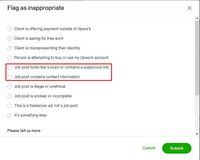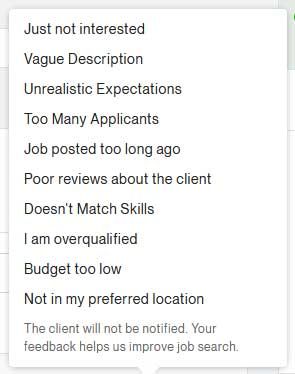- Subscribe to RSS Feed
- Mark Topic as New
- Mark Topic as Read
- Float this Topic for Current User
- Bookmark
- Subscribe
- Mute
- Printer Friendly Page
- Mark as New
- Bookmark
- Subscribe
- Mute
- Subscribe to RSS Feed
- Permalink
- Notify Moderator
Dec 13, 2021 01:21:43 PM by Scott C
Feature request - Report Job Postings that are against the ToS or Spam
Hello:
I've noticed quite a few job postings that are blatant ToS infractions.
The content tends to be minimal, along the lines of:
Developer need for [whatever] site customizations. Please contact me via Whats App 555 555 5555 for details. Potential for long term.
Then there are the spammy ones. Usually an url that has used an url shortening service and they want freelancers to look at every single page of their content before submitting a proposal for various work. The sites tend to be saturated in ads or contain malware.
When reporting a job posting there is no option ro report for ToS violations or for spam.
If there was such a report option I think it would help flag these harmful job posting for quicker review and removal if they are found to be in violation.
Just a suggestion:
-Scott
- Mark as New
- Bookmark
- Subscribe
- Mute
- Subscribe to RSS Feed
- Permalink
- Notify Moderator
Dec 13, 2021 01:27:52 PM Edited Dec 13, 2021 02:20:19 PM by Filip Đ
Hi Scott,
There actually are options within the "Flag as inappropriate" feature specifically created for situations like you have described. You can also choose "It's something else" and tell the Upwork team more about what's wrong with the job posting.
~Filip
- Mark as New
- Bookmark
- Subscribe
- Mute
- Subscribe to RSS Feed
- Permalink
- Notify Moderator
Dec 13, 2021 01:41:33 PM by Scott C
Thanks for the response Filip!
Okay..I can find those after clicking on the actual job posting then flagging.
Is there any reason those options are ommited from the search/feed listings page? All I see there are the below:
Thanks again!
-Scott
- Mark as New
- Bookmark
- Subscribe
- Mute
- Subscribe to RSS Feed
- Permalink
- Notify Moderator
Dec 13, 2021 02:01:49 PM by Wes C
Scott C wrote:
Okay..I can find those after clicking on the actual job posting then flagging.
Those are the options for when you hit the thumbs down, which seem to do absolutely nothing. If you click into the job post (make sure to right-click and open to a new tab if you're on the new job feed to avoid freezing your feed), there's a "report inappropriate content" link on the upper right part of the job post. That's the one you want.
- Mark as New
- Bookmark
- Subscribe
- Mute
- Subscribe to RSS Feed
- Permalink
- Notify Moderator
Dec 13, 2021 02:14:45 PM Edited Dec 13, 2021 02:18:47 PM by Filip Đ
The "thumbs down" feature only helps you personalize your feed, however if you want to report a job posting for violating Upwork's terms, you need to open the job and click "Flag as inappropriate", which is where you will find the options from my previous reply.
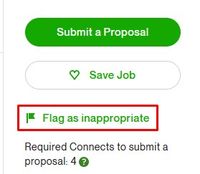
~Filip
- Mark as New
- Bookmark
- Subscribe
- Mute
- Subscribe to RSS Feed
- Permalink
- Notify Moderator
Dec 13, 2021 02:42:21 PM by Douglas Michael M
Filip, you're doing a great job with this concern. I'm pretty sure, though, that I've seen Upwork confirm, in the last few days, that the thumbs-down does not affect our individual feeds, but the data is fed into the Master Control Program.
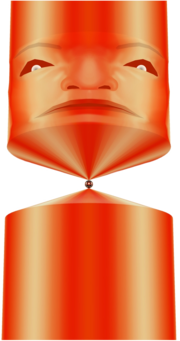
- Mark as New
- Bookmark
- Subscribe
- Mute
- Subscribe to RSS Feed
- Permalink
- Notify Moderator
Dec 13, 2021 03:29:19 PM by Julie J
Douglas Michael M wrote:Filip, you're doing a great job with this concern. I'm pretty sure, though, that I've seen Upwork confirm, in the last few days, that the thumbs-down does not affect our individual feeds, but the data is fed into the Master Control Program.
Master Control Program from Disney's Tron
I knew there was some other reason. 😋
- Mark as New
- Bookmark
- Subscribe
- Mute
- Subscribe to RSS Feed
- Permalink
- Notify Moderator
- Mark as New
- Bookmark
- Subscribe
- Mute
- Subscribe to RSS Feed
- Permalink
- Notify Moderator
Dec 13, 2021 02:26:29 PM by Peter G
Scott, yes there are quite a few job postings that are blatant ToS infractions. All we freelancers can do is flag them as being inappropriate and then UW will investigate and remove them if they violate the ToS. But the much larger problem is that clients who show they have been a member for weeks and have had their identical posts repeatedly removed, are still able to keep posting them over and over again.Maybe instead of blocking or banning the client for repeatedly violating the ToS, UW thinks they will start posting legitimate jobs at some point and so lets them stay on the platform.
| User | Count |
|---|---|
| 451 | |
| 392 | |
| 326 | |
| 248 | |
| 176 |