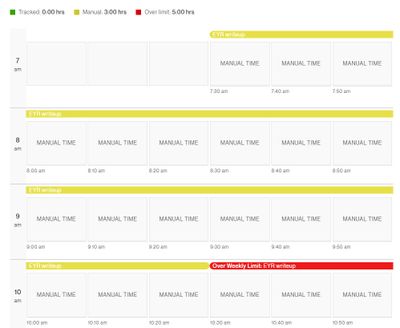- Subscribe to RSS Feed
- Mark Topic as New
- Mark Topic as Read
- Float this Topic for Current User
- Bookmark
- Subscribe
- Mute
- Printer Friendly Page
- Mark as New
- Bookmark
- Subscribe
- Mute
- Subscribe to RSS Feed
- Permalink
- Notify Moderator
Nov 26, 2021 09:42:22 AM Edited Nov 26, 2021 09:43:28 AM by Zeus M
Forgot to log hours manually (Manual tracking allowed in contract)
Hi, can someone help me with my problem.
1) I started on October 28, 2021 with a weekly limit of 15 hours/week
2) Manual time is allowed in the contract
3) Since the start date, up until 7 working days after that, I forgot to put in the hours via the Desktop tracker
4) After realizing I forgot to manually log in my hours, I finally logged them MANUALLY
5) To compensate for the missed hours the previous week, I placed in overtime.
6) Right now, my billings and earnings only reflect a couple of weeks instead of all the way to my start date.
What can we do?
Should my employer just "approve" overtime in order for me to see the remaining hours credited to me? How do they do that?
Solved! Go to Solution.
- Mark as New
- Bookmark
- Subscribe
- Mute
- Subscribe to RSS Feed
- Permalink
- Notify Moderator
Nov 26, 2021 10:14:22 AM Edited Nov 26, 2021 10:17:15 AM by Preston H
re: "Yeah, it's my first time with Upwork and I was honestly too focused on the onboarding process and learning the tasks the first few days."
Everybody makes mistakes when they try out new things. There's nothing wrong with that!
The important thing is that we learn from our mistakes, so that we can avoid making the same mistakes again in the future.
Now you know that the proper way to work on an hourly contract is to log time using the desktop time-tracker application. Do this, while following the rules for Upwork Payment Protection, and you ensure that you get paid. Even if the contract is ended at an unexpected time. Even if the client fails to pay Upwork, Upwork pays you out of their own pocket.
And now you know that if you DO use manually-logged time, the proper time to log that time is immediately after every work session. Not at the end of the week. Not at the end of the day. Not an hour later.
Also:
You now know that there is no "client approval" step.
If you would like to be paid for additional time beyond the time that you will be paid for automatically, then you may ask the client to pay you using the client-side 'Send bonus' tool. The client has the option to pay you ANY additional amount of money that she wants to. If you ask nicely, there is a good chance that she will pay you. But she is not obligated to do so.
- Mark as New
- Bookmark
- Subscribe
- Mute
- Subscribe to RSS Feed
- Permalink
- Notify Moderator
Nov 26, 2021 09:52:11 AM Edited Nov 26, 2021 09:53:03 AM by Petra R
Why didn't you track your hours with the tracker so you are protected and can't "forget" to log time?
Zeus M wrote:Should my employer just "approve" overtime in order for me to see the remaining hours credited to me? How do they do that?
Overtime can't be "approved". Any time over the weekly limit is not billed or paid.
Your client (NOT "employer") can pay you for any such hours as a bonus, but doesn't have to.
Also bear in mind that there is absolutely no protection for manual time.
- Mark as New
- Bookmark
- Subscribe
- Mute
- Subscribe to RSS Feed
- Permalink
- Notify Moderator
Nov 26, 2021 10:09:37 AM Edited Nov 26, 2021 10:35:54 AM by Andrea G
Yeah, it's my first time with Upwork and I was honestly too focused on the onboarding process and learning the tasks the first few days. Plus, the biggest factor that contributed to it was that I mistakenly thought I could just manually log in the hours after since the contract had manual tracking enabled.
My client is also new to Upwork so we're both confused about how to move forward. It's also her first time hiring via Upwork.
Since then, I have logged my hours through the tracker and I've learned how things work in the Upwork space.
Below is a screenshot that my client showed me. In the right part, under the "Since start" section, it says that I've had a total of $675.00 but the "Last week" section shows that only the hours last week were paid.
**Edited for Community Guidelines**
So, I have all of these manually encoded hours in the Work Diary, and I think even those manually clocked hours have not been "approved", that's why it's not showing in my billings and earnings.
As a resolution to the dilemma (which I obviously was responsible for), what are my workarounds so I could get paid for the other days where I worked?
- Mark as New
- Bookmark
- Subscribe
- Mute
- Subscribe to RSS Feed
- Permalink
- Notify Moderator
Nov 26, 2021 10:14:22 AM Edited Nov 26, 2021 10:17:15 AM by Preston H
re: "Yeah, it's my first time with Upwork and I was honestly too focused on the onboarding process and learning the tasks the first few days."
Everybody makes mistakes when they try out new things. There's nothing wrong with that!
The important thing is that we learn from our mistakes, so that we can avoid making the same mistakes again in the future.
Now you know that the proper way to work on an hourly contract is to log time using the desktop time-tracker application. Do this, while following the rules for Upwork Payment Protection, and you ensure that you get paid. Even if the contract is ended at an unexpected time. Even if the client fails to pay Upwork, Upwork pays you out of their own pocket.
And now you know that if you DO use manually-logged time, the proper time to log that time is immediately after every work session. Not at the end of the week. Not at the end of the day. Not an hour later.
Also:
You now know that there is no "client approval" step.
If you would like to be paid for additional time beyond the time that you will be paid for automatically, then you may ask the client to pay you using the client-side 'Send bonus' tool. The client has the option to pay you ANY additional amount of money that she wants to. If you ask nicely, there is a good chance that she will pay you. But she is not obligated to do so.
- Mark as New
- Bookmark
- Subscribe
- Mute
- Subscribe to RSS Feed
- Permalink
- Notify Moderator
Nov 26, 2021 10:28:09 AM by Zeus M
Hi Preston,
Thank you for the lengthy, yet clear, explanation. I appreciate the empathy you've put in your response. It really was my first time and this job is quite important to me since it's quite far from my current job (which has been affected by COVID).
I think, for a lot of Upwork veterans, my plight might seem a little too basic for me to fumble but reading your reply was very informative, concise, relevant, and most of all, full of empathy.
It's been more than a decade since I've had to work in a "corporate" structured setting--even though it's online with Upwork because I've been an entrepreneur for the longest time. Navigating all of this freelance world in Upwork was quite difficult and there was a lot of confusion on my part.
Thank you for your help, guidance, and most of all empathy. I appreciate it very much! I hope you get to help more people with your patience and knowledge.
Regards,
Zeus
- Mark as New
- Bookmark
- Subscribe
- Mute
- Subscribe to RSS Feed
- Permalink
- Notify Moderator
- Mark as New
- Bookmark
- Subscribe
- Mute
- Subscribe to RSS Feed
- Permalink
- Notify Moderator
Jan 18, 2024 09:48:15 AM by Arjay M
Hi David,
We developed the Upwork Desktop App to make your work more convenient. This app lets you track your time, message clients, and use our Zoom video integration for high-quality video calls.
Please check this help article for more details and operating system-specific installation instructions for the Upwork Desktop App.

- Mark as New
- Bookmark
- Subscribe
- Mute
- Subscribe to RSS Feed
- Permalink
- Notify Moderator
Nov 26, 2021 10:15:40 AM by Petra R
Zeus M wrote:As a resolution to the dilemma (which I obviously was responsible for), what are my workarounds so I could get paid for the other days where I worked?
As I explained previously, overtime can't be approved. The client can pay you as a bonus for the "red" (overtime) hours
It's not the client's first time hiring. They've hired 97 people and spent $620k...
- Mark as New
- Bookmark
- Subscribe
- Mute
- Subscribe to RSS Feed
- Permalink
- Notify Moderator
Nov 26, 2021 10:20:21 AM by Zeus M
The client might have hired several other freelancers but my manager has just joined the team, is fairly new, and is not as familiar with the rules.
Thanks for the help though.
- Mark as New
- Bookmark
- Subscribe
- Mute
- Subscribe to RSS Feed
- Permalink
- Notify Moderator
Nov 26, 2021 10:31:45 AM by Zeus M
Petra R wrote:
Zeus M wrote:As a resolution to the dilemma (which I obviously was responsible for), what are my workarounds so I could get paid for the other days where I worked?
As I explained previously, overtime can't be approved. The client can pay you as a bonus for the "red" (overtime) hours
It's not the client's first time hiring. They've hired 97 people and spent $620k...
The client might have hired several other freelancers but my manager/immediate supervisor had just joined the team, is fairly new to Upwork, and is not as familiar with the Upwork rules and requirements as other managers in the company who might have come before them.
Thanks for the help though.
| User | Count |
|---|---|
| 415 | |
| 285 | |
| 251 | |
| 162 | |
| 157 |