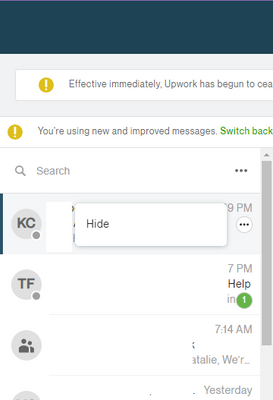- Subscribe to RSS Feed
- Mark Topic as New
- Mark Topic as Read
- Float this Topic for Current User
- Bookmark
- Subscribe
- Mute
- Printer Friendly Page
- Mark as New
- Bookmark
- Subscribe
- Mute
- Subscribe to RSS Feed
- Permalink
- Notify Moderator
Mar 17, 2022 05:38:54 PM by Natalie M
HELP! Accidently hid a client message
Hi there,
I accidentally hid a client message, and now I can't view it in my feed unless I search for the client name in the search bar. Is there a way to unhide messages that you accidentally hide so that it is displayed in your inbox?
Solved! Go to Solution.
- Mark as New
- Bookmark
- Subscribe
- Mute
- Subscribe to RSS Feed
- Permalink
- Notify Moderator
Mar 17, 2022 06:22:36 PM Edited Mar 17, 2022 06:26:41 PM by Biljana V
If you go to hidden messages, and fully open the message, it should pop back to your inbox list permanently on its own (until you hide it again manually). You may test it: open the message fully, then close your browser/tab. Then go to a different browser/tab and check your inbox list, it should be there.
- Mark as New
- Bookmark
- Subscribe
- Mute
- Subscribe to RSS Feed
- Permalink
- Notify Moderator
Mar 17, 2022 06:22:36 PM Edited Mar 17, 2022 06:26:41 PM by Biljana V
If you go to hidden messages, and fully open the message, it should pop back to your inbox list permanently on its own (until you hide it again manually). You may test it: open the message fully, then close your browser/tab. Then go to a different browser/tab and check your inbox list, it should be there.
- Mark as New
- Bookmark
- Subscribe
- Mute
- Subscribe to RSS Feed
- Permalink
- Notify Moderator
- Mark as New
- Bookmark
- Subscribe
- Mute
- Subscribe to RSS Feed
- Permalink
- Notify Moderator
Jul 22, 2022 01:30:19 PM by Declan G
How do I find the hidden messages button, I am having the same issue?
- Mark as New
- Bookmark
- Subscribe
- Mute
- Subscribe to RSS Feed
- Permalink
- Notify Moderator
Feb 18, 2023 04:14:35 PM by Varun S
I couldn't discover a solution. I just typed the client's name into the search box located at the top of the message area. This resolved my problem, but there should be an option to unhide it.
| User | Count |
|---|---|
| 451 | |
| 396 | |
| 324 | |
| 246 | |
| 176 |