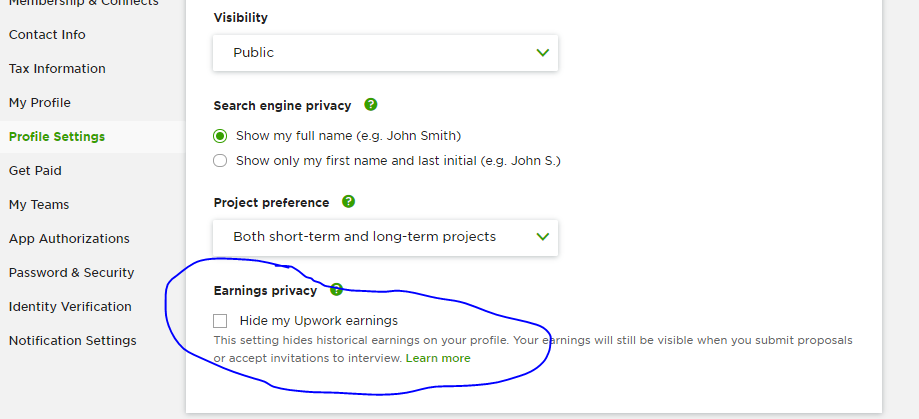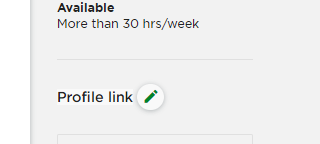- Subscribe to RSS Feed
- Mark Topic as New
- Mark Topic as Read
- Float this Topic for Current User
- Bookmark
- Subscribe
- Mute
- Printer Friendly Page
- Mark as New
- Bookmark
- Subscribe
- Mute
- Subscribe to RSS Feed
- Permalink
- Notify Moderator
Jul 8, 2019 05:29:36 PM by Shakira C
Hide Jobs and Earnings
Hello,
I updated to the Freelance Plus membership because I saw that it hides your earnings from clients. I went onto my profile as others would see it and it is still there. I clicked the option to hide in my settings and it is still there. How can I hide my jobs (that I am currently on) and/or earnings from clients? I do not want this information public. Also is the custom URL given to me or can I choose it?
Thank you!
Solved! Go to Solution.
- Mark as New
- Bookmark
- Subscribe
- Mute
- Subscribe to RSS Feed
- Permalink
- Notify Moderator
Jul 8, 2019 06:17:40 PM Edited Jul 8, 2019 06:18:19 PM by Mark F
You can hide your earnings on the your profile settings, click your name in the upper right corner and grab the cog, it's under profile settings. It's important to read that note in that it won't hire earnings from clients reviewing your profile from a proposal.
You can set your URL at Find Work - Profile, there is a button that comes up if you go over to profile link, looks like this (yes this is completely unintiative):
- Mark as New
- Bookmark
- Subscribe
- Mute
- Subscribe to RSS Feed
- Permalink
- Notify Moderator
Jul 8, 2019 06:17:40 PM Edited Jul 8, 2019 06:18:19 PM by Mark F
You can hide your earnings on the your profile settings, click your name in the upper right corner and grab the cog, it's under profile settings. It's important to read that note in that it won't hire earnings from clients reviewing your profile from a proposal.
You can set your URL at Find Work - Profile, there is a button that comes up if you go over to profile link, looks like this (yes this is completely unintiative):
- Mark as New
- Bookmark
- Subscribe
- Mute
- Subscribe to RSS Feed
- Permalink
- Notify Moderator
- Mark as New
- Bookmark
- Subscribe
- Mute
- Subscribe to RSS Feed
- Permalink
- Notify Moderator
Jul 8, 2019 07:29:42 PM by Petra R
Shakira C wrote:Thank you so much! It worked!!!
Bear in mind that this will exclude you from certain searches, get you invited less and that all clients you work with or apply to will still see your previous rates and prices paid.
| User | Count |
|---|---|
| 451 | |
| 396 | |
| 324 | |
| 246 | |
| 176 |