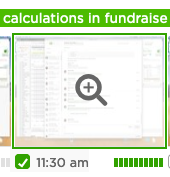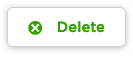- Subscribe to RSS Feed
- Mark Topic as New
- Mark Topic as Read
- Float this Topic for Current User
- Bookmark
- Subscribe
- Mute
- Printer Friendly Page
- Mark as New
- Bookmark
- Subscribe
- Mute
- Subscribe to RSS Feed
- Permalink
- Notify Moderator
Mar 4, 2019 11:38:42 AM by Mansoor N
How can we delete the time in work diary of previous week?
Hi,
How can we delete the time in work diary of previous week? I have accidentally charged hours to another client in my previous week and it is under review now. Is there anyway that I can delete those hours?
- Mark as New
- Bookmark
- Subscribe
- Mute
- Subscribe to RSS Feed
- Permalink
- Notify Moderator
Mar 4, 2019 11:49:56 AM Edited Mar 4, 2019 11:51:19 AM by Yeasir A
Rather you can refund the charged hours amount if you want.
- Mark as New
- Bookmark
- Subscribe
- Mute
- Subscribe to RSS Feed
- Permalink
- Notify Moderator
- Mark as New
- Bookmark
- Subscribe
- Mute
- Subscribe to RSS Feed
- Permalink
- Notify Moderator
Mar 4, 2019 01:05:47 PM by Yeasir A
Find the correct contract in the list.
You will find a "Give a refund" option on the contract.
- Mark as New
- Bookmark
- Subscribe
- Mute
- Subscribe to RSS Feed
- Permalink
- Notify Moderator
Nov 14, 2019 11:39:05 AM by Maureen B
Hi,
What if it is still under review and the contract has been suspended by Upwork. How can I delete that time?
- Mark as New
- Bookmark
- Subscribe
- Mute
- Subscribe to RSS Feed
- Permalink
- Notify Moderator
Nov 14, 2019 12:33:36 PM by Bojan S
Hi Maureen,
I'm sorry to hear about your contract status. Unfortunately, you won't be able to delete time in the Work Diary for previous weeks, only for the current week.
While we can't share any details, please ask your client to follow up on the notification they recently received and communicate with our team in order to resolve the issue with their account and resume your contract. Make sure to stop working on this contract and continue only after you can see that the contract has been resumed.
Please learn about Hourly Payment Protection and weekly billing cycle.
Thank you!

- Mark as New
- Bookmark
- Subscribe
- Mute
- Subscribe to RSS Feed
- Permalink
- Notify Moderator
- Mark as New
- Bookmark
- Subscribe
- Mute
- Subscribe to RSS Feed
- Permalink
- Notify Moderator
Apr 21, 2021 03:11:21 PM by Preston H
re: "How can you delete for a new week/current week"
Upwork -> Reports -> Overview -> [contract/job title] -> Work Diary
Click on checkbox next to work diary segment.
Then click on "Delete" button.
| User | Count |
|---|---|
| 434 | |
| 289 | |
| 229 | |
| 158 | |
| 147 |