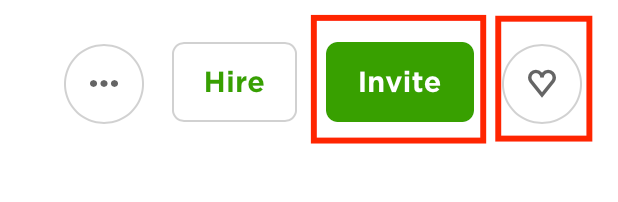- Subscribe to RSS Feed
- Mark Topic as New
- Mark Topic as Read
- Float this Topic for Current User
- Bookmark
- Subscribe
- Mute
- Printer Friendly Page
- Mark as New
- Bookmark
- Subscribe
- Mute
- Subscribe to RSS Feed
- Permalink
- Notify Moderator
Dec 31, 2020 04:11:15 AM Edited Dec 31, 2020 04:22:07 AM by Christine A
How do I invite freelancers to a project?
I'm trying to post a project as a client (the first time that I've done this on Upwork). How do I invite freelancers? There's a text box that says, "Do you have specific freelancers and agencies that you'd like to invite", but when I click on this, it gives me a drop-down menu showing only three freelancers, none of whose skills even vaguely match what I'm looking for, and there's seemingly no option to search for more suitable freelancers. What am I doing wrong?
As a side note, why isn't it possible to post a project to specifically look for freelancers who use Microsoft Word? PowerPoint has a whole category unto itself under graphic design, and if anything, even more people use Word than PowerPoint (I've done hundreds of projects in Word myself). How do I suggest adding this under the graphic design category for Upwork's consideration? (I mean, they've even got "animation - youth" as a specific category - I find it extremely hard to believe that this niche is more in demand than designing Word documents and templates?) As a freelancer, I'd also like to add Word template design as one of my project catalogues, but there's no option to do that, either.
Solved! Go to Solution.
- Mark as New
- Bookmark
- Subscribe
- Mute
- Subscribe to RSS Feed
- Permalink
- Notify Moderator
Dec 31, 2020 05:04:15 AM by Petra R
Christine A wrote:Thanks Petra and Goran, but does this mean that I have to start all over again and do a search first? I've already spent a considerable amount of time setting up the project and uploading my files.
That's fine. When you have then identified the 3 people you want to invite, you just click on "invite" and then choose the saved job post. You don't have to create that again.
- Mark as New
- Bookmark
- Subscribe
- Mute
- Subscribe to RSS Feed
- Permalink
- Notify Moderator
Dec 31, 2020 04:27:43 AM Edited Dec 31, 2020 04:28:04 AM by Petra R
Just set your job post to private (invite only) for the minute, and then run freelancer searches according to your criteria. Any that look really interesting you can save. Once you have a selection you want to invite, just click on the "Invite" button on their profile.
Invite and save:
- Mark as New
- Bookmark
- Subscribe
- Mute
- Subscribe to RSS Feed
- Permalink
- Notify Moderator
Dec 31, 2020 04:34:34 AM by Goran V
Hi Christine,
Please follow the instructions in this Guide on how to send invitations to freelancers regarding your job post. If something is still confusing, feel free to reach out to me via PM with a screenshot as well so that I can guide you further. Thank you.

- Mark as New
- Bookmark
- Subscribe
- Mute
- Subscribe to RSS Feed
- Permalink
- Notify Moderator
Dec 31, 2020 04:57:22 AM by Christine A
Thanks Petra and Goran, but does this mean that I have to start all over again and do a search first? I've already spent a considerable amount of time setting up the project and uploading my files.
I can't believe this is so difficult - why isn't there an option to see more than three people under the drop-down menu? (Freelancers often wonder why they get so few invitations, and now I'm surprised that we get any at all!)
- Mark as New
- Bookmark
- Subscribe
- Mute
- Subscribe to RSS Feed
- Permalink
- Notify Moderator
Dec 31, 2020 05:04:15 AM by Petra R
Christine A wrote:Thanks Petra and Goran, but does this mean that I have to start all over again and do a search first? I've already spent a considerable amount of time setting up the project and uploading my files.
That's fine. When you have then identified the 3 people you want to invite, you just click on "invite" and then choose the saved job post. You don't have to create that again.
- Mark as New
- Bookmark
- Subscribe
- Mute
- Subscribe to RSS Feed
- Permalink
- Notify Moderator
Dec 31, 2020 05:11:00 AM by Christine A
Okay, I'll try that, thanks. I'm pretty shocked by how bad this process is, though. Why is there a drop down menu that implies there are only three freelancers on Upwork who match my needs (which they do not - I'm looking for a Word expert, and I'm being offered three logo designers). Surely there's a better way to set this up?
| User | Count |
|---|---|
| 406 | |
| 283 | |
| 280 | |
| 176 | |
| 173 |